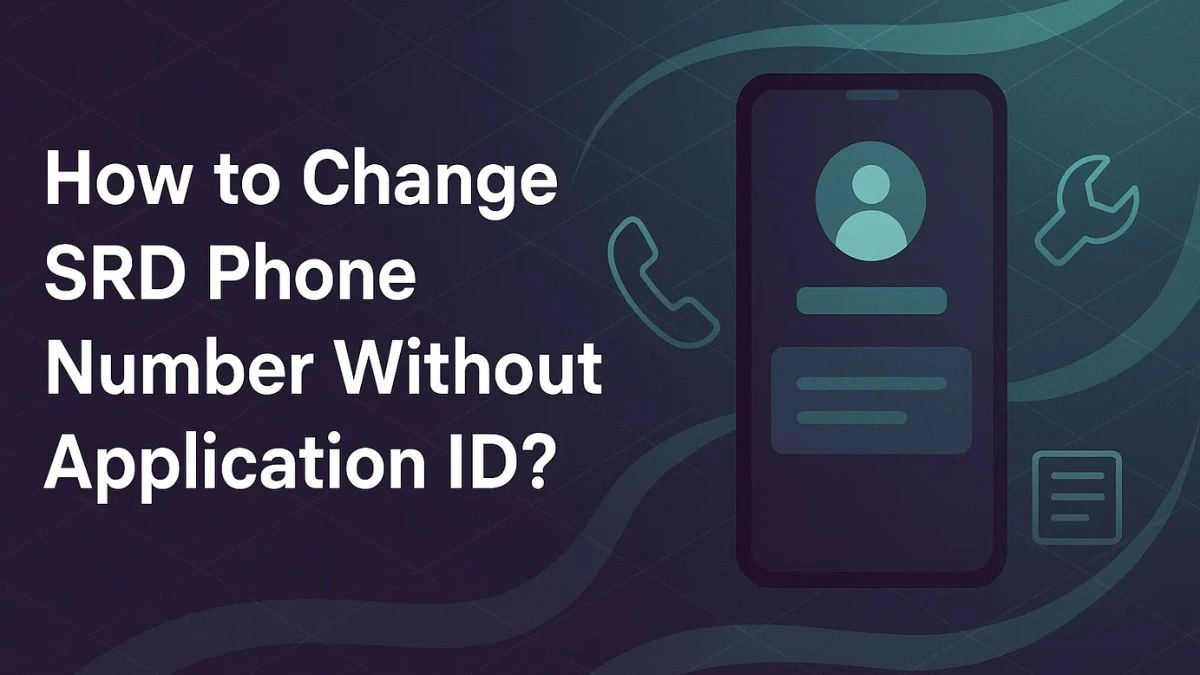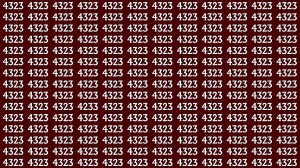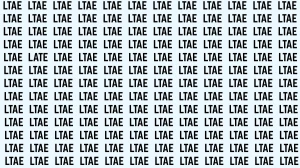How to Change SRD Phone Number Without Application ID?
If you’ve lost access to the phone number registered with your SASSA SRD grant and don’t have your application ID, don’t worry—you can still retrieve it and update your number. Follow these steps:
Go to the Official Website
-
Visit the SASSA SRD status check page:
Find the Status Check Section
-
Scroll down the page until you see a section labeled “SASSA Status Check.”
Click the Yellow Bar
-
Tap on the yellow bar that says “Click here to check online.” This will redirect you to a secure form.
Enter Your ID and Old Phone Number
-
Type in your South African ID number.
-
Enter your old phone number (the one originally used for the SRD application).
Get Your Application ID
-
After submitting, your Application ID will be shown at the top of your result.
-
Note this down for the next step.
Now Change Your Phone Number
-
Return to the SASSA site and go to the section for updating contact information.
-
Enter your Application ID (retrieved above).
-
Provide your new phone number and complete the verification steps.
How to Change Your SRD Phone Number by Contacting SASSA?
If you’re unable to change your number via the website, you can also reach out to SASSA’s customer support.
Methods to Contact SASSA:
Email:
-
Send an email to [email protected] explaining that you wish to update your phone number. Be sure to include the reason for the change.
Call the SASSA Call Centre:
-
You can call SASSA’s toll-free number at 0800 60 10 11. A representative will assist you in updating your contact information.
What Are the Reasons You May Need to Update Your SRD Phone Number?
There are several reasons why you might need to change the phone number registered with SASSA for your SRD grant:
-
Fraud Prevention: If someone else has changed your phone number, it’s vital to protect your grant by updating your contact details immediately.
-
Lost Phone: If your phone was lost or stolen, contact SASSA as soon as possible to prevent unauthorized access.
-
SIM Card Issues: If your SIM card is damaged or inactive, you should update your number to receive important messages from SASSA.
-
Switching Providers: If you’ve switched mobile providers and received a new number, you need to update your contact details.
-
Incorrect Information: If you originally entered the wrong phone number or used someone else’s number, update it to avoid missing out on important notifications.
How Long Does It Take for SASSA to Update Your Phone Number?
SASSA typically takes about two weeks (14 business days) to process and update your phone number. You will receive a confirmation SMS once your phone number has been successfully updated, and the new contact details will be used for your next grant payment.
Frequently Asked Questions (FAQs)
Can I change my SRD phone number without my Application ID?
Yes, you can retrieve your Application ID by visiting the SASSA Status Check website. Once you have it, you can follow the steps to update your phone number.
How long does it take for SASSA to update my phone number?
It takes approximately 14 business days for SASSA to process and update your phone number.
What should I do if someone changed my phone number without my permission?
Immediately report the unauthorized change to SASSA by calling their helpline, filing a police report, and using the official SASSA reporting page.
Disclaimer:
The information provided in this article is for general guidance and may be subject to change. SASSA’s policies and procedures may vary, and users should verify all details on the official SASSA website or contact their support for the most up-to-date instructions. We are not responsible for any errors or omissions in the process outlined.