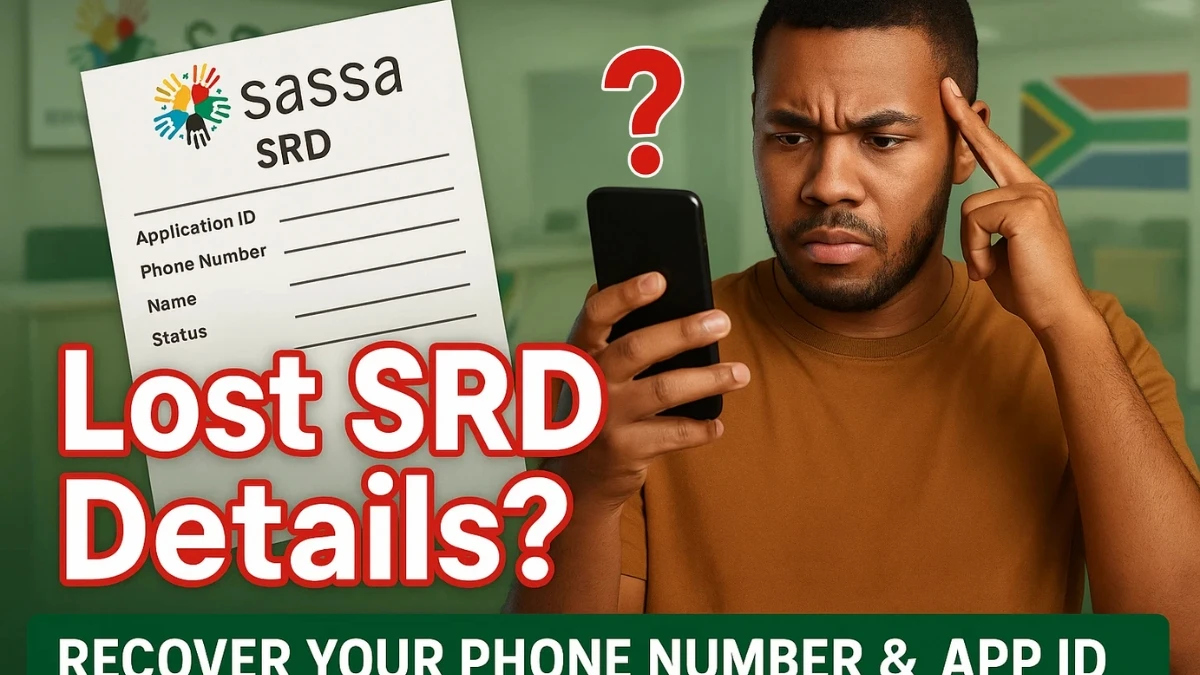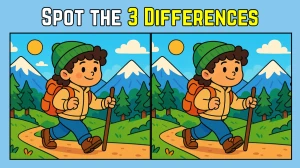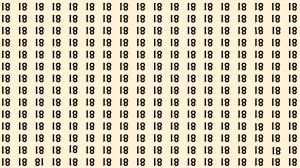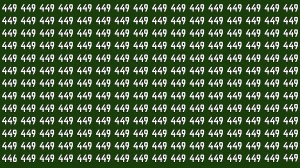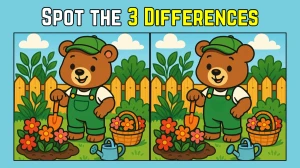How To Recover Your SRD Lost Phone Number And Application ID
Losing your phone number or application ID tied to your SASSA SRD grant can be a frustrating experience, but don't worry—there are simple steps you can take to recover your details and continue receiving your SRD payments.
What is the SRD Grant?
The South African Social Security Agency (SASSA) provides the Social Relief of Distress (SRD) grant to unemployed individuals in financial need. This grant pays beneficiaries R350 per month, offering vital support for those facing economic hardships.
If you've lost the phone number or application ID you used when applying for the SRD grant, here's what you can do to recover them:
Recovering Your Lost Phone Number
If you can’t remember the phone number linked to your SASSA SRD application, you have a couple of options to retrieve it:
Option 1: Call the SASSA Helpline
-
You can call the SASSA helpline at 0800 601 011 for assistance. When you contact them, make sure you have your South African ID number ready, as they will ask for it during the verification process.
-
Alternatively, you can email [email protected] for help.
Option 2: Visit a Local SASSA Office
-
If calling the helpline doesn’t resolve the issue, you can visit a nearby SASSA office. Here’s a step-by-step guide for the office visit:
-
Find Your Nearest SASSA Office: Use Google to search for “SASSA office near me” to find your nearest branch. Call ahead to confirm their operating hours.
-
Gather Your Documents: You will need your South African ID and your application reference number (if available).
-
Visit the Office: Go to the SASSA office during business hours. Expect to wait in a queue before being attended to by a representative.
-
Request Your Phone Number: Once you meet with a representative, explain that you've forgotten your phone number and request assistance in retrieving it.
-
Verification: Be prepared for a biometric verification process to confirm your identity. The representative will then provide you with your lost phone number.
-
If you no longer have access to the old phone number, you can request to update it with a new one during the verification process.
Recovering Your Application ID
-
Your application ID (or reference number) is crucial for tracking your SRD grant. If you have forgotten it, follow these steps to retrieve it:
Option 1: Check the SRD Website
-
You can recover your application ID by visiting the official SASSA SRD website:
-
Go to the SRD website.
-
Click on the yellow bar.
-
Enter your South African ID number and the cellphone number you used when applying.
-
Review the details and click Submit to view your application ID.
Option 2: Request Help via Helpline
-
If you're unable to retrieve your application ID via the website, you can call the SASSA helpline at 0800 601 011. Be sure to provide your South African ID number and the details of your application. The representative will guide you through the process.
What to Do If You Can't Find Your Reference Number?
If you don’t have your reference number:
-
Call SASSA and explain the situation.
-
Provide your ID number.
-
The representative will verify your identity and help you recover your reference number and phone number.
What If Your Old Phone Number Is No Longer Accessible?
-
Request to update it with your new phone number during the recovery process.
-
Remember, SASSA allows phone number changes once every 24 hours, so use this option carefully.
Frequently Asked Questions (FAQs)
What should I do if I lost the phone number linked to my Sassa SRD grant?
If you’ve lost your phone number, call the Sassa helpline at 0800 601 011 or email grantenquiries@sassa.gov.za. Be sure to have your South African ID number ready.
How can I recover my Sassa SRD application ID?
Go to the SRD website (https://srd.sassa.gov.za), click on the yellow bar, and enter your ID number and the cellphone number you used when applying. Click Submit to see your application ID.
Why do I need my application ID?
Your application ID helps you check the status of your grant, update your details, and ensure you keep receiving your payments