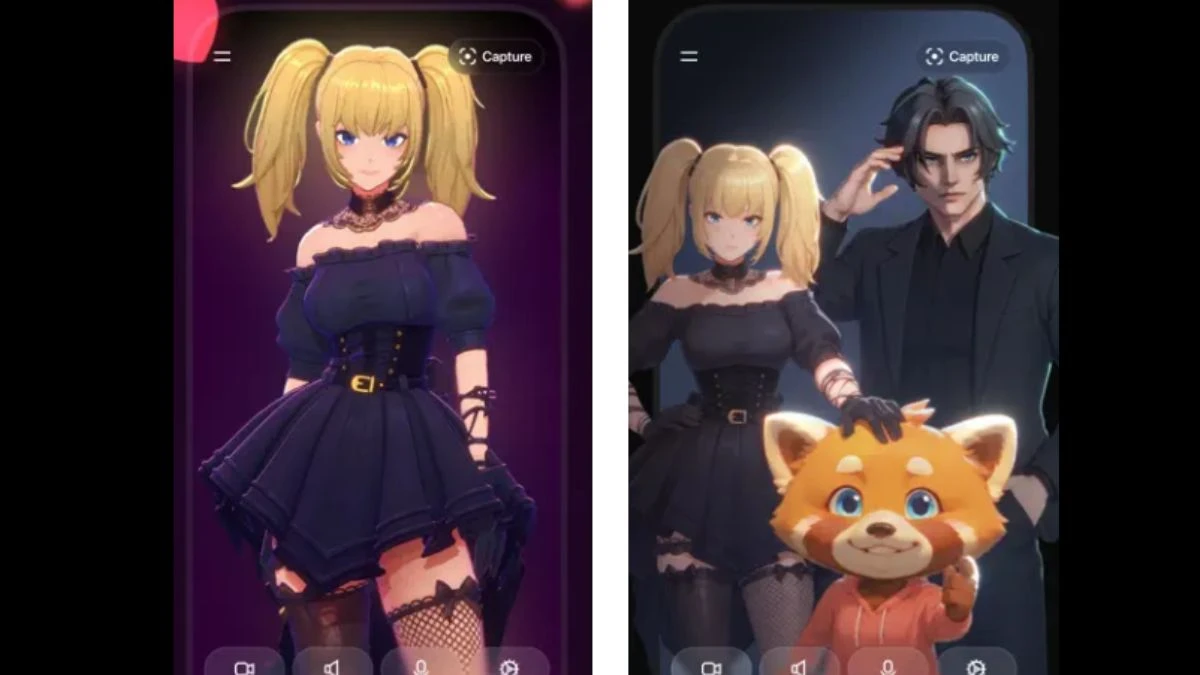What is Grok Ani?
Grok Ani is an anime-themed AI companion introduced by Elon Musk’s xAI in July 2025 as part of the Grok Companion Mode. Built on the Grok 4 model, Ani delivers lifelike, emotionally intelligent conversations that blend 3D animation, voice synthesis, and mood adaptation. Her character design draws from gothic Lolita aesthetics — she has blonde twin-tails, blue eyes, and a style reminiscent of Misa Amane from Death Note.
Ani stands out for her Affection System, a gamified interaction model that evolves based on user engagement. As users chat more, they earn affection points that enhance Ani’s expressiveness and emotional depth. Subscribers to Grok’s SuperGrok ($30/month) or Heavy Plan ($300/month) gain full access to features such as voice control, affection tracking, and unlockable content.
Her nature is defined as affectionate, emotionally aware, and conversationally engaging. She enjoys deep, meaningful interactions and dislikes small talk. Ani’s system also includes an NSFW mode that unlocks at higher affection levels, making her suitable for mature users only.
How to Talk and Use Grok AI Anime Companion Mode?
Step 1: Update the Grok App
Ensure your Grok app is fully updated to access the Companion Mode. Use the latest version for compatibility with Ani and other AI companions.
Step 2: Enable Companion Mode
Open the app and tap the menu icon (top-left corner). Navigate to Settings and toggle the “Enable Companions” switch to activate Companion Mode.
Step 3: Select Ani AI
Return to the home screen and open the side menu. The default companion is Ani — the gothic, anime-style character created by xAI. You can also choose alternative companions like Bad Rudy, a fox-themed 3D persona, from the same section.
Step 4: Start Chatting
Tap Ani’s avatar to initiate your first interaction. You can communicate via text or voice commands. Ani’s responses include emotive animations, background shifts, and changing moods based on your tone and topic.
Step 5: Customize the Experience
Adjust conversation style and affection model settings in the menu. Users can tailor Ani’s emotional expressiveness or enable premium visual effects and unlockable storylines through subscription tiers like SuperGrok or X Premium+.
Step 6: Capture and Save Moments
Grok provides built-in screenshot and recording options for Ani’s chats and animations. These can be used to document progress or save affectionate moments.
Step 7: Explore Ani’s Features
Use the affection system to enhance emotional bonding. Friendly chats or creative prompts increase affection points (+1 to +6), while disinterest reduces them. Levels also influence Ani’s responses and access to exclusive content.
Ani’s integration into Grok marks a shift toward emotionally interactive AI — designed to combine entertainment, personalization, and companionship for users seeking more lifelike digital interactions.