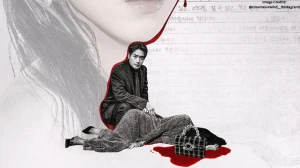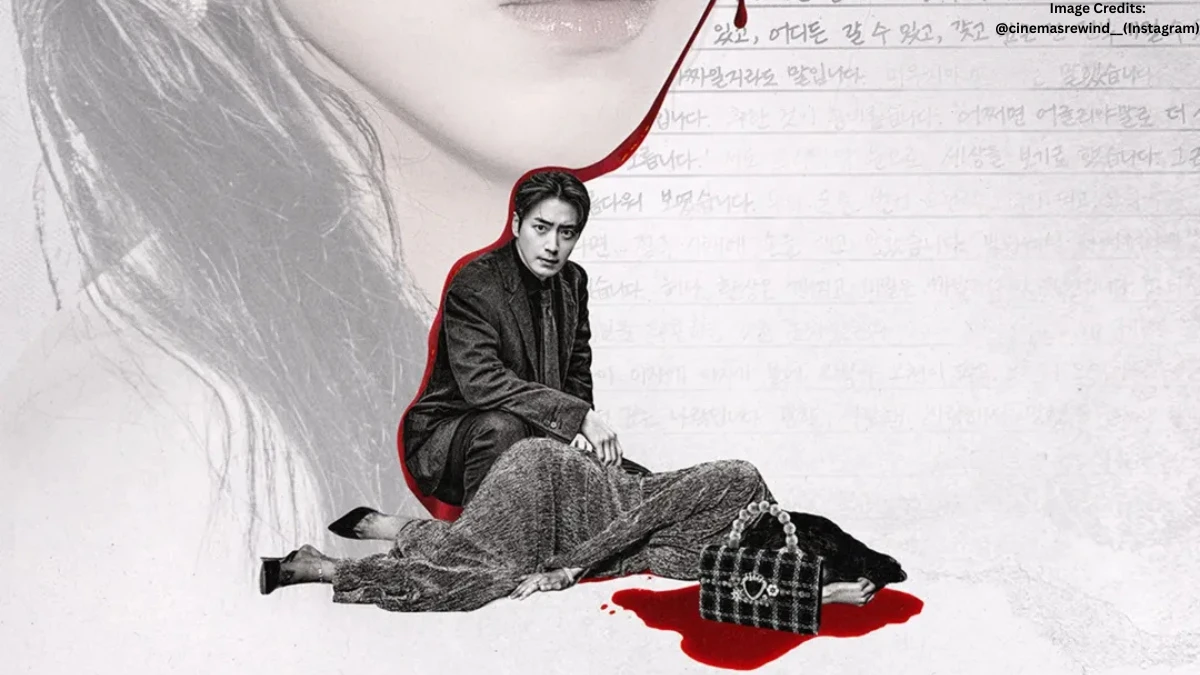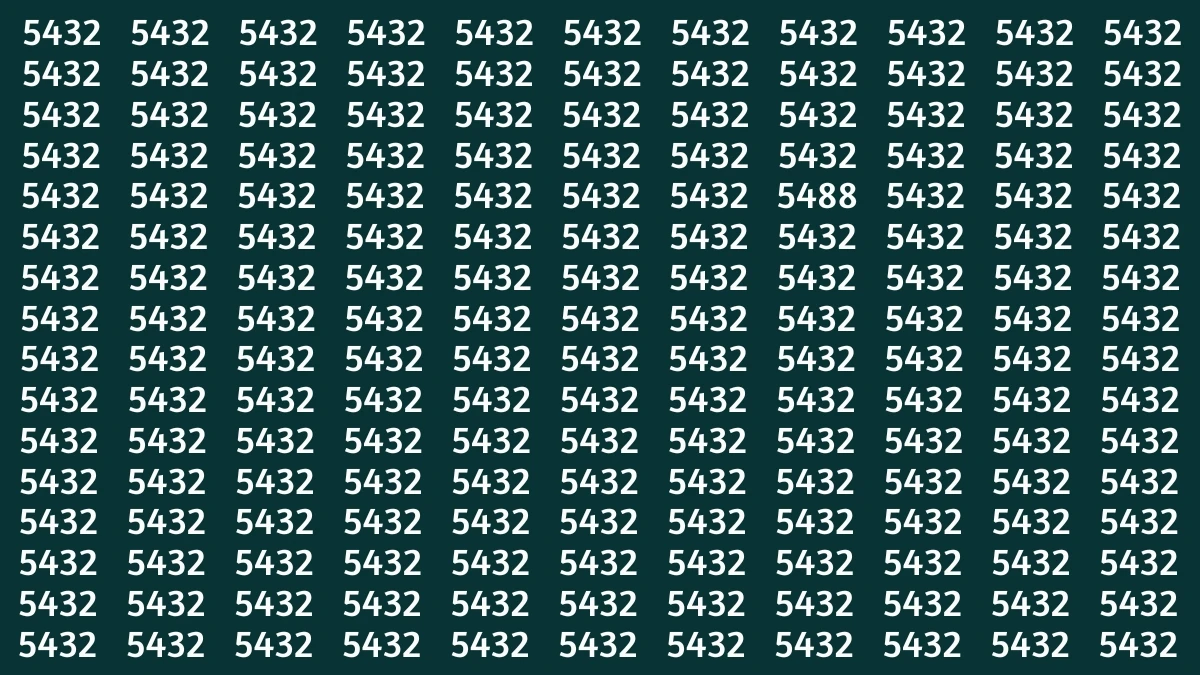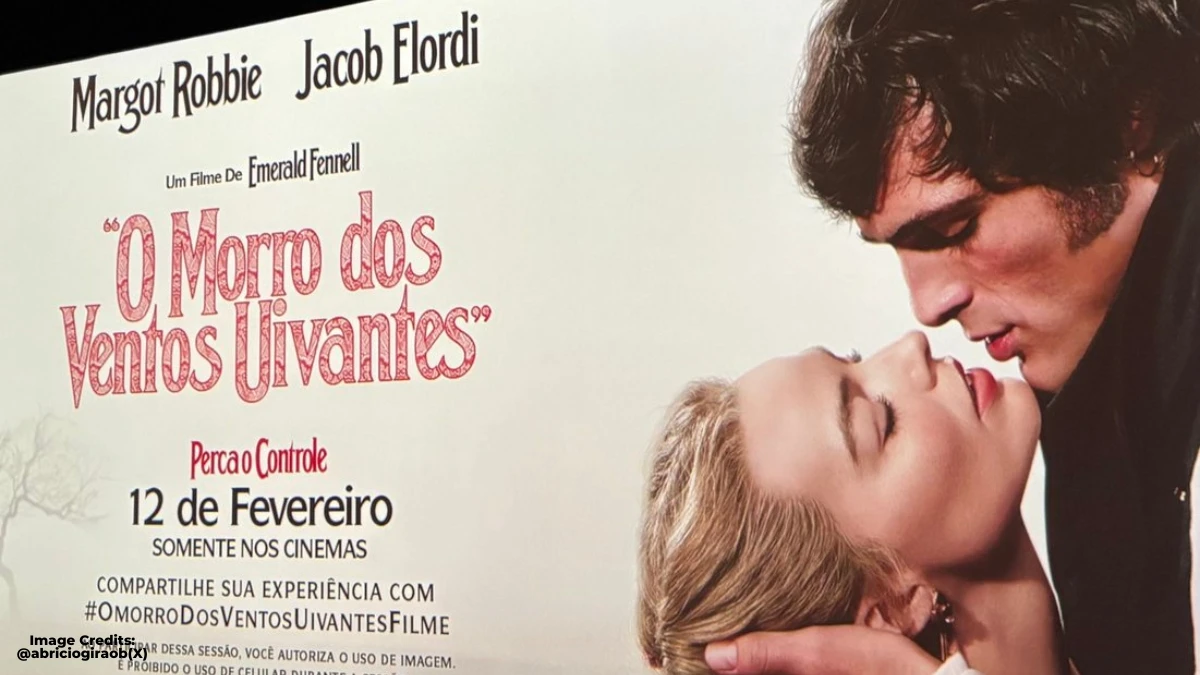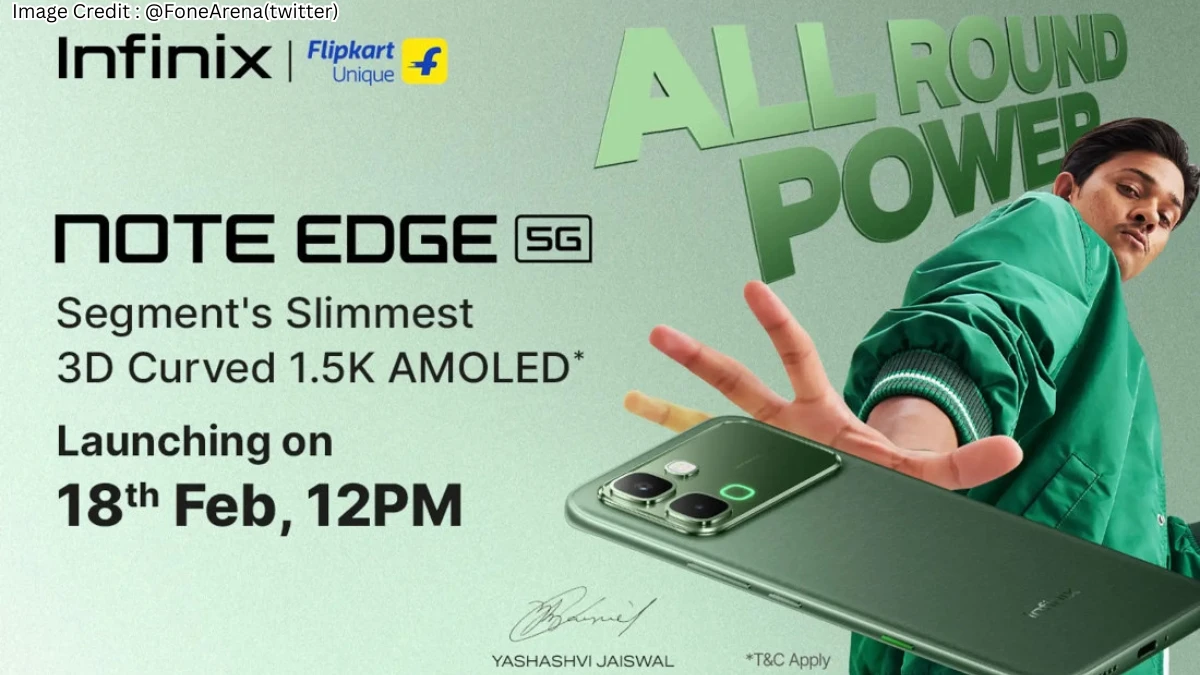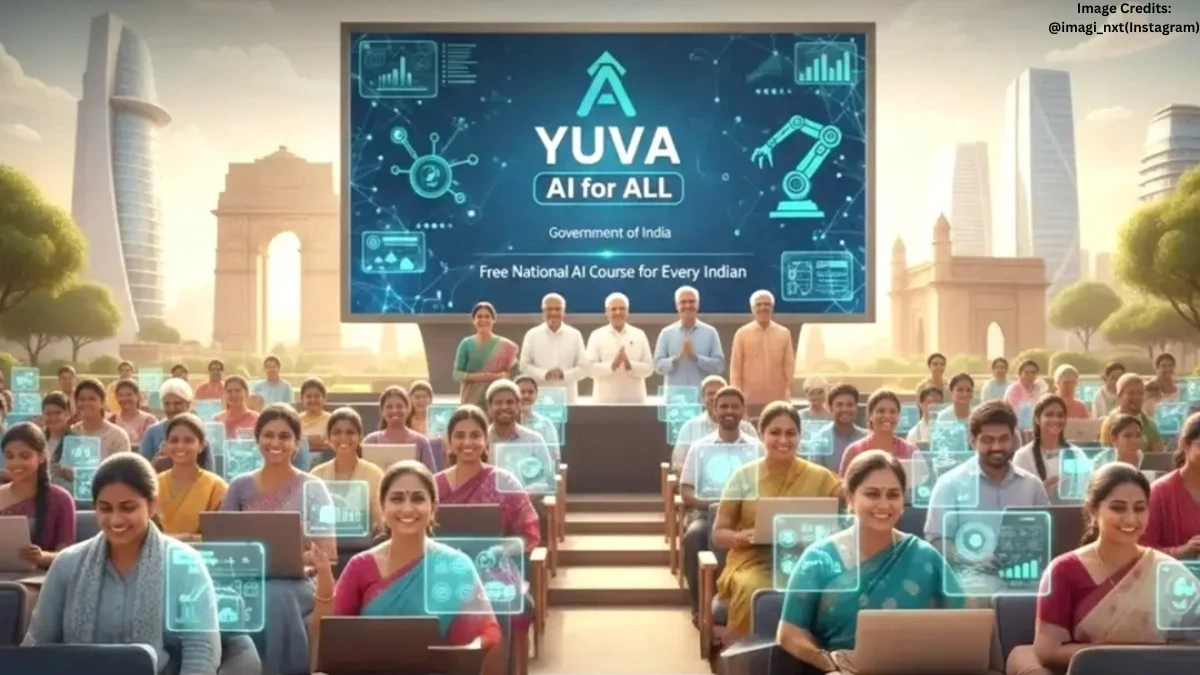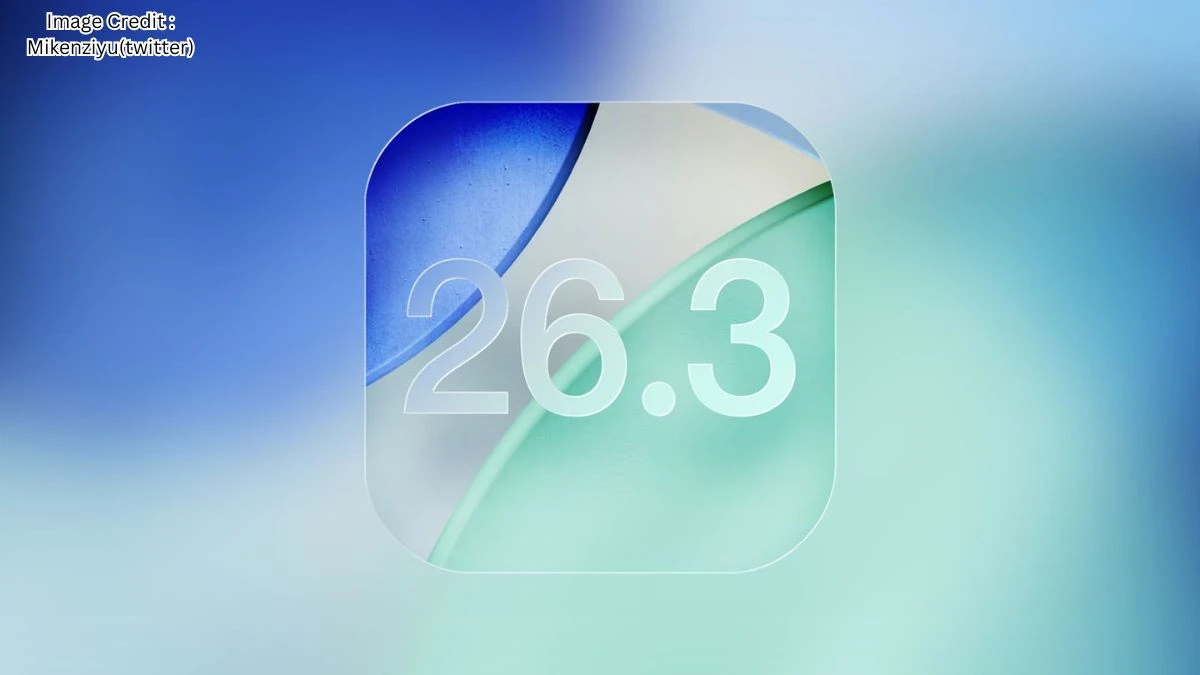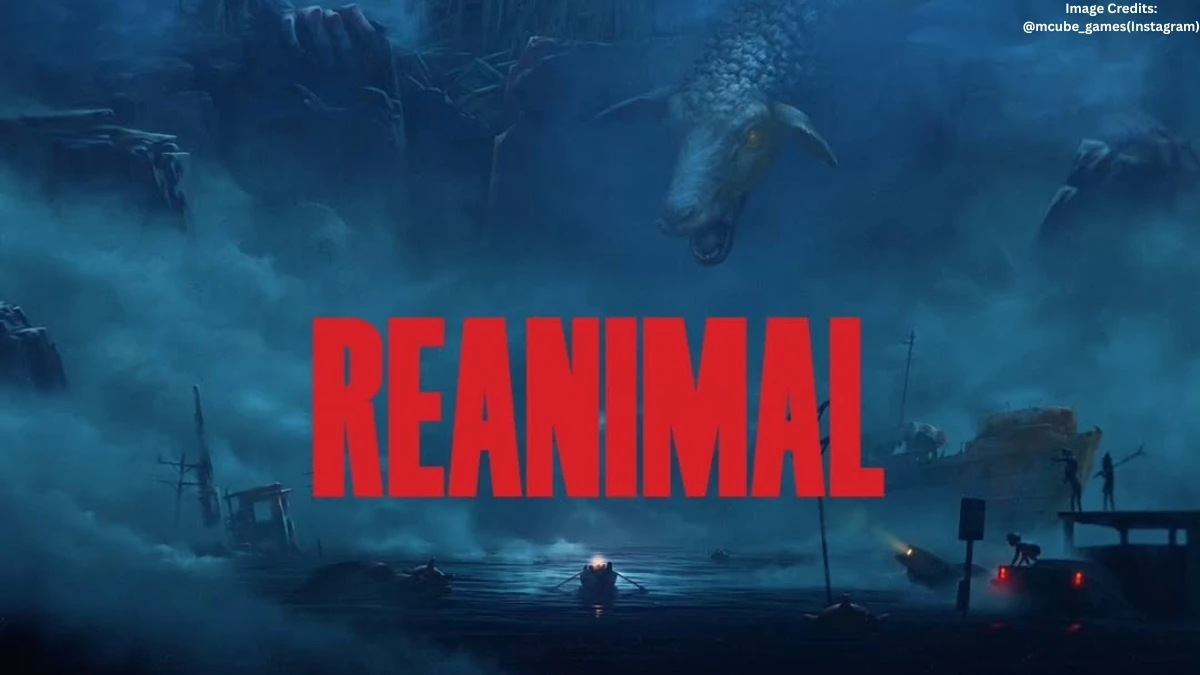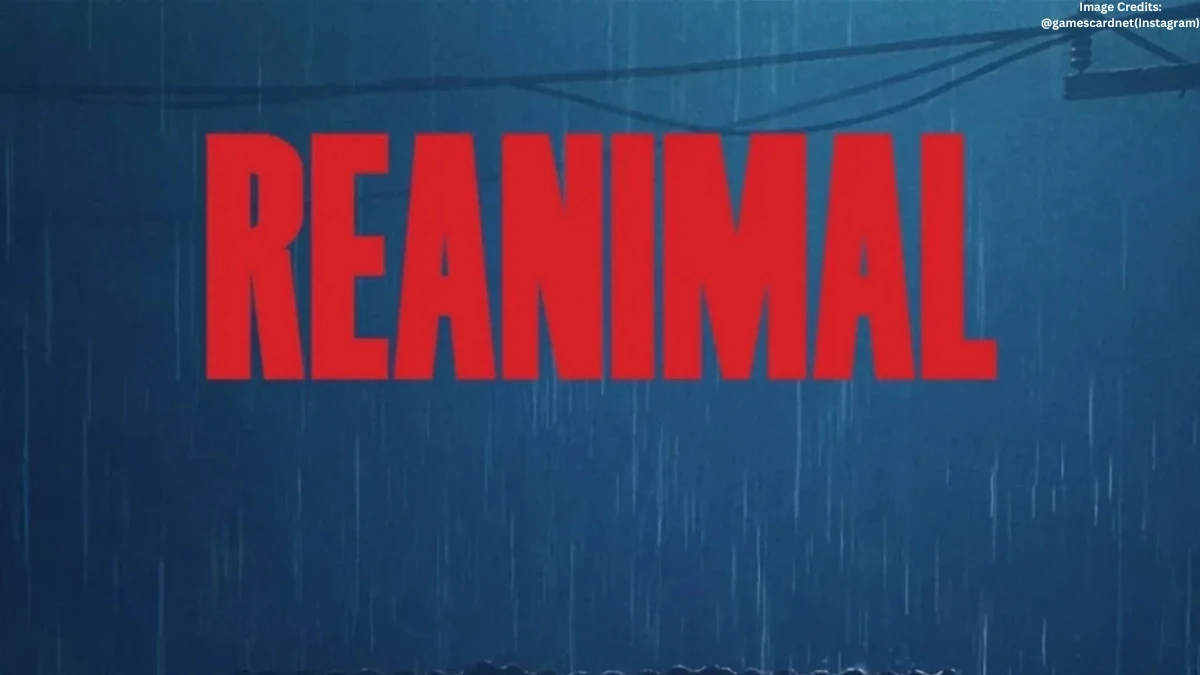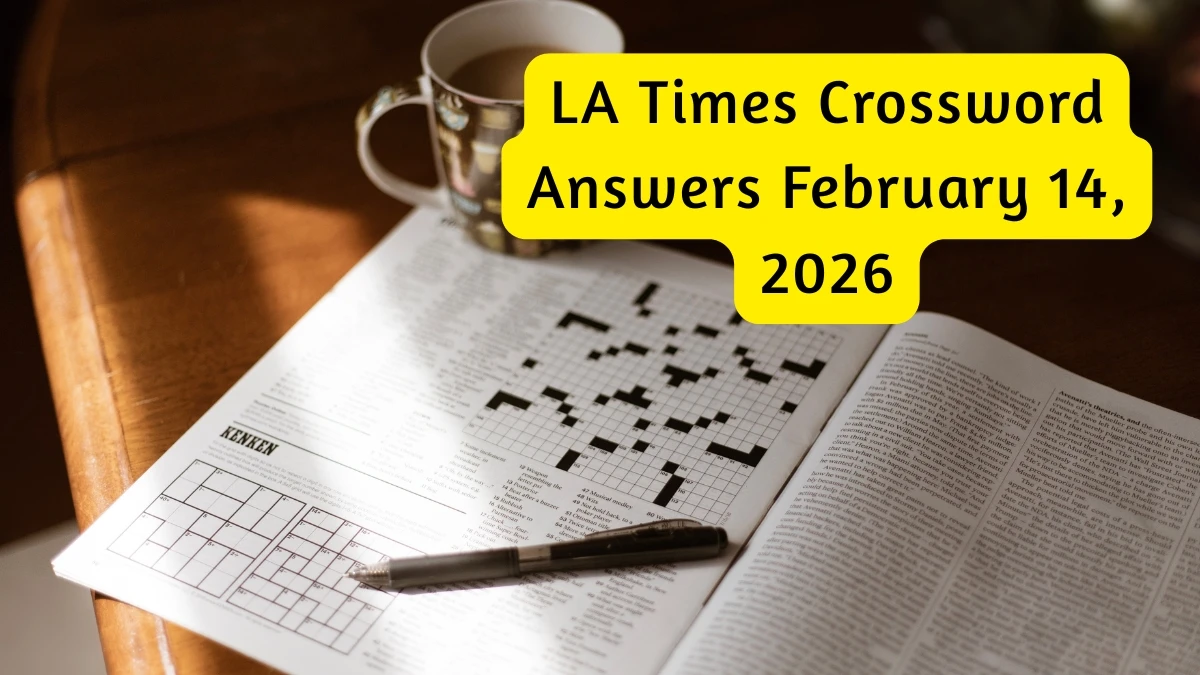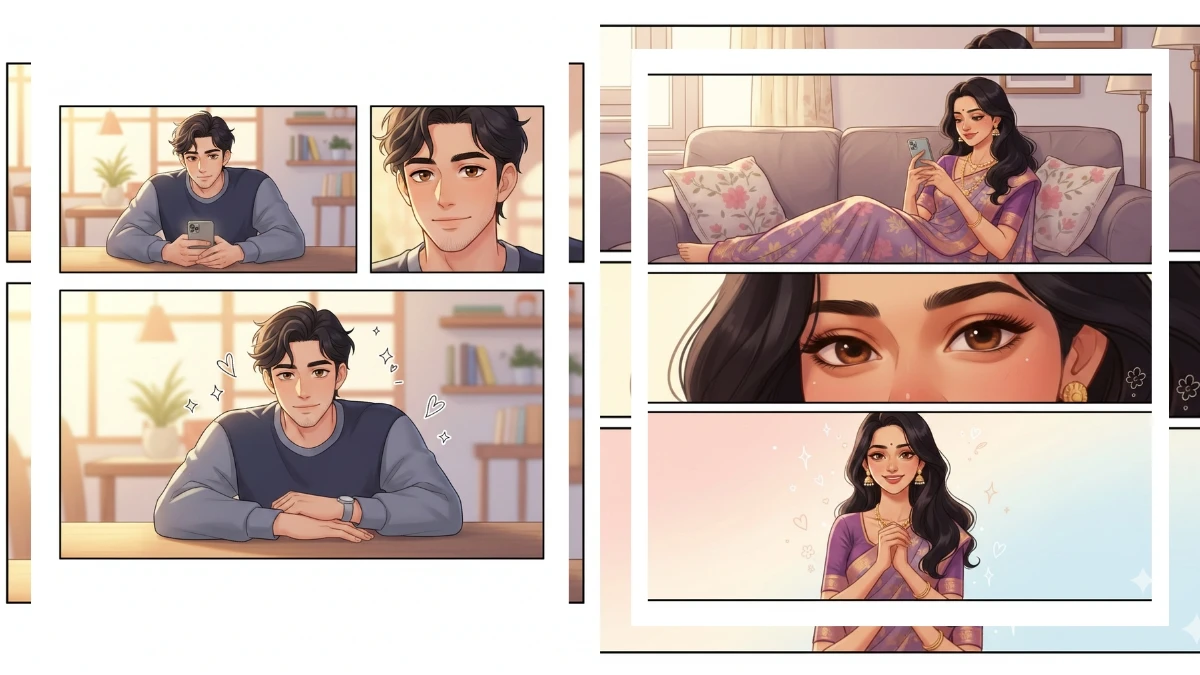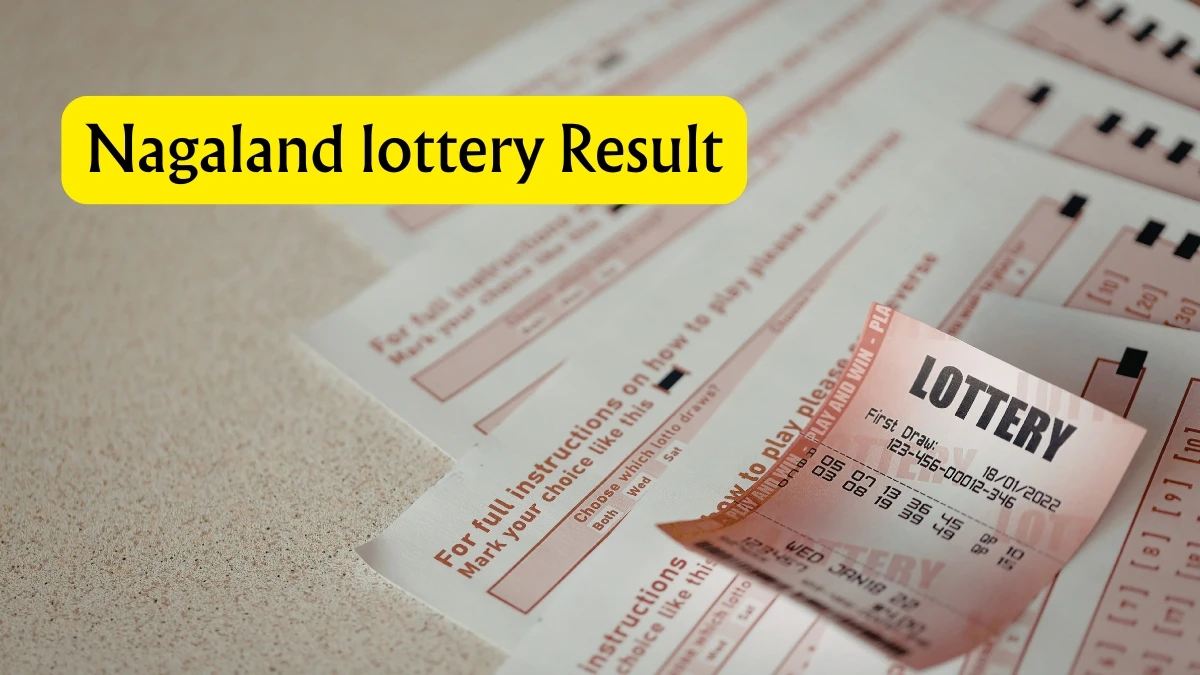Viral Couple Goals: 5 Hunyuan 3.0 AI Prompts Make Ultra-Realistic Romance Go Mainstream in 2025
Viral, ultra-realistic couple portraits are dominating social media in 2025, and Hunyuan Image 3.0 AI is at the forefront, empowering anyone to create cinematic, emotionally charged images with the ease of a prompt.
This new generation of AI photo editing lets users craft dreamy golden hour scenes, retro romance, candid embraces, and authentic skin tones that look straight out of a luxury studio or wedding magazine.
The five featured prompts enable anyone, beginner or pro, to instantly transform ordinary couple selfies into dazzling showpieces filled with warmth, authenticity, and a touch of cinematic magic.
Hunyuan’s advanced semantic reasoning and lighting control ensure that each portrait retains original features while elevating style, mood, and background for viral impact.
Whether you want a sunset moment, a lush countryside backdrop, or glamorous traditional attire, the AI can adapt instantly, so your couple portraits stand out with emotion and beauty.
How to Create Ultra-Realistic Romantic Couple Portraits in Hunyuan Image 3.0
- Pick a Clear Couple Photo: Start with a high-quality, naturally lit selfie or portrait of both partners, with visible faces and relaxed expressions for best results.
- Open Hunyuan Image 3.0: Log in via the official website, Dzine, or a supported platform and select the 'Text to Image' or 'Image Generation' mode.
- Copy & Paste Your Prompt: Use one of these example prompts:
- “A romantic close-up of a couple with foreheads touching, backlit by a golden sunset, soft bokeh background, ultra-realistic skin tones, don't change the face.”
- “Couple embracing in a sunlit field, woman in flowing white dress, man in casual shirt, dreamy golden hour lighting, authentic emotions.”
- “Traditional red and gold lehenga, groom in kurta, gentle smiles, outdoor mountains, warm sunlight, high detail, keep faces unchanged.”
- Customize with Details: Personalize the prompt with ethnicity, outfit, mood (“laughter,” “intimate gaze”), or specific backgrounds (“city rooftops,” “green park,” “seaside sunset”) for viral-ready edits.
- Select Highest Resolution: Choose 4K or 8K options if available for maximum realism and online impact.
- Generate & Review: Click generate and preview the result. You can finely tune prompts, modify lighting, background type, or emotion to maximize effect, and re-run for subtle new variations.
- Save & Share: Download your finished portrait and share instantly across social platforms for engagement and discovery.
Tips for Viral Hunyuan Couple Portraits
- Be Specific in Prompts: Always include lighting (“golden hour,” “cinematic haze”), mood (“tender,” “joyful laughter”), and outfit details for enhanced realism.
- Keep Faces True: Use “don’t change the face” or “keep facial features authentic” so identities aren’t altered during AI editing.
- Experiment with Angle & Scene: Change backgrounds, aspect ratios, or pose instructions to find the most appealing, professional composition.
- Upscale for Maximum Detail: Use the AI’s built-in upscaling to increase crispness before posting or printing.
- Iterate for Perfection: Small adjustments, such as altering outfit color or adjusting lighting keywords, can dramatically enhance results, so don’t hesitate to refine and re-run your prompts.
Join This Channel for Trending AI Image Prompts - CLICK HERE
Hunyuan Image 3.0 AI Photo Editing Prompts to Create Viral Ultra-Realistic Romantic Couple Portraits You’ll Instantly Fall in Love With
Prompt 1:
"A young man and woman, appearing to be a couple, are sitting casually on stone steps outdoors. The man is wearing a black t-shirt and black cargo pants, holding glasses in his hand. The woman is beside him, smiling, wearing a patterned top. The background is slightly blurred with greenery and modern architectural elements, suggesting an urban or park setting. The scene is illuminated by natural daylight. Feel free to adjust details like their clothing, expressions, or the background elements to match your vision."
Prompt 2:
"A young Indian couple posing outdoors in warm natural light. The man is standing slightly behind the woman with his arms gently wrapped around her. He is wearing a traditional cream-colored kurta with neatly styled short hair. The woman is in front, wearing a soft pink saree with a golden border, her hair loose with a white flower tucked near her ear, and a small bindi on her forehead. They both look calm and content, smiling softly. The background is blurred with palm trees and golden sunlight, creating a serene, natural atmosphere."
Free Qwen AI Prompts for Magazine-Style Photos - Try Now!
Prompt 3:
"Generate a full-size 4K hyper-realistic cinematic portrait of a young couple standing together in a snow-covered mountain, enjoying the snow view with love and warmth. Keep the faces exactly the same as the uploaded photos for originality. The girl is wearing a beautiful Pinterest-style baby pink chiffon saree, with a baby pink half-sleeve blouse and matching pearl jewelry. The fabric has snowdrops on it, and her hand is gently hugging the boy. She looks at the background with a soft, romantic expression, her eyes closed. The boy is wearing a white sweater, standing behind her, gently hugging her in an intimate and romantic pose. His eyes are also closed. The atmosphere should be cinematic, with visible snowdrops, snow glistening on their clothes, and a soft mountain sunset view in the background with glowing sunset light or a dreamy backdrop. The overall scene should be intimate, romantic, vibrant, and full of emotions, resembling a Bollywood romantic movie sequence."
Prompt 4:
"Create a professional photography style image with 4K quality and a consistent light source, such as flash from a dark room, evenly spread throughout the photo. The photo should look natural, without any blur on the subject or props. Keep the faces and outfits exactly the same as in the uploaded photo. Replace the background with a white curtain. The two people should be posed as shown in the uploaded photo, with the woman hugging the man. The image ratio should be 9:16."
MUST TRY - Spot the Numbers 77 and 76 in 7 Seconds
Prompt 5:
"Create a cinematic romantic portrait of a beautiful young couple, with the girl leaning close with a soft blush on her face. Both the boy's and the girl’s faces should match exactly the same as the reference image. The boy is gently touching her cheek, with intense eye contact between them. The atmosphere should be passionate, with warm golden lighting, shallow depth of field, and soft skin glow. Their slightly tousled hair should add to the intimacy. The scene should capture the romantic tension in close-up portrait mode, highly detailed and ultra-realistic, in 8K resolution. The boy should be wearing a premium black shirt."
Prompt 6:
"Create a realistic mirror selfie scene using the reference photo of the girl. She is standing in front of a mirror, holding an iPhone 16 Pro in her hand, taking a picture. Her face should be exactly the same as in the uploaded photo (no changes). Behind her, use the reference photo of the young boy, keeping his face exactly the same as in the uploaded photo (no changes). The boy is gently hugging her from behind, and both are looking toward the mirror, as if they are taking the picture together. The setting should be a natural indoor environment."
7 Midjourney AI Ideas for Stunning 8K High-Fashion Portraits - Try Now!