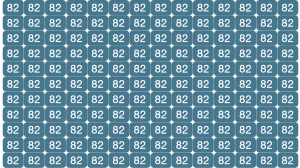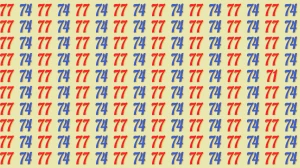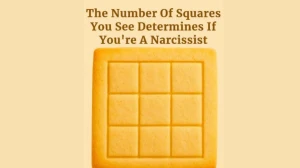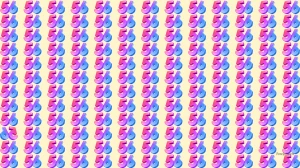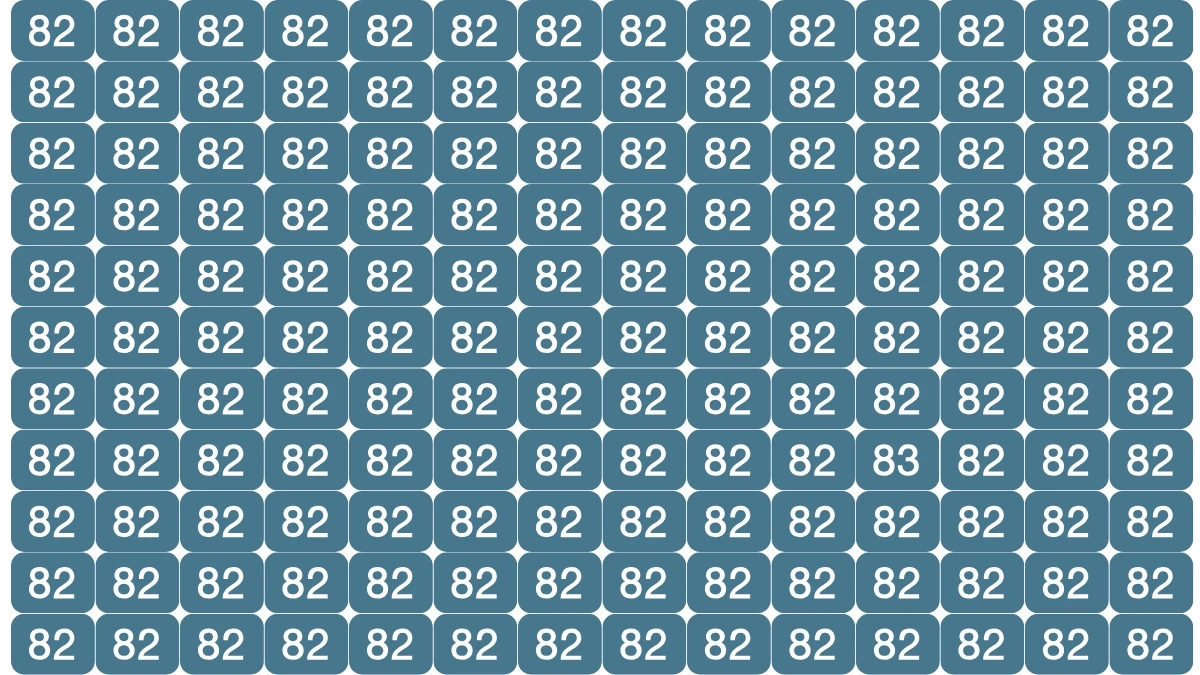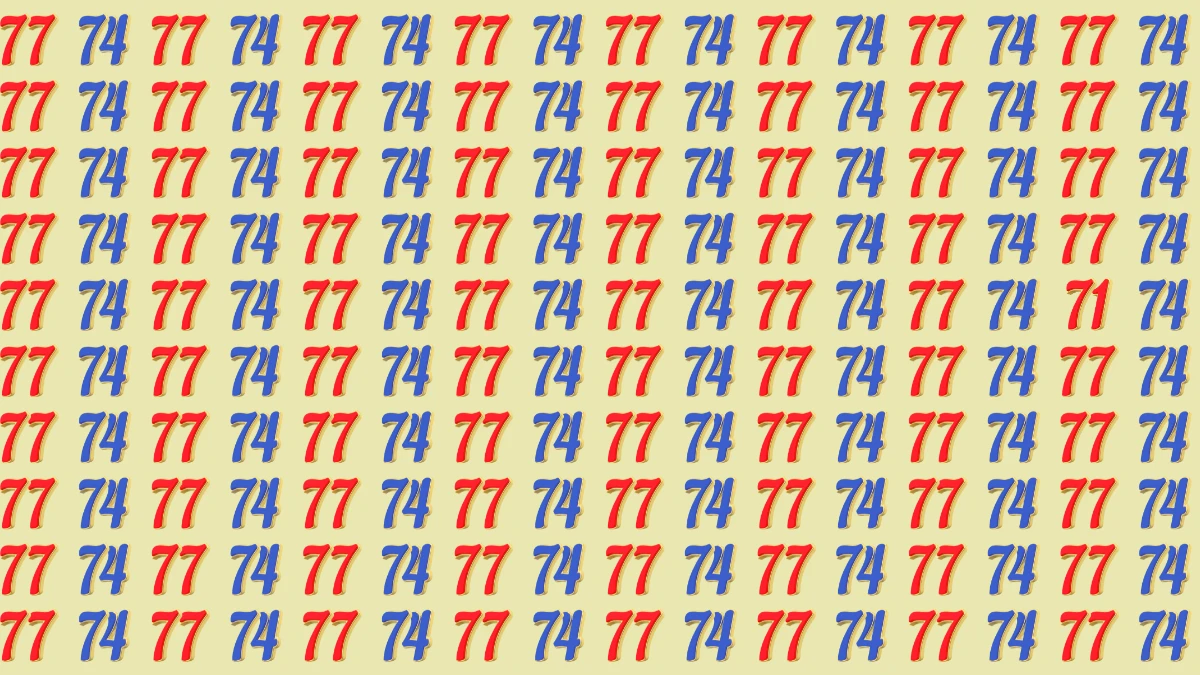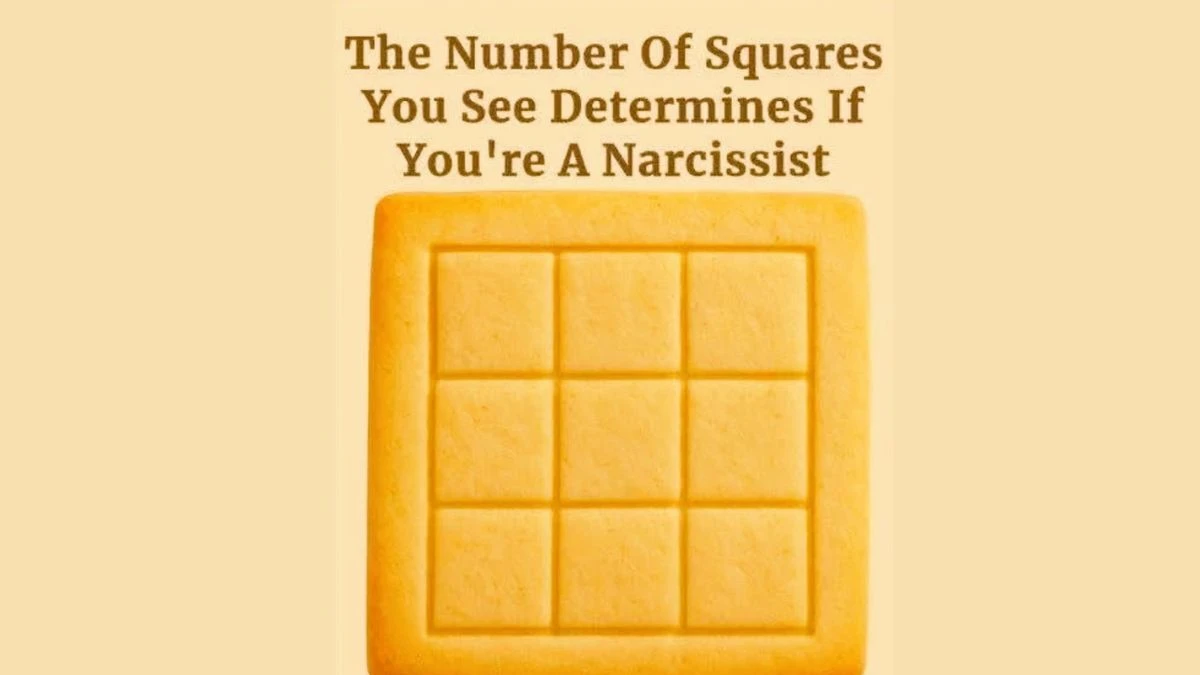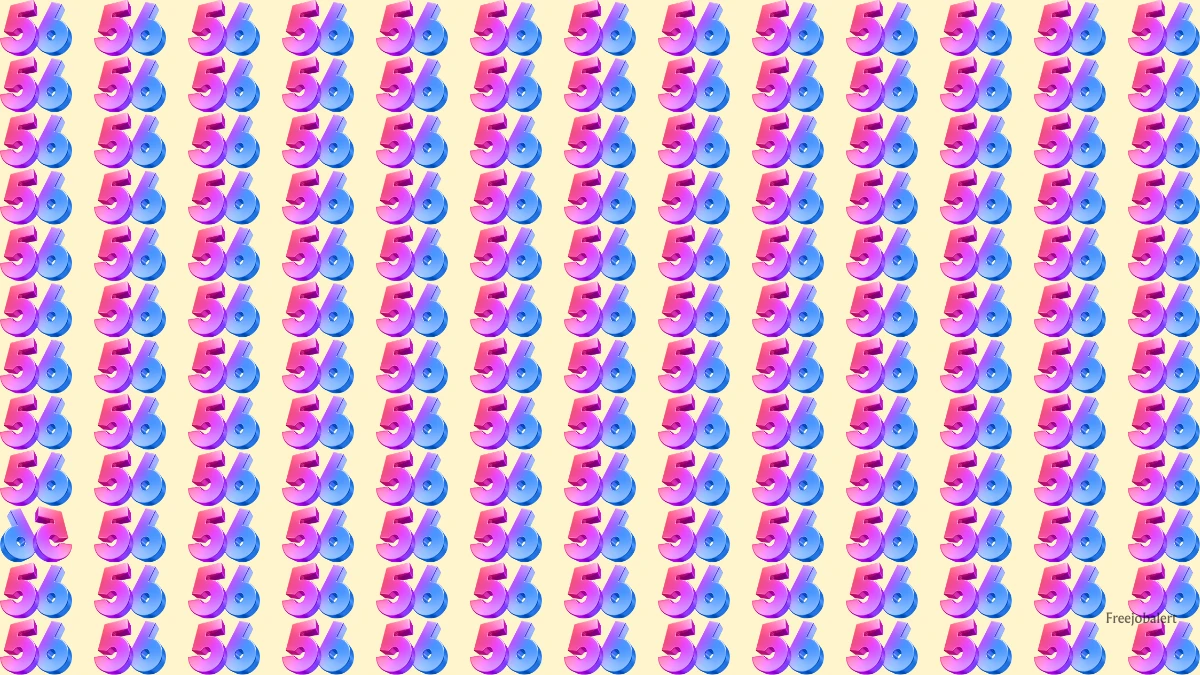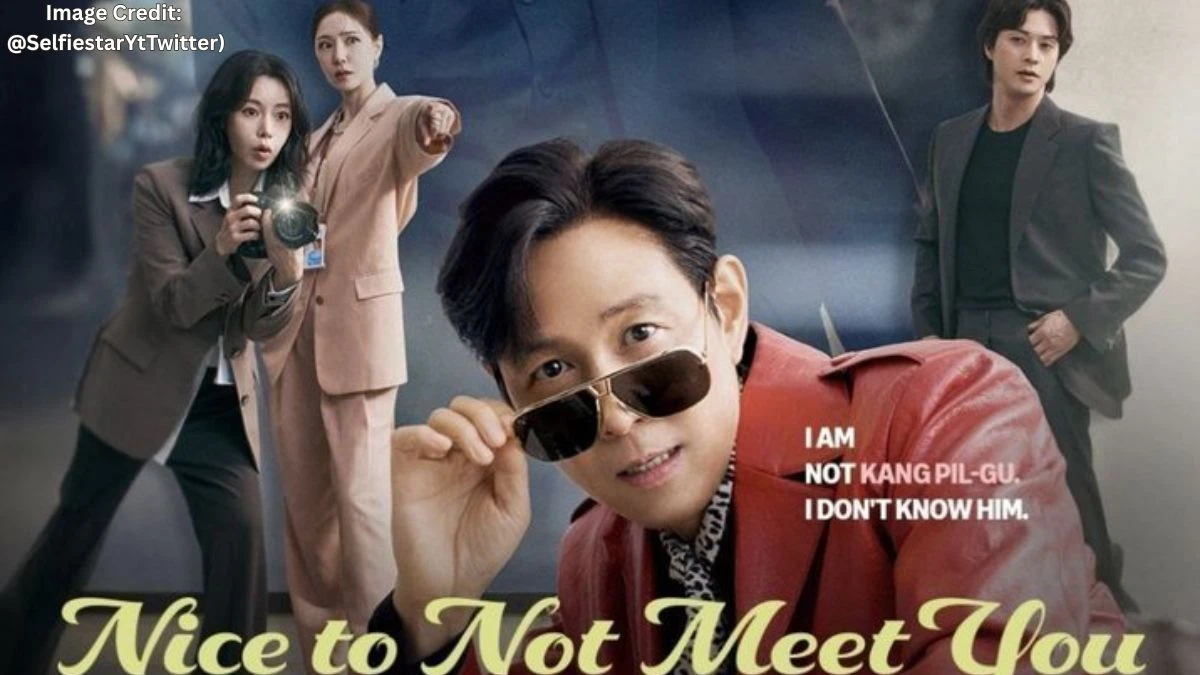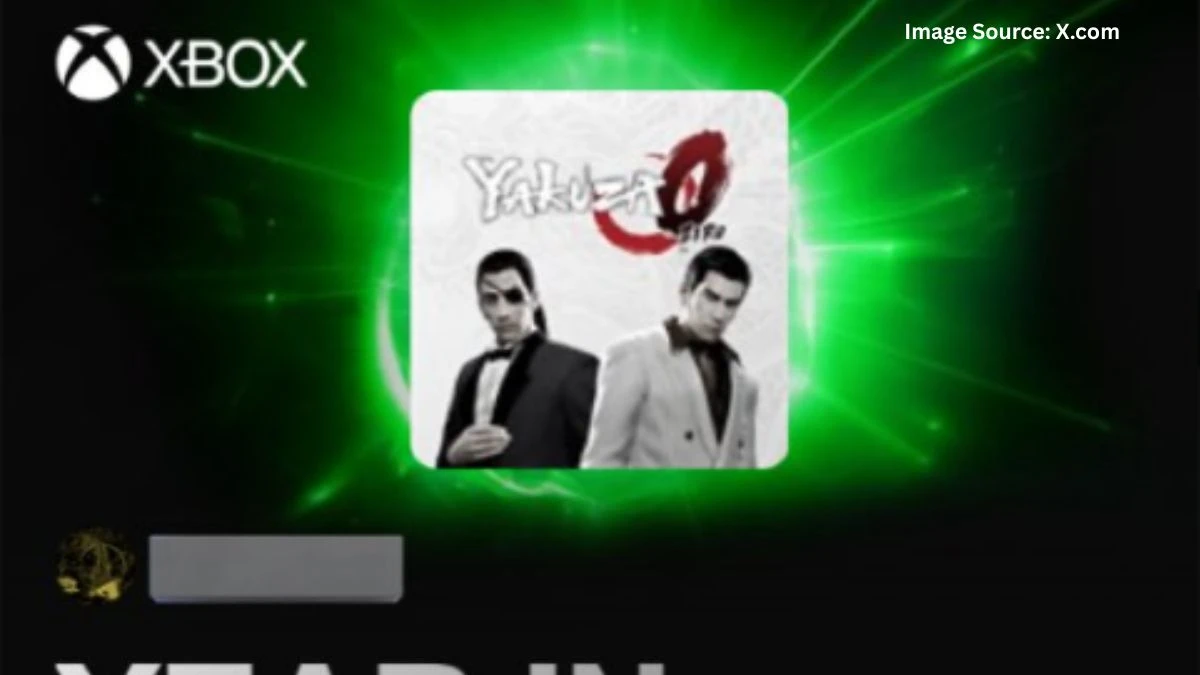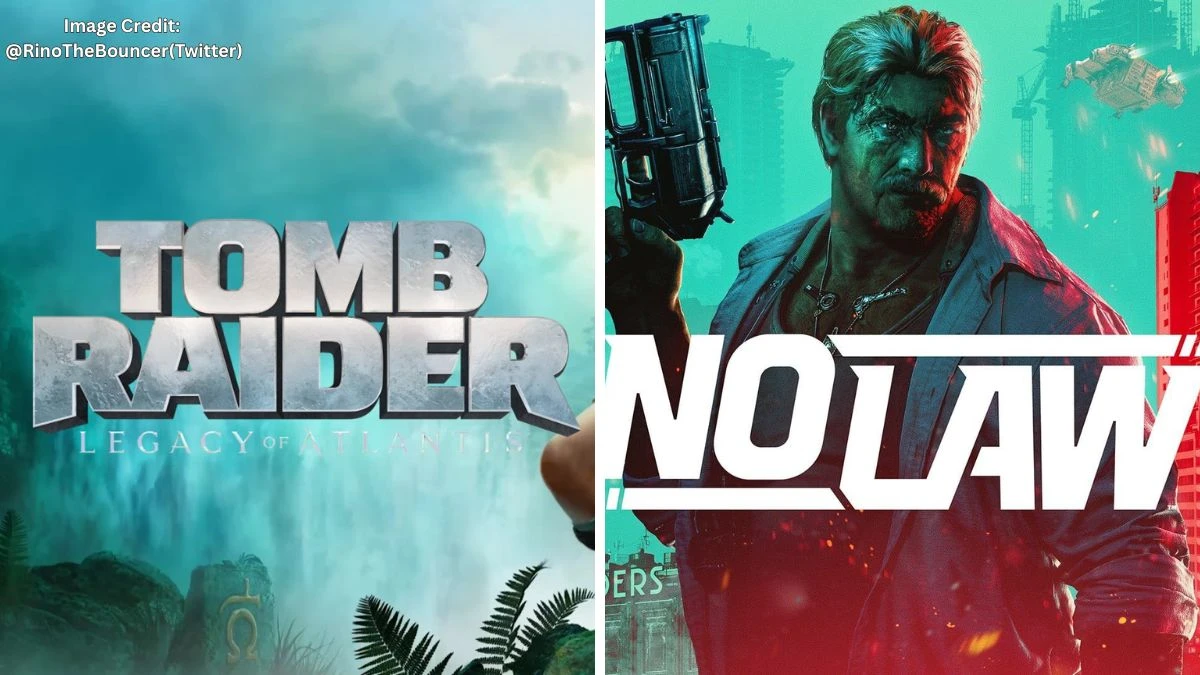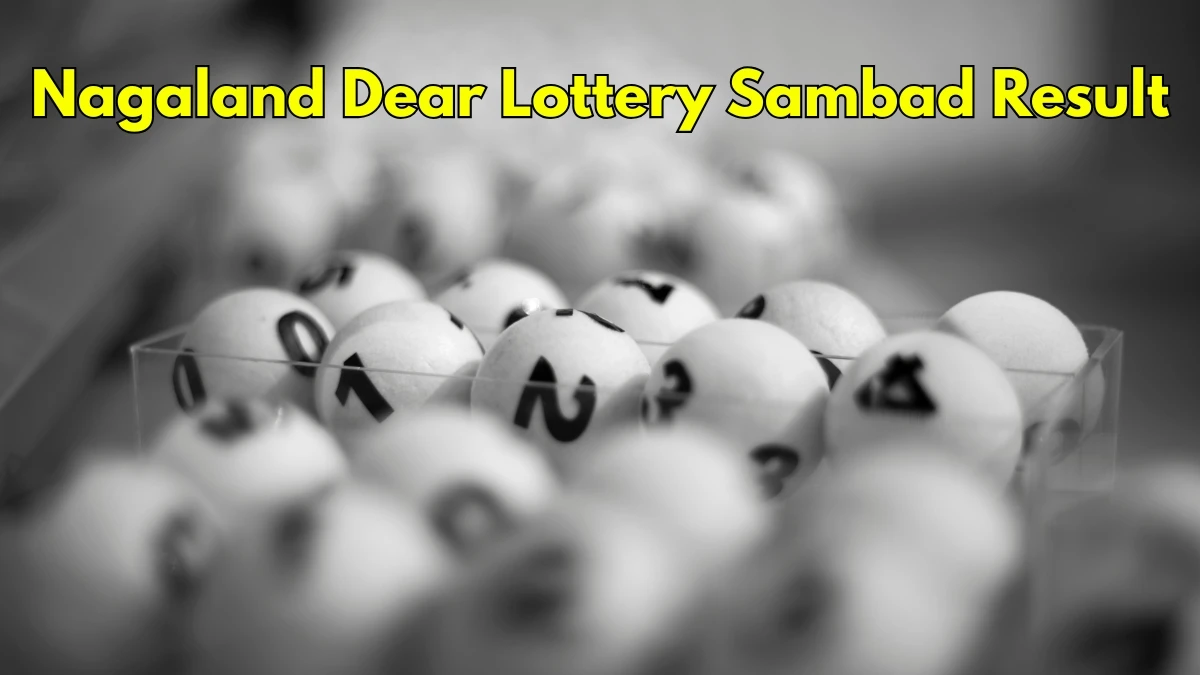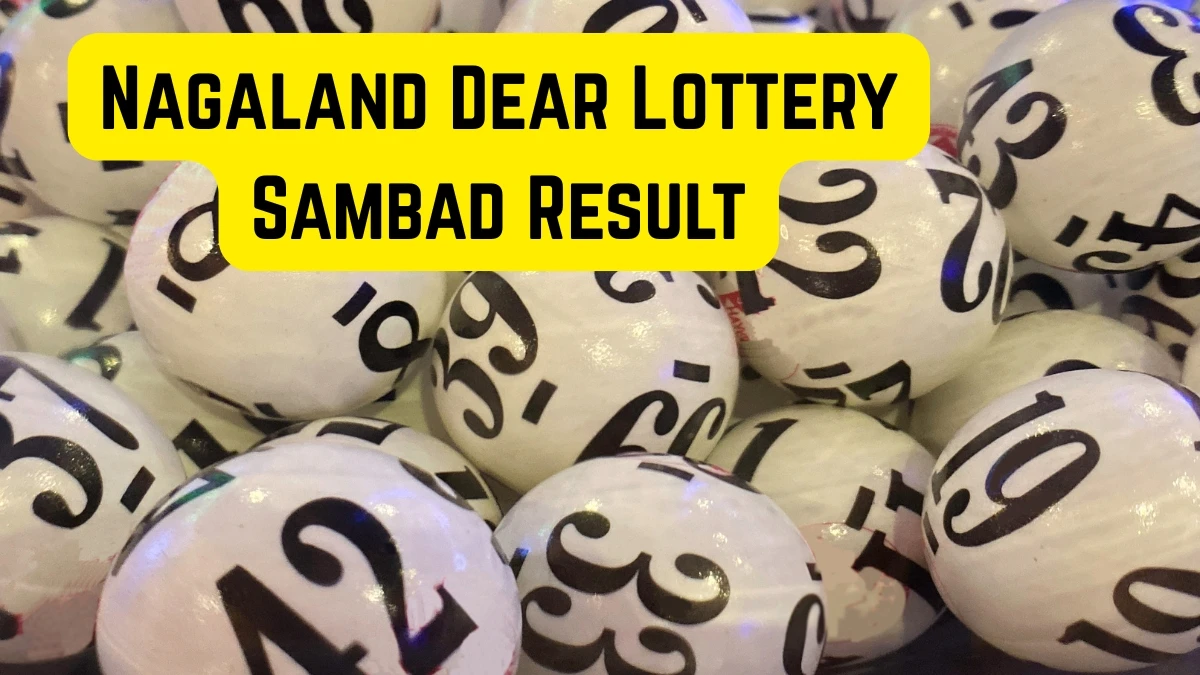If you’re planning to register for the 2025/2026 JAMB UTME or Direct Entry (DE), the first step is to generate your JAMB profile code. This 10-digit code is required to purchase your JAMB e-PIN and complete your registration.
Here’s everything you need to know about getting your JAMB profile code the right way!
What is the Jamb Profile Code?
The JAMB Profile Code is a 10-digit unique number assigned to every candidate who registers for the Joint Admissions and Matriculation Board (JAMB) Unified Tertiary Matriculation Examination (UTME) or Direct Entry (DE) in Nigeria. This code is required for purchasing the JAMB e-PIN and completing the JAMB registration process.
https://www.instagram.com/p/DFffhaytAmW/
Important Dates for JAMB Registration
| Particulars | Date |
| Registration Start Date | Jan 31 |
| Registration Deadline | Mar 5 |
What are the Requirements for Generating a JAMB Profile Code?
Before initiating the process, ensure you have the following:
- National Identification Number (NIN): Mandatory for all candidates.
- Active Personal Phone Number: Preferably linked to your NIN.
- Sufficient Airtime Balance: A minimum of ₦50 is required for SMS charges.
How to Generate JAMB Profile Code?
There are two primary methods to obtain your JAMB profile code:
1. Via SMS
>Compose a Text Message:
- Open your phone's messaging app.
- Type NIN followed by a space and your 11-digit NIN.
>Send the Message:
- Send the composed message to 55019 or 66019.
- Ensure you have at least ₦50 airtime on your line.
>Receive Your Profile Code:
- You should receive a 10-digit profile code via SMS shortly after sending the message.
- Note: Keep this code safe; it's required for purchasing the JAMB e-PIN and completing your registration.
2. Via USSD
>Dial the USSD Code:
- On your mobile phone, dial *55019*1*NIN# or *66019*1*NIN#.
- Replace NIN with your actual 11-digit NIN.
- Example: *55019*1*12345678901#
>Receive Your Profile Code:
- A 10-digit profile code will be sent to you via SMS.
- Ensure you have sufficient airtime balance before dialing
Troubleshooting Common Issues
If you encounter issues while generating your profile code, consider the following solutions:
>Insufficient Airtime:
- Ensure your line has at least ₦50 before attempting to send the SMS or dial the USSD code.
>Do Not Disturb (DND) Service:
- If you've activated DND on your line, deactivate it by sending STOP to 2442.
- After deactivation, retry the SMS or USSD process.
>Incorrect NIN:
- Double-check your NIN to ensure it's correct before sending.
>Previously Used Phone Number:
- Use a phone number that hasn't been used for JAMB registration in previous years.
>Network Issues:
- If you don't receive a response immediately, wait for some time and retry.
- Consider trying during off-peak hours to avoid network congestion.