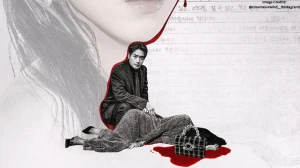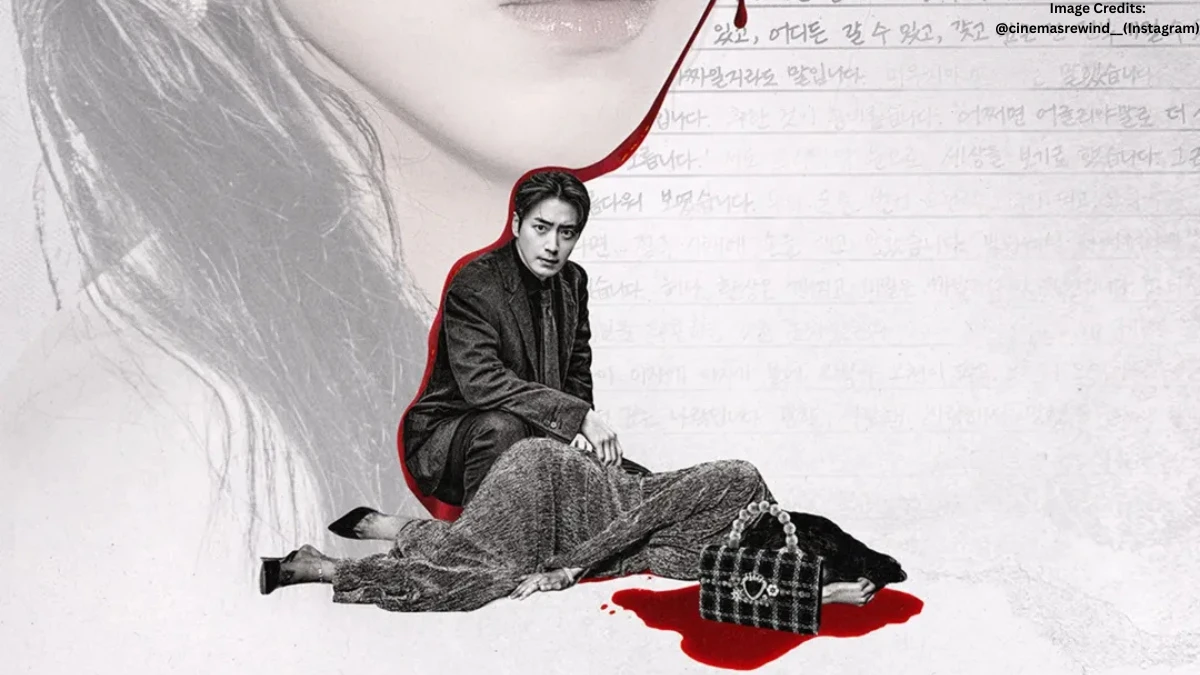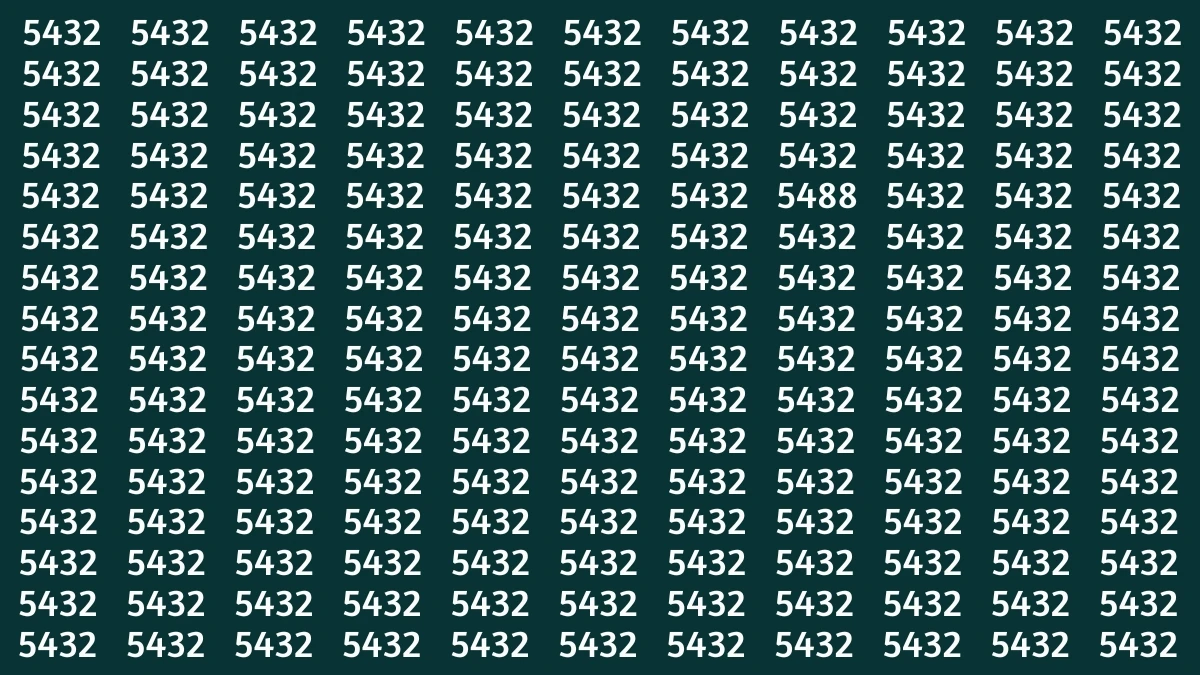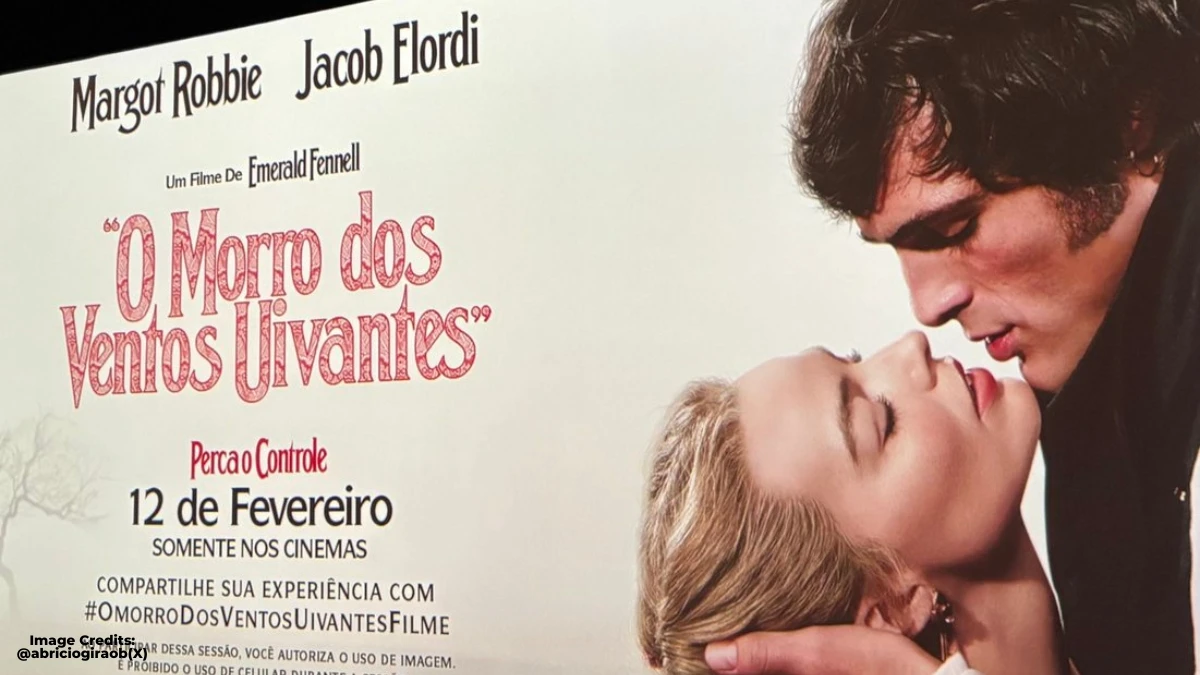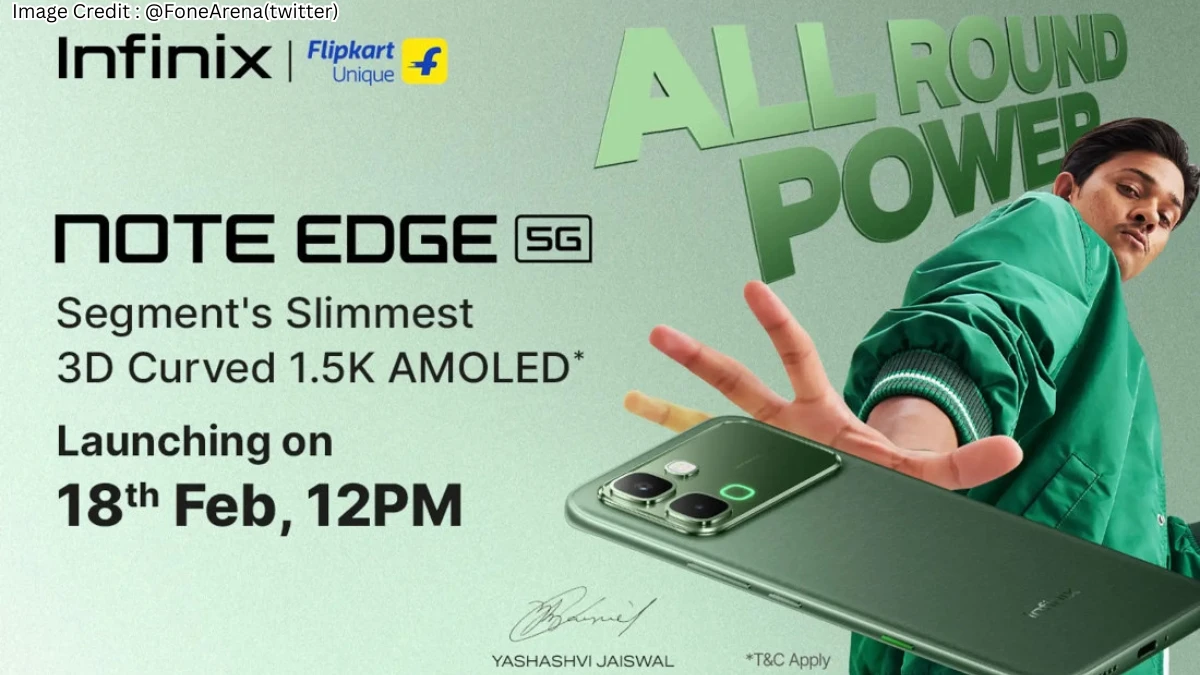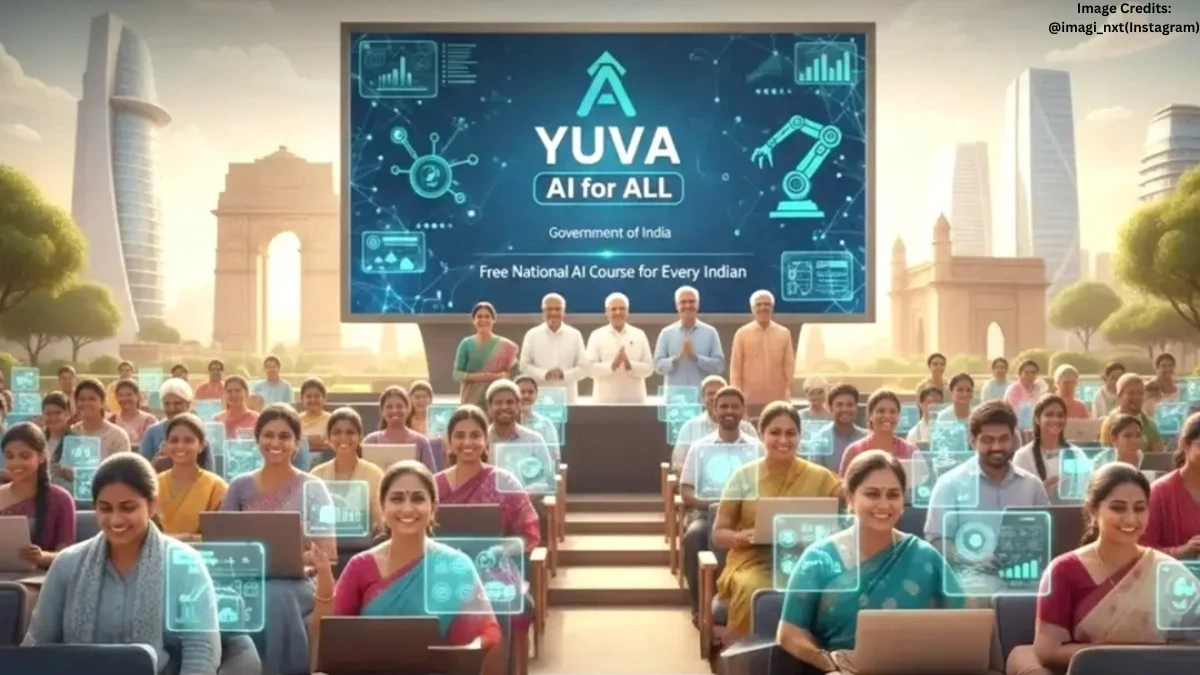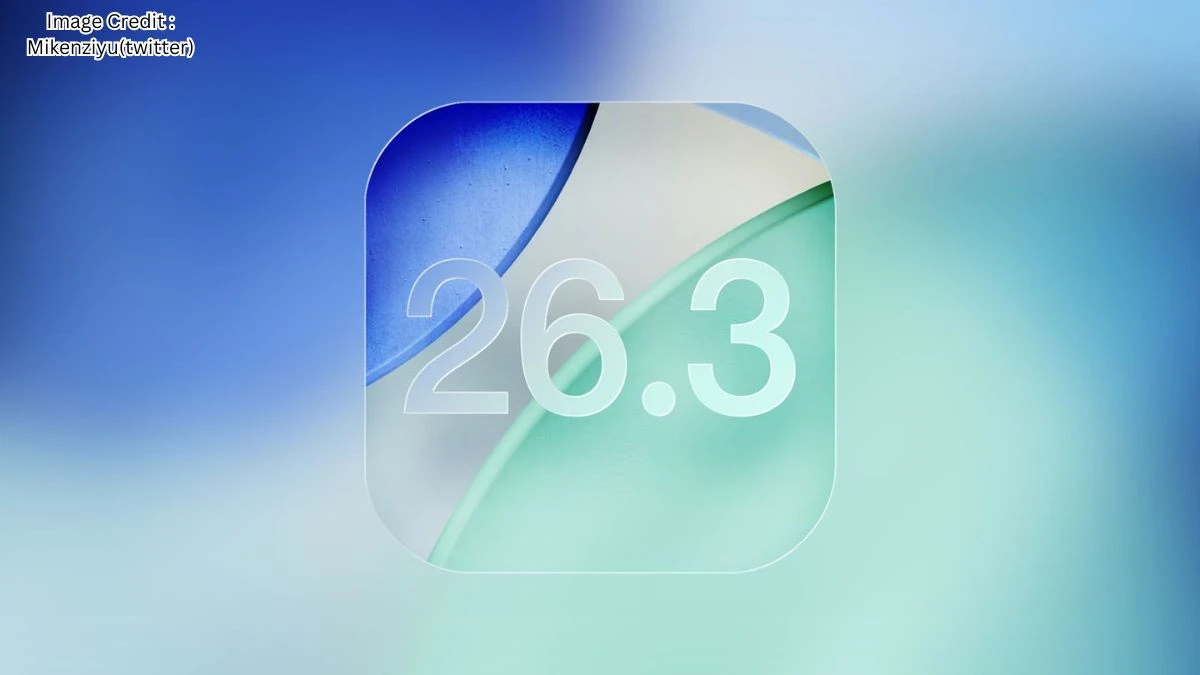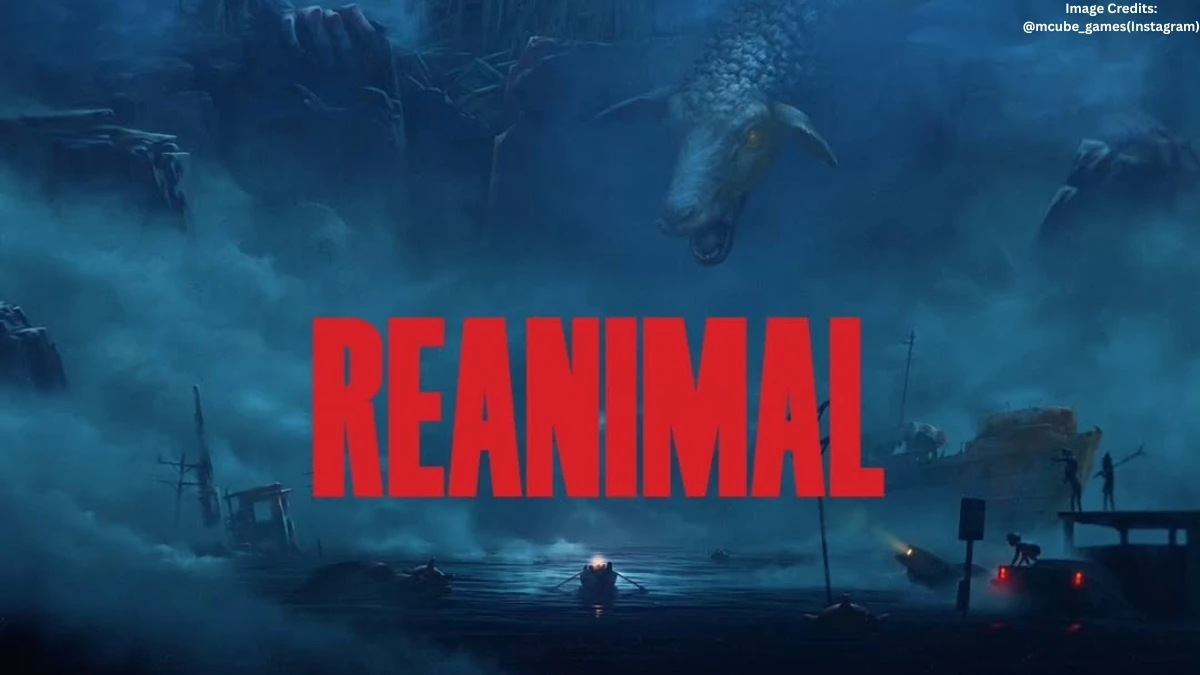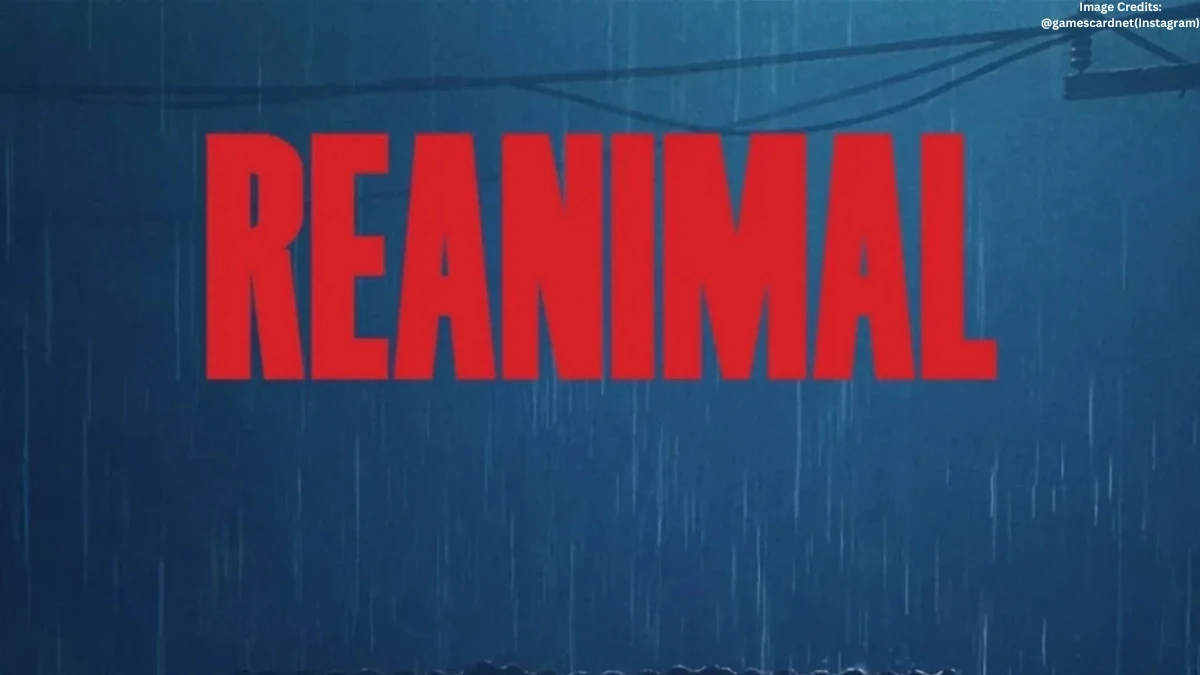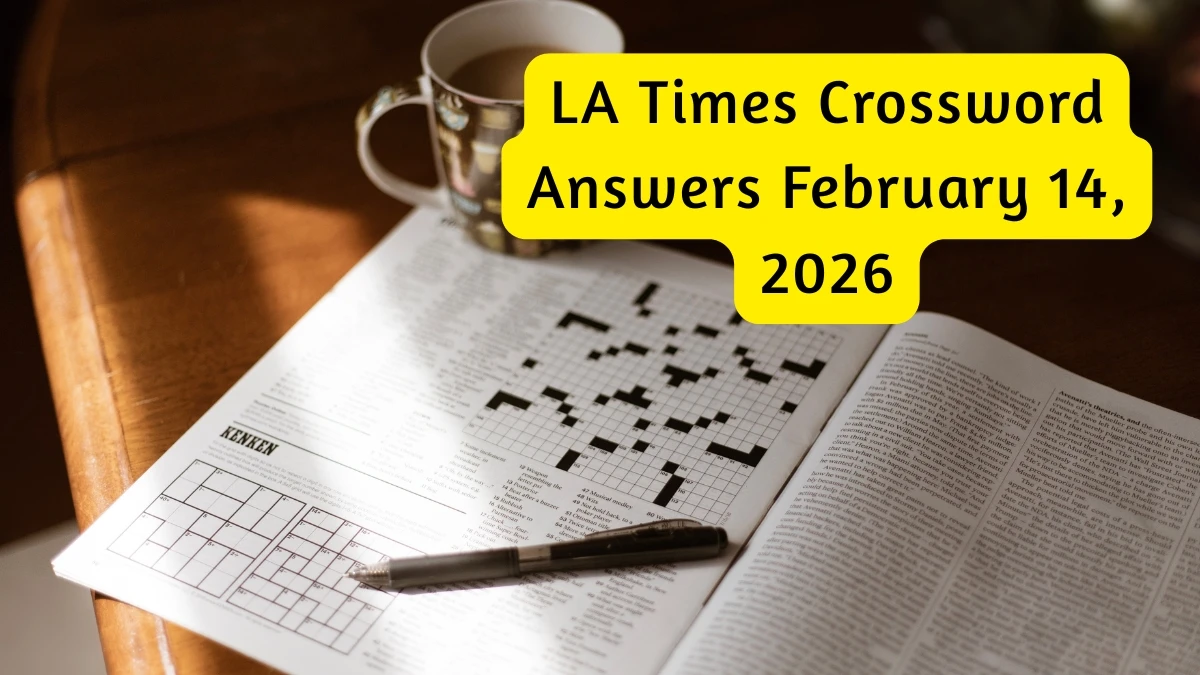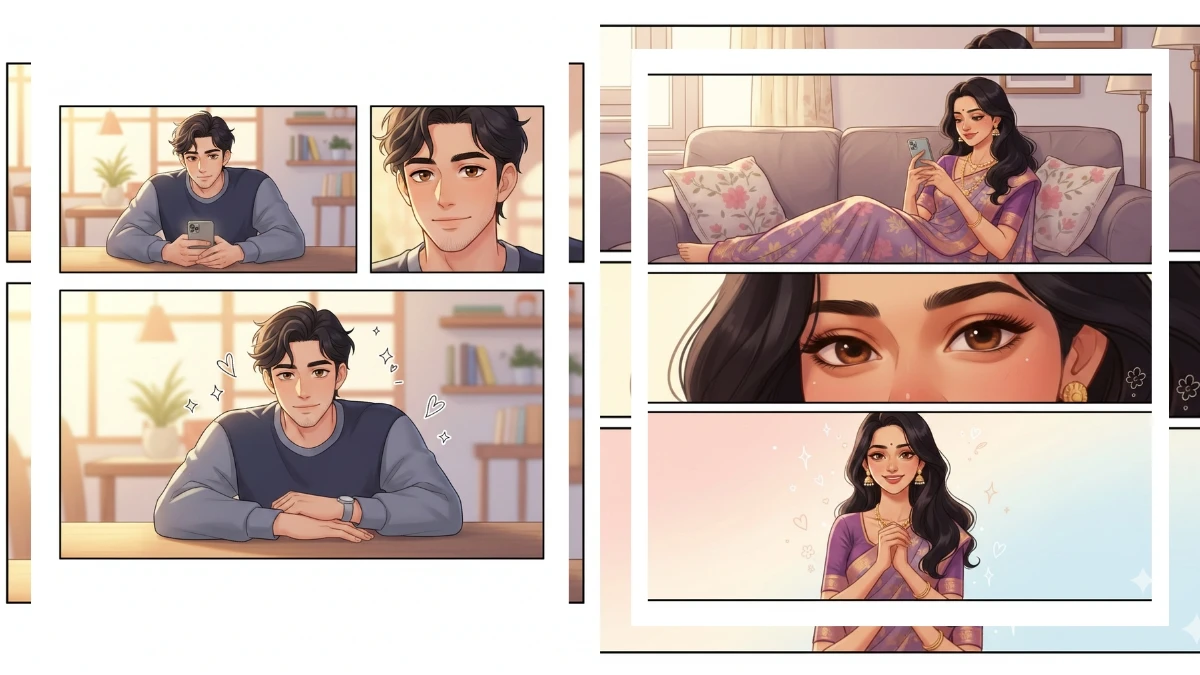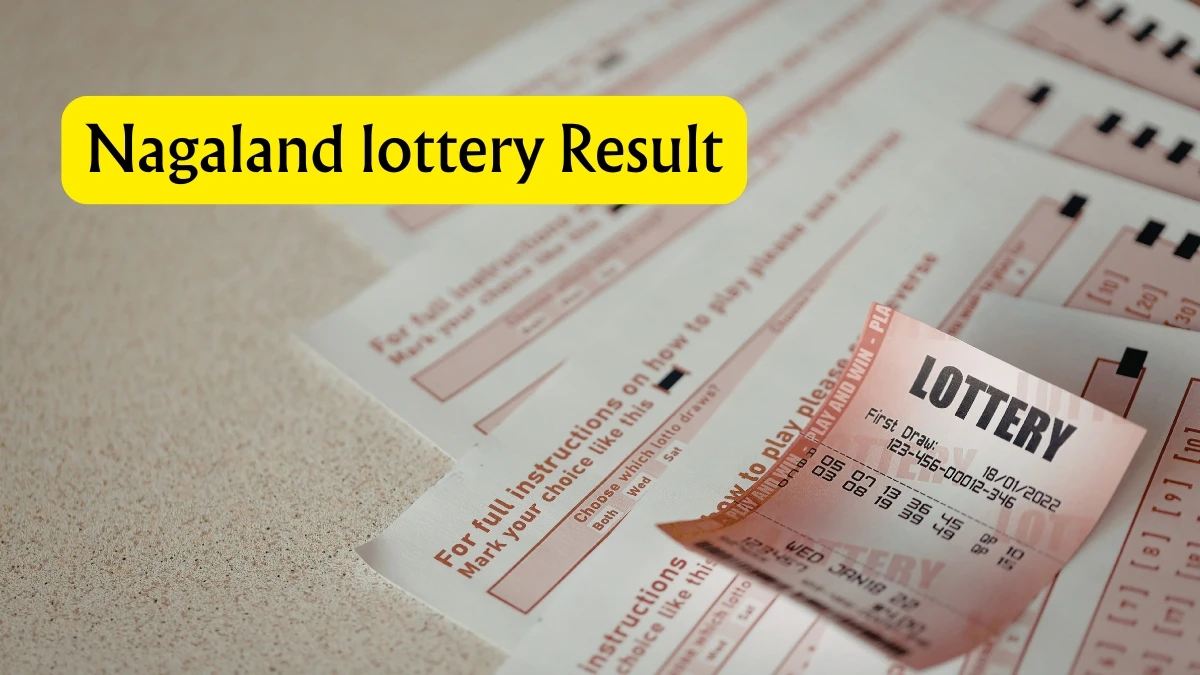Gemini AI Photo Editing Prompts to Create Viral Worthy Edits for Boys & Girls
Want your portraits and selfies to go viral? Gemini AI unlocks a world of hyper-realistic, professional-quality editing for both boys and girls—making standout photos possible for anyone, anytime. Whether you’re a student, influencer, entrepreneur, or simply passionate about creative self-expression, Gemini AI transforms ordinary photographs into scroll-stopping, 8K masterpieces with a single well-crafted prompt.
In this guide, discover 10 exclusive Gemini AI prompts designed for boys and girls that cover the hottest trends on Instagram from sleek executive headshots and bold cinematic edits to dynamic outdoor fashion looks and playful festival themes. Each prompt can help you express unique style, real emotion, and true personality in every shot. If you need an eye-catching Instagram update, a LinkedIn-ready profile, or want to try something new and innovative, this collection gives you the inspiration and tools to create viral-worthy edits you’ll love sharing.
Whether you aim for classic elegance, youthful energy, or editorial drama, these Gemini AI prompts empower you to elevate your portraits and reach new audiences effortlessly. Ready to stand out with ultra-realistic, creative photo edits? Explore the best trending ideas below, and turn every photo into a viral sensation with Gemini AI.
Brahmastra-Inspired Gemini AI Photo Editing Prompts for Couples - Try Now!
How to Create Viral Gemini AI Edits
Choose Your Base Image
- Start with a clear, high-resolution portrait or selfie featuring a well-lit face and uncluttered background.
Select & Copy Your Prompt
- Pick one of the recommended prompts below.
- Include stylistic details (e.g., pose, outfit, lighting, mood, background) to amplify realism and trending aesthetics.
Open Gemini AI Photo Editor
- Upload your base image or start with text-to-image creation.
- Paste your prompt into the editor’s prompt box and adjust style settings for realism, sharpness, and mood.
Customize and Refine
- Use additional cues (“cinematic lighting,” “editorial style,” “blurry city background”) to match your desired vibe.
- Preview and tweak the output until the face and aesthetic are perfect.
Save & Share
- Download your final image in highest resolution—8K if available.
- Share directly to Instagram, WhatsApp, or other platforms to maximize engagement.
Prompt 1:

Use This:
Grey patterned abstract retro shirt with dark trousers, tinted sunglasses, rings + bracelet. The gangster is sitting on a vintage wooden chair at a roadside tea stall, leaning back with a cool, confident posture. A white retro sedan (plate RJ 0009) is parked nearby. Scene set in an urban 1960s roadside tea stall environment with locals in the distance. Ultra-realistic, cinematic 1960s gangster look, sharp detail, exact same face as references, 4K Instagram reel style.
Prompt 2:
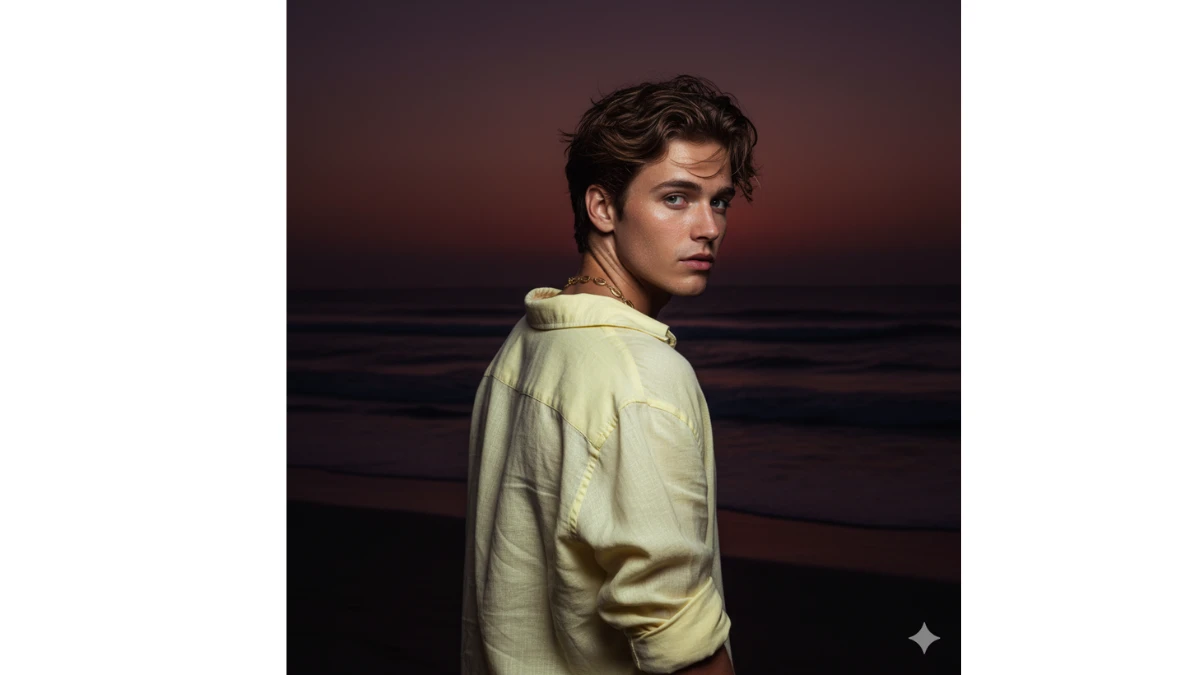
Use This:
Create a beachy look of me like I'm on a beach where it's dark but someone took my picture with a flash, making my face sun-kissed, slightly glittery, and glowing. In the background, add a sunset where the sun has 98% set, leaving a deep purple-red sky, almost dark. The image is taken from behind my back as I turn toward the camera. I'm wearing a light yellow, loose, half-open linen shirt with sleeves rolled up, paired with a subtle gold seashell necklace. My hair is windswept, giving natural surfer vibes. The picture is cropped from above the waist, focusing on the upper body and glowing beachy aesthetic. Exact same face as references.
MidJourney Prompts Copy-Paste to Create Cinematic 4K Portraits on Instagram - Try Now!
Prompt 3:

Use This:
Golden hour cinematic full-body vertical shot of a melancholy young man on a rocky boulder at the beach, gazing at ocean waves. Wearing a V neck colorblock oversized sweater over a light yellow shirt, baggy distressed jeans, and Converse sneakers. Natural lighting, sharp focus, cinematic bokeh, birds flying, waves crashing, warm color grading. face 100% same as in the reference image.
Prompt 4:

Use This:
Dark green open-collar shirt, black flared trousers, aviator sunglasses, silver rings + bracelet. Retro dark sedan, license plate KGF 1708. Gangster standing confidently on cracked asphalt ground near the sedan, late-afternoon golden light hitting his sunglasses. Dusty old brick wall in the background with vintage graffiti. Ultra-realistic 4K, cinematic shadows. face 100% same as in the reference image.
Must Try - Optical Illusion: Spot "132" Among "123" in 5 Seconds
Prompt 5:

Use This:
A confident man leaning casually against a sleek black Range Rover in an urban street setting. He is wearing a light green open collar shirt with rolled up sleeves, white linen pants, and stylish sneakers. His look is completed with dark sunglasses, a wristwatch, and a well-groomed beard exuding a modern and luxurious street style vibe. The background includes boutique storefronts, parked cars, and warm urban architecture, enhancing the sophisticated lifestyle atmosphere.
Prompt 6:

Use This:
Convert,4k HD realistic,she is smiling.A portrait of a young Indian woman with long, dark and wavy hair cascading over her shoulders.She is wearing dual colour black and red saree and green deep neck sleeveless blouse.she is turning.she in kashmir under snowfall. Holding her saree, the saree is flying upward due to gentle breeze.i want the same face as I uploaded, no alternation 100 percent same.the background is a cool and white snowfall.
Professional Photoshoot for Boys & Girls - Try Now!
Prompt 7:

Use This:
A moody, cinematic portrait of a woman wearing Cap backwards, sitting on a wooden chair in a dimly lit room. She is wearing a loose, cream-colored blouse with ruffles, looking contemplative and lost in thought. Around her, sheets of paper are dramatically suspended in mid-air, as if caught in motion, creating a surreal and dreamlike atmosphere. The lighting casts soft shadows on the wall, emphasizing the mysterious and artistic mood of the scene. face 100% same as in the reference image.
Prompt 8:

Use This:
Cinematic editorial portrait of a woman sitting by a large window, holding a ceramic mug and gazing thoughtfully outside. He has tousled brown hair and a contemplative expression, dressed in a textured beige knit sweater and loose cream linen trousers. A sleek laptop rests beside him on the stone window ledge with soft fabric accents and neutral cushions. Warm natural daylight filters in, casting golden highlights and soft shadows across the textured plaster wall and minimal modern interior. face 100% same as in the reference image.
Must Try - Optical Illusion: Spot Inverted 28 Among Inverted 82s in 8 Seconds
Prompt 9:

Use This:
A low-angle, black and white photograph of me(based on an uploaded reference) in a long black trench coat, standing amidst a flurry of pigeons flying overhead. The woman is looking directly at the viewer with a serious expression. The pigeons are blurred and in various stages of flight, creating a dynamic and slightly ominous atmosphere. The background is a stark, overcast sky and the hint of trees at the bottom. The overall mood is mysterious and dramatic. face 100% same as in the reference image.
Prompt 10:

Use This:
High-contrast black & white photo in a modern art gallery. Candid "stolen shot" of a young woman standing still among a blurred moving crowd. Slightly slanted angle, face partly turned (not fully side view/camera). 3/4 body shot (mid-thigh up). Wearing a long dark coat, hands in pockets. Behind her: framed Banks artworks arranged in a grid. face 100% same as in the reference image.
Image Credit: Gemini AI
Tips for Creating Viral-Worthy Edits
- Specific Details Win: Always mention unique features, like eye color, hairstyle, or outfit, for better likeness.
- Popular Visual Trends: Use keywords like cinematic, festival, moody, editorial, vintage, street fashion for style.
- Lighting Matters: Add phrases such as “golden hour,” “studio lighting,” or “neon city” for a professional touch.
- Background Cues: Choose backgrounds that suit the mood—urban skyline, soft blur, lively crowd, retro room.
- Try Variations: Generate multiple edits—experiment with prompt phrasing and style intensity.
- Resolution: Always select highest quality for sharper, shareable images.