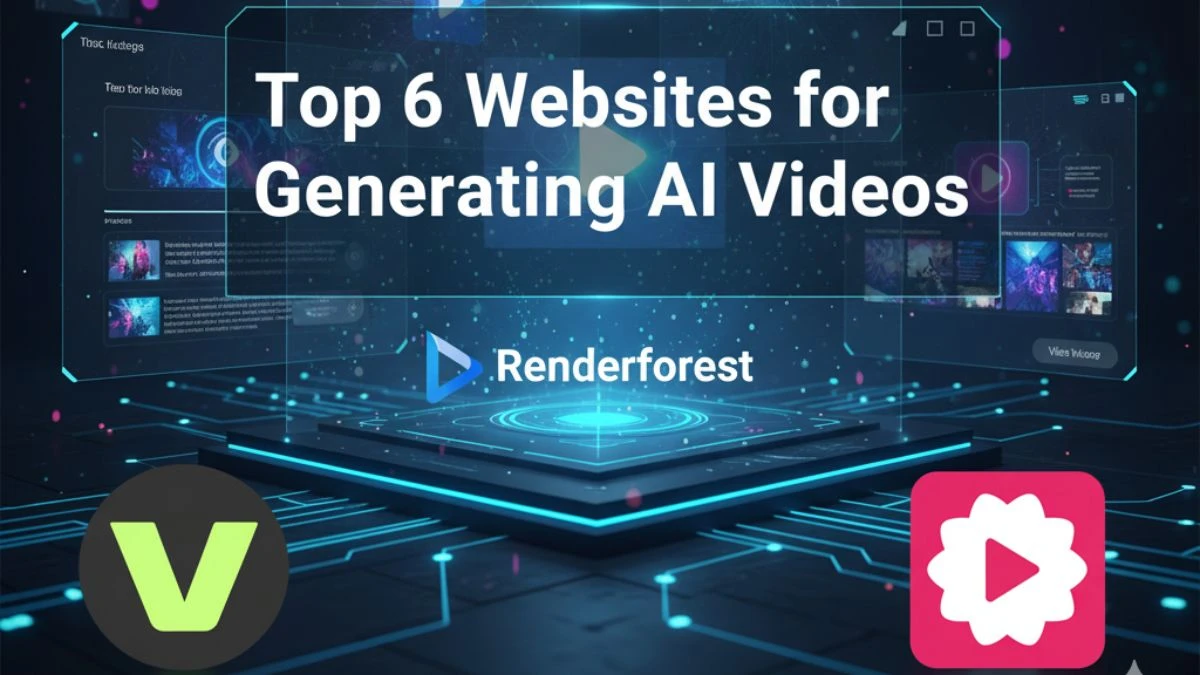My Top 6 Websites for Generating AI Videos: Turn your Imagination into Motion Using only Prompts
Tried Veed yesterday with the prompt "Coffee shop morning," and got a polished 15-second video in under 5 minutes. After testing several AI video tools, I found 6 that truly stand out. These tools let you generate videos from simple text prompts, saving you hours of editing work. Some are quick, some are stunningly realistic, and others let you craft custom animations. Here’s what worked and what didn’t.
Join This Channel for Trending AI Image Prompts - CLICK HERE
1. Veed – Best for Quick Content and Promos
-
What it does: Veed transforms text prompts into full video scenes, complete with subtitles, audio, and styling options. Great for quick content and social media promotions.
-
Prompt example I tested: "Coffee shop morning"
-
What I got: A 15-second video featuring a coffee shop, with background music, animated people, and smooth transitions.
-
Best for: Social media marketers and content creators needing fast video production.
-
Dealbreaker: Watermark on the free plan.
Link: Veed.io
Try Now- Best AI Video Tools That Feel Like Magic
2. Renderforest – Best for Polished Visual Storytelling
-
What it does: Renderforest offers script-based video creation with style templates. Perfect for building visual stories quickly.
-
Prompt example I tested: "Create a promotional video for a travel agency"
-
What I got: A smooth, high-quality video with well-matched visuals, transitions, and voice-overs, ready for a website ad.
-
Best for: Marketers who need professional-quality promo videos in no time.
-
Dealbreaker: Limited customization in the free tier.
Link: Renderforest.com
Must Try- Only People with Eagle Eyes Can spot the Number 854 among 845
3. Fliki – Best for Content Creators
-
What it does: Fliki converts text into videos with matched visuals, voice-overs, and scene templates. It’s a user-friendly tool with a great UI for quick, polished content.
-
Prompt example I tested: "How to make a perfect cup of coffee"
-
What I got: A 20-second video featuring step-by-step visuals and voice-over narration, giving the video a real tutorial feel.
-
Best for: Content creators and educators who need quick, effective video content.
-
Dealbreaker: Free plan limits video length to 1 minute.
Link: Fliki.ai
Try Now- How to Earn Money Using AI with these 10 Ideas?
4. Freepik AI Video – Best for Creative Visuals and Social Clips
-
What it does: Freepik's AI video generator uses prompts or reference images to create dynamic visuals with effects and motion. Great for creative clips.
-
Prompt example I tested: "A magical forest with glowing creatures"
-
What I got: A vibrant 10-second clip of a glowing forest scene, complete with moving light effects and atmospheric music.
-
Best for: Social media content creators looking for creative, artistic visuals.
-
Dealbreaker: Can be slow to render larger clips.
Link: Freepik.com
Must Try- Only People with Eagle Eyes Can Spot the Number 34 among Inverted 34
5. InVideo – Best for Marketing and Social Content
-
What it does: InVideo excels at turning text ideas into professional videos with multiple templates and styles. It’s a solid choice for social media and marketing videos.
-
Prompt example I tested: "Promote a new skincare product"
-
What I got: A well-crafted, 30-second promo video, including product shots, voice-over, and smooth transitions.
-
Best for: Social media marketers looking to create professional videos quickly.
-
Dealbreaker: Limited free access to premium templates.
Link: Invideo.io
Try Now- 10 Best AI Coding Assistant Tools in 2025
6. Synthesia – Best for Avatar/Presenter-Style Videos
-
What it does: Synthesia turns text into videos with AI avatars speaking your script. It's big for e-learning, explainer videos, and internal communications.
-
Prompt example I tested: "Create an explainer video about blockchain technology"
-
What I got: A clean 2-minute explainer video with an AI presenter speaking the script clearly, complete with captions.
-
Best for: E-learning courses, corporate training, or internal communications.
-
Dealbreaker: No free plan, only paid options for full access.
Link: Synthesia.io
Must Try- Within 7 Seconds Spot The Inverted 49 and 94 among 94s
Why Text-to-Video AI Actually Works Now?
In the past year, a significant shift happened in AI video technology, thanks to advancements in diffusion models and the massive scale of training data. AI models can now generate high-quality video content almost instantly from text inputs. You can now type "a futuristic cityscape at sunset" and receive a polished, 10-second video with lighting and motion in under 2 minutes. But there's still room for improvement—like seamless transitions and more realistic character movements.