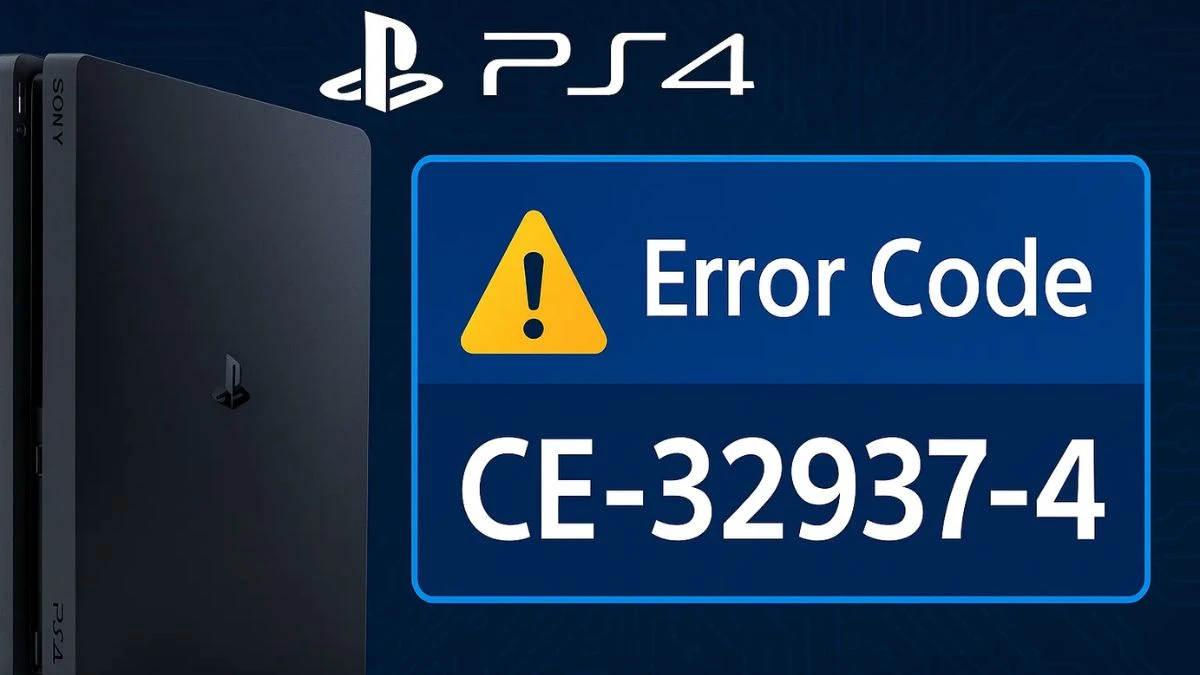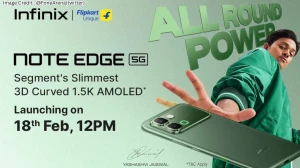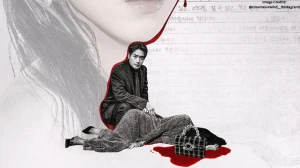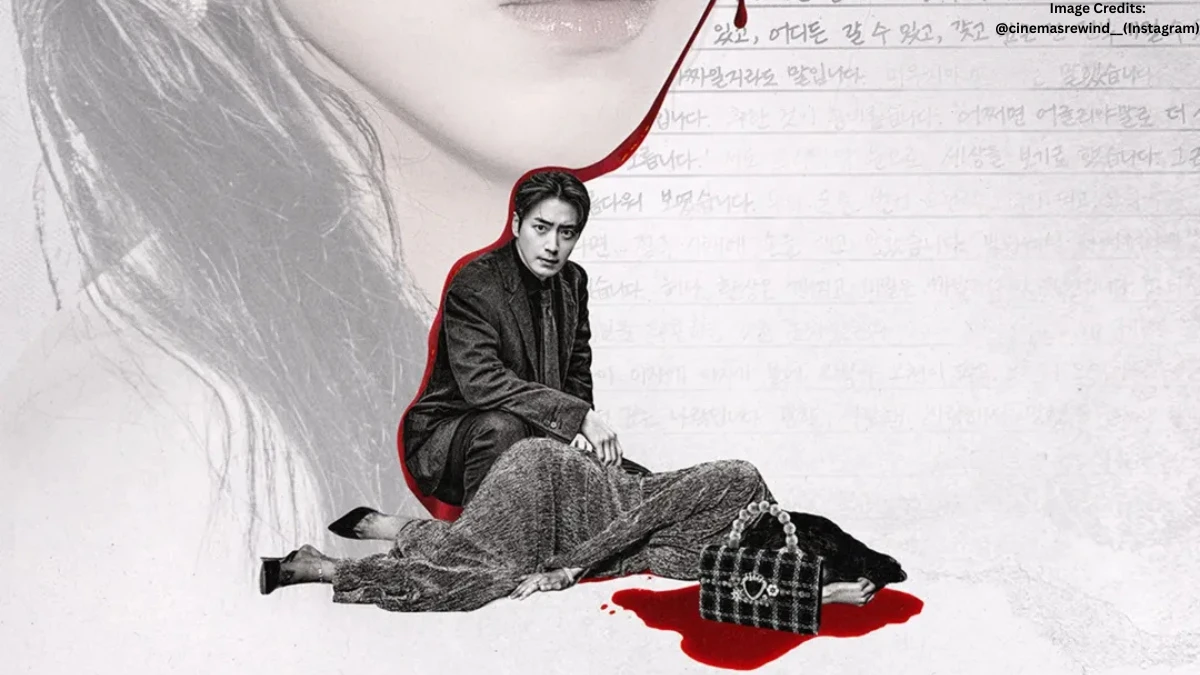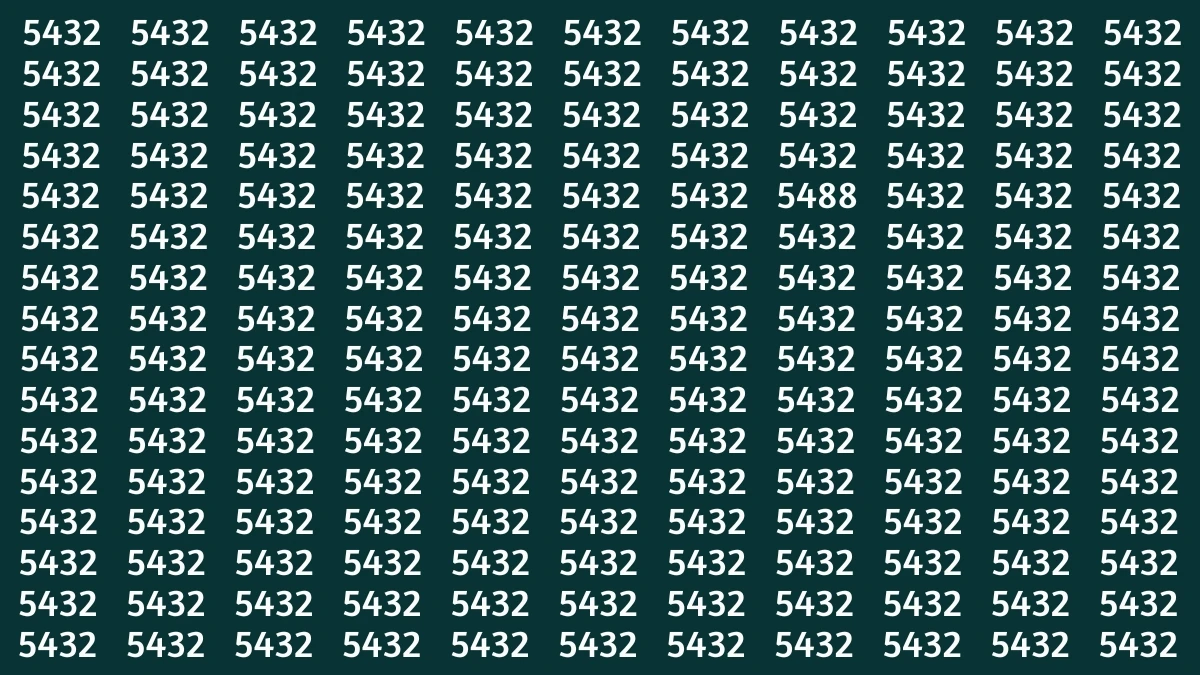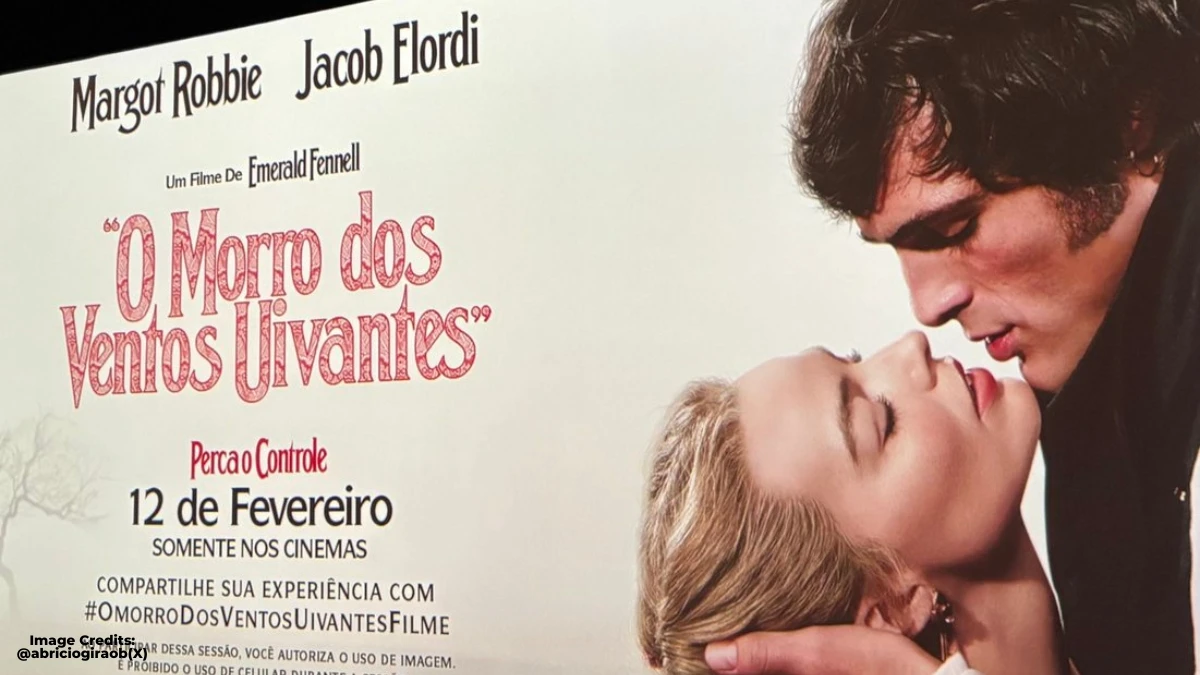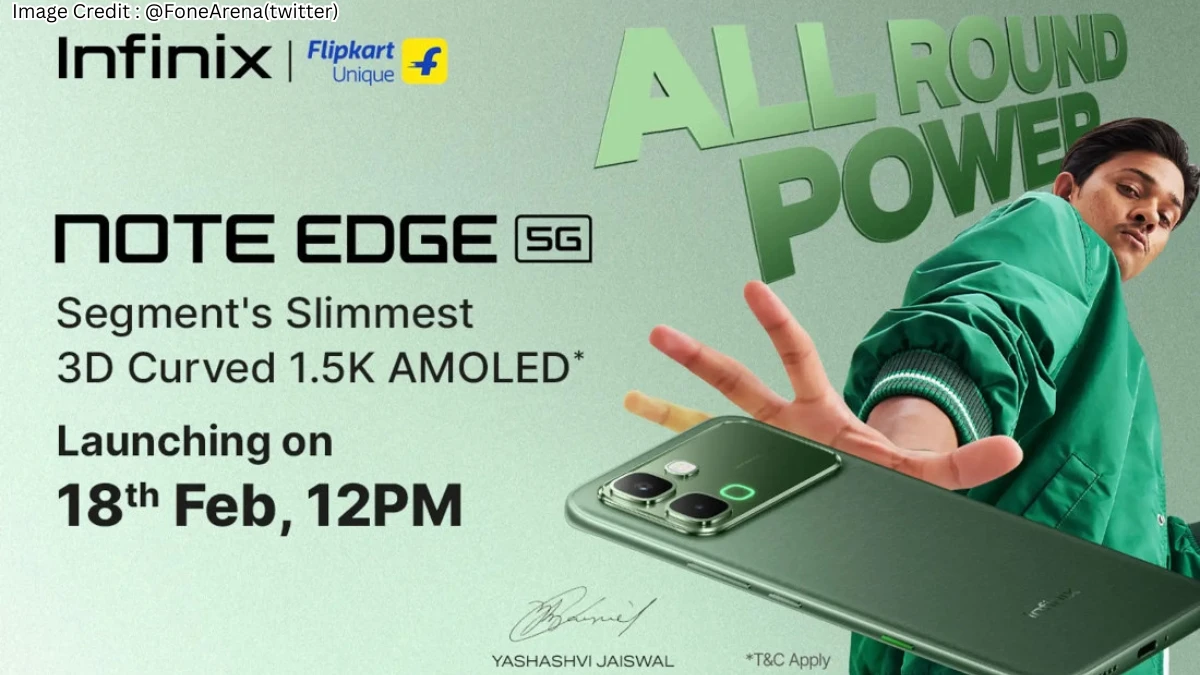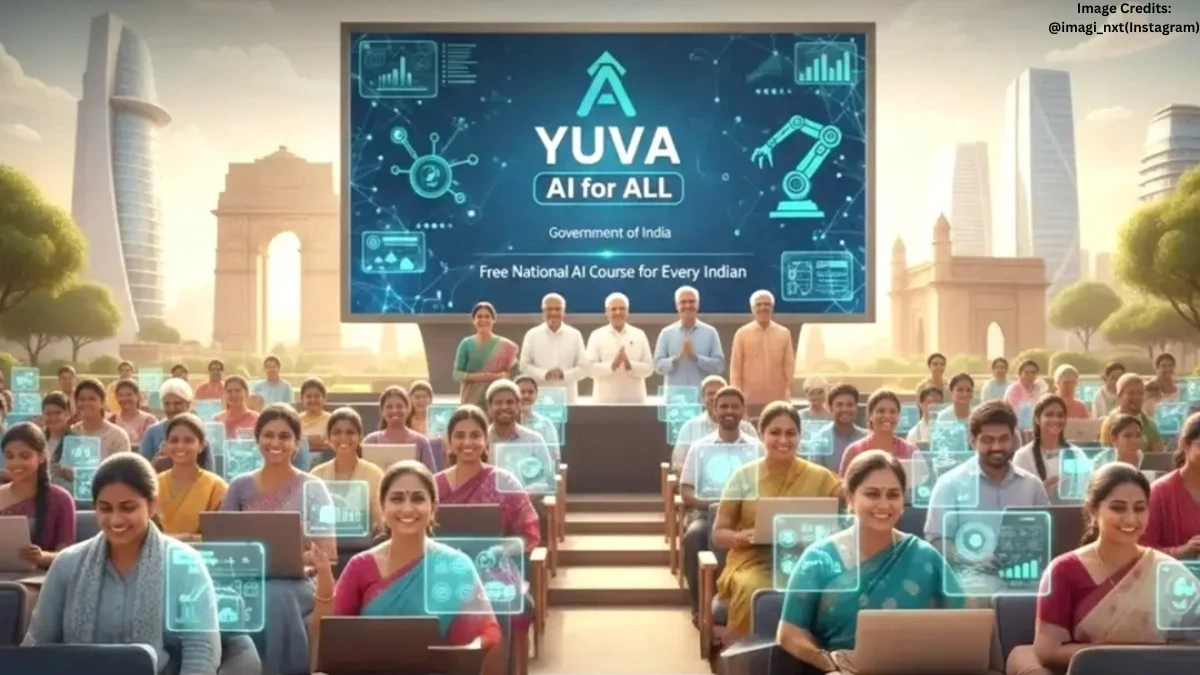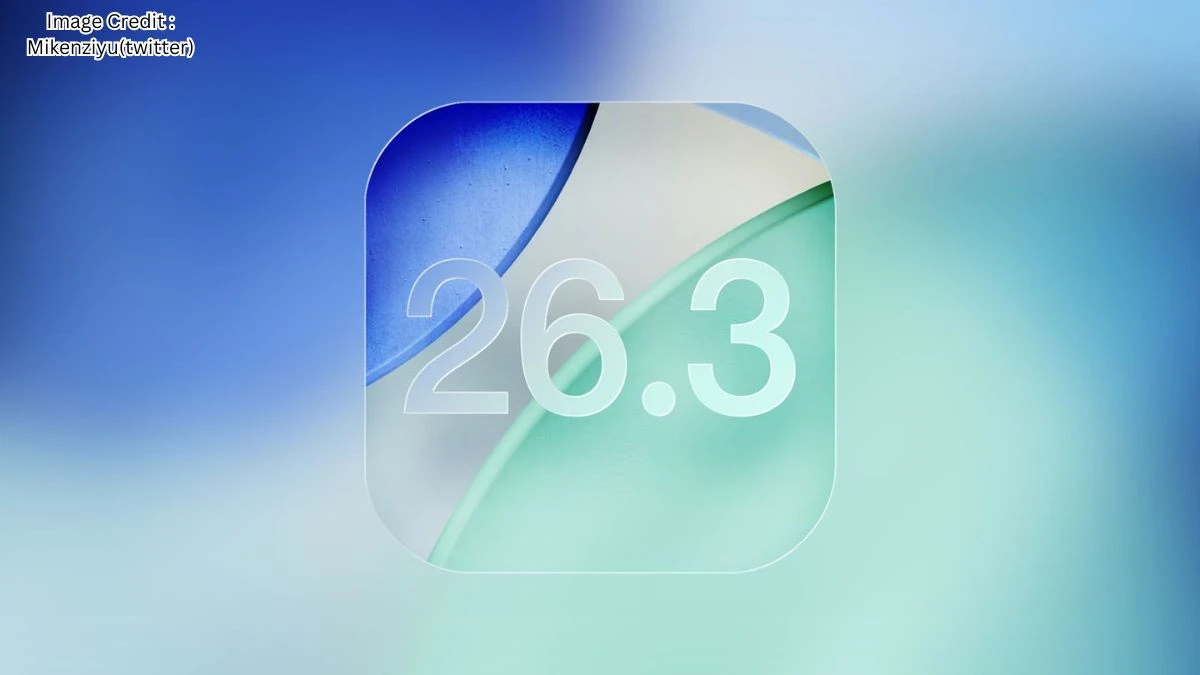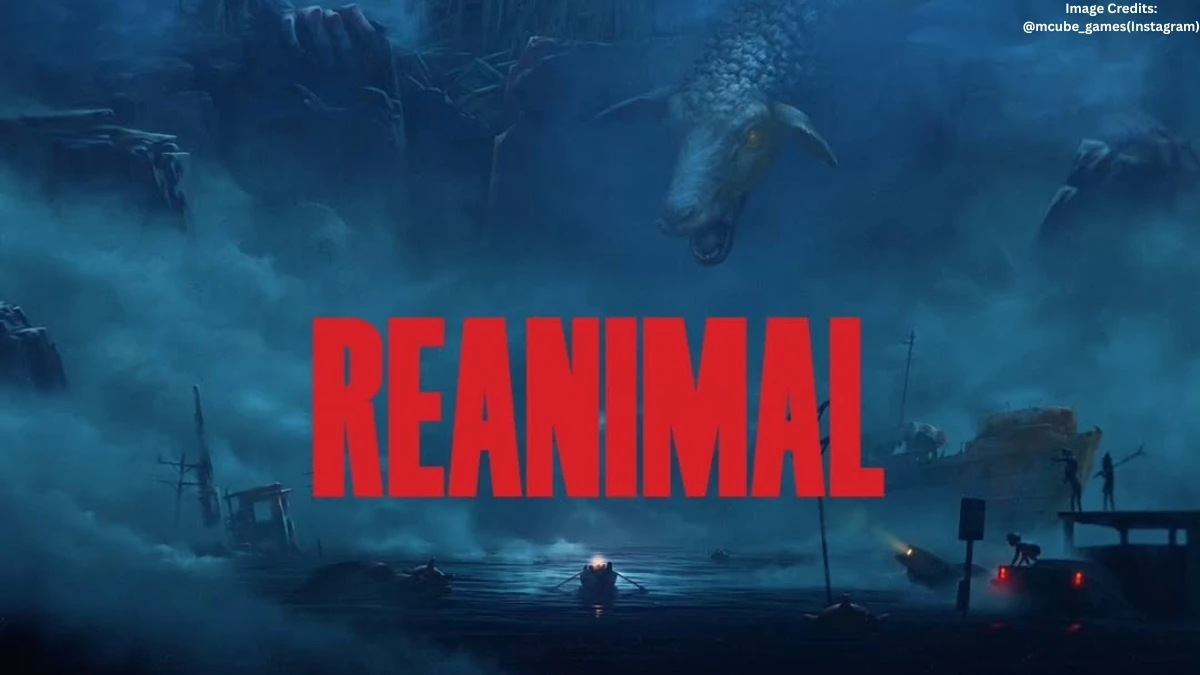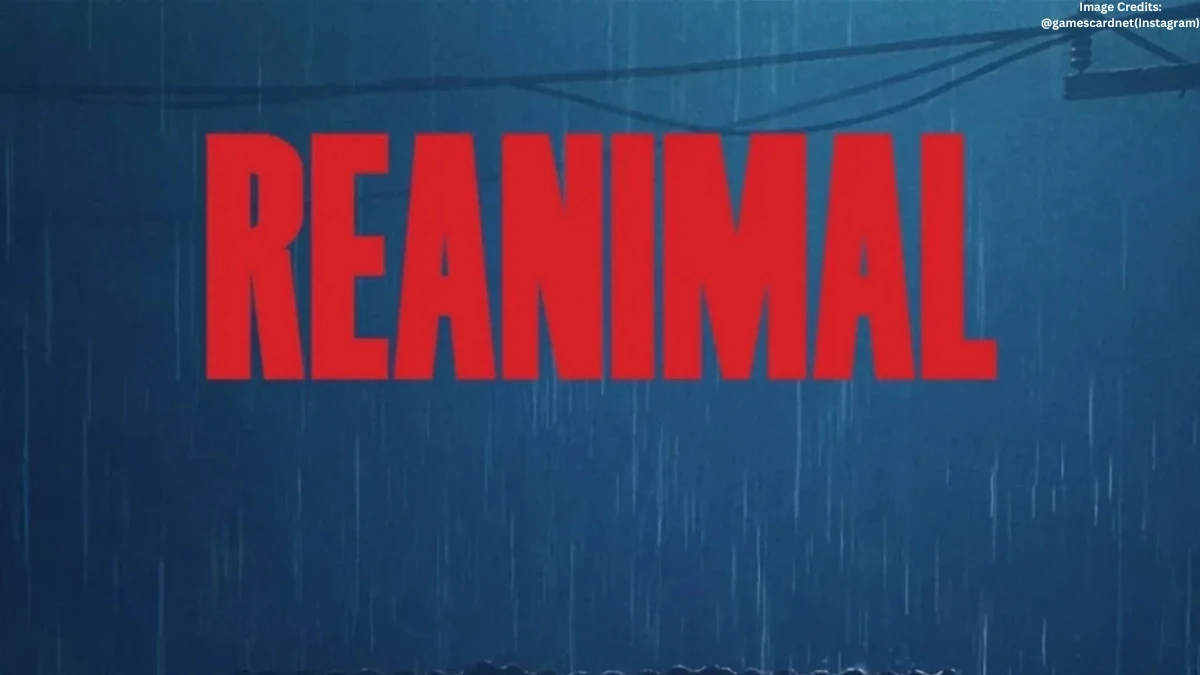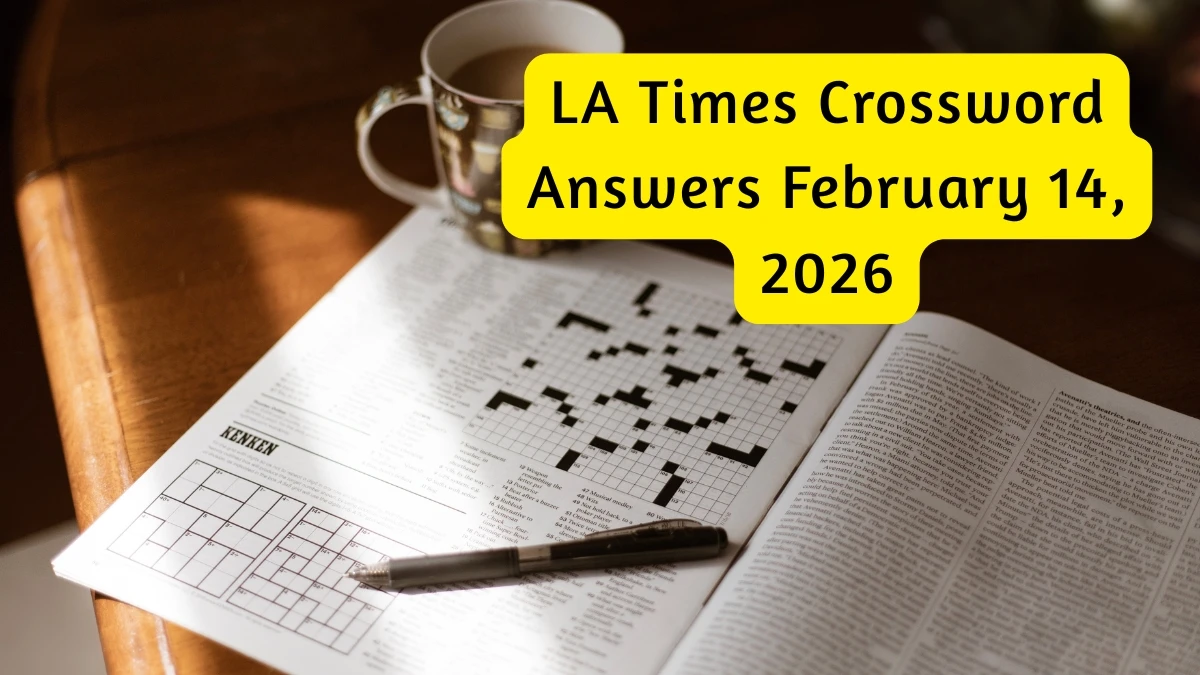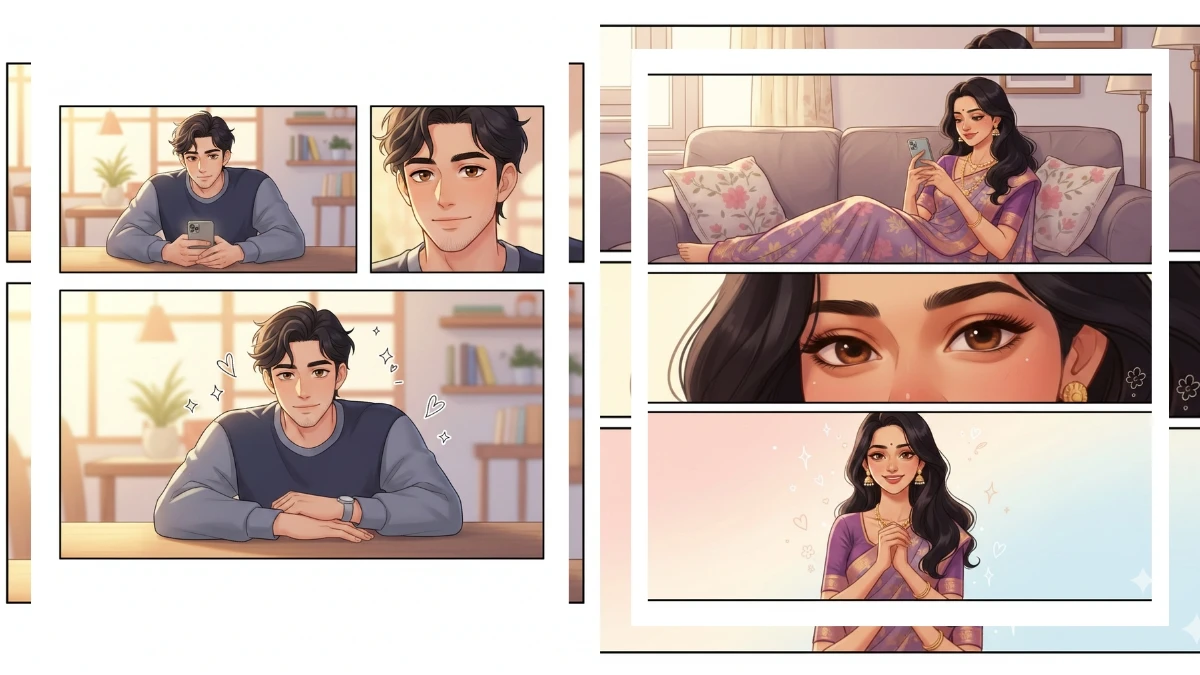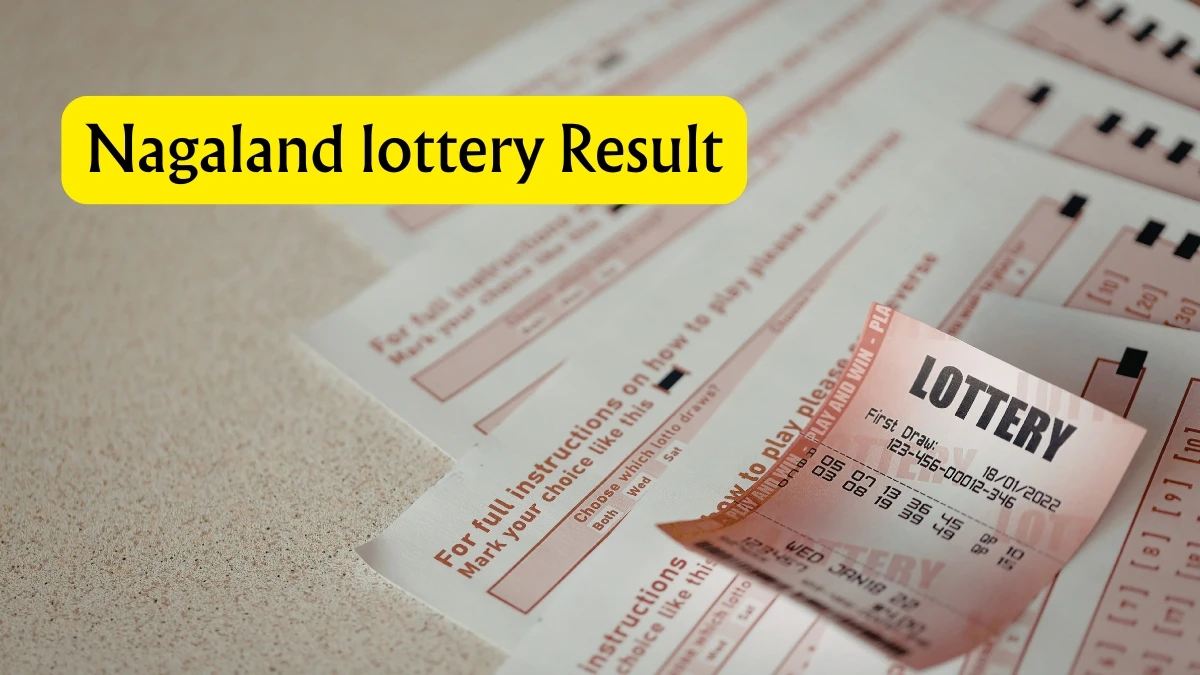What Is PS4 Error Code CE-32937-4?
PS4 Error Code CE-32937-4 is a common issue that occurs when your PlayStation 4 fails to download data, whether it’s a game update, patch, or new content. The error message typically reads: “Failed to download data.” This can be frustrating, especially when you’re eager to play a new release or update your favorite game.
Why Does PS4 Error CE-32937-4 Occur?
The error is primarily triggered by:
-
Network connectivity issues: Unstable or slow internet connection can interrupt downloads.
-
Corrupted download data: Incomplete or corrupted files prevent successful downloads.
-
Server-side problems: PlayStation Network or game servers may be down or undergoing maintenance.
-
Expired or unavailable content: Attempting to download content outside its distribution period.
-
Insufficient storage: Not enough free space on your PS4 hard drive.
How to Fix PS4 Error Code CE-32937-4?
If you see error code CE-32937-4 on your PS4, it means your console had trouble downloading a game, update, or other data. Here’s how you can fix it in an easy-to-understand way:
1. Delete and Retry the Download
-
Go to Notifications > Downloads.
-
Find the download that failed.
-
Press the OPTIONS button and select Delete.
-
Try downloading the content again.
2. Check Your Internet Connection
-
Go to Settings > Network > Test Internet Connection.
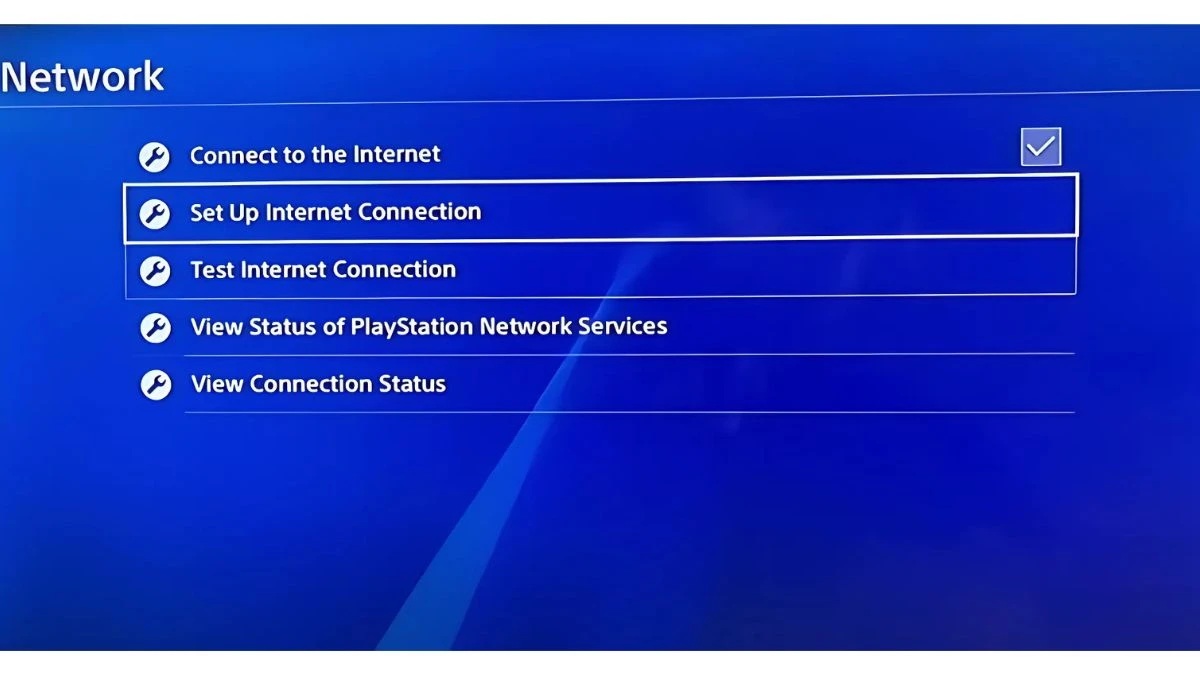
-
Make sure your connection is working and not too slow.
-
If your Wi-Fi is weak, try moving closer to your router or use a wired connection.
3. Restart Your PS4 and Router
-
Turn off your PS4 completely.
-
Unplug your router for 10 seconds, then plug it back in.
-
Turn your PS4 back on and try again.
4. Free Up Storage Space
-
Make sure you have enough free space on your PS4 hard drive.
-
Delete games or files you don’t need.
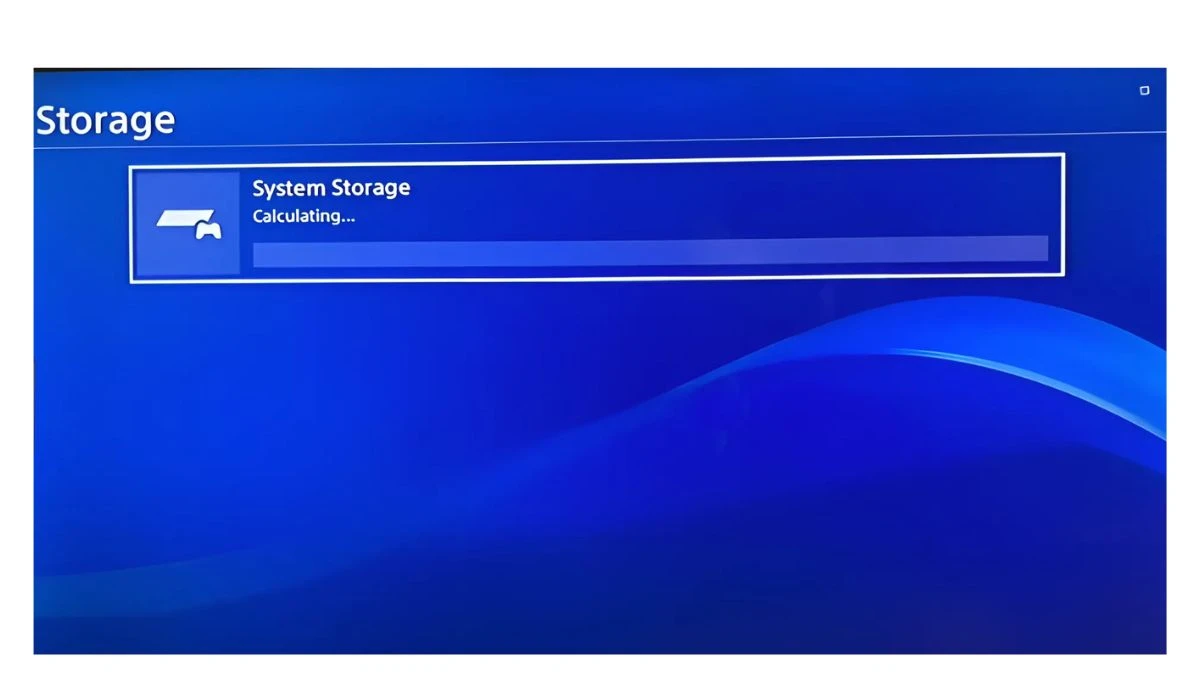
5. Check PlayStation Network Status
-
Sometimes, PlayStation servers are down or under maintenance.
-
Visit the PlayStation Network Service Status page to check if there are any issues.
6. Rebuild Your PS4 Database
-
Turn off your PS4.
-
Hold the power button until you hear two beeps (Safe Mode).
-
Connect your controller with a USB cable.
-
Choose Rebuild Database from the menu.
7. Update Your PS4 System Software
-
Go to Settings > System Software Update.
-
Install any available updates.
Social Media Discussions:
On Reddit r/Driveclub user posted:
PSA: If you're getting a CE-32937-4 error when downloading 1.04, run a connection test and try again.
Frequently Asked Questions (FAQ)
What does PS4 error code CE-32937-4 mean?
It means your PS4 failed to download data, often due to network issues, corrupted files, or server problems.
How do I fix error CE-32937-4?
Follow these steps: delete the failed download, check your network, restart your PS4 and router, clear cache, and try again. If the problem persists, rebuild the database or check PSN server status.
Can this error be caused by PlayStation Network issues?
Yes, if PSN servers are down or under maintenance, downloads may fail with this error.