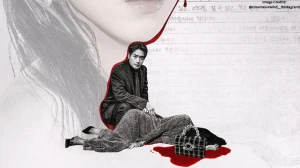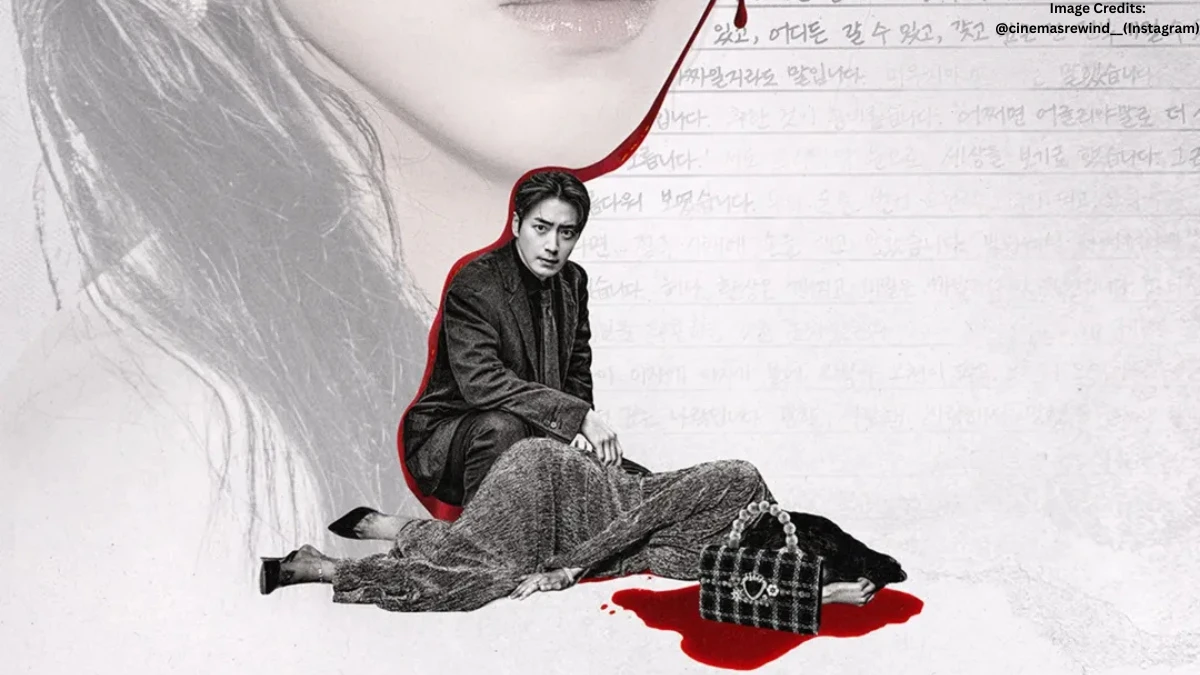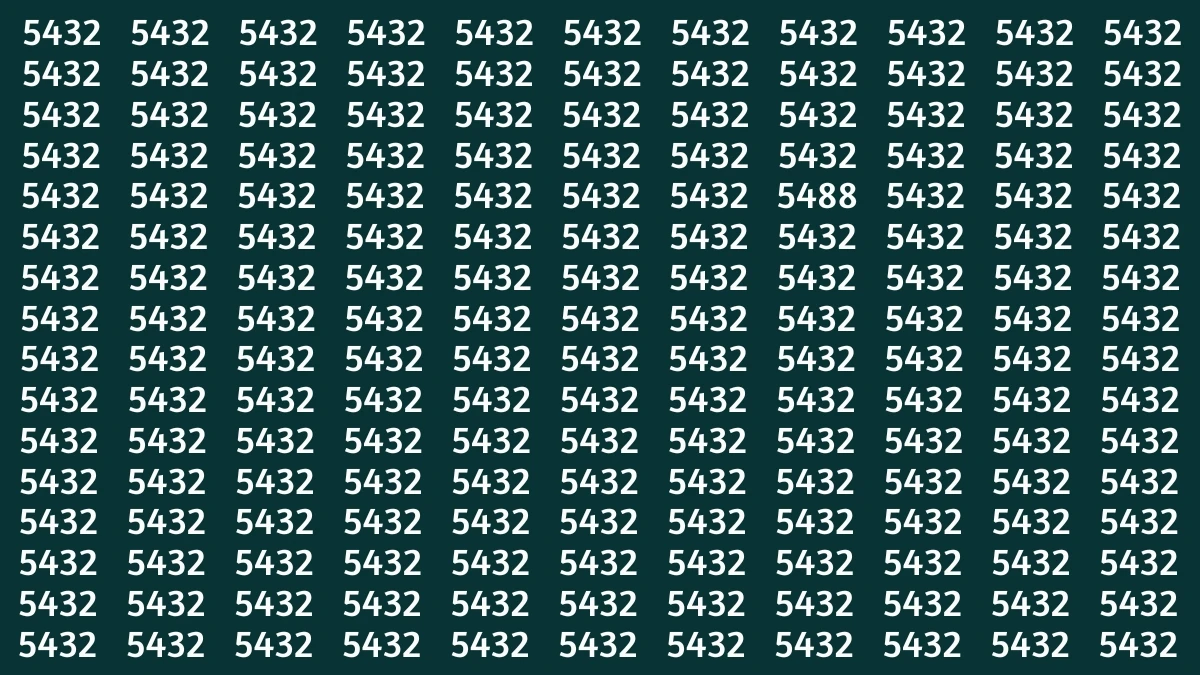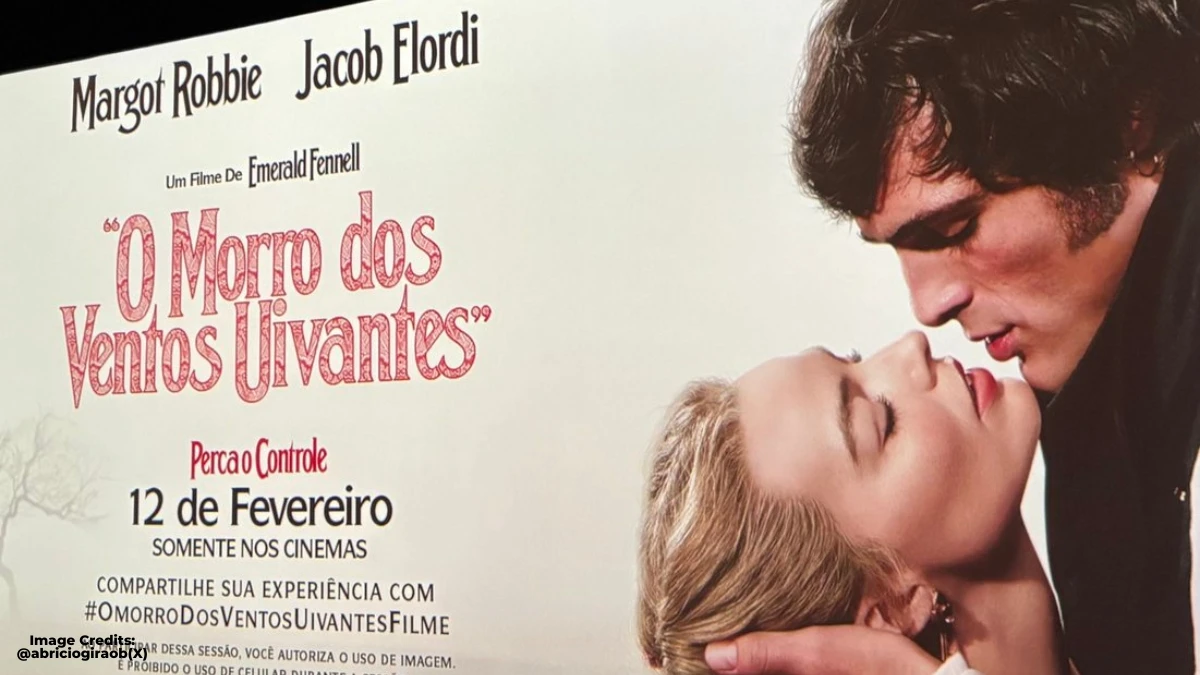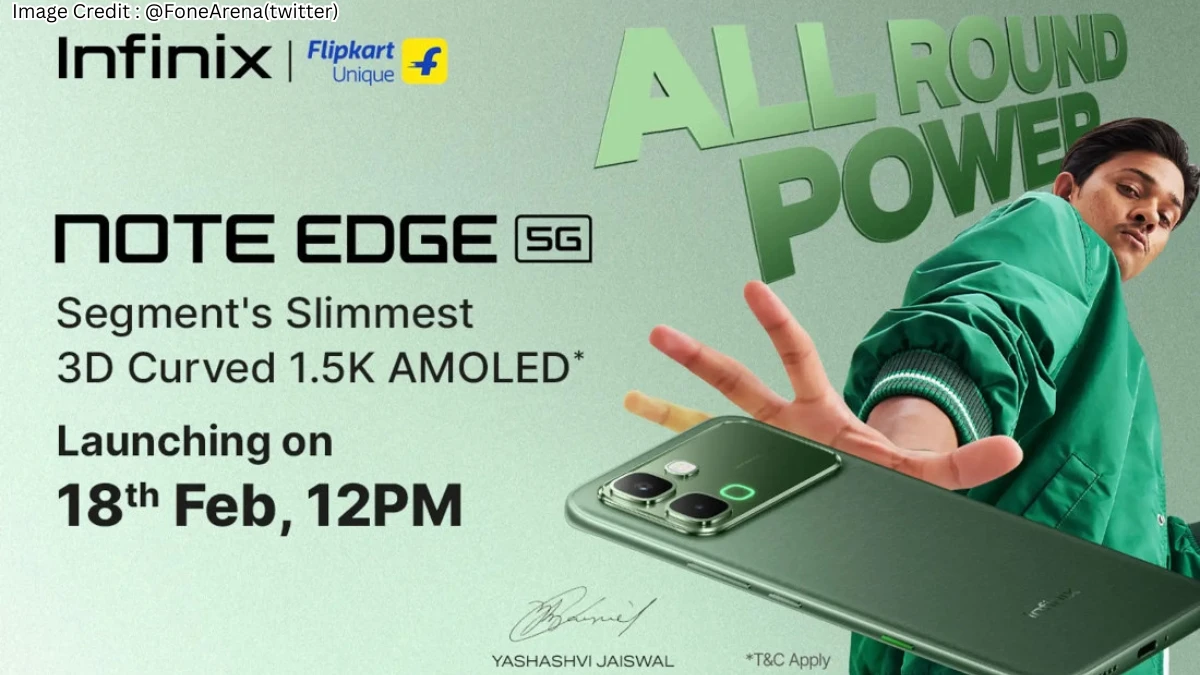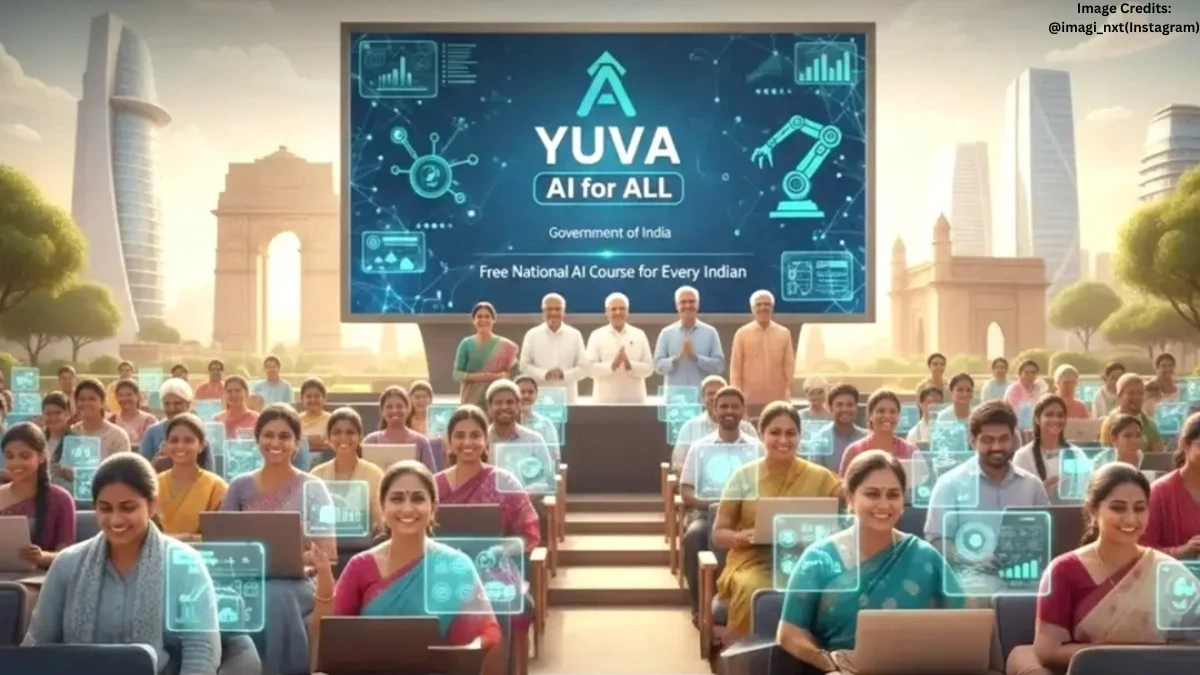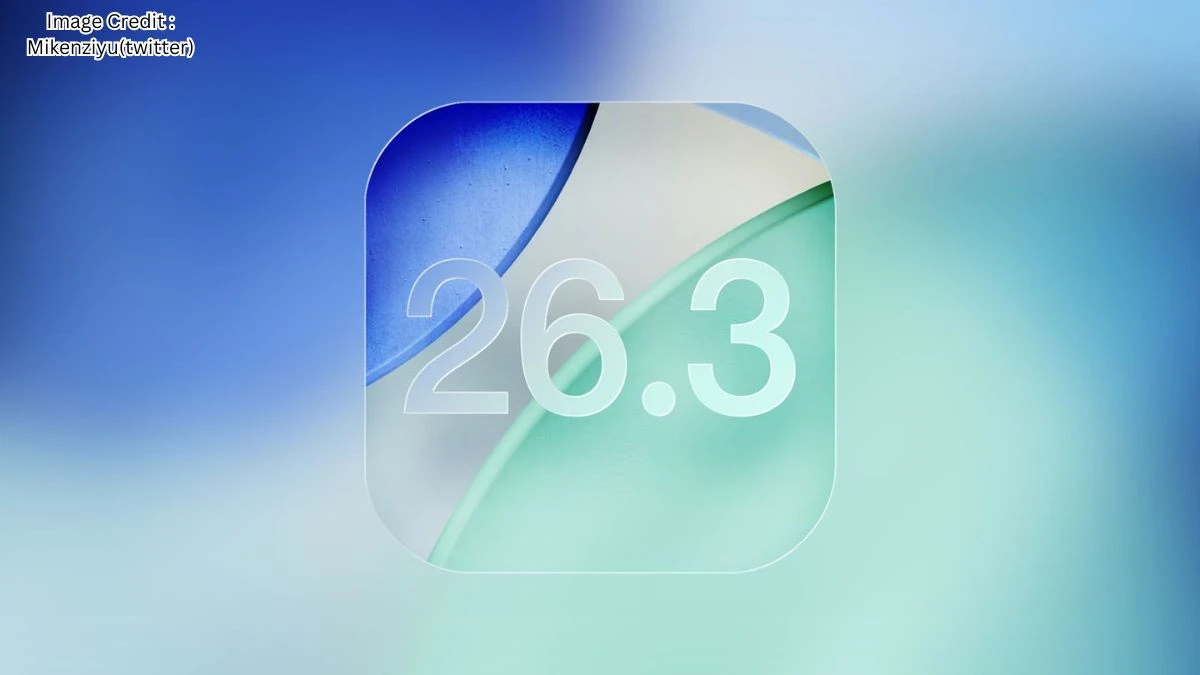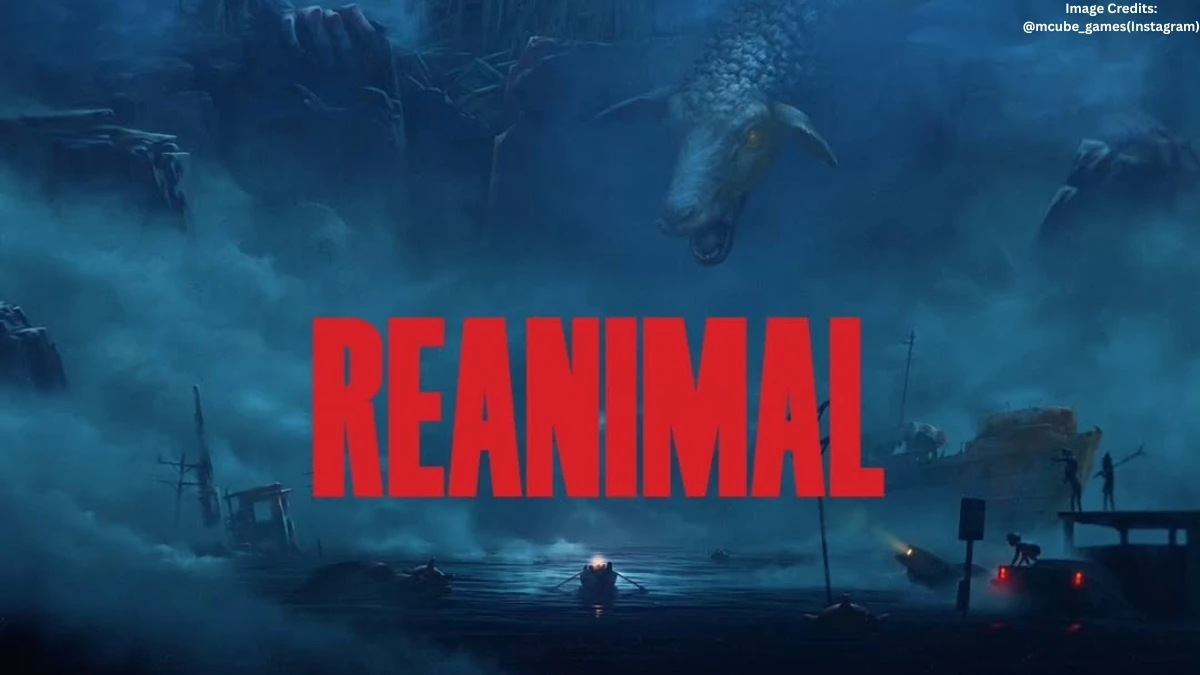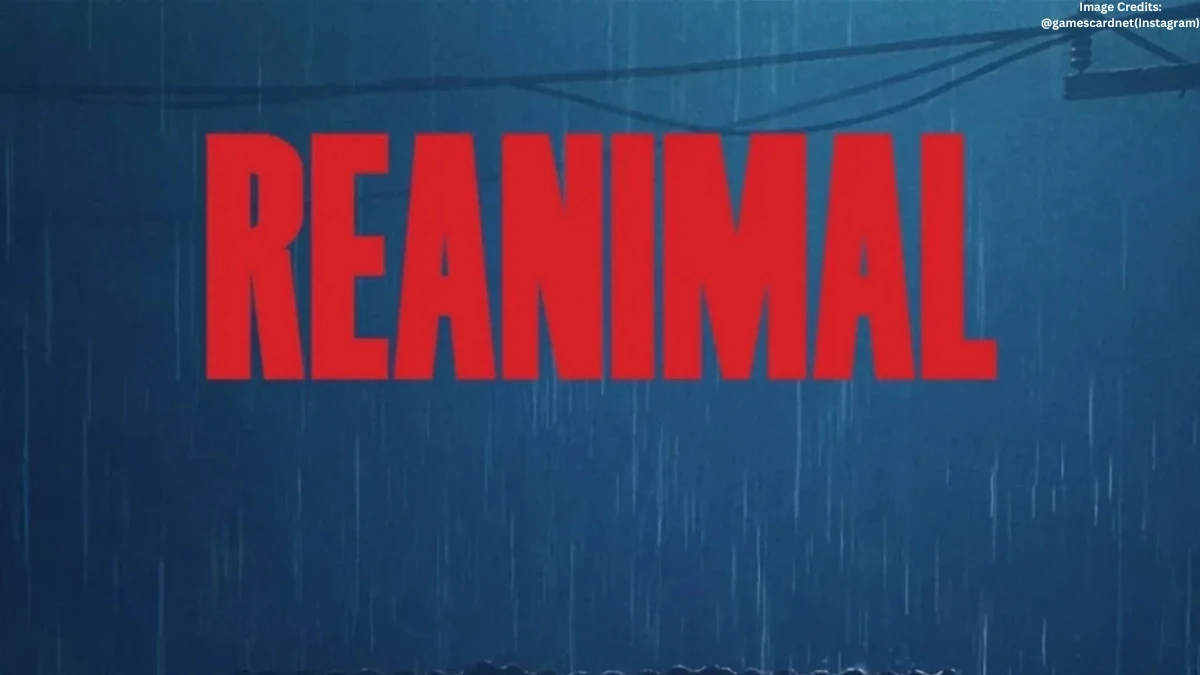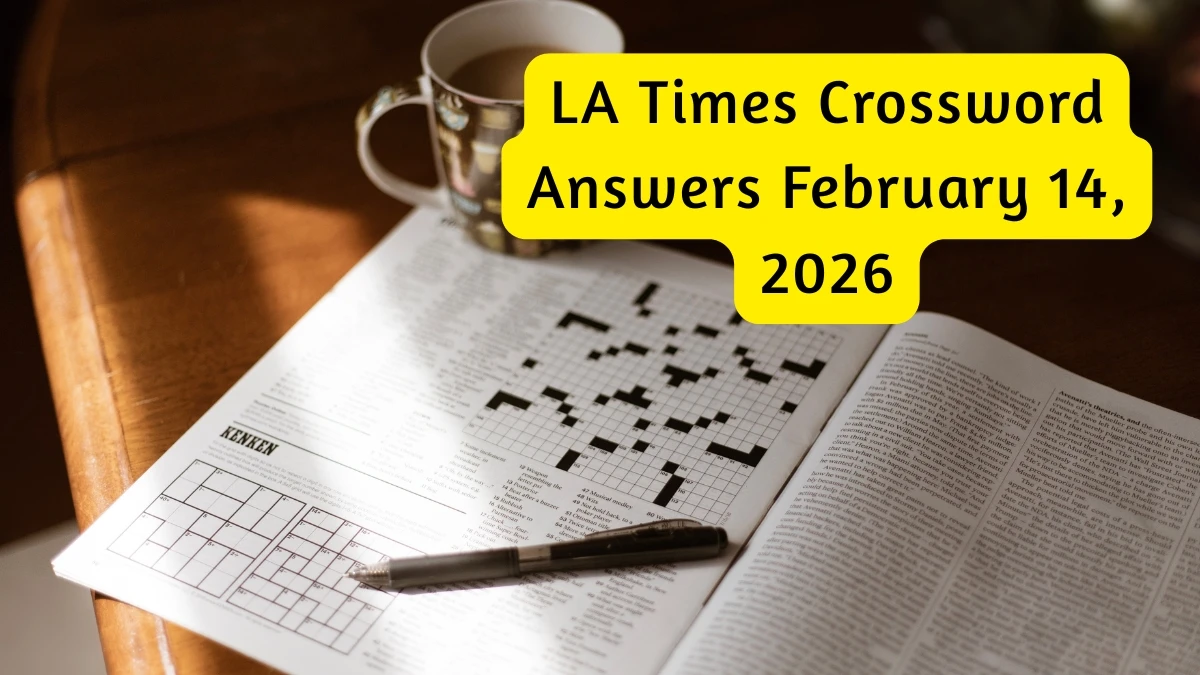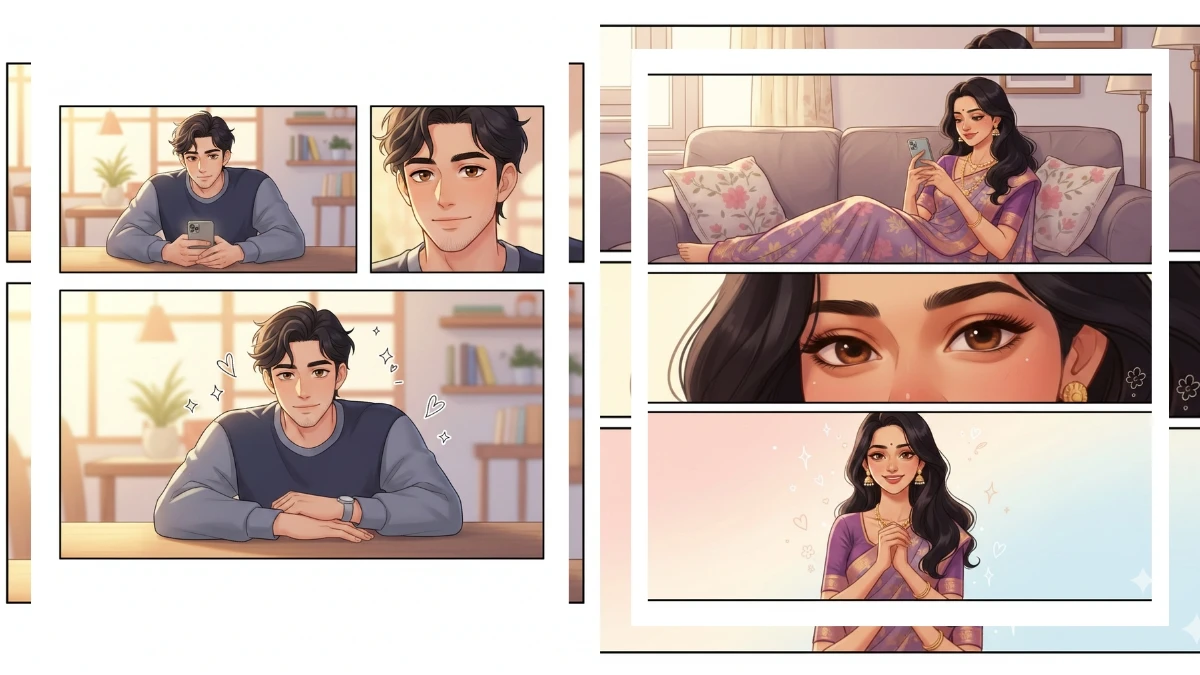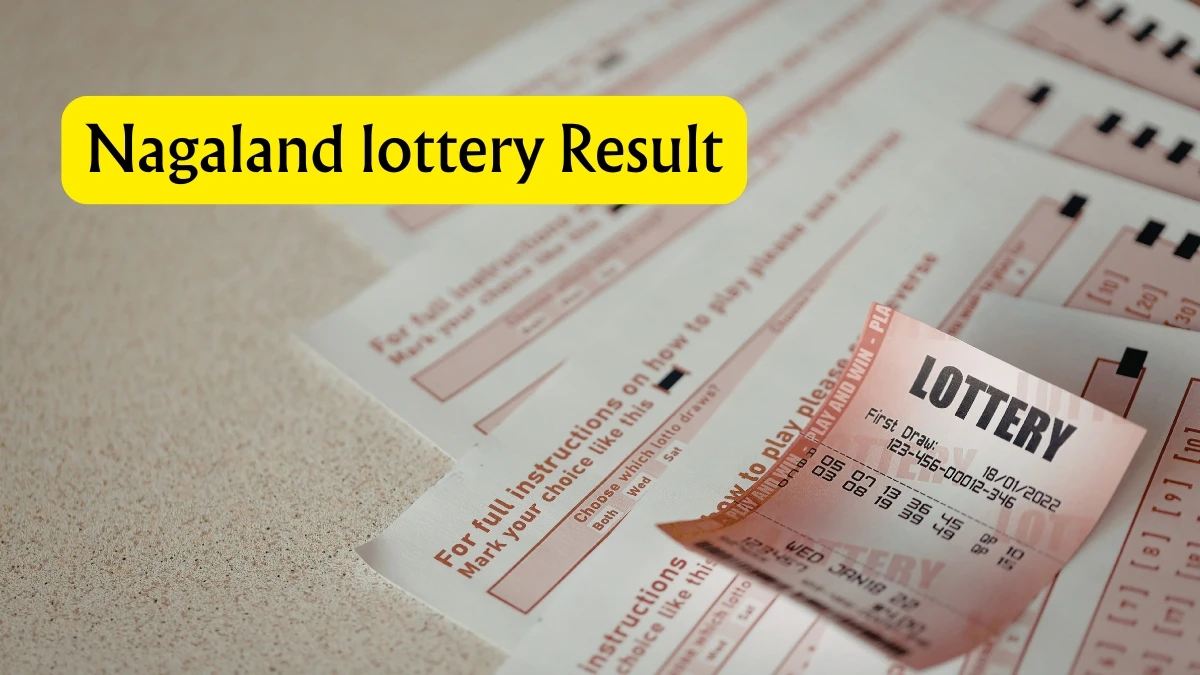Seedream 4.0 Destroys Google’s Nano Banana
In the fast-evolving world of AI image editing, Seedream 4.0 has emerged as an unstoppable force, capturing global attention for its ability to create jaw-dropping, high-resolution artworks in just seconds.
Headlines everywhere claim that Seedream 4.0 destroys Google’s Nano Banana model, especially when it comes to creative freedom, ultra-realistic detail, and batch editing power.
If you want to see the difference for yourself, these 8 viral editing tricks are your shortcut to stunning, professional-grade results, with no steep learning curve.
Where Nano Banana focuses on quick and consistent edits, Seedream 4.0 shines with its imaginative versatility: you get multi-image outputs, batch edits, and prompt-based transformations that unlock fresh artistic possibilities.
Whether you’re a content creator, designer, or just an experimental enthusiast, Seedream 4.0 makes it easy to blend multiple references, swap backgrounds, or morph styles, just by describing what you want in natural language.
How to Create Viral Images in Seedream 4.0
Open Seedream 4.0 Platform
- Visit a supported AI image editor (like BytePlus, VolcEngine, Krea, or apps with Seedream v4) and log in.
Upload Reference Photos (Optional)
- Drag and drop up to six image references, face, style, background, or mood. This guides the AI for more personal results.
Copy and Paste Your Trick Prompt
- Use one of the 8 viral editing prompts, or write your own using explicit details ("keep face unchanged, set background to neon Tokyo street"). Paste it into the prompt box.
Set Output & Batch Options
- Ask for multiple images, higher resolution (up to 4K), or style consistency in your prompt ("create four versions with the same palette").
Generate and Review
- Hit generate and let Seedream process your request at lightning speed. Review the batch and select your favorite result.
Download and Share
- Save your images in full resolution, ready for social media, design, or print.
Pro Tips for Seedream 4.0 Editing Mastery
- Be Specific: Name exactly what you want to change (“edit background only,” “add cinematic rim light,” “keep hair and eyes unchanged”).
- Multi-Reference Magic: Combine angles, textures, and style photos for tailored outputs; assign clear reference roles for the best match.
- Lock Character and Details: Use constraints in your prompt like “keep subject’s face, hair, and earrings unchanged” for stable, professional results.
- Batch and Compare: Request several versions in one go to explore creative directions and pick the top results.
- Add Realistic Grain: For a final polish, add “subtle film grain” to hide small AI artifacts and boost realism.
- Iterate with Edits: Each round can build on the last, adjust your prompt, fix misses, or update backgrounds for new variations.
With these viral editing tricks, Seedream 4.0 lets anyone outpace the old standards and experiment with truly next-gen AI visuals, no advanced skills or expensive software needed!
Seedream 4.0 Destroys Google's Nano Banana: Try these Viral AI Editing Tricks
Prompt 1:

Use This:
"Refer to this image, generate three images from different views: a 360-degree overhead view, an elevated view, and a back view. Don't change the girl's appearance and outfit."
Prompt 2:

Use This:
"Remove the Boy in the picture and change the girl's dress color from white to black."
Gemini AI: Cinematic Girls Photo Edit Prompts - Try Now
Prompt 3:
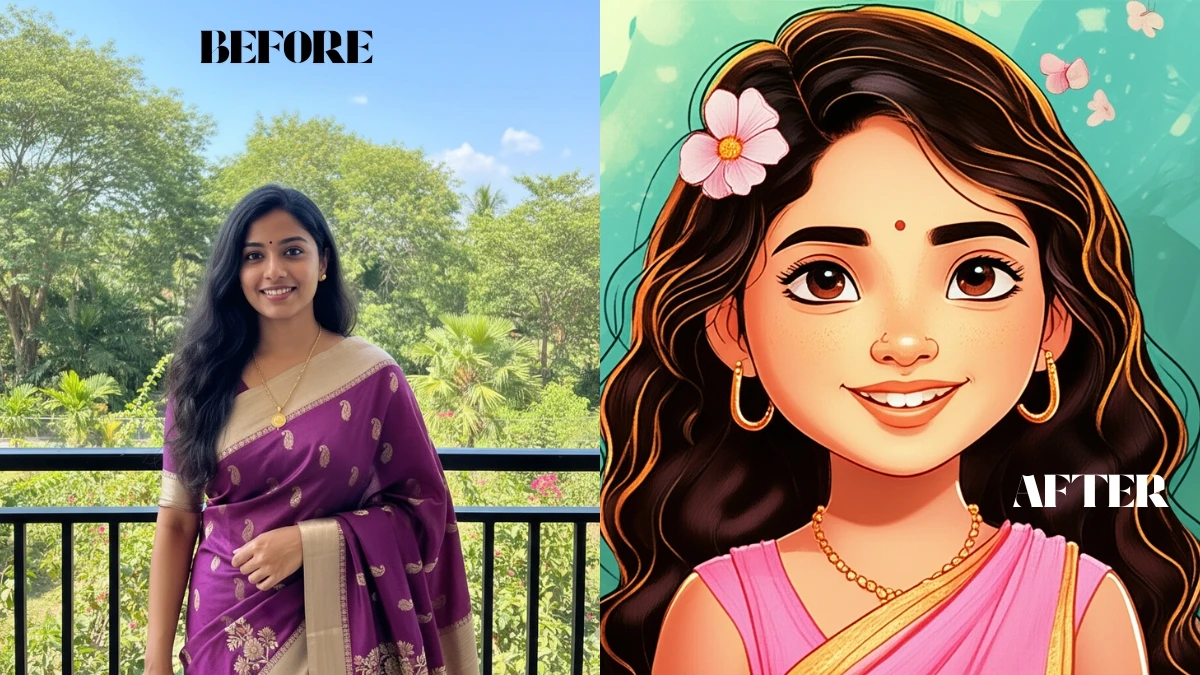
Use This:
"Generate a girl in picture book style, keeping the same face as the reference image, vibrant colors, soft textures, whimsical and storybook-like atmosphere, highly detailed, 4K quality."
Prompt 4:

Use This:
"Edit the reference image to remove the girl’s hat, keeping the same face, maintaining natural hair and facial features, realistic lighting, high-detail, 4K quality."
Are You A Genius? Within 7 Seconds Spot The Inverted 23 among Inverted 32s
Prompt 5:

Use This:
"Edit the reference image to add matching silver earrings and a necklace to the girl, keeping the same face, maintaining natural hair and facial features, realistic lighting, highly detailed, 4K quality."
Prompt 6:

Use This:
"Use the reference image to keep the character’s face and pose, but change the background to a sunset meadow, highly detailed, 4K."
Try Now - Trending Gemini AI: Cinematic Portrait Prompts
Prompt 7:

Use This:
"Generate a girl in storybook style, soft textures, warm fantasy lighting, maintaining facial features from reference."
Prompt 8:

Use This:
"Keep reference face, add soft diffused lighting, and warm golden hour tones."
Must Try - Spot 3 Differences: Viral Mind Puzzle
Prompt 9:

Use This:
"Add fairy wings, keep original face and pose, whimsical lighting, ultra-detailed."
Image Credits: Seedream 4.0