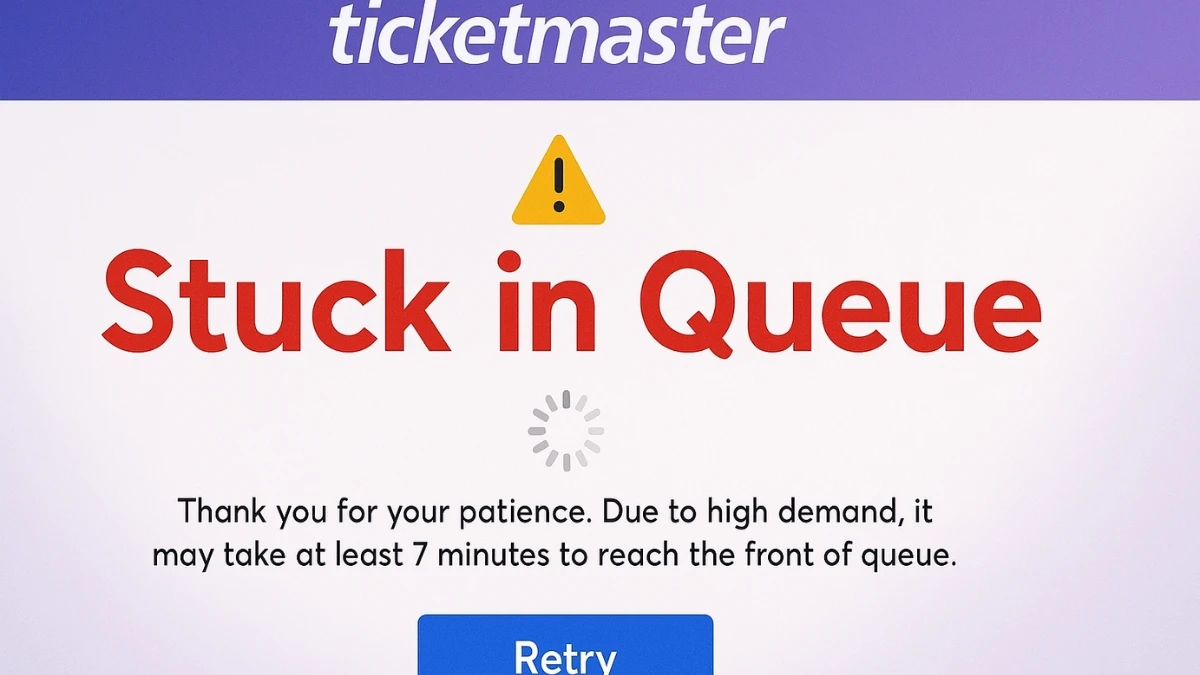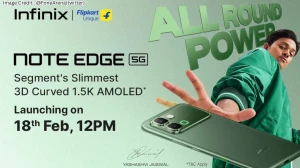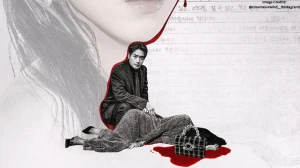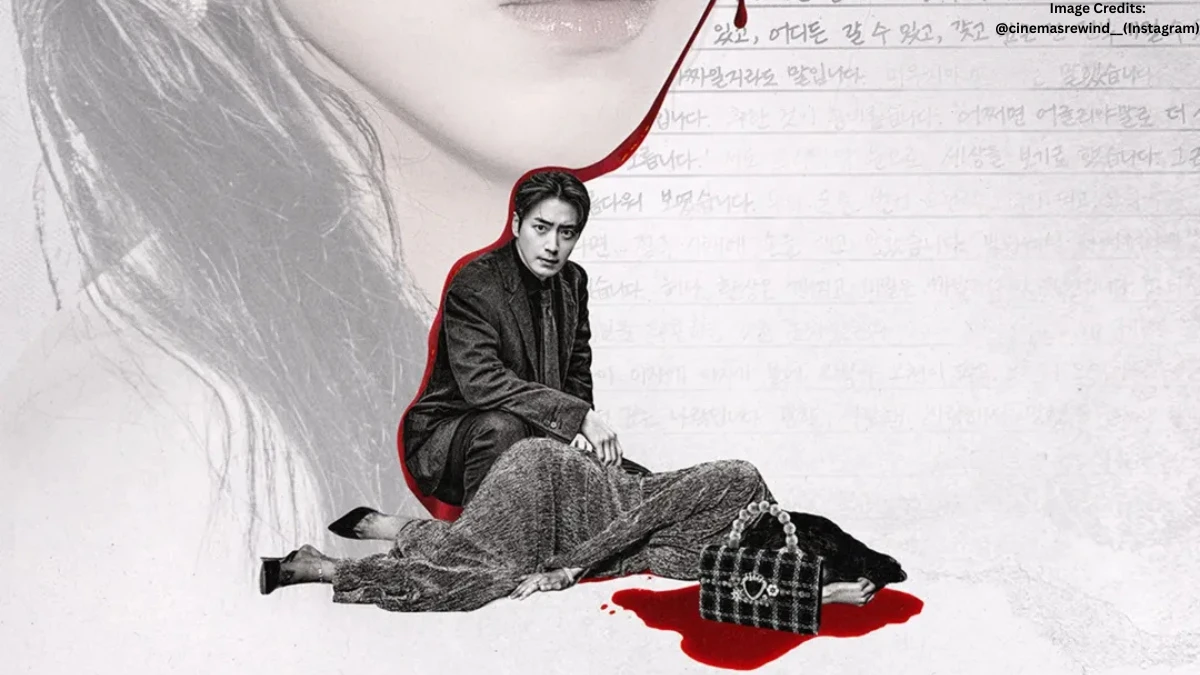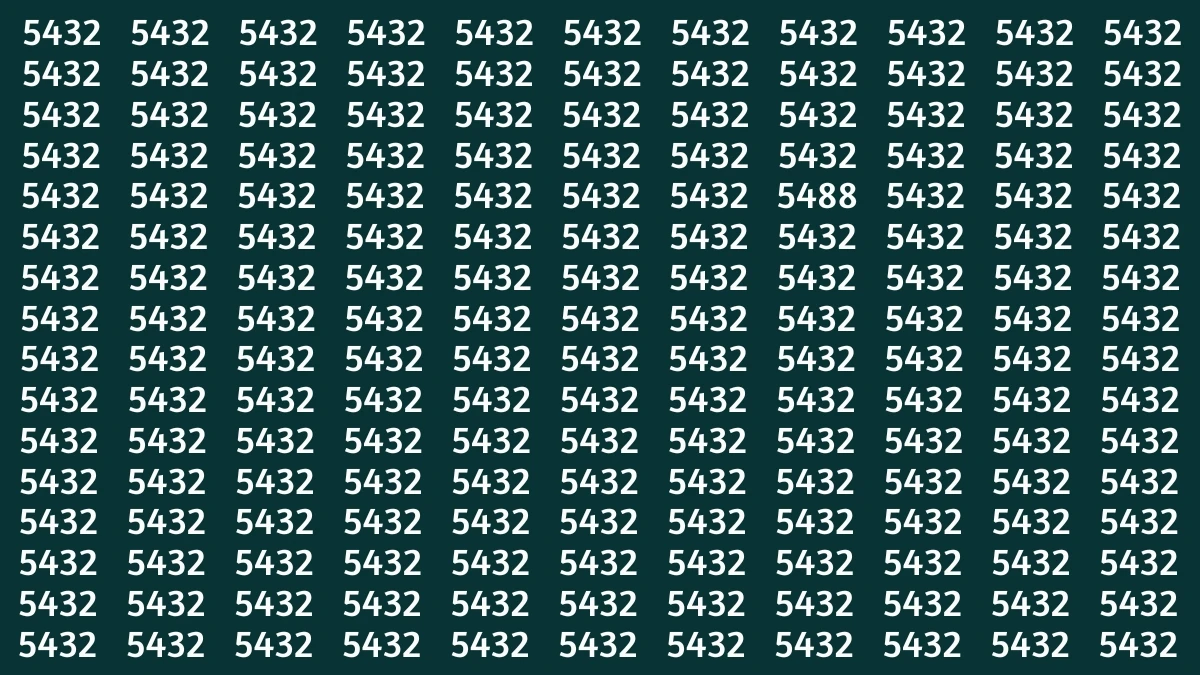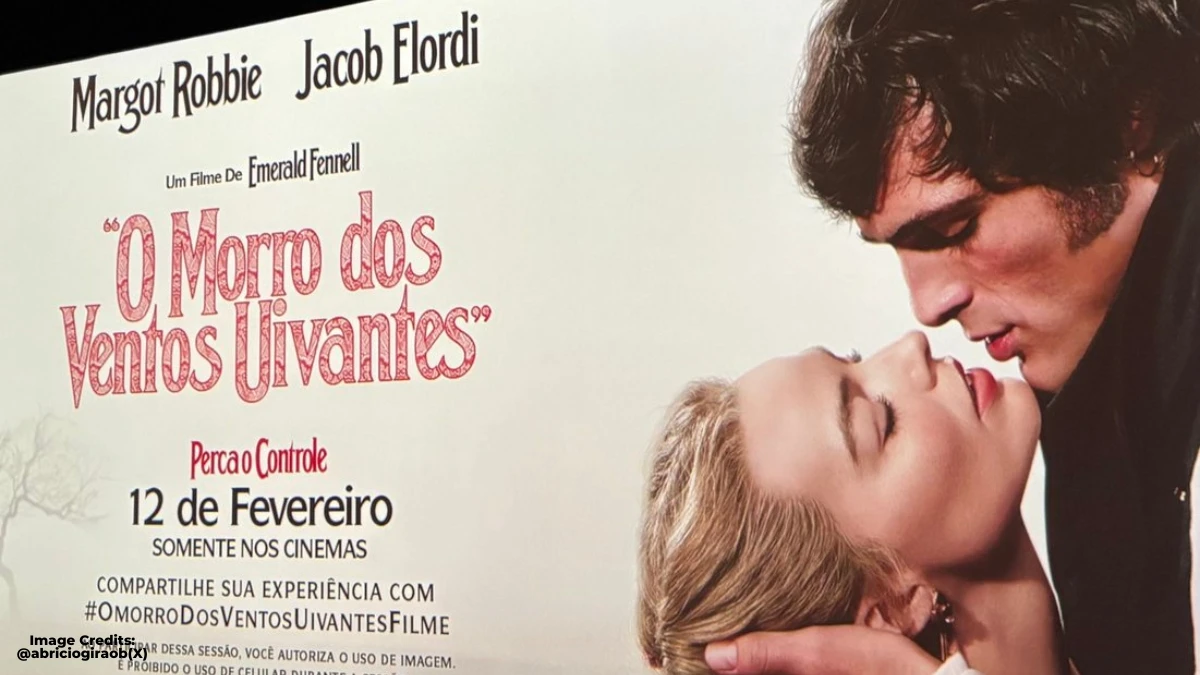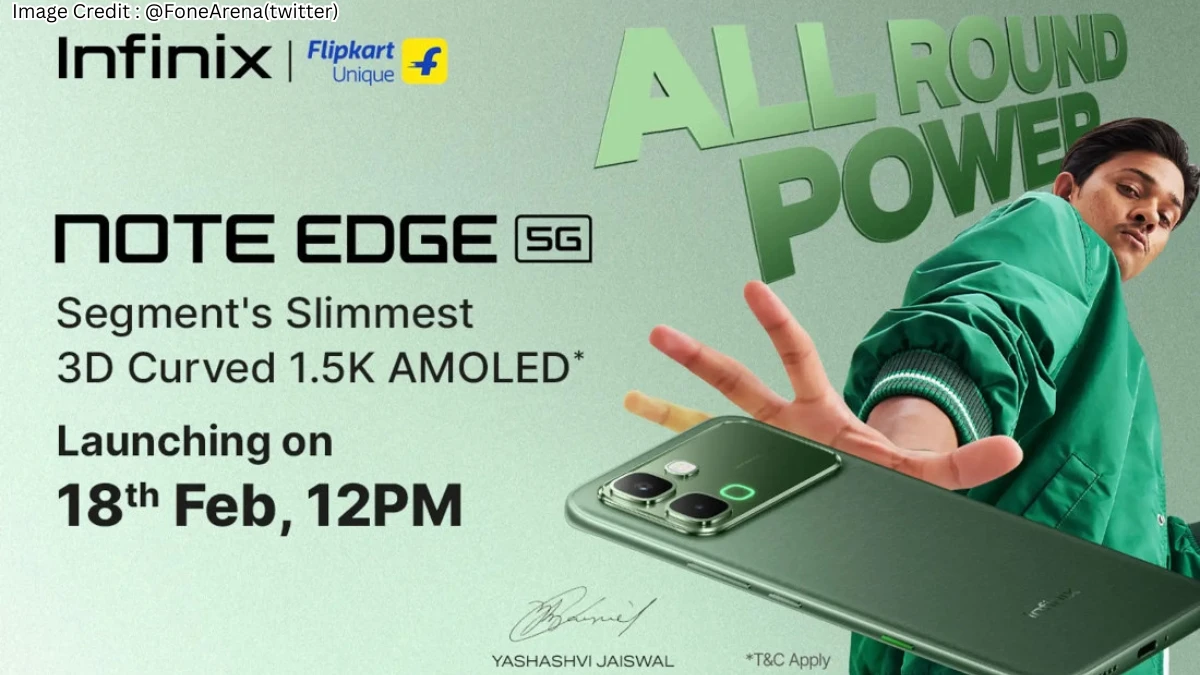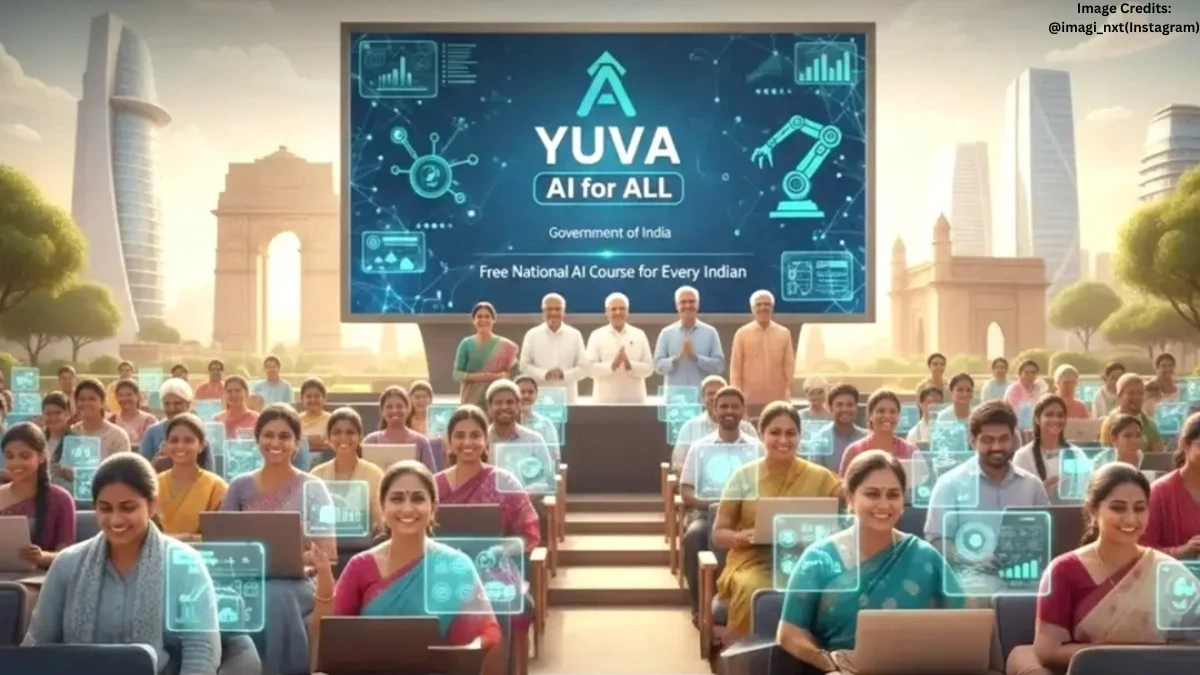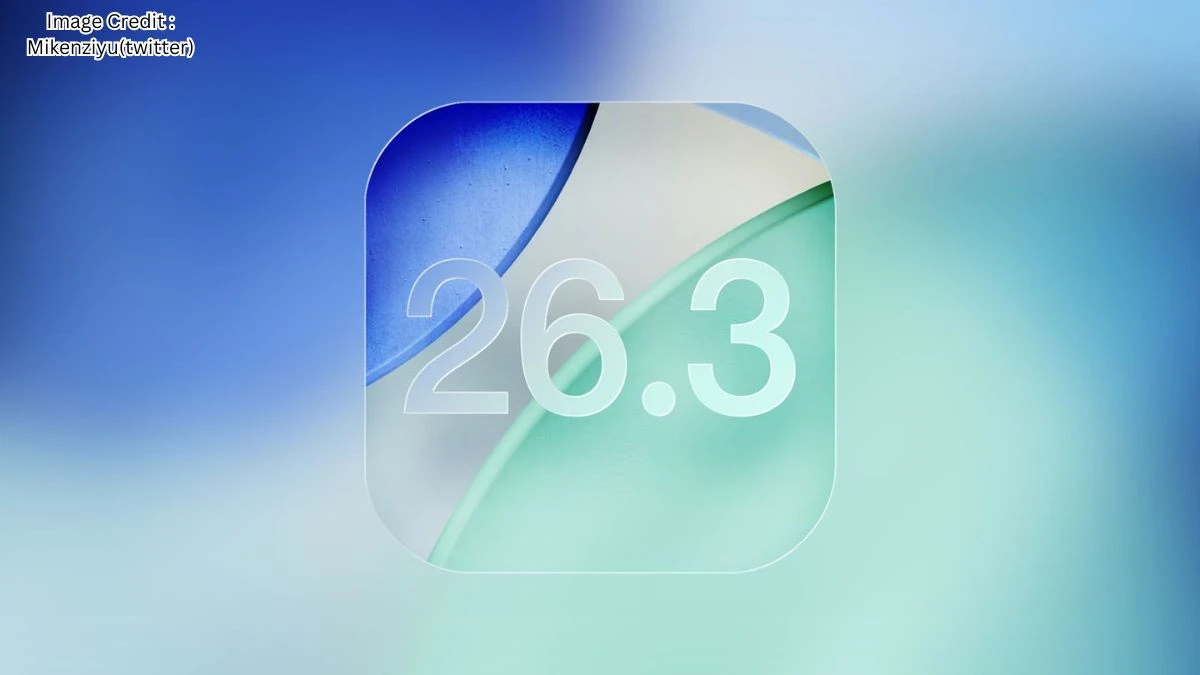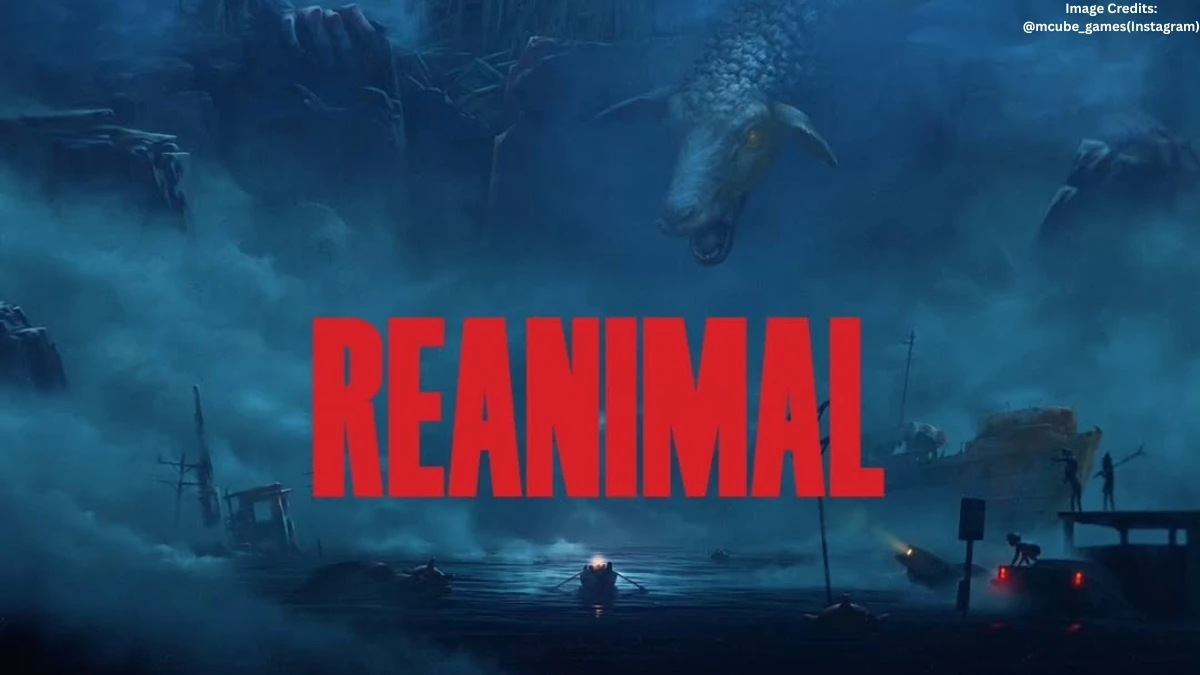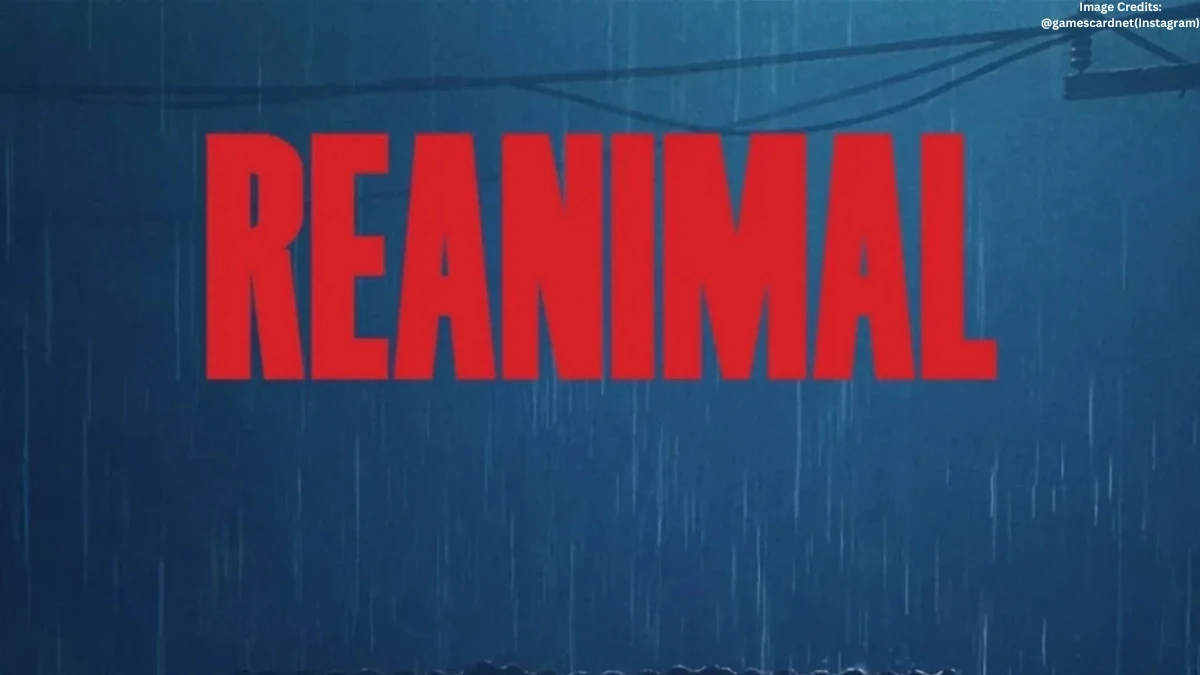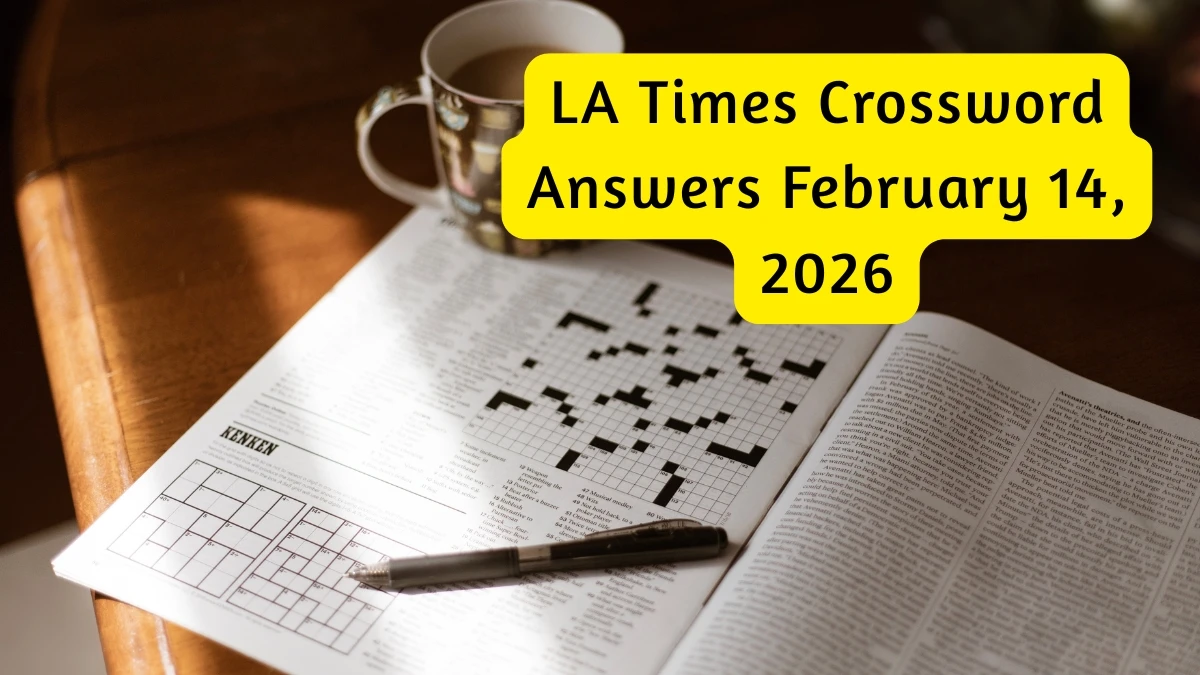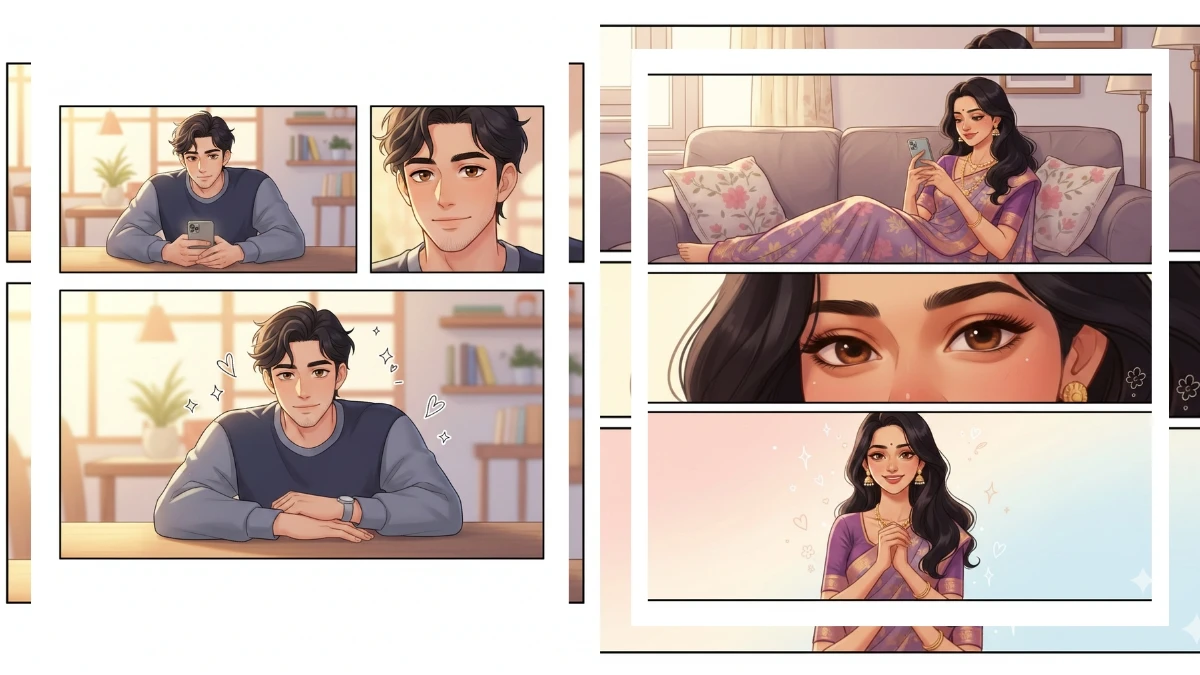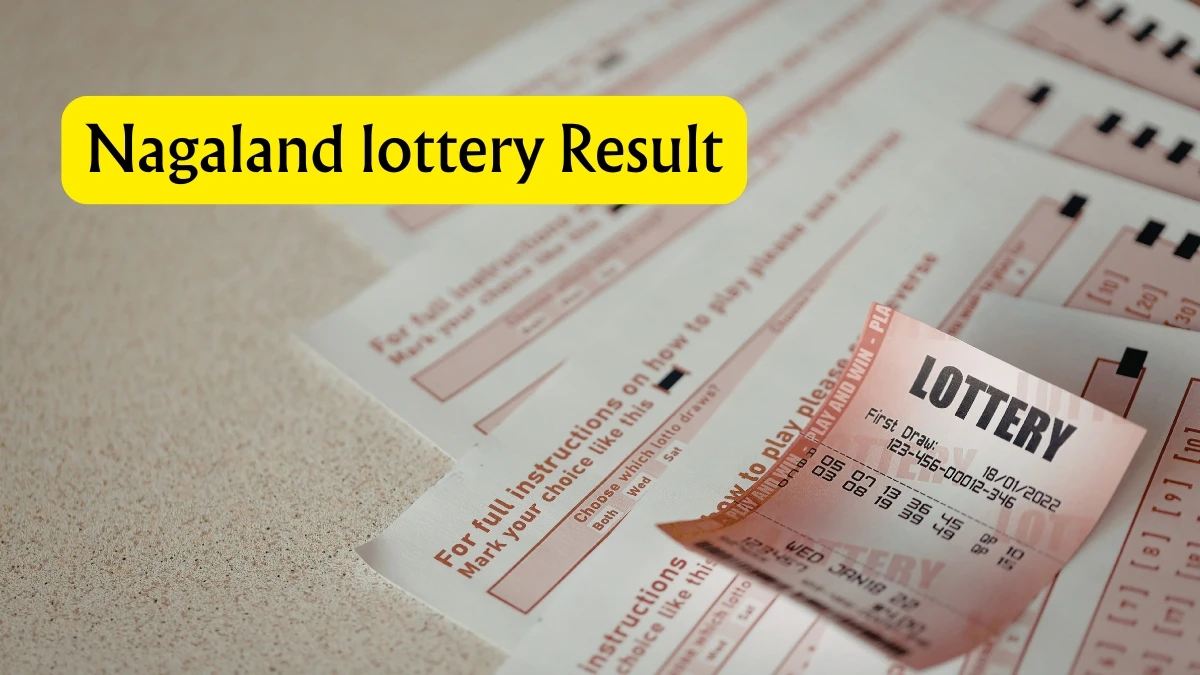Ticketmaster Stuck in Queue
Getting stuck in the Ticketmaster queue is a common frustration, especially during high-demand ticket sales for popular events. Whether you’re trying to snag tickets for a big concert, sporting event, or theater show, the waiting room can feel like an eternity. But why does this happen, and more importantly, what should you do when you're stuck in the queue?
In this guide, we’ll break down the reasons why your Ticketmaster queue might not be moving, provide useful tips on what actions to avoid (like refreshing the page), and share strategies for maximizing your chances of getting through and securing those coveted tickets.
What is the Ticketmaster Queue?
The Ticketmaster queue is a virtual waiting room designed to manage overwhelming traffic during high-demand ticket sales. When millions of fans simultaneously try to purchase tickets for popular events, Ticketmaster prevents website crashes by directing users to a controlled queue system.
How It Works:
- Users are assigned random positions based on entry time, behavior patterns, and network analysis
- Advanced security measures detect and block bots
- Small batches of users are gradually released to the purchasing interface
- Queue positions update automatically without user intervention
Why is The Ticketmaster Queue Not Moving?
Step-by-Step Guide:
1. High-Demand Events
-
Overwhelming Traffic: When millions of fans flood the site at once, Ticketmaster places everyone in a virtual line to prevent server overload and to combat bots.
-
Limited Ticket Inventory: There are often fewer tickets available compared to the number of people trying to buy them, which results in a slow-moving queue.
2. Technical Issues
-
Server Overload: Ticketmaster’s servers might struggle to handle the traffic, causing delays and freezing of the queue.
-
System Glitches: Sometimes, backend processing or database errors may cause the system to stall.
-
Network Congestion: Traffic spikes can also cause internet infrastructure bottlenecks, preventing the queue from updating properly.
3. Browser/Connection Problems
-
Frozen Browser: If your browser session stalls or freezes, it can appear like the queue isn’t moving.
-
Internet Connection Issues: Slow or unstable internet connections can cause your queue position to freeze or not update.
-
Browser Cache Problems: Corrupted cache or temporary files may interfere with the queue’s functionality.
-
Ad Blockers: Certain browser extensions or ad blockers may conflict with the Ticketmaster queue.
How to Tell If Your Queue is Actually Stuck
If your Ticketmaster queue seems unresponsive, it could be an indication that something is wrong. Here are some warning signs that your queue might actually be stuck:
-
No Position Updates: If your position hasn’t changed in over 30 minutes, the queue may be frozen.
-
Timer Frozen: If the estimated wait time doesn’t update, it’s a sign that the system might be stalled.
-
Page Unresponsive: If you can’t interact with any elements on the page, your session could have stalled.
-
Error Messages: Repeated error notifications can indicate server issues or connectivity problems.
-
No Animation: If the loading indicators or animation stop, it might mean the system isn’t progressing.
Should I Refresh Ticketmaster Queue?
The answer is no—you should not refresh the queue page while waiting. Refreshing may seem like a simple solution, but it can actually hurt your chances of securing tickets. Ticketmaster’s queue system is designed to update automatically, so refreshing could send you to the back of the line or even cause you to lose your spot entirely.
Step-by-Step Process:
1. Automatic Updates
-
Why It’s Important: The Ticketmaster queue is designed to refresh and update your position automatically. The system will let you know when it’s your turn without you having to do anything.
-
What to Do Instead: Stay on the page and wait for the system to update your position automatically.
2. Risk of Losing Your Spot
-
Why It’s Dangerous: Refreshing the page manually can move you to the back of the queue, causing you to lose your place in line.
-
What to Do Instead: Keep the page open and don’t touch it. Let the system manage your place in line, and wait until it’s your turn.
3. Avoid Multiple Refreshes
-
Why It’s Harmful: If you keep refreshing the page repeatedly, the system may interpret it as suspicious activity and boot you from the queue.
-
What to Do Instead: Don’t refresh and remain patient. The queue will progress as soon as it’s your turn.
4. Focus on a Stable Connection
-
Why It Matters: A slow or unstable internet connection can interfere with how the queue functions. Ensure your internet connection is stable and strong.
-
What to Do Instead: Check your connection and make sure it’s stable so you don’t experience any interruptions.
5. Wait for Updates
-
Why It Works: The queue system is set up to handle high traffic and update in real-time. Refreshing only interferes with this process.
-
What to Do Instead: Be patient. The system is working in the background to manage the high volume of users trying to access tickets.
What TO Do When Your Queue Appears Stuck
1. Stay Calm and Wait
- Monitor for subtle position changes
- Look for periodic timer updates
- Check for any movement indicators
- Resist the urge to refresh
2. Verify Technical Status
- Check internet connection stability
- Ensure the device isn't in sleep mode
- Look for browser error messages
- Monitor Ticketmaster's official social media
3. Optimize Your Environment
- Keep the volume up for notification sounds
- Maintain a stable internet connection
- Close unnecessary browser tabs
- Ensure the device stays charged
Pro Tips for Ticketmaster Success
If you’re looking to maximize your chances of scoring tickets on Ticketmaster, here are some expert tips to help you navigate the system more effectively:
-
Join the Waiting Room Early
Try to get into the waiting room at least 10 minutes before tickets go on sale. This gives you a better spot in the queue and can make a huge difference when tickets start flying off the shelves. -
Be Patient
It’s easy to get anxious when the queue seems to be moving slowly, especially for high-demand events. Don’t panic if it feels like nothing’s happening. The system is processing thousands of users, and your turn will come. -
Don’t Use Auto-Refresh
It’s tempting to set your browser to refresh automatically, but this can get you flagged as a bot and could result in you being kicked out of the queue. Let the system update the page on its own, as refreshing manually can disrupt the process. -
Prepare Payment Info
Have your payment and shipping details ready before tickets go live. The faster you can complete your purchase, the better your chances of landing the tickets. Make sure everything is saved and up to date so you can breeze through checkout when your turn arrives.
By following these simple steps, you'll be setting yourself up for Ticketmaster success and improving your chances of securing those coveted tickets!
FAQ
Question 1: Why is my Ticketmaster queue not moving?
Answer: The queue might not be moving due to high demand, technical glitches, or internet connection issues.
Question 2: Should I refresh the Ticketmaster queue?
Answer: No, refreshing the page can cause you to lose your spot and be sent to the back of the queue.
Question 3: How can I tell if my Ticketmaster queue is stuck?
Answer: Look for signs like no position updates, a frozen timer, unresponsiveness, or error messages.
Question 4: What should I do when my Ticketmaster queue is stuck?
Answer: Stay patient, check your internet connection, and avoid refreshing the page.
Question 5: How can I improve my chances of getting tickets on Ticketmaster?
Answer: Join the waiting room early, avoid auto-refresh, prepare payment details, and stay patient.