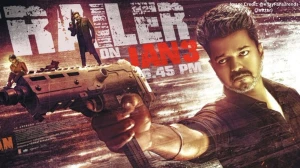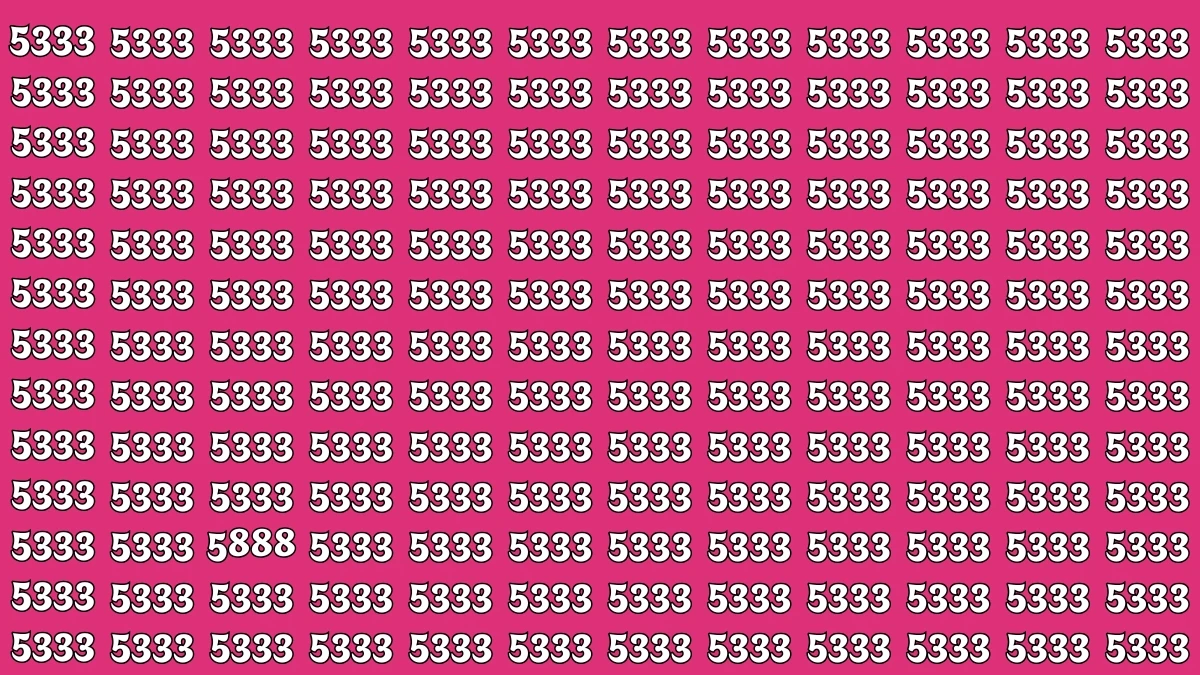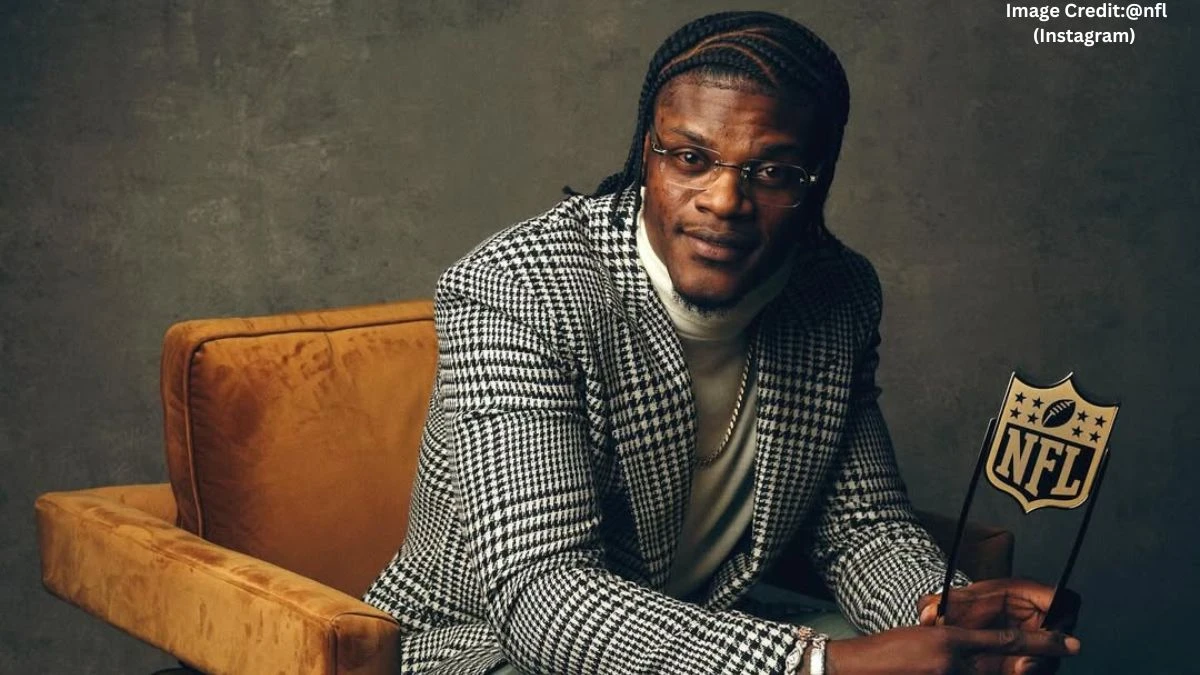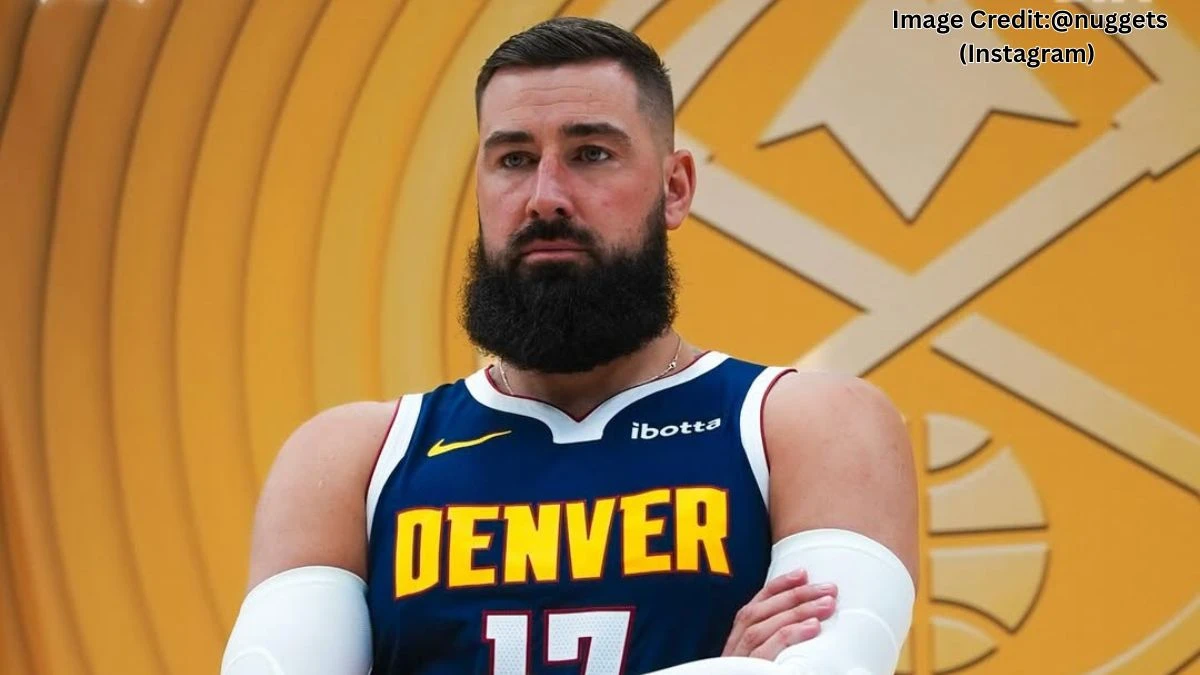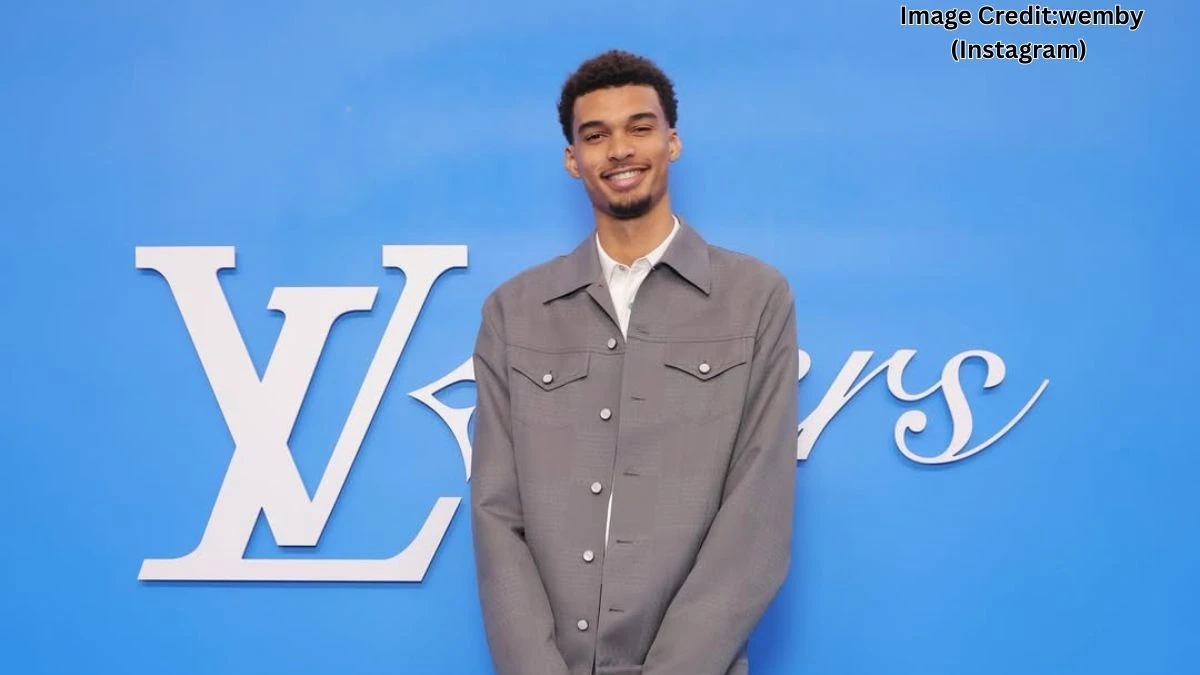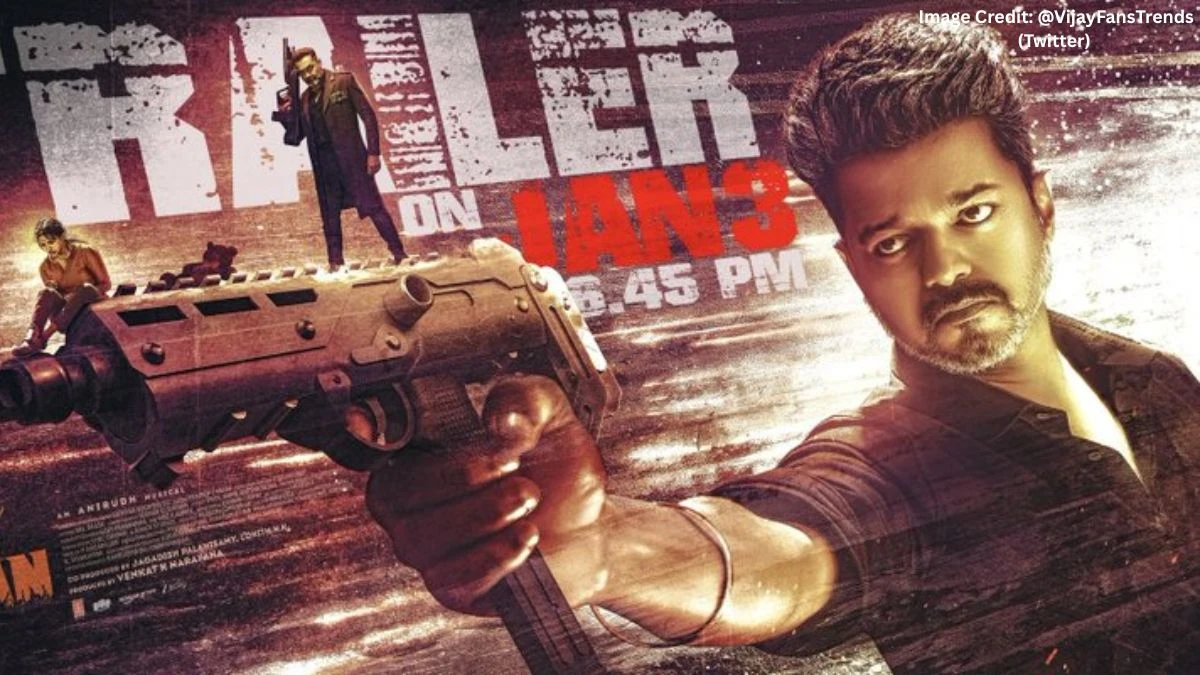Top 10 Best Alternative Camera Apps for Your Android Phone Take DSLR Like Quality Photos
Most Android phones come with good camera apps, but they often don’t offer all the tools needed for serious photography. As more people use their phones to take photos, whether for fun, social media, or even work, it’s important to get the best performance from your phone’s camera.
Professional photographers know that good photos don’t just come from expensive cameras. The software you use also matters a lot. Camera apps can help you take better pictures right from the start, not just by editing later. The right app can turn your Android phone into a powerful tool that takes photos like a pro camera.
Here is the list of the top 10 best alternative camera apps for your Android phone to take DSLR-like quality photos:
|
Rank |
App Name |
|---|---|
|
10 |
Cinema FV-5 |
|
9 |
HedgeCam 2 |
|
8 |
Blackmagic Camera |
|
7 |
Footej Camera 2 |
|
6 |
Manual Camera |
|
5 |
VSCO |
|
4 |
Camera FV-5 |
|
3 |
ProShot |
|
2 |
Adobe Lightroom Mobile |
|
1 |
Open Camera |
10. Cinema FV-5 App - The Professional Video Camera

Cinema FV-5 brings professional video recording capabilities to Android devices.
|
Price |
$2.49 |
|
Best for |
Professional video recording with manual controls |
Key Features:
- Manual control over video parameters
- Multiple frame rates and resolutions
- Audio level control and monitoring
- Focus peaking for precise focusing
- Zebras for exposure monitoring
Why It's DSLR-Like:
-
Provides the same level of control over video recording that professional cameras offer.
9. HedgeCam 2 App - The Feature-Rich Alternative

HedgeCam 2 is a fork of Open Camera with additional features and improvements.
|
Price |
Free |
|
Best for |
Advanced features and customization |
Key Features:
- Extended ISO range support
- Enhanced stabilization algorithms
- Custom white balance presets
- Advanced bracketing options
- Noise reduction features
Why It's DSLR-Like:
- Offers even more advanced controls than standard camera apps, with features typically found in high-end cameras.
8. Blackmagic Camera App - The Cinematic Powerhouse

Developed by the same brand behind Hollywood-favorite cinema cameras, this app brings DSLR-level controls to your smartphone.
It offers full manual control over ISO, shutter speed, white balance, focus, and frame rates.
|
Price |
Free |
|
Best for |
Professional video and cinematic photography |
Key Features:
- Highly customizable Heads-Up Display (HUD).
- Log and flat color profiles for advanced color grading.
- Professional video recording capabilities.
- Frame rate control.
- Audio level monitoring.
Why It's DSLR-Like:
-
Created by cinema camera experts, it brings professional filmmaking tools to mobile devices.
7. Footej Camera 2 App - The Speed Specialist

Footej Camera 2 focuses on speed and efficiency while maintaining professional controls.
|
Price |
Free with premium upgrade |
|
Best for |
Fast shooting and burst photography |
Key Features:
- Ultra-fast burst mode
- 4K video recording
- RAW capture support
- Manual exposure controls
- Gesture-based interface
Why It's DSLR-Like:
- The app prioritizes the shooting experience with professional-grade burst capabilities and manual controls that mirror DSLR functionality.
6. Manual Camera - The DSLR Replicator

Manual Camera is the first Android camera app that enables users to have full manual control. Using a Manual Camera feels like having a real professional DSLR camera in your hands, only without the bulky equipment bags.
|
Price |
Free (Lite), $4.99(Pro) |
|
Best for |
Full manual control in DSLR-style layout |
Key Features:
- Complete control over shutter speed, ISO, white balance, and focus.
- RAW capture support.
- Professional exposure compensation.
- Focus distance adjustment.
- Real-time histogram display.
Why It's DSLR-Like:
- Users can adjust almost all of the most important settings to the conditions of the scene they are photographing The Best Android Camera Apps for Photo and Video[2025], truly replicating the DSLR experience.
5. VSCO - The Creative's Dream

VSCO is one of the best apps for Android cameras with an in-built photo editor. This app offers a wide range of filters, effects, and settings for image editing
|
Price |
Free (Lite), $29.99(Pro) |
|
Best for |
Film-style aesthetics and social sharing |
Key Features:
- Over 200 professional film presets.
- Advanced editing tools for HSL, exposure, and color grading.
- Built-in camera with manual controls.
- Social community for showcasing work.
- Video editing capabilities.
Why It's DSLR-Like:
- VSCO recreates the look and feel of professional film cameras while providing modern digital controls.
4. Camera FV-5 - The Manual Control Master

The Camera FV-5 Lite is designed to enable photography enthusiasts to fully control all photographic parameters while taking a photo.
The app allows you to save your images in JPEG, RAW, and PNG formats.
|
Price |
Free (Lite), $2.39 (Pro) |
|
Best for |
Complete manual control over all parameters |
Key Features:
- Long exposure supports up to 30 seconds for beautiful night photos and light trails.
- Speed-priority and program modes to adjust to different environments.
- Advanced electronic viewfinder with live RGB histogram, 9 crop guides, and 10 composition grid overlays.
- Professional intervalometer for time-lapse photography.
- EXIF data display
Why It's DSLR-Like:
- Camera FV-5 brings pictures taken with your phone one step closer to DSLR-like picture quality The Best Android Camera Apps for Photo and Video[2025] through comprehensive manual controls.
3. ProShot - The DSLR Interface Champion

ProShot is one of the best camera apps for Android. Its high rating is due to its extensive feature set and intuitive user interface, similar to professional DSLR cameras.
It offers granular manual controls over exposure, focus, ISO, shutter speed, and white balance.
|
Price |
$7.99 |
|
Best for |
DSLR-style interface and advanced controls |
Key Features:
- Unique dual-dial system and customizable interface make navigating through settings effortless.
- Advanced features like light painting, bulb mode, and time-lapse.
- RAW format support and bracketing exposures.
- Privacy-focused (doesn't collect personal data).
- Professional histogram and focus peaking.
Why It's DSLR-Like:
-
ProShot literally replicates a DSLR interface on your phone, making it feel like using professional camera equipment.
2. Adobe Lightroom Mobile - The Professional's Choice

Adobe's mobile Lightroom app is already an excellent contender as the best tool for post-processing on mobile devices. But it doesn't just stop there, as it also has a camera feature too, which makes it a great choice for those who want an all-in-one application for mobile photography.
|
Price |
$4.99 |
|
Best for |
All-in-one shooting and editing |
Key Features:
- Professional mode allows users to select shutter speed, ISO, white balance, and even adjust manual focus.
- RAW DNG capture support
- Advanced HDR capabilities
- Seamless integration with desktop Lightroom
- Three grid options — Thirds, Halves, and Golden — as well as a level.
Why It's DSLR-Like:
-
Lightroom Mobile offers the same level of control as professional cameras while providing industry-standard editing tools in one app.
1. Open Camera - The Open-Source Powerhouse

Open Camera is another Android camera app with excellent manual controls. If you want manual photography controls, it might be perfect for you.
The auto mode produces high-quality images for point-and-shoot with great results, but you also get manual controls for ISO, shutter speed, and exposure compensation.
|
Price |
Free |
|
Best for |
Professional controls and customization |
Key Features:
- Full manual control over ISO, shutter speed, and exposure.
- RAW capture support.
- Multiple focus modes, including infinity focus.
- Auto-bracketing for HDR photography.
- Voice commands for hands-free shooting.
- Grid overlay options that help with composition, which is great for photographers wanting to improve their craft.
Why It's DSLR-Like:
-
Open Camera provides the kind of granular control typically found only in professional cameras, allowing you to fine-tune every aspect of your shot. The open-source nature means it's completely free and continuously updated with new features