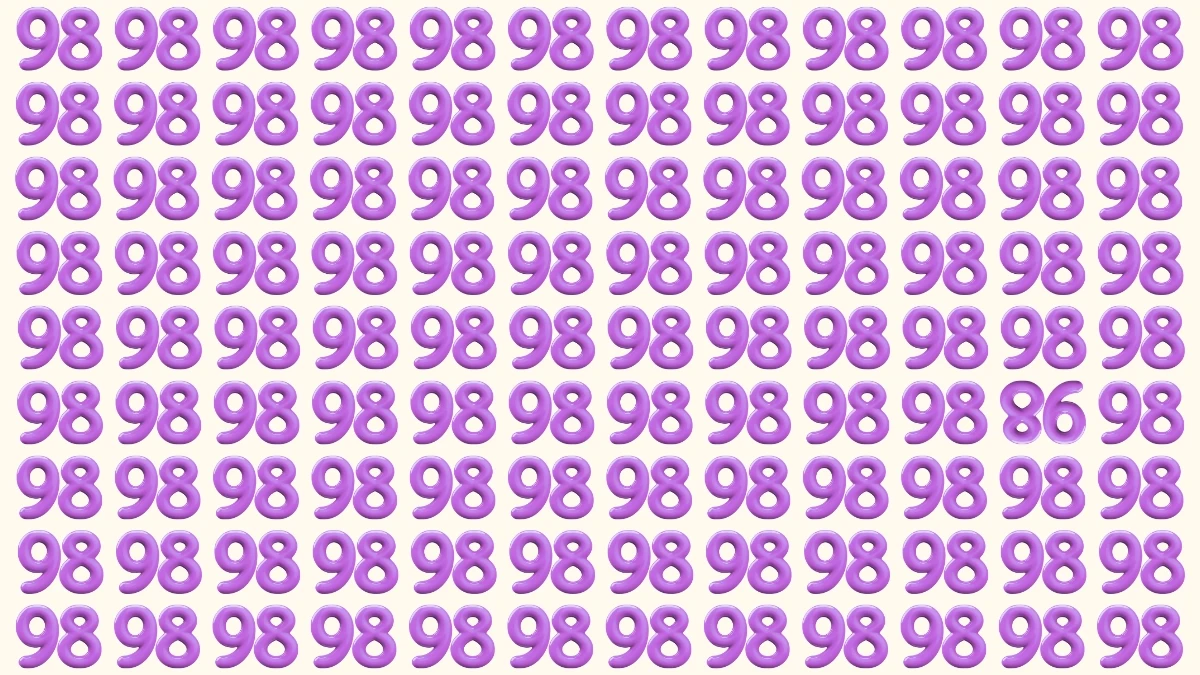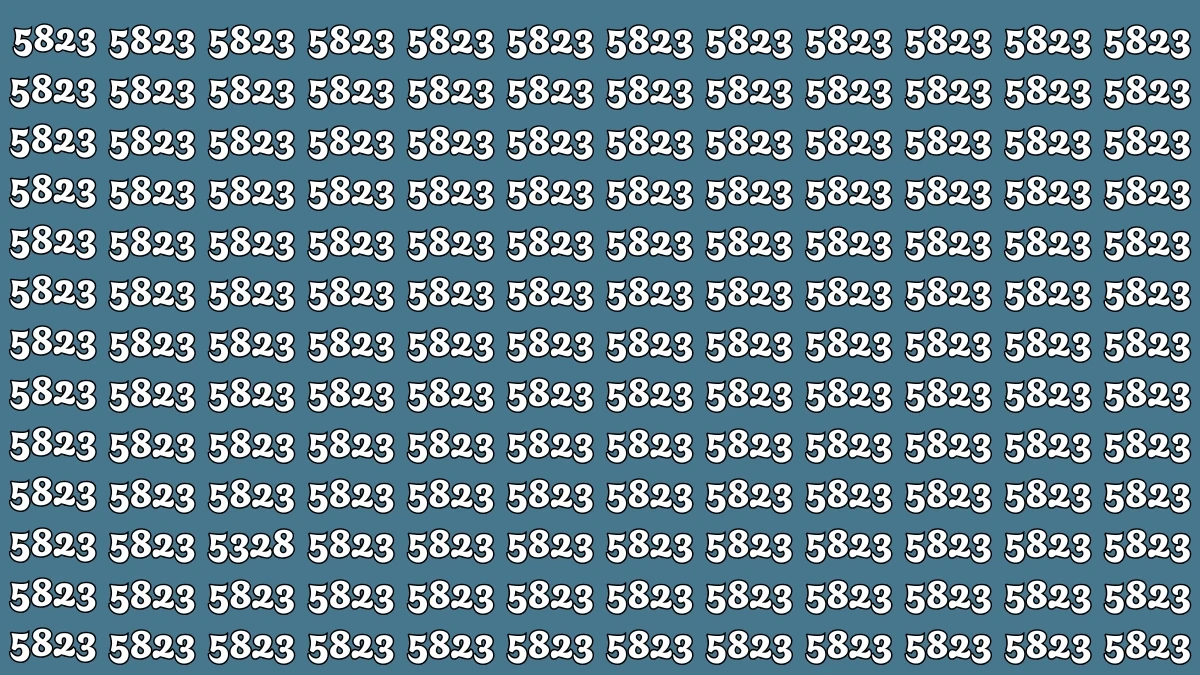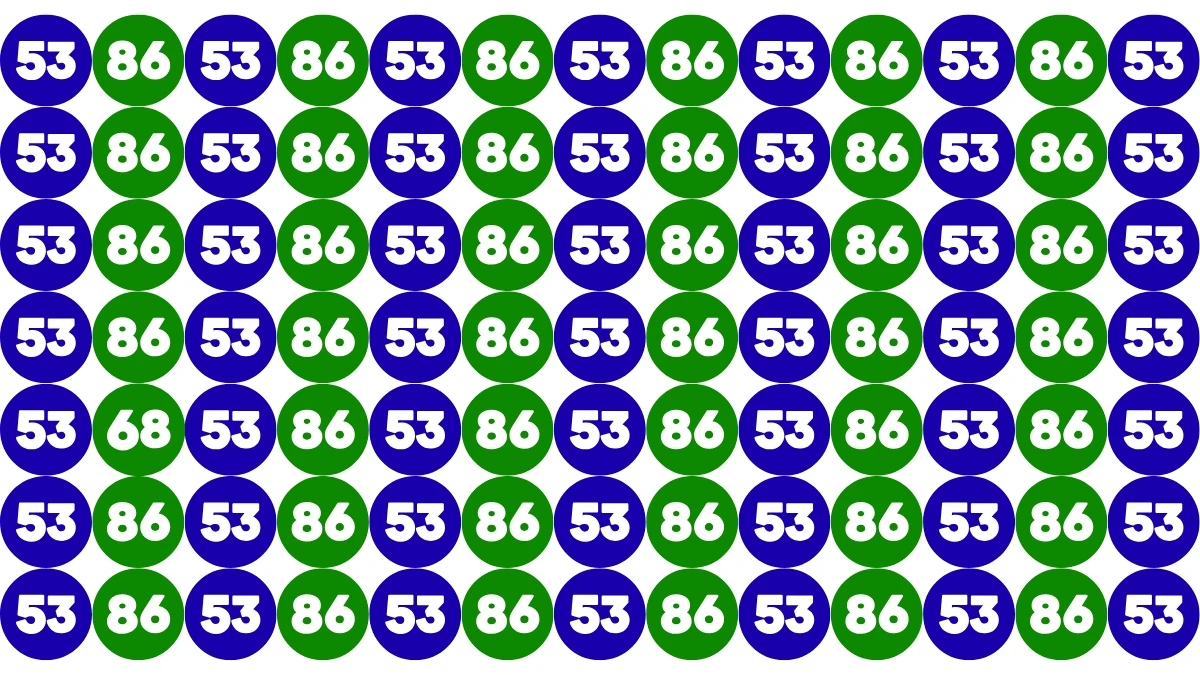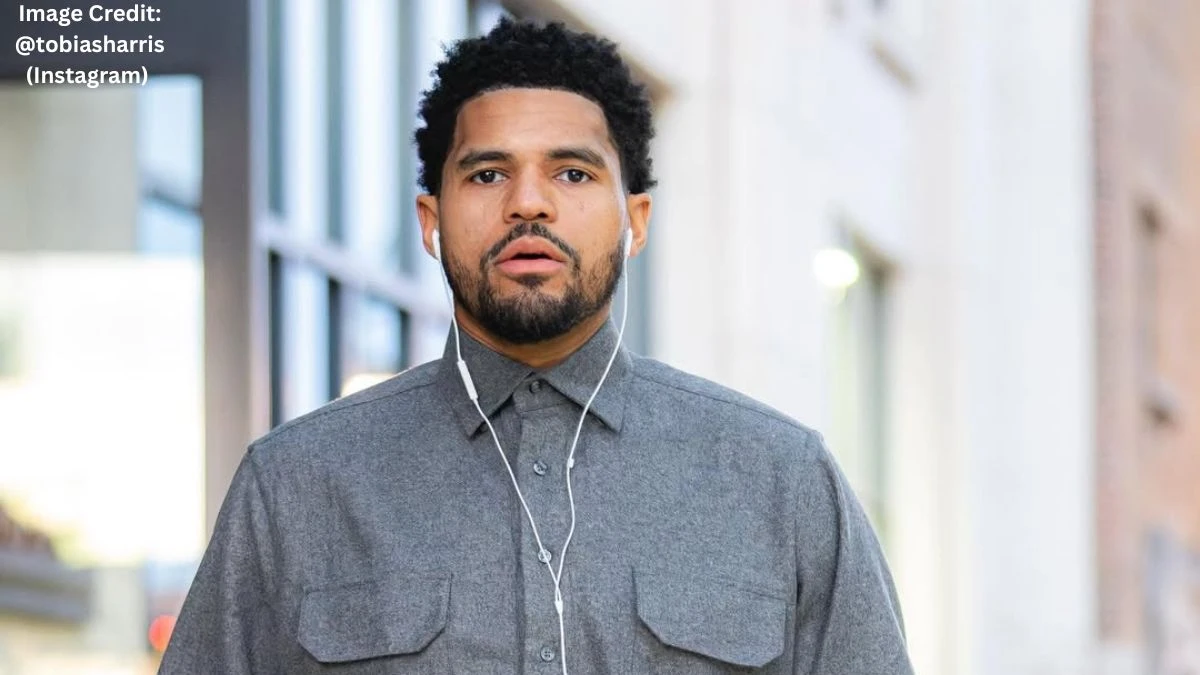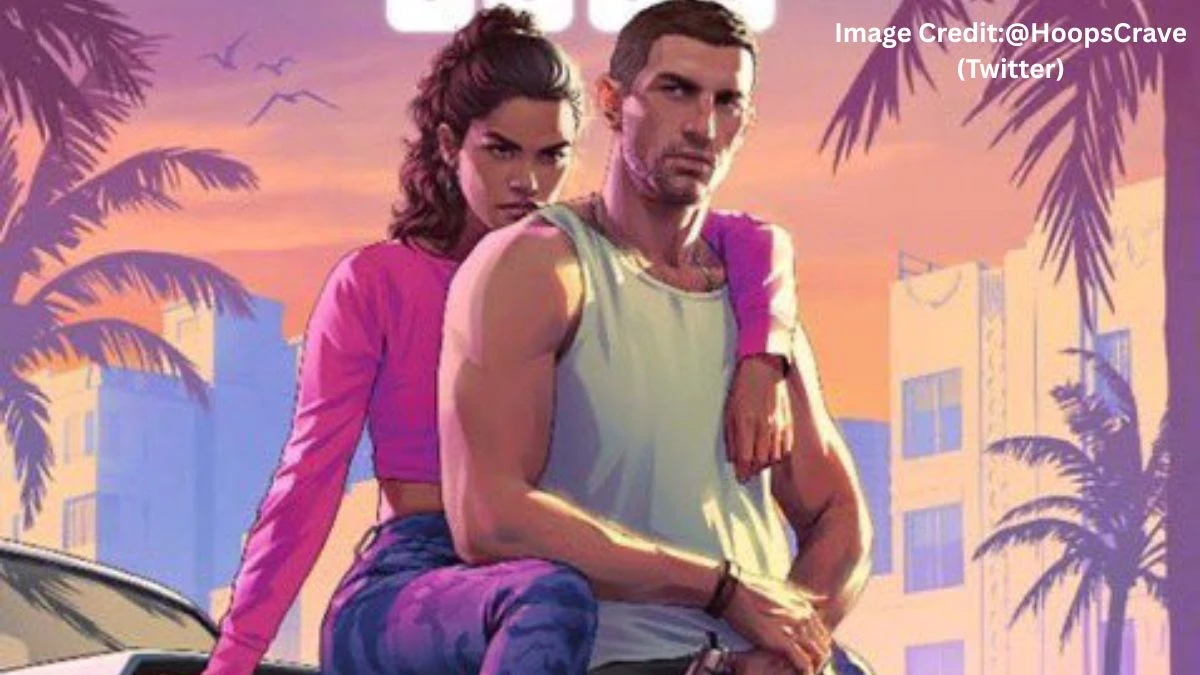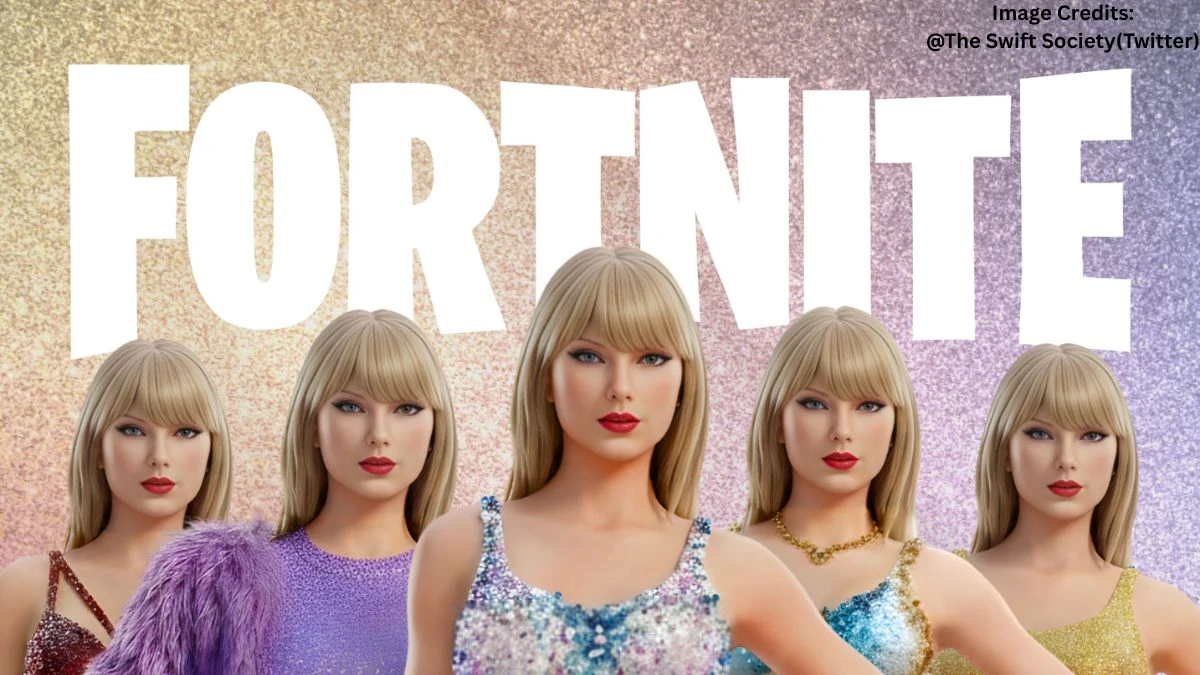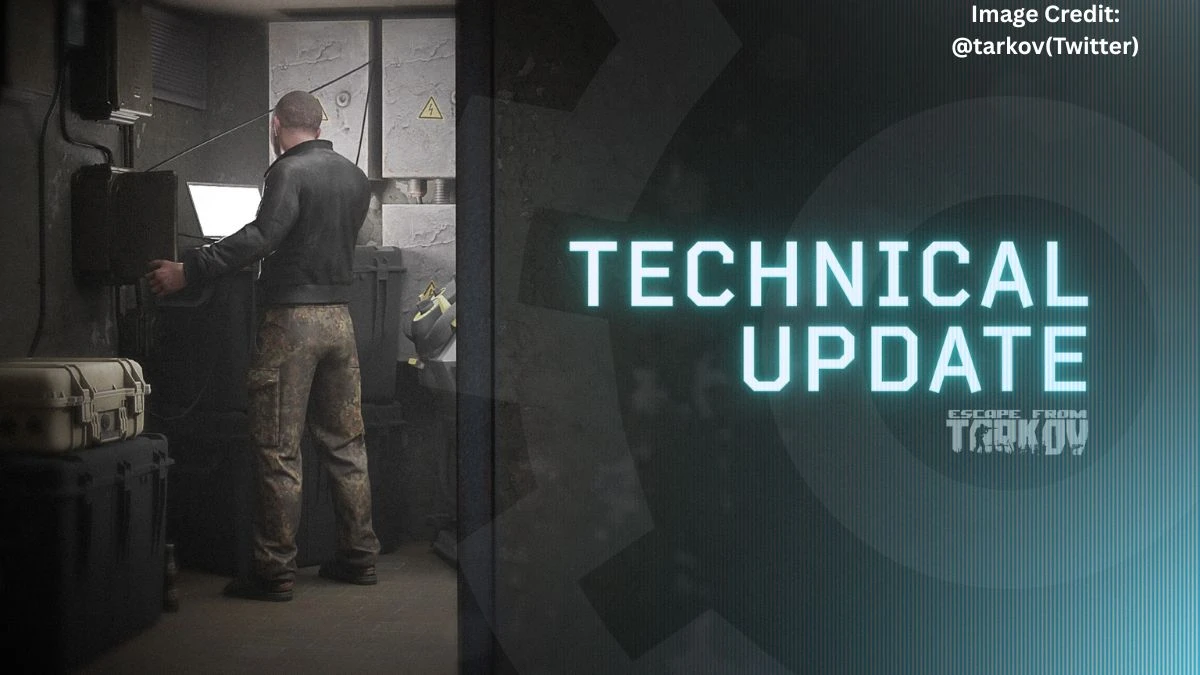Top 5 Best AI Note-Taking Tools
In today’s fast-paced academic world, staying organized and retaining information can be challenging. That’s where AI-powered note-taking tools come in — helping students capture, summarize, and review their study materials more efficiently than ever.
Whether you're juggling lectures, PDFs, or group projects, these smart tools can transform how you learn. In this guide, we explore the top 5 AI note-taking tools every student should try to boost productivity and streamline their studies.
| Rank | Tool |
|---|---|
| 5 | Notta |
| 4 | NoteGPT |
| 3 | ClickUp |
| 2 | Notion AI |
| 1 | Mindgrasp AI |
#5: Notta
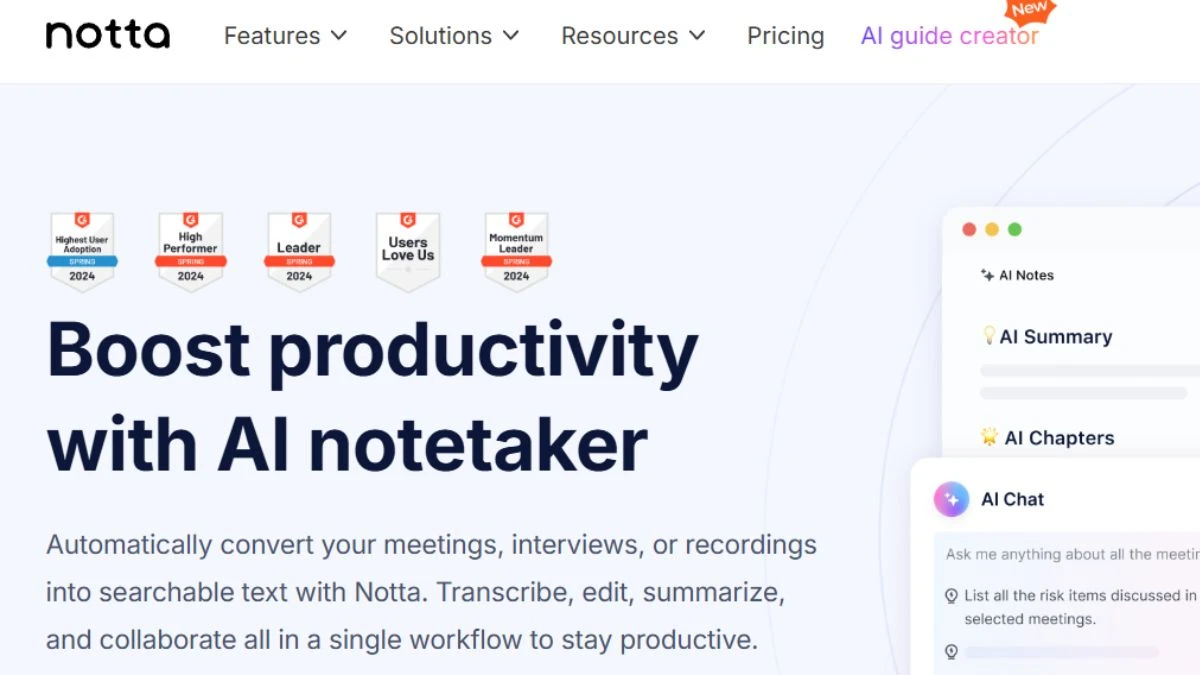
Notta is an AI-powered tool that takes the hassle out of note-taking by automatically transcribing and summarizing your meetings. It connects with platforms like Zoom, Google Meet, and Teams to capture everything discussed in real-time.
Key AI Features:
- Real-Time Transcription: Live transcription during lectures and study sessions with high accuracy
- 58 Language Support: Notta handles 58 languages, which is a lifesaver if you're working with international teams or clients
- Meeting Integration: Seamlessly works with Zoom, Google Meet, and other platforms
- Smart Summarization: Automatically highlights key decisions, action items, and important discussions
- Speaker Identification: Distinguishes between different speakers in group discussions
Best for:
Students in multilingual environments, those attending lots of virtual classes, or anyone needing reliable transcription for group study sessions and online lectures.
Pricing:
- Free Plan: Basic transcription with monthly limits
- Pro Plans: Starting around $8.25/month for extended features
- Student Discounts: Often available for educational users
Pros:
- Excellent transcription accuracy across multiple languages
- Strong integration with video conferencing platforms
- Real-time processing with minimal delay
- Clean, organized output format
- Good collaboration features for sharing notes
Cons:
- Limited offline capabilities
- Free plan has significant time limitations
- Primarily focused on meeting/lecture transcription
- Less comprehensive study tool features compared to academic-focused alternatives
#4: NoteGPT
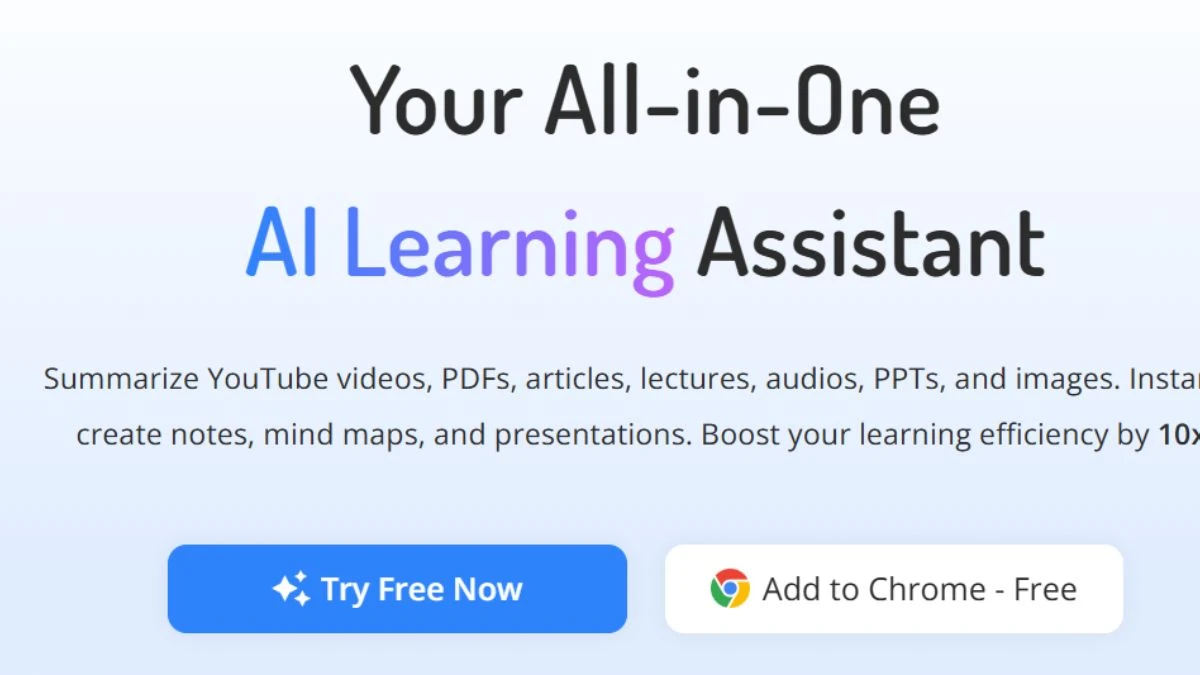
NoteGPT: Boost learning efficiency by 10x with our advanced Summarizer and Generator tools. Specializing in YouTube Video Summarizer and PDF Summarizer, NoteGPT also supports various other content types.
Key AI Features:
- YouTube Video Summarization: Extract key insights from educational videos, lectures, and tutorials
- PDF Intelligence: Transform textbooks and research papers into digestible summaries and notes
- Visual Note Mapping: Create mind maps and visual representations of complex topics
- Multi-Language Support: Process content in various languages for international students
- AI Chat Integration: Ask questions about any uploaded content and get instant, contextual answers
Best for:
Students who learn heavily from online videos, digital textbooks, and research papers. Ideal for those who prefer visual learning methods and need to process large amounts of digital content.
Pricing:
- Free Tier: Basic summarization features with usage limits
- Paid Plans: Various tiers starting around $10/month for unlimited usage
- Student Discounts: Available through educational verification
Pros:
- Exceptional video and PDF processing capabilities
- Visual learning tools like mind maps and flowcharts
- Fast processing of large documents
- User-friendly interface designed for learning
- Good free tier for testing capabilities
Cons:
- Limited live transcription capabilities
- Focused mainly on pre-existing content rather than real-time note-taking
- Free tier has significant usage limitations
- Less comprehensive than full workspace solutions
#3: ClickUp
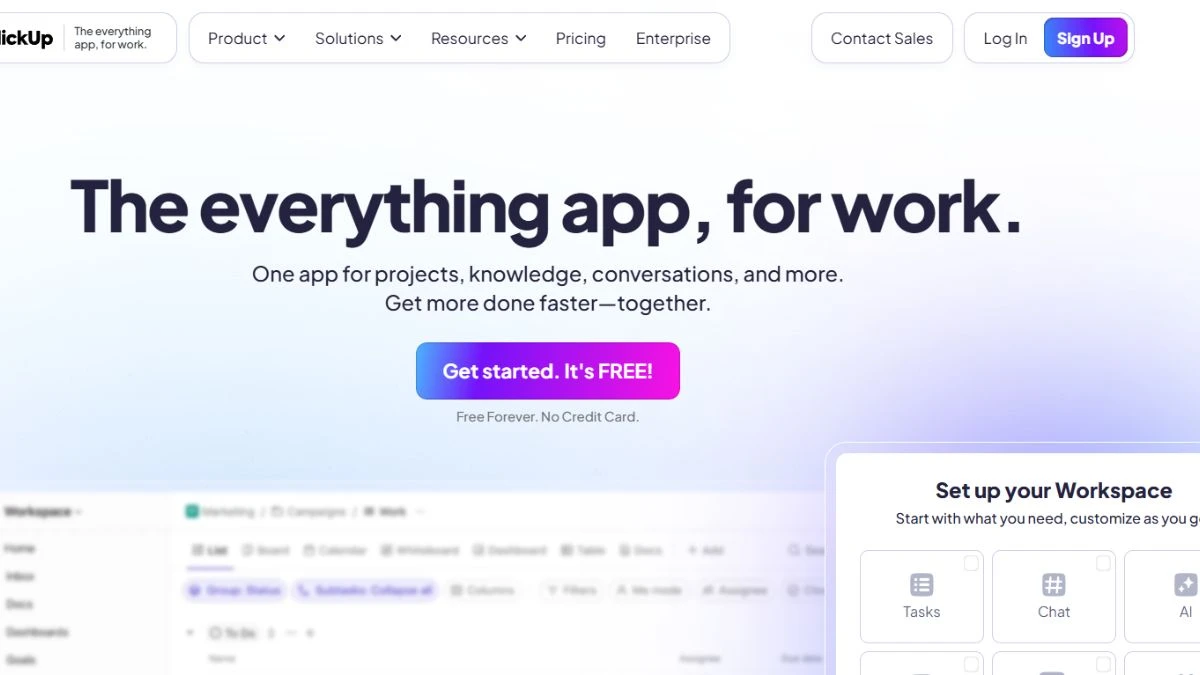
ClickUp is an all-in-one project management tool built to help teams and businesses streamline their workflow, enhance team collaboration, and boost company-wide productivity while doubling as a sophisticated note-taking platform.
Key AI Features:
- AI Meeting Notetaker: Automatically records and transcribes your meetings, identifying speakers for clarity and converts discussions into actionable tasks
- ClickUp Brain: AI-powered writing assistant that helps with grammar, summarization, and content generation
- Smart Task Creation: Transform note contents into trackable tasks with deadlines and assignments
- Voice-to-Text Integration: Record audio directly in notes with AI transcription
- Intelligent Search: Find any information across all your documents, tasks, and notes
Best for:
Students juggling multiple responsibilities who need both note-taking and project management capabilities. Perfect for student leaders, those in group projects, or anyone managing academic and extracurricular commitments.
Pricing:
- Free Forever Plan: Unlimited tasks, users, and basic features
- Academic Discount: Available for students and educators
- AI Features: Additional cost but competitively priced compared to standalone AI tools
Pros:
- Generous free plan with unlimited usage
- Combines note-taking with task and project management
- Excellent collaboration features for group work
- Mobile apps work seamlessly across devices
- Academic discounts available for students, educators, and administrators
Cons:
- AI features require separate subscription
- Can be overkill for simple note-taking needs
- Interface complexity may overwhelm some users
- Learning curve for advanced features
#2: Notion AI
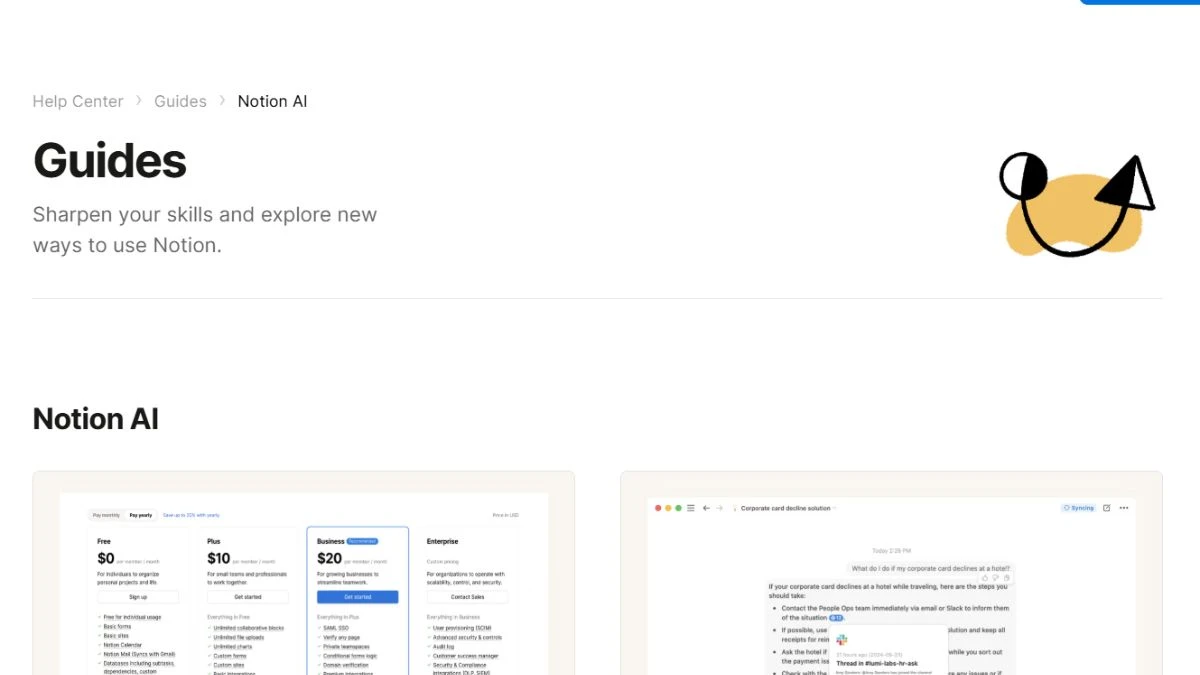
Notion combines world knowledge from models like GPT-4 with your notes and content stored in Notion to give you personalized responses, creating a comprehensive workspace that goes far beyond traditional note-taking.
Key AI Features:
- Contextual AI Assistant: Get help with writing, research, and brainstorming directly within your notes
- Intelligent Summarization: Automatically condense long readings and lecture notes into key takeaways
- Content Generation: Create outlines, essays, and study guides with AI assistance
- Smart Search: Find any information you need across your class notes, projects and plans. Just ask Q&A.
- Template Ecosystem: Access thousands of student-created templates for different subjects and study methods
Best for:
Students who want an all-in-one solution for notes, project management, and collaboration. Ideal for those managing multiple classes, group projects, and extracurricular activities.
Pricing:
- Free for Students: The Education Plus Plan for individual students is a free Plus Plan for a one-member workspace with .edu email
- Notion AI Add-on: Individual students and teachers may be eligible for 50% off Notion AI (around $4/month instead of $8)
- Student Organizations: Free Plus plan for volunteer student organizations
Pros:
- Completely free core platform for students with educational email
- Unlimited pages, blocks, and file uploads on student plan
- Excellent collaboration features for group projects
- Highly customizable interface and organization system
- Strong community with abundant templates and resources
Cons:
- Steep learning curve for new users
- Can become overwhelming with too many features
- AI features require separate subscription (though discounted for students)
- Limited offline functionality
- Some users find the interface cluttered
#1: Mindgrasp AI

Mindgrasp AI offers a powerful solution for students, professionals, and lifelong learners seeking to transform how they process and understand information.
This AI-powered platform turns complex documents, videos, and audio files into easily digestible summaries, notes, and study materials.
Key AI Features:
- Content Transformation: Upload any educational material—lectures, PDFs, videos, podcasts—and watch it transform into structured notes, summaries, and flashcards
- Interactive AI Tutor: Ask specific questions about your uploaded content and get detailed, contextual answers
- Multi-Format Quiz Generation: Automatically creates practice tests and quizzes from your study materials
- Smart Flashcard Creation: Generates personalized flashcards with spaced repetition algorithms
- Accessibility Support: Designed for students with learning disabilities including ADHD-friendly layouts and bionic reading modes
Best for:
Students who need to process large volumes of educational content quickly, particularly those preparing for exams or managing heavy course loads. Perfect for visual learners who benefit from multiple content formats.
Pricing:
- 4-day free trial to test all features
- Basic Plan: $5.99/month or $71.88/year
- Scholar Plan: $12.99/month
- Premium Plan: $14.99/month with advanced features
Pros:
- Specifically designed for academic use by students at major universities including MIT and Princeton
- Supports over 20 languages for international students
- Unlimited uploads and no daily usage limits
- Strong accessibility features for neurodivergent learners
- Integrates with major learning management systems
Cons:
- Limited free trial period (only 4 days)
- Can be overwhelming for users who prefer simple note-taking
- Advanced features require premium subscription
- Occasional accuracy issues with heavily accented speech
Quick Comparison Chart
| Tool | Best For | Free Option |
|---|---|---|
| Mindgrasp AI | Academic content processing | 4-day trial |
| Notion AI | All-in-one workspace | Free for students |
| ClickUp | Project management + notes | Free forever |
| NoteGPT | Video/PDF processing | Limited free |
| Notta | Live transcription | Limited free |
Why AI Note-Taking Tools Matter for Students?
The traditional approach to note-taking is fundamentally flawed for modern learning environments. Here's why AI-powered solutions are becoming essential:
- Time Efficiency Revolution: Instead of spending hours frantically writing and later deciphering your own handwriting, AI tools capture everything in real-time while you focus on actually understanding the material. Students can stay focused on the conversation, knowing that the AI is capturing key points, action items, and details automatically.
- Enhanced Comprehension: When you're not worried about missing information, you can engage more deeply with the content. AI tools handle the documentation while you participate in discussions, ask questions, and make meaningful connections.
- Superior Organization: AI note-taking apps can accurately transcribe spoken words into text, reducing the risk of errors that may occur when manually taking notes and automatically organize content by topics, dates, and importance levels.
- Accessibility Features: AI tools are particularly valuable for students with learning differences, offering features like variable playback speeds, visual formatting options, and multiple ways to process the same information.
- Study Optimization: Beyond just capturing notes, these tools generate summaries, create flashcards, and even quiz you on material—turning passive note-taking into active learning preparation.
Pro Tips for Maximizing AI Note-Taking
Before Class Preparation:
- Upload syllabi and reading materials to your chosen AI tool for context
- Set up templates or folders for each subject to maintain organization
- Test your tool's integration with your video conferencing platform
- Familiarize yourself with keyboard shortcuts for faster operation
During Class Best Practices:
- Let the AI handle detailed transcription while you focus on understanding concepts
- Use manual highlighting or tagging for points you want to review later
- Take advantage of visual elements—draw connections while AI captures words
- Don't abandon traditional note-taking entirely; combine AI with your natural learning style
Post-Class Optimization:
- Review AI-generated summaries and add your own insights and questions
- Use AI tools to create study materials like flashcards and practice quizzes
- Connect new notes with previous class materials using AI search functions
- Share collaborative notes with study groups through your platform's sharing features
Integration Strategies:
- Connect your AI note-taking tool with your calendar for automatic scheduling
- Link notes to your task management system for assignment tracking
- Use AI-generated content as starting points for essays and projects
- Create a consistent naming and tagging system across all your tools
Common Mistakes to Avoid:
- Over-relying on AI without developing your own understanding
- Neglecting to review and edit AI-generated content for accuracy
- Using too many tools simultaneously, creating workflow confusion
- Forgetting to backup important notes beyond the AI platform
The Future of AI in Education
AI note-taking is just the beginning of an educational transformation that's reshaping how students learn and succeed. In 2025, the average student spends over 15 hours per week just organizing study materials—time that AI tools are helping to dramatically reduce.
Emerging Trends to Watch:
- Real-time fact-checking and source verification within notes
- Personalized learning recommendations based on note-taking patterns
- Advanced integration with learning management systems and academic databases
- Collaborative AI that helps study groups work more effectively together
Skills for the AI-Enhanced Student:
While AI tools are incredibly powerful, the most successful students will be those who learn to work with AI rather than relying on it completely.
Focus on developing critical thinking skills, asking better questions, and using AI as a learning amplifier rather than a replacement for engagement.
The key is to remain adaptable as these tools evolve, always keeping your learning goals at the center of your technology choices.
Disclaimer:
The information provided in this article is for educational and informational purposes only. Product features, pricing, and availability may change over time and may vary by region or platform. Always verify current details directly with the official website of each tool before making any purchasing decisions.