Qwen AI Redefines Portrait Photography: 5 Golden Hour Prompts to Create Radiant 4K Masterpieces
The golden hour, the short window after sunrise and before sunset when sunlight turns warm and soft, is every photographer’s dream lighting.
Now, thanks to Qwen AI’s advanced photo editing technology, you can recreate that exact cinematic glow on any of your portraits with just a few prompt lines.
Using these five specially crafted Qwen AI prompts, you can transform regular photos into breathtaking, sun-kissed masterpieces in 4K quality.
Each prompt is fine-tuned to capture natural warmth, soft highlights, and rich skin tones, without requiring professional cameras or editing tools.
Whether you want your photos to look like a sunset magazine cover or a cinematic frame, Qwen AI makes it effortless.
All you need is your base portrait and a detailed prompt, and the AI will apply perfect lighting, realistic shadows, and delicate golden tones, replicating that magical golden hour feel.
How to Create Golden Hour Portraits in Qwen AI
1. Access Qwen Image Editor
- Visit the official Qwen AI website or use any platform that integrates Qwen Image Editing (like ImagineArt or EnhanceAI). Log in or sign up to access the image editor.
2. Upload Your Base Photo
- Select a clear, high-resolution photo where your face is visible and well-lit. Since Qwen processes visual cues precisely, this helps achieve realistic lighting enhancements.
3. Copy and Paste a Golden Hour Prompt
- Use a descriptive prompt such as: “Ultra-realistic golden hour portrait of a young woman with soft sunlight glowing behind her hair, smooth shadows on face, cinematic warm tones, realistic skin texture, and sunset background—4K detail.”
4. Customize Your Settings
- Set Resolution: Choose 4K or higher for crisp, professional-level results.
- Set Aspect Ratio: Try 3:4 or 4:5 for traditional portrait dimensions.
- Style Preference: Select “Natural” or “Cinematic” depending on your theme.
5. Generate & Refine
- Click Generate Image and wait a few seconds. Review the image carefully; if lighting or tone isn’t perfect, tweak your prompt slightly (“softer light,” “more orange sunset tone,” “brighter glow”) and regenerate.
6. Download & Share
- Once satisfied, click Download to save your golden hour portrait in ultra-HD or 4K. Share it directly to Instagram, your portfolio, or photography blogs to showcase your cinematic glow.
Pro Tips for Perfect Golden Hour Edits
- Be Descriptive About Light: Use terms like sun-kissed glow, soft amber rays, or cinematic shadows. Qwen responds best to specific visual language.
- Preserve Realism: Add “keep natural texture and facial features unchanged” to ensure your image looks authentic.
- Balance Warmth and Contrast: If your edit looks too orange or saturated, adjust the wording to “balanced golden tone” or “subtle sunlight glow.”
- Include Environment Cues: Add backdrops like open fields, balcony view, or urban sunset street for richer texture.
- Experiment Boldly: Combine golden hour with fashion, editorial, or lifestyle themes to create diverse, professional-grade results.
Qwen AI Photo Editing Prompts to Create Golden Hour Style Portraits with Perfect Lighting & Detail
Prompt 1:

Use This:
"A captivating half-body shot of a young woman standing outdoors in an urban setting, with her eyes closed or cast downwards in a thoughtful or serene expression. She has light brown hair with subtle highlights, styled in loose waves, with some strands gently framing her face. She is wearing a black sundress with a delicate pink and orange floral pattern, featuring thin spaghetti straps and a sweetheart neckline. One hand is gently placed under her chin or on her neck. She wears a simple, delicate gold chain necklace with a tiny pendant. The background shows a blurred city street with buildings and cars, suggesting late afternoon or early evening. The lighting is warm and soft, indicative of golden hour, with a gentle glow on her skin and hair. Photorealistic, soft focus, serene urban portrait. Don't change the face, make sure the face is the same."
10 Viral Gemini AI Photo Editing Prompts - Try Now
Prompt 2:

Use This:
"A captivating half-body shot of a young woman standing confidently in the middle of a quiet residential street, looking directly at the viewer. She has warm brown hair, with hands raised to her head, casually running through her hair or adjusting it. She is wearing a black crop top, high-waisted blue jeans, and an oversized, light-colored (possibly white with faint stripes) button-down shirt worn open over the top. She has a delicate silver necklace with a small pendant and hoop earrings. Her face is beautifully illuminated by the warm, directional light of a setting sun or golden hour, creating strong highlights and shadows, particularly across her face and hair. The background shows blurred houses, telephone poles, and a clear sky, typical of an American suburban street during late afternoon. Photorealistic, cinematic golden hour lighting, sharp focus on the subject. Don't change the face, make sure the face is the same."
5 MidJourney Photo Editing Prompts - Try Now
Prompt 3:

Use This:
"A stylish young man, possibly of South Asian descent, standing in a golden wheat or tall grass field during sunset or golden hour. He is looking down or slightly away from the camera, with his hands adjusting the front of his light pink or salmon-colored denim jacket. He is wearing a dark (possibly black) t-shirt underneath. His hair is dark and curly, silhouetted and backlit by the bright, warm glow of the setting sun, which is visible in the background, creating a strong lens flare and a luminous halo effect around him. The field stretches into the background, bathed in warm, soft light. The overall mood is serene and atmospheric. Photorealistic, cinematic golden hour lighting, rich warm tones. Don't change the face, make sure the face is the same."
10 New Version Instagram Viral Gemini AI Photo Editing Prompts - Try Now
Prompt 4:
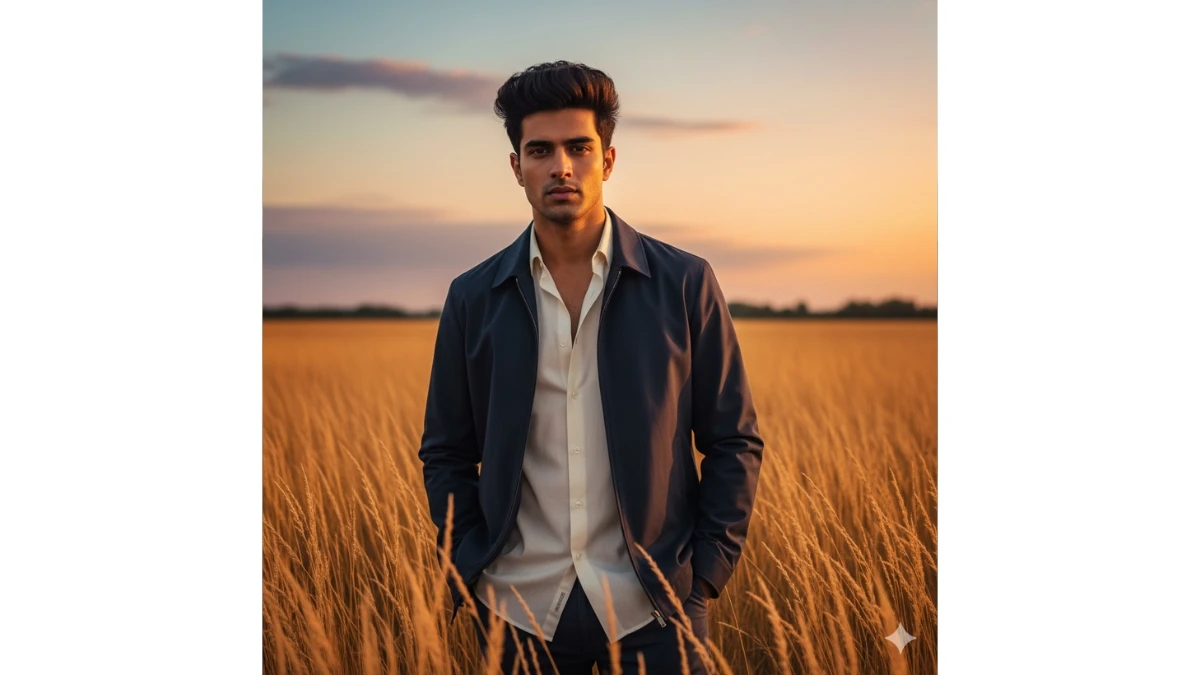
Use This:
"A full-body shot of a handsome young man standing confidently in a field of tall, golden grasses during sunset or golden hour. He is looking directly at the viewer with a serious yet inviting expression. He is wearing a dark, possibly navy blue, light jacket or overshirt, open over a light-colored (off-white or light grey) unbuttoned shirt. He has dark trousers, and his hands are casually in his pockets. His dark hair is styled with volume and texture, catching the warm light. The tall grasses in the foreground and background are bathed in the soft, warm glow of the setting sun, creating rich golden tones. The sky above is a mix of pale blues, oranges, and purples, indicative of dusk. The overall mood is rugged yet elegant. Photorealistic, fashion photography, warm ambient light, outdoor setting. Don't change the face, make sure the face is the same."
8 Hunyuan Image 3.0 AI Photo Editing Prompts - Try Now
Prompt 5:

Use This:
"A romantic half-body portrait of a couple embracing in a field during golden hour. The woman, with long dark hair, is facing slightly away from the camera, looking up at the man with a warm smile. She is wearing a sleeveless or strapless black dress. The man, with short dark hair, is standing behind her, wrapping his arms around her waist, and looking down at her affectionately. He is wearing a black collared shirt. Both appear to be in their mid-20s to early 30s. The field of dry, golden grass stretches into the background, bathed in the warm, soft glow of the setting sun. The overall atmosphere is intimate and loving. Photorealistic, soft, and warm lighting, natural outdoor setting. Don't change the face, make sure the face is the same."
Image Credits: Google Gemini AI
6 ChatGPT Rainy Photo Editing Prompts - Try Now




















































