MidJourney AI Trends: 5 Cinematic 8K Photo Prompts Taking Portraits for Boys to Viral Levels
Creating jaw-dropping cinematic portraits in 8K has become easier than ever with MidJourney’s intelligent image-generation capabilities and expertly crafted prompts.
Boys seeking ultra-aesthetic, editorial-style portraits can now simply copy and paste high-impact prompts to instantly elevate their images with dramatic lighting, hyperreal detail, and stylish backgrounds, making them look like movie stars or high-fashion icons at the click of a button.
How to Create Cinematic Portraits in MidJourney
Join the Platform:
- Access MidJourney via the official Discord or web app, ensuring your account is active and you’re in the correct image-generation channel.
Use the /imagine Command:
- Begin your creative process by typing /imagine followed by your prompt. Example: “Cinematic 8K portrait of a confident young man, dramatic studio lighting, subtle golden rim light, detailed skin texture, Canon R5 aesthetic, dark faded background, --ar 3:4 --v 6 --style raw”.
Customize Parameters:
- For striking vertical portraits, specify aspect ratios like --ar 3:4 or --ar 4:5.
- Amplify realism and texture by applying --style raw, and for superior detail, add --q 2 or select the latest MidJourney version with --v 6.
Generate & Upscale:
- MidJourney yields four variations per prompt; click 'Upscale' to refine your favorite version for ultra-high-definition clarity.
- For genuine 8K output, optionally run your final image through dedicated AI upscaling tools for maximum sharpness.
Download & Publish:
- Save the finished portrait, then share on your preferred platforms or print for a physical display.
Practical Tips for Next-Level Results
- Lighting Matters: Prioritize prompts with references to studio, golden hour, or cinematic lighting to produce depth and mood in your portraits.
- Details Elevate Quality: Request sharp facial detail, eye reflections, and smooth skin textures. Keywords like “hyperreal,” “ultra-realistic,” and “texture” lead to crisp, professional results.
- Styling & Outfits: Tailor your prompts to specific looks by naming shirts, jackets, accessories, or hairstyles for more personality and variety in your images.
- Backgrounds: Keep backgrounds clean, either solid colors or subtle gradients, to maintain the focus on your subject and minimize distractions.
- Upscale Final Images: Since MidJourney’s native resolution is limited, always upscale favorite edits using free tools like Upscale, Topaz Gigapixel, or Aiarty for true 8K clarity.
With these techniques and copy-paste prompts, any boy can instantly generate cinematic portraits that rival studio photography, perfect for Instagram, portfolio showcases, or personal branding.
MidJourney Photo Editing Prompts to Create Next-Level Aesthetic Cinematic Portraits
Prompt 1:
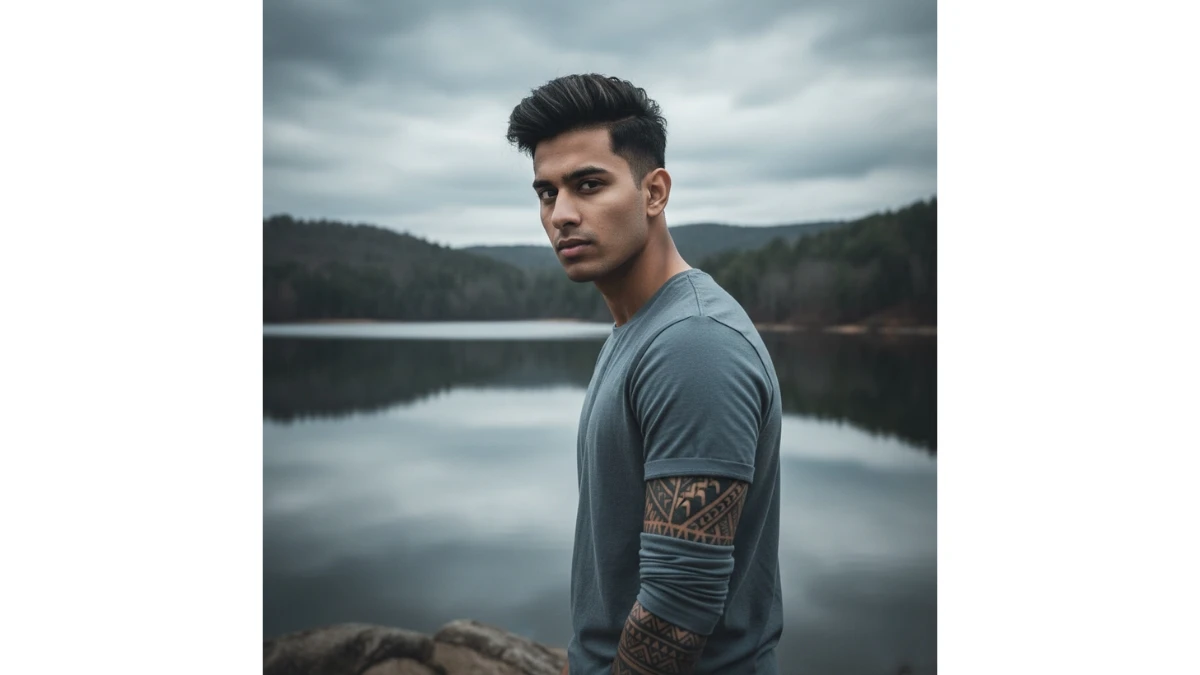
Use This:
"A portrait of a young man with a stylish haircut, wearing a casual long-sleeve t-shirt, standing outdoors with a lake and hills in the background under a cloudy sky. The man has an intense gaze, with a detailed tattoo visible on his left arm. The image has a slightly desaturated, moody aesthetic. Don't change the face, make sure the face is the same."
8 Hunyuan Image 3.0 AI Photo Editing Prompts - Try Now
Prompt 2:
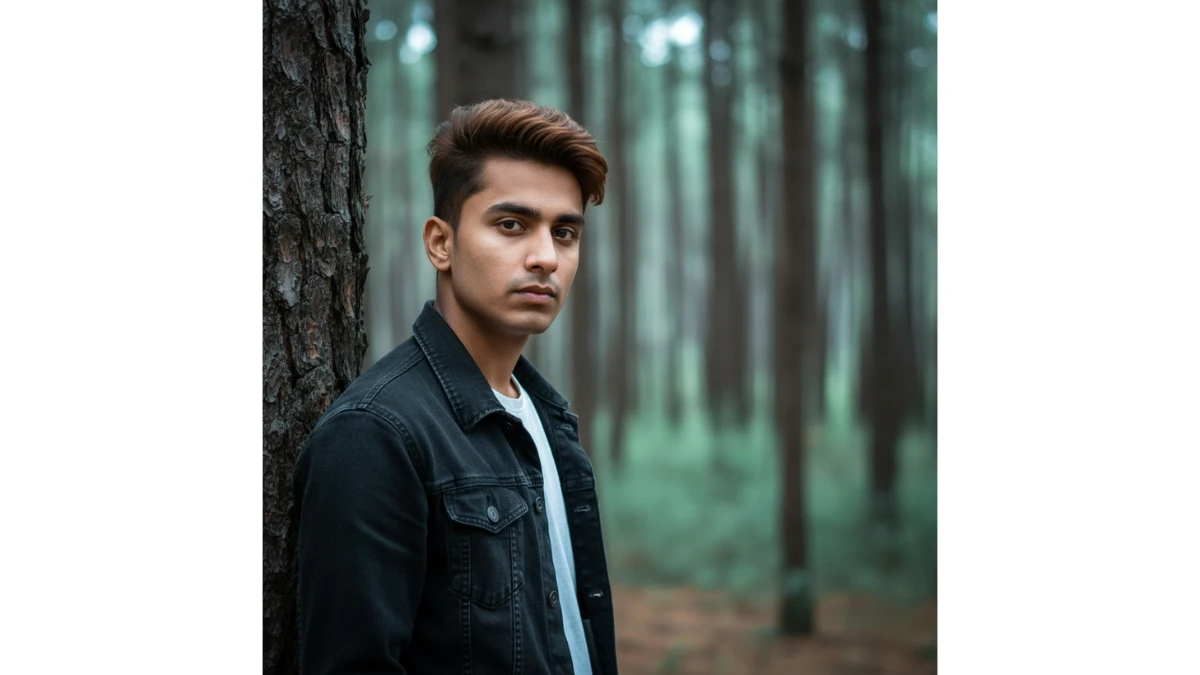
Use This:
"A young man with short, styled brown hair, wearing a dark denim jacket over a white t-shirt, leaning against a rough-barked tree trunk in a forest. The background consists of blurred pine trees, creating depth. The man is looking directly at the viewer with a serious expression. The lighting is soft and diffused, characteristic of a forest environment, with a slightly muted color palette."
10 New Version Instagram Viral Gemini AI Photo Editing Prompts - Try Now
Prompt 3:

Use This:
"A stylish young man with dark, well-styled hair, wearing a dark overcoat and a dark collared shirt, standing confidently in the middle of a bustling city street. The background features blurred figures of people walking and urban buildings, creating a sense of motion and a busy atmosphere. The man is looking directly at the viewer with a calm expression. The lighting is diffused, consistent with an overcast urban setting, with a slightly desaturated color palette to enhance the moody feel. Don't change the face, make sure the face is the same."
6 ChatGPT Rainy Photo Editing Prompts - Try Now
Prompt 4:
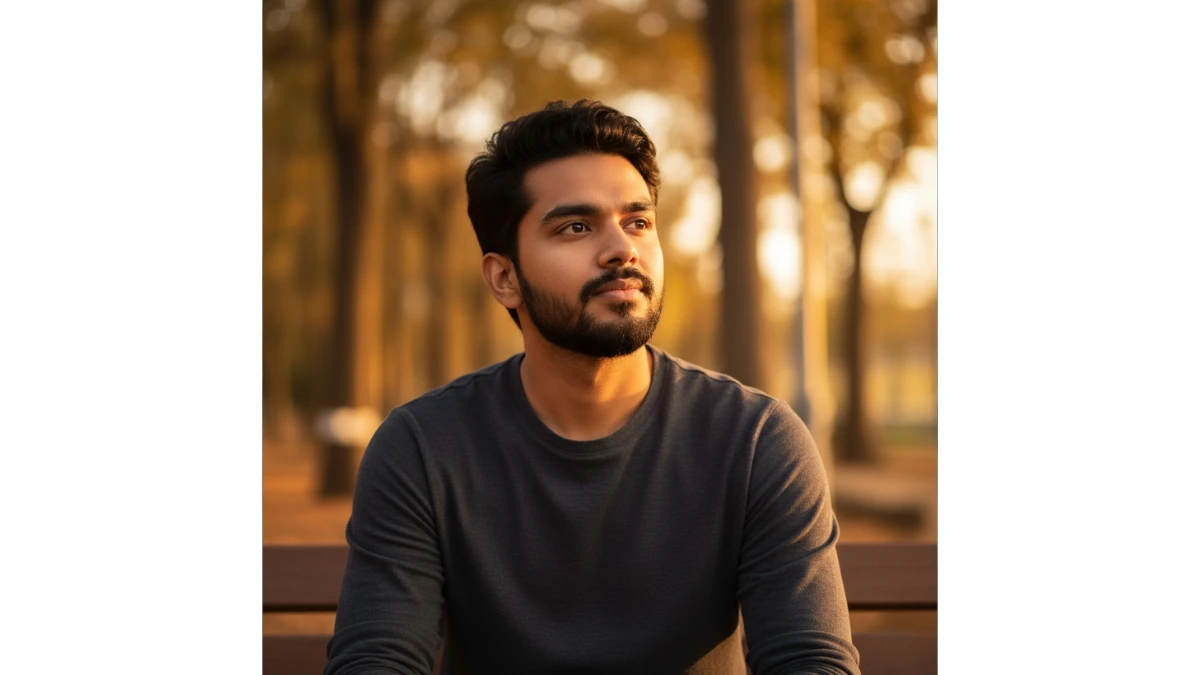
Use This:
"A portrait of a young man with a neatly trimmed beard and dark hair, wearing a dark, long-sleeved shirt, sitting outdoors. He is looking upwards and to the right, with a thoughtful expression. The background is softly blurred with warm, bokeh lights, suggesting a golden hour or sunset setting. The overall mood is warm and contemplative, with a rich, soft focus. Don't change the face, make sure the face is the same."
5 Gemini AI Photo Editing Prompts for Boys & Girls - Try Now
Prompt 5:

Use This:
"A young man with dark, slightly dishevelled hair and a subtle mustache, dressed in all black (a dark long-sleeved shirt and dark trousers), standing in an urban environment. He is looking directly at the camera with a calm, neutral expression. The perspective is slightly from above, looking down on him. The background is blurred with hints of other people in motion and brick paving, creating a moody and somewhat melancholic atmosphere. The lighting is dim and diffused, giving the image a desaturated, cool-toned aesthetic. Don't change the face, make sure the face is the same."
Image Credits: Midjourney




















































