7 Must-Try Gemini AI Photo Editing Prompts Copy-Paste to Instantly Create Stunning Famous Destinations
Gemini AI lets you transform plain photos into artistic shots of famous places using natural language prompts. These ready-to-use prompts help anyone, even without graphic design skills, quickly generate stunning, magazine-worthy travel images for social media, blogs, or creative projects. You only need to copy, paste, and tweak the prompt to get results that look professional and lifelike.
Here’s a short introduction to Gemini AI photo editing prompts, plus a simple guide on how to use Gemini AI to instantly create images of famous destinations.
Prompt 1:

Use This:
A stylish and professional portrait of a confident man sitting at an outdoor cate in Paris with the tiffel lower clearly visible in the background. The subject wears a light blue tailored suit with a white dress shirt, unbuttoned at the collar for a relaxed yet sophisticated look. He poses seated at a round café table with one hand resting near his chin, subtly displaying a luxury wristwatch. In front of him lies an open book, adding an intellectual and lifestyle touch to the scene. The image is captured in natural daylight with soft shadows, typical of a late morning or early afternoon, with trees casting gentle light patterns and the Parisian architecture completing the elegant atmosphere. Shot using a Canon 60D with an RF 70-200mm f/2.8 L IS USM lens at f/2.8, creating a sharp subject with a softly blurred background that highlights both the man and the Eiffel Tower without distractions. Keplace the original face with your own (using rained facial clone), maintaining the same hairstyle, suit, and pose. The photo is fully retouched with natural skin tones, sharp detail, and balanced, cinematic color grading. Shot on iPhone 15 Pro Max style. Fully retouched and colored graded for a professional, high-end finish.
Image Credit: Gemini AI
8 Gemini AI Professional Photography Editing Prompts for Girls - Try Now
Prompt 2:
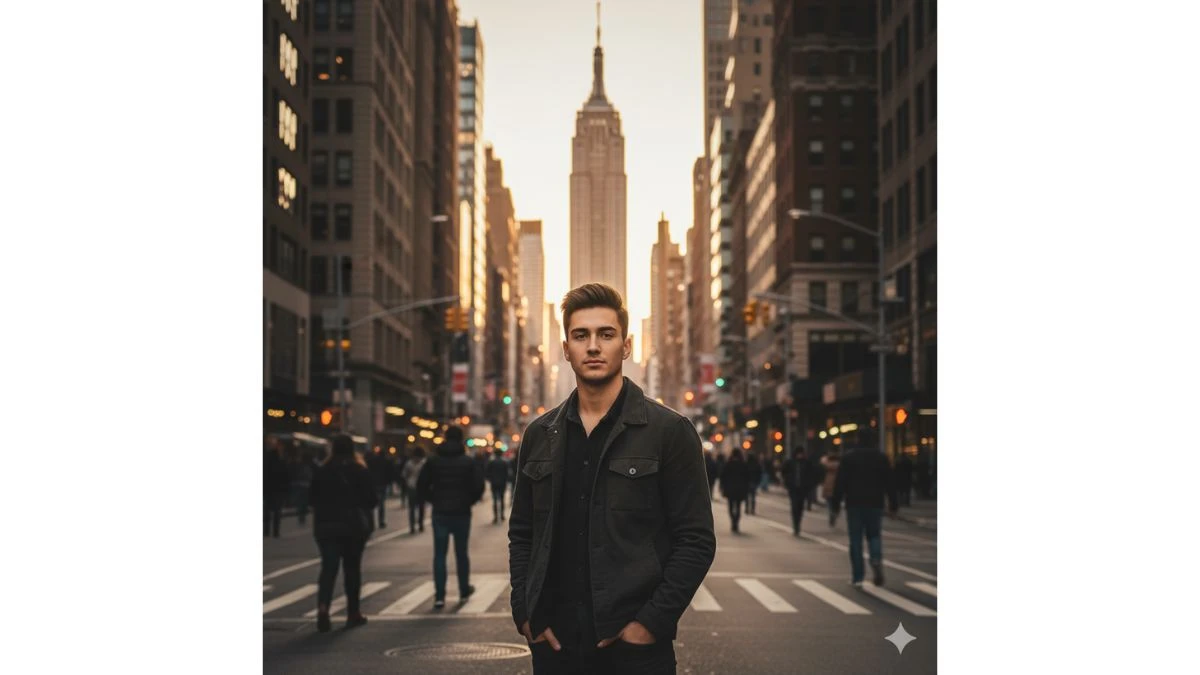
Use This:
A cinematic street-style portrait of a contident young mar standina in the middle of a bustling avenue in New York City, with the Empire State Building prominently centered in the background. The subject wears a dark, casual jacket with his hands in the pockets, projecting a modern, cool, and composed demeanor. His pose is relaxed, with a direct and calm expression as he looks slightly away from the camera. The image is shot during golden hour, casting warm tones across the buildings and soft shadows on the street, enhancing the architectural depth and mood of the city. The composition places the subject in the foreground, sharply in focus, while pedestrians blur slightly in the background, adding energy and realism to the urban setting. Shot using a Canon 60D with an RF 70-200mm f/2.8 L IS USM lens at f/2.8, with professional depth of field, capturing crisp details on the subject while softly fading the background. Replace the original subject's face with your own (using trained facial clone), preserving the hairstyle, outfit, and posture. The image is professionally retouched with warm cinematic color grading, skin smoothing, and a high-end finish. Shot on iPhone 15 Pro Max style. Fully retouched and color graded for a professional, high-end finish.
Image Credit: Gemini AI
Prompt 3:
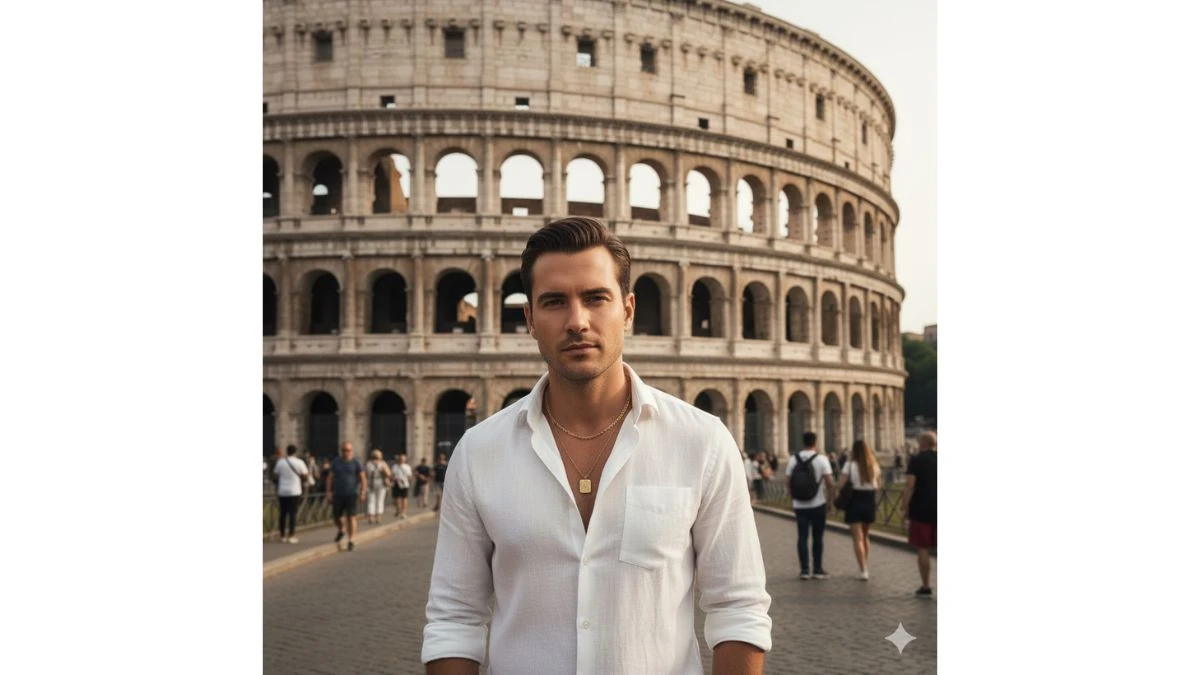
Use This:
An elegant, sunlit portrait of a confident man standing in front of the Colosseum in Rome, Italy. The subject is wearing a slightly unbuttoned white linen shirt, layered gold necklaces, embodying a relaxed yet stylish Mediterranean look. He looks directly at the camera with a composed and charismatic expression. The background features the ancient Roman Colosseum in full view, with the warm sunlight casting soft reflections on the historic stone structure. Other tourists are visible in the blurred background, adding realism and atmosphere without distracting from the main subject. The lighting is natural and bright, suggesting a sunny afternoon. Photographed using a Canon 60D with an RF 70-200mm f/2.8 L IS USM lens at 1/2.8, keeping the subject sharply in focus while creating a shallow depth of field that softens the background.
Image Credit: Gemini AI
9 Gemini AI Nano Banana Prompts - Try Now
Prompt 4:
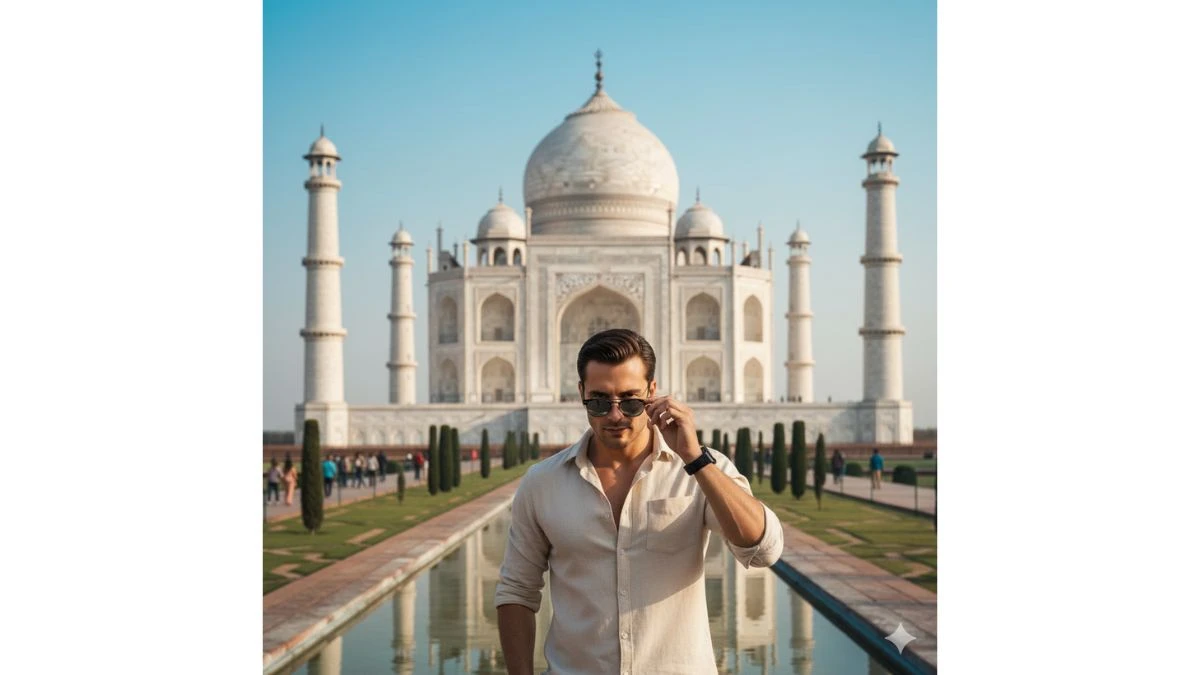
Use This:
A stylish daytime portrait of a confident man standing in front of the Taj Mahal in Agra, India. The subject wears a light beige, slightly unbuttoned casual shirt with the sleeves rolled up, paired with dark sunglasses and a black wristwatch. He holds his sunglasses with one hand, creating a charismatic, relaxed, and modern pose, with a confident expression and a touch of attitude. The background features the symmetrical, white marble structure of the Taj Mahal in full view, with its large dome, minarets, and reflecting pool clearly visible. The scene is framed by a clear sky and soft natural daylight, giving the image warmth and vibrancy. Tourists can be seen subtly in the distance, adding authenticity without overpowering the subject. The photo is shot using a Canon 60D with an RF 70-200mm f/2.8 LIS USM lens at f/2.8 for a shallow depth of field, keeping the subject sharp while softly blurring the iconic background. The subject’s face is replaced with your own (trained facial clone), maintaining the exact body posture, outfit, and environment. The image is professionally retouched with realistic skin tones, high sharpness, balanced contrast, and elegant, travel-inspired color grading. Shot in the style of an iPhone 15 Pro Max, fully retouched and color graded for a professional, high-end finish.
Image Credit: Gemini AI
7 Trendy Gemini AI Photo Editing Prompts for Boys - Try Now
Prompt 5:

Use This:
A high-end lifestyle portrait of a stylish man sitting on gondola in Venice, Italy, beneath a charming stone bridge over a calm canal. The subject is seated in a relaxed, confident pose with one arm resting on his knee and the other loosely placed on the bench. He wears a fitted beige sweater, dark slim trousers, a luxury wristwatch, and brown leather loafers, reflecting effortless elegance and travel sophistication. The gondola features black and gold details with rich wood finishes, enhancing the luxurious Venetian atmosphere. The water is a soft turquoise, reflecting the pastel-colored buildings that line the narrow canal. The background includes a low arched bridge with tourists visible above, adding authenticity and local ambiance The image is shot using a Canon 60D with an RF 70- 200mm 1/2.8 L 15 USM lens at 1/2.8, achieving a crisp focus on the subject with a shallow depth of field that gently blurs the background. Lighting is natural and soft, likely during golden hour or an overcast day, creating a warm, balanced tone. Replace the original face with your own (trained facial clone), keeping the body posture, outfit, and setting intact. The image is professionally retouched with smooth skin tones, rich textures, and cinematic color grading. Shot on iPhone 15 Pro Max style. Fully retouched and color graded for a professional, high-end finish.
Image Credit: Gemini AI
Prompt 6:

Use This:
A polished, full-body lifestyle portrait of a well-dressed man confidently posing in front of the Leaning Tower of Pisa during the golden hour. The subject is wearing a fitted camel overcoat over a white dress shirt, paired with dark trousers and black leather shoes, creating a sophisticated and clean European look. He faces the camera with a neutral expression and firm posture, with a slight emphasis on his left hand at his side. The background features the iconic Leaning Tower of Pisa, slightly blurred to emphasize the subject, along with surrounding Renaissance architecture and scattered tourists, creating a vibrant yet serene atmosphere. The golden hour light softly illuminates the scene, enhancing skin tones and creating long, delicate shadows. Photographed using a Canon 60D with an RF 70- 200mm f/2.8 L IS USM lens at f/2.8 to ensure a shallow depth of field and subject separation. Keep the faces exactly the same as the uploaded photos for originality.
Image Credit: Gemini AI
Couples to Make Stunning 4K Golden Hour Cinematic Portraits Go Viral - Try Now
Prompt 7:

Use This:
A cinematic, high-resolution portrait of a stylish man standing confidently on a cobblestone street near the Eiffel Tower in Paris. The subject wears a dark winter coat layered with a black scarf and black leather gloves, exuding a sophisticated, European fashion aesthetic. His expression is calm and confident, looking slightly upward with a composed demeanor. Shot using a Canon 60D with an RF 70-200mm f/2.8 L IS USM lens at f/2.8, creating a soft bokeh effect that blurs the background while keeping the subject sharp and well-lit. The Eiffel Tower appears prominently behind him, partially framed by elegant Haussmann-style buildings on the left, and bare winter trees on the right. The lighting is soft and diffused, typical of an overcast winter day, adding a neutral, cinematic tone to the image. Replace the subject's face with your own (trained facial clone while keeping the hairstyle, outfit, and pose identical. The image is fully retouched with professional skin smoothing, natural color correction, and elegant tonal balance. Shot on iPhone 15 Pro Max style. Fully retouched and color graded for a professional, high-end finish. Keep the faces exactly the same as the uploaded photos for originality.
Image Credit: Gemini AI
Romantic Couple Photo Editing with Google Gemini - Try Now
How to Create a Gemini AI Photo?
-
Go to gemini.google.com and sign in with your Google account.
-
Click the “Image creation” or “Create photo” option.
-
Type what you want—like: “Sunset beach with mountains in the background.”
-
(Optionally) upload your photo and type how you want to edit it— “Make this picture look like a Paris travel photo.”
-
Wait a few seconds. Gemini will create the image.
-
Pick your favorite version and click “Download” or “Save.”




















































