5 Gemini AI Photo Prompts You Must Try: Romantic Couple Photo Editing with Google Gemini
Romantic photography has entered a new golden era with Google Gemini AI, a next-generation photo editor that lets love stories unfold through creative artificial intelligence. Whether it’s a sunset walk, a candlelight moment, or a cozy rainy-day embrace, Gemini’s text-based photo editing technology converts ordinary couple selfies into cinematic, emotion-filled masterpieces. With just a few descriptive words, it adds perfect lighting, backgrounds, and color tones to bring each moment to life.
What makes Gemini’s couple prompts revolutionary is their simplicity. You don’t need editing skills, filters, or overlays just your imagination. By describing the desired vibe, like “soft golden light in a forest” or “warm romantic rain reflections”, Gemini automatically enhances skin tone, facial expressions, and scenery while preserving natural realism. It’s this effortless magic that’s making Gemini the go-to tool for pre-wedding visuals, social media edits, and personalized digital gifts.
Beyond being a tech innovation, Gemini AI captures genuine connection. The model’s emotional awareness ensures subtle touches like a smile, a breeze, or a reflection feel intentional and artistic. As a result, each edit looks handcrafted, allowing couples to tell their story in timeless, cinematic style. For anyone looking to stand out on Instagram or create something heartfelt, these six Gemini prompts redefine what romantic photography can be.
Prompt 1:
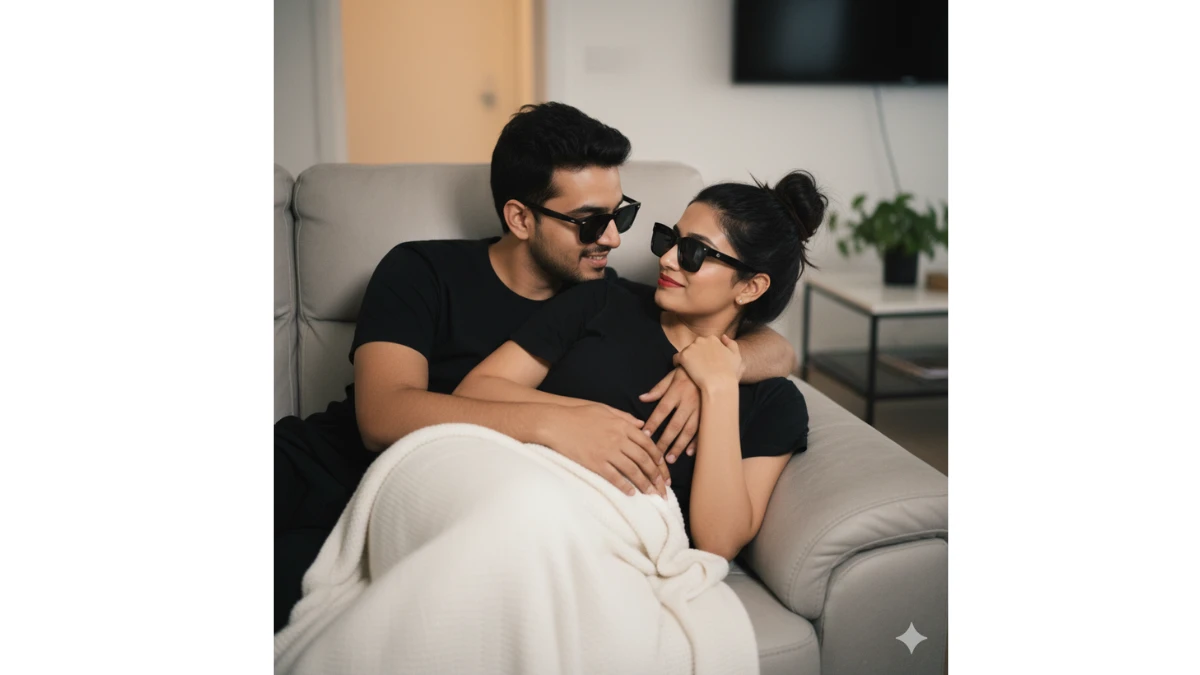
Use This:
Use 100% Faces or Features Above Uploaded Photos of Me(use face from uploaded photo) And My Wife(use face from uploaded photo), We Are In The Living Room While Reclining on The Couch Wear Black T shirt with Square sunGlasses while My wife Is Wearing a Black Tube Top Applied lite Red Lipstick small Earrings or Small necklace her Hair's Tied in a Cute Bun The white Blanket Is Up on Us we Are Lying Close Like Naughty Mood I'm Hugging Her Romantically Her Hands Are Around My Neck Capture
Gemini AI Nano Banana Prompts Are Wiping Out All Photographers - Try Now
Prompt 2:

Use This:
A young couple in a cozy indoor setting share a tender, intimate moment. The woman (use face from uploaded photo) with dark hair tied in a high ponytail with bangs and glasses on her face gently cradles the man's face while he lies back resting his head on her lap. She wears a light-colored sleeveless dress with subtle polka dots, and he sports a stylish tousled hairstyle with a beard and is dressed casually in a denim jacket. The soft warm light enhances the affectionate and relaxed vibe of the scene."
7 Trendy Gemini AI Photo Editing Prompts for Boys - Try Now
Prompt 3:

Use This:
A man with the exact same face as in the uploaded photo (without any alterations) and his women (use face from uploaded photo) are lying in a room, with pillows under their heads and no shoes on their feet. They are forming a heart with their fingrs one hand girl and one hand boy in this selfie. They both have dark hair and brown eyes, and both are wearing rings on their fingers that frame the heart shape and have one of my legs placed on top of the woman's.
Prompt 4:
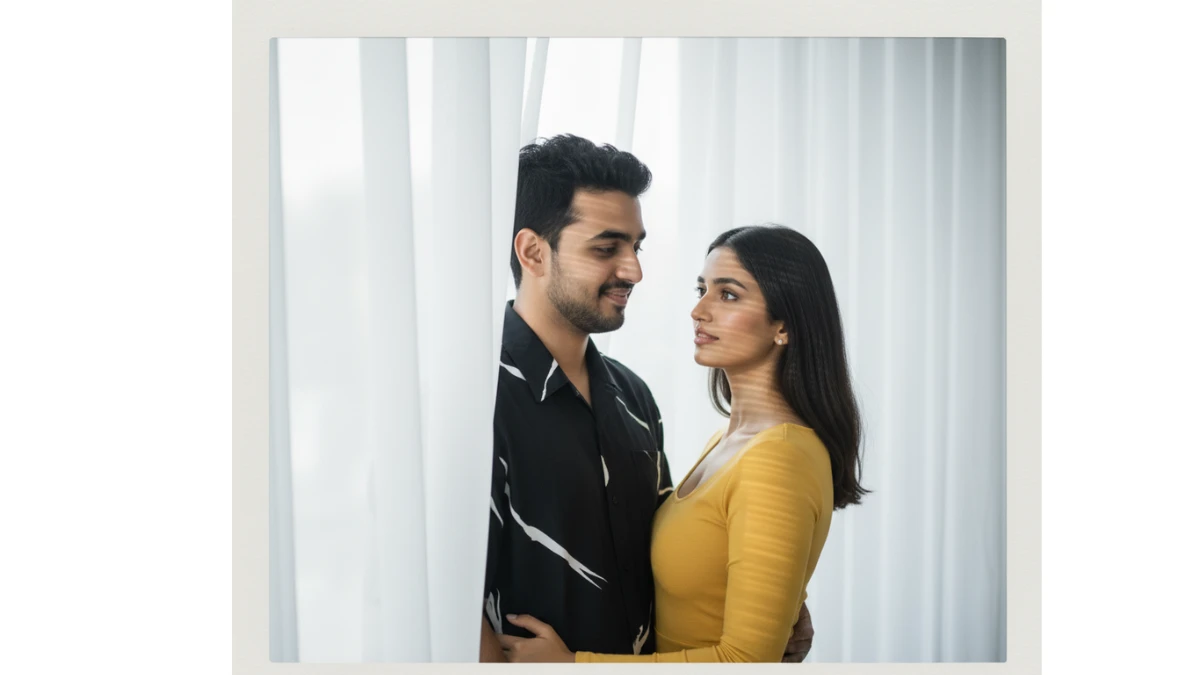
Use This:
create a beautiful young couples close-up portrait, where soft white light penetrates thin fabric or simple details on her Dress, creating a magical light pattern. The style is graceful, elegant, but still soft. Her expression is calm and charming, almost as if enchanted. la is wearing yellow slimfit dress with minimalist details, facing the white curtain The shadow of moving as if telling a story. 100% same face match in reference. A Man wears white and -vibrant black shirt
Prompt 5:

Use This:
An attractive young couple taking a mirror selfie in a modern tiled bathroom. The woman wears a fitted cream and green ruffled tube top and faded green denim shorts, and brown hair and A black shirt and white pant and posing with a slight back arch. Ultra-realistic, high-resolution photo, 9:16 aspect ratio, same face 100% as reference
Image Credit: Gemini AI
How to Create Romantic Couple Photos with Google Gemini
- Open Gemini AI: Visit the Gemini web app or mobile version and log in using your Google account.
- Upload Photo: Choose a clear, well-lit couple photo where both faces are visible and natural.
- Paste Prompt: Copy one of the romantic prompts below and paste it into the text field.
- Adjust Details: Add scene descriptions like lighting, environment, or mood (for example, “sunset glow” or “soft rain”).
- Generate Image: Click “Create” or “Generate” and let Gemini craft your photo edit in seconds.
- Refine & Save: If needed, rephrase your prompt to adjust tone or brightness, then save and download your romantic masterpiece.
Tips for Perfect Couple Edits
- Use real emotions: Choose a candid or natural-looking photo; Gemini enhances genuine expressions beautifully.
- Describe light sources clearly—try “golden hour,” “vintage glow,” or “soft candlelight” for cinematic effects.
- Add background elements like “falling petals,” “window reflections,” or “misty forest” for added romance.
- Keep tones warm and realistic rather than overly saturated to ensure the visuals feel human and heartfelt.
- Experiment with multiple aspect ratios and color styles for Instagram reels, posts, or story covers.




















































