7 Trendy Gemini AI Photo Editing Prompts for Boys to Make Your Photos a Viral Instagram Vibe
In today’s digital age, standing out on Instagram is all about having visually stunning and unique photos. Whether you’re aiming to showcase your style, share moments with friends, or just capture everyday life in a creative way, Gemini AI offers the perfect tools to transform your pictures into viral-worthy content. With a few simple edits, you can create stunning images that feel fresh, on-trend, and visually appealing to your followers. Gemini AI brings sophisticated photo enhancement technology to the table, making it easier than ever to capture the vibe you want.
This guide presents seven trendy Gemini AI photo editing prompts specifically designed for boys looking to create photos that will pop on Instagram. From mood-setting filters to unique lighting adjustments, these AI tools will help you achieve the perfect aesthetic for your social media feed. Whether you're going for a sleek, minimalist look or something vibrant and dynamic, Gemini AI's editing features allow you to push your creativity to new heights.
Prompt 1:

Use This:
A bright, sunlit lifestyle photo of a stylish man standing on traditional white stone steps in Santorini, Greece, with the iconic blue-domed churches and the Aegean Sea in the background. The subject wears a vibrant sky-blue linen shirt with the sleeves rolled up, light beige or off-white trousers, and a watch on his wrist. He stands casually, with one hand touching his sunglasses or face, looking to the side with a serene expression, as if admiring the peaceful view. The background captures the postcard-perfect Santorini aesthetic: curved white architecture, blue rooftops, and the deep blue sea stretching into the horizon under a clear sky. The lighting is strong and natural, typical of the midday Mediterranean sun, casting bright highlights and soft shadows across the scene. Shot using a Canon 60D with an RF 70-200mm f/2.8 L IS USM lens at f/2.8 to achieve sharp focus on the subject while gently softening the background for depth. Replace the face of the subject with your own (using trained facial clone), maintaining the original body posture, outfit, and scenic composition. The image is professionally retouched with warm tones, crisp textures, enhanced saturation, and travel-editorial style color grading. Shot in iPhone 15 Pro Max style. Fully retouched and color-graded for a professional, high-end finish.
Gemini AI Nano Banana Prompts Are Wiping Out All Photographers - Try Now
Prompt 2:

Use This:
A desert travel portrait of a man standing in the golden sand dunes during sunset, with a falcon perched confidently on his head. The subject wears a traditional red-and-white keffiyeh (headscarf) and a white, partially unbuttoned linen shirt with rolled-up sleeves, paired with white pants. He also wears dark sunglasses and has a trimmed beard, expressing a relaxed and adventurous vibe while smiling slightly, looking to the side. The falcon, detailed and majestic, balances on the keffiyeh with wings slightly open, adding a striking and cultural element to the composition. The desert landscape stretches into the background with soft, rippled dunes and a warm, golden-hour sky, creating a rich and immersive Middle Eastern atmosphere. Shot using a Canon 60D with an RF 70-200mm f/2.8 L IS USM lens at f/2.8 for shallow depth of field, highlighting the subject while softly blurring the vast desert background. Replace the face of the subject with your own (using trained facial clone), maintaining the outfit, pose, accessories, and overall composition. The image is professionally retouched with warm golden tones, smooth highlights, and cinematic color grading for a polished, travel-editorial finish. Shot in iPhone 15 Pro Max style. Fully retouched and color-graded for a professional, high-end finish.
Romantic Couple Photo Editing with Google Gemini - Try Now
Prompt 3:

Use This:
A casual, full-body travel portrait of a stylish man standing in front of the Duomo di Milano (Milan Cathedral) on a sunny day. The subject wears a beige zip-up jacket over a white t- shirt, calça jogger branca e tênis brancos, criando um look moderno, clean e confortável. He poses de perfil com o corpo ligeiramente virado para a câmera, uma mão no bolso e expressão descontraída, usando óculos escuros e barba bem cuidada. The background showcases the full façade of the Milan Cathedral, with its intricate gothic spires and white marble architecture clearly visible under a vibrant blue sky witr scattered clouds. The large open square is partially fillec with tourists and subtle movement, adding realism to the travel vibe. Shot using a Canon 60D with an RF 70-200mm f/2.8 L IS USM lens at f/2.8, focusing sharply on the subject while creating a soft bokeh on the cathedral and people behind. Replace the subject's face with your own (using trained facial clone), keeping the outfit, posture, and location intact. The image is professionally retouched with high clarity, natural lighting, crisp textures, and vibrant color grading for a lifestyle/travel magazine look. Shot on iPhone 15 Pro Max style. Fully retouched and color graded for a professional, high-end finish.
Turn Your Photo into a Magical 4K Low-Light Cinematic Portraits - Try Now
Prompt 4:

Use This:
A fashionable, full-body travel portrait of a confident man standing in front of the Palace of Westminster with the Big Ben clock tower clearly visible in the background. The subject wears a dark tailored overcoat over an open-collar white shirt, along with dark pants and modern sunglasses, conveying urban sophistication. He is adjusting his coat with one hand while looking to the side with a serious expression and a commanding posture. The background captures the iconic London architecture, including the Gothic details of Big Ben and the Houses of Parliament. A red double-decker bus, pedestrians, and patches of green grass add authenticity and urban context to the scene. The sky is overcast, creating diffused, soft lighting typical of a London afternoon. Shot using a Canon 60D with an RF 70-200mm f/2.8 L IS USM lens at f/2.8, focusing sharply on the subject while gently softening the background to preserve context. Replace the subject's face with your own (using trained facial clone), keeping the same outfit, pose, and atmosphere. The image is professionally retouched with neutral, cinematic color grading, soft shadows, realistic skin tones, and crisp visual detail. Shot on iPhone 15 Pro Max style. Fully retouched and color graded for a professional, high-end finish.
Couples to Make Stunning 4K Golden Hour Cinematic Portraits Go Viral - Try Now
Prompt 5:

Use This:
A sophisticated lifestyle portrait of a stylish man standing on a high-rise rooftop terrace in Dubai, with the Marina skyline and waterfront in the background. The subject is dressed in a fitted black dress shirt with the sleeves rolled up, tucked into slim white trousers. He wears dark leather loafers and sunglasses, exuding a refined and confident presence. In one hand, he holds a glass of rosé wine, with a relaxed posture and direct eye contact with the camera, conveying elegance and control. The setting features modern outdoor furniture in neutral tones, a glass table with minimalistic décor, and an expansive panoramic view of the Dubai skyline— including tall skyscrapers, yachts on the water, and soft late afternoon lighting. The atmosphere suggests luxury, leisure, and urban success. Shot using a Canon 60D with an RF 70-200mm f/2.8 L IS USM lens at f/2.8 to create a shallow depth of field, with the subject in sharp focus and the skyline softly blurred behind. Replace the subject's face with your own (using trained facial clone), maintaining the outfit, pose, and overall environment. The image is professionally retouched with clean tones, soft shadows, high clarity, and elegant color grading to match the upscale lifestyle aesthetic. Shot in iPhone 15 Pro Max style. Fully retouched and color-graded for a professional, high-end finish
5 Viral Google Gemini AI Photo Editing Prompts for Boys - Try Now
Prompt 6:
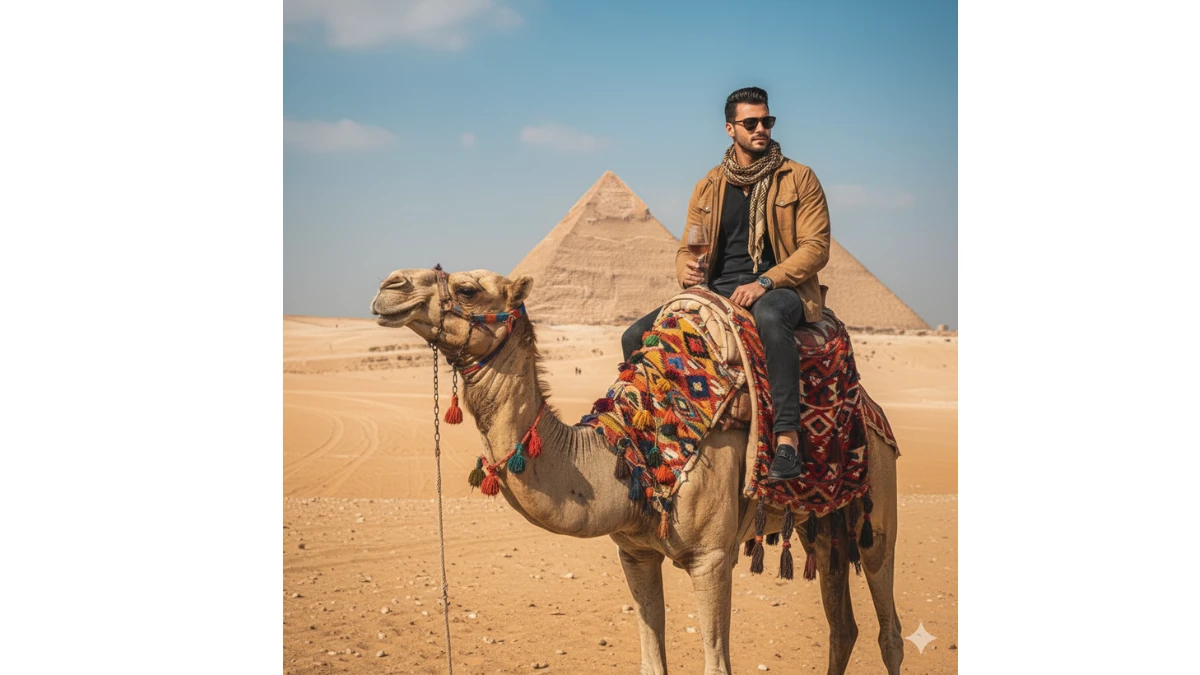
Use This:
A scenic travel portrait of a man riding a decorated camel in the Egyptian desert with the iconic Pyramids of Giza in the background. The subject is seated confidently atop the camel, wearing desert-appropriate clothing: a lightweight brown or olive jacket, sunglasses, and a scarf around the neck for sun protection. He gazes slightly towards the horizon with a calm and exploratory expression, conveying a sense of adventure and cultural immersion. The camel is adorned with colorful traditional saddle blankets and reins, standing firmly on the golden sand dunes. Behind them, the pyramids rise sharply into a clear blue sky with soft scattered clouds, adding depth and grandeur to the scene. Shot using a Canon 60D with an RF 70-200mm f/2.8 L IS USM lens at 1/4, balancing subject clarity with environmental context. Replace the subject's face with your own (using trained facial clone), maintaining the same body position, clothing style, and natural lighting. The image is professionally retouched with warm desert tones, natural shadows, high sharpness, and subtle cinematic color grading for a premium travel aesthetic. Shot in iPhone 15 Pro Max style. Fully retouched and color-graded for a professional, high-end finish.
Create Stunning Diwali 4K Portraits with Festive Lights & Vibrant Colors - Try Now
Prompt 7:

Use This:
A stylish, full-body travel portrait of a fashionable man standing confidently in front of the Arc de Triomphe in Paris during golden hour. The subject wears dark jogger-style pants, a striped sweater layered with a dark green or brown overcoat, black combat boots, and sunglasses. He holds a large black leather duffel bag in one hand, posing with attitude and a slight smile, with his body slightly turned to the side and one leg forward, conveying presence and sophistication. The background features the monumental Arc de Triomphe in Paris, bathed in soft, warm sunlight from the late afternoon sky. The iconic relief sculptures and architectural details of the arch are clearly visible, with subtle Parisian movement around — a few tourists, pedestrians, and hints of nearby avenues, adding life to the scene without overpowering the subject. Shot using a Canon 60D with an RF 70-200mm f/2.8 L IS USM lens at f/2.8, focusing sharply on the subject while softly blurring the background for depth and separation. Replace the subject's face with your own (using trained facial clone), keeping the original pose, clothing, and composition intact. The image is professionally retouched with cinematic golden-hour color grading, natural skin tones, and crisp urban detail. Shot in iPhone 15 Pro Max style. Fully retouched and color-graded for a professional, high-end finish.
Image Credit: Gemini AI
Tips for Creating Viral Instagram-Worthy Photos with Gemini AI:
- Experiment with Unique Angles: For a truly eye-catching shot, try shooting from unique angles—whether it’s a low angle, a top-down perspective, or an unexpected viewpoint. The right angle combined with Gemini AI's enhancements can create an image that's both striking and share-worthy.
- Keep Your Feed Cohesive: If you’re editing multiple photos for your Instagram feed, aim for a consistent style. Whether it's warm tones, moody vibes, or vibrant colors, use the same set of filters and adjustments for all your images to create a visually cohesive look on your profile.
- Highlight Natural Elements: If you're taking outdoor or lifestyle photos, enhance the natural elements in your image, such as skies, trees, or buildings, with the right color tweaks. Gemini AI’s ability to enhance textures and light ensures that these elements stand out, giving your photos a professional and polished look.
- Use Subtle Edits for Realism: While it’s tempting to over-edit, subtlety is key when creating authentic Instagram photos. Use Gemini AI to fine-tune details like skin texture, facial features, and lighting without going overboard. This ensures that the final image looks natural and relatable, which resonates well with audiences.
- Add Personality with Text and Stickers: For a more personal touch, consider adding small text overlays, emojis, or stickers that reflect your personality or the vibe of the photo. Just make sure to keep them minimal to avoid distracting from the main subject.
How to Create Gemini AI Photo Editing for Viral Instagram-Worthy Photos:
Creating a viral Instagram vibe with Gemini AI is all about using its powerful editing features to refine your images and make them pop. Here’s how to get started:
- Upload Your Image: Start by uploading your photo to the Gemini AI platform. Whether it's a portrait, a lifestyle shot, or a travel photo, the first step is always selecting an image that reflects the style or theme you want to project.
- Enhance Lighting & Contrast: The right lighting can completely change the mood of a photo. Gemini AI's lighting tools allow you to adjust brightness, contrast, and shadows, ensuring that your photo has just the right amount of vibrancy without overexposure or harsh shadows. For a trendy Instagram vibe, consider boosting the contrast to make colors pop, while keeping the highlights soft and balanced.
- Apply a Stylish Filter: Filters can set the tone of your photo and give it a polished, cohesive look. Gemini AI offers a wide range of filters designed to enhance various moods. From warm, golden hues for a sunset vibe to cool, muted tones for a sleek, modern look, you can easily find a filter that matches your Instagram aesthetic.
- Add Depth with Background Blur: To create focus on the subject and make your image more dynamic, use Gemini AI’s background blur feature. This tool subtly blurs the background while keeping the main subject in sharp focus, which helps give your photos a professional, Instagram-ready feel.
- Adjust Skin Tone & Features: Gemini AI’s advanced skin-tone adjustment tools allow you to make subtle enhancements to your complexion, ensuring that you look fresh and glowing without appearing overly edited. You can also refine other facial features like eyes, hair, and jawline to make sure every detail pops.
- Incorporate Cool Effects: Gemini AI allows you to experiment with trendy effects like glitch, light leaks, or reflections to add a modern, edgy touch to your photos. These effects can make your image feel more dynamic and trendy, helping it stand out in a sea of standard photos.
- Sharpness & Detail Enhancement: If you want your photos to look crisp and polished, Gemini AI’s sharpness tool will ensure that your image maintains high resolution while enhancing small details like texture, patterns, and lines. This is especially important for Instagram, where every detail counts to make your photo eye-catching.




















































