Try These Gemini AI Photo Editing Prompts to Turn Your Photo into a Magical 4K Low-Light Cinematic Portraits
Gemini AI lets you transform any photo into a magical 4K low-light cinematic portrait using just a well-crafted text prompt, without needing advanced editing skills or expensive gear. These cinematic edits stand out for their dramatic use of shadows, contrast, colored lighting, and mood, perfect for profile photos, reels, and creative portfolios.
7 Trendy Gemini AI Photo Editing Prompts for Boys - Try Now
Here is the Prompt:
Prompt 1:
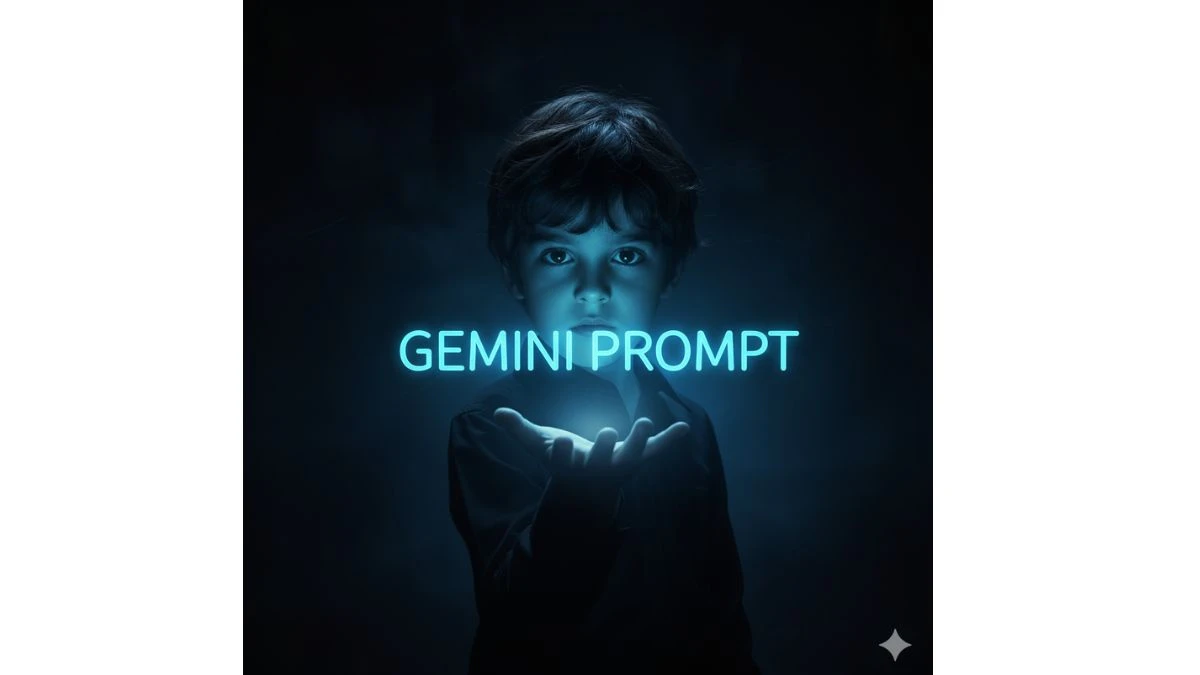
Use This:
"A young man holding out his hand with the words 'Gemini Prompt' glowing in neon blue above his palm, in a dark setting, dramatic lighting, cinematic, mystical."
Image Credit: Gemini AI
Romantic Couple Photo Editing with Google Gemini - Try Now
Prompt 2:
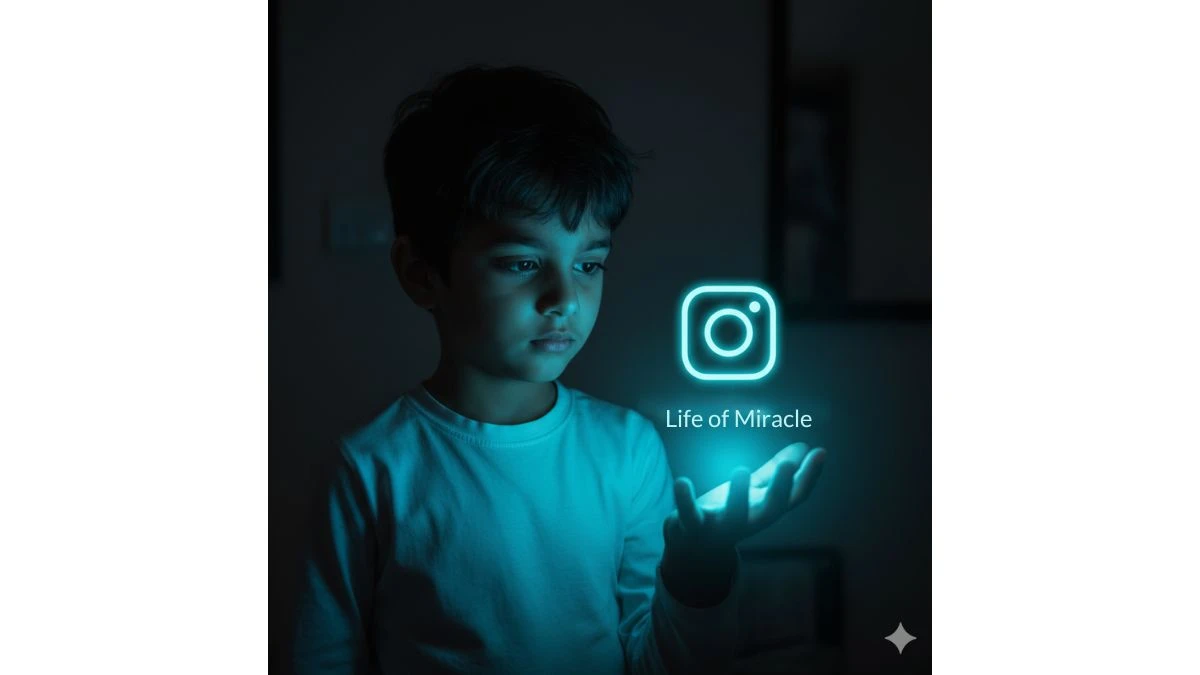
Use This:
"A cinematic, low-key portrait of a young Indian boy, 5-7 years old, with dark hair, looking intently at his open hand. He is wearing a simple, plain white long-sleeved t-shirt. The scene is in near-total darkness, with the only light source being a strong, ethereal, glowing cyan-blue light emanating from his open palm, casting light onto his face. Floating above his hand is a holographic, neon-style Instagram logo and the text "fresherslive_news" in the same glowing cyan-blue. Ultra-detailed, photorealistic, high-resolution, cinematic composition. Don't change the face, make sure the face is the same."
Image Credit: Gemini AI
Gemini AI Nano Banana Prompts Are Wiping Out All Photographers - Try Now
How to Create a Low-Light Cinematic Portrait with Gemini AI?
Choose Your Best Photo
-
Pick a clear photo with your face visible and a simple background for the best results.
Open Gemini AI Image Generator
-
Log in to the Gemini platform or app and go to the editing section.
Paste Your Cinematic Prompt
Use a detailed prompt like:
-
"Create a magical 4K portrait with the exact face, in dramatic low light, with blue and violet side lighting, sharp facial contrast, dreamy background bokeh, and a moody cinematic effect."
Adjust Settings
-
Set the resolution to 4K or 8K, and choose options like ‘cinematic,’ ‘low-key lighting,’ or ‘night’ for a dramatic look.
Generate and Refine
-
Click ‘generate,’ and if needed, adjust the prompt for darker shadows, richer colors, or more dramatic lighting.
Download the Final Image
-
Save your finished image.




















































