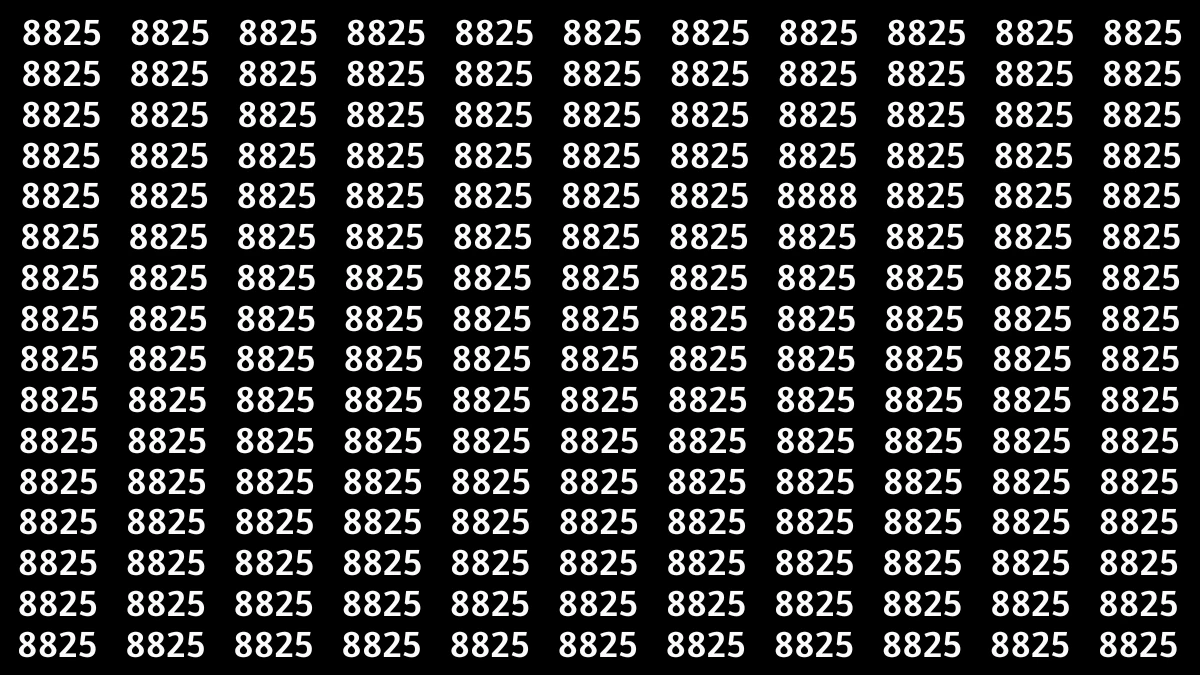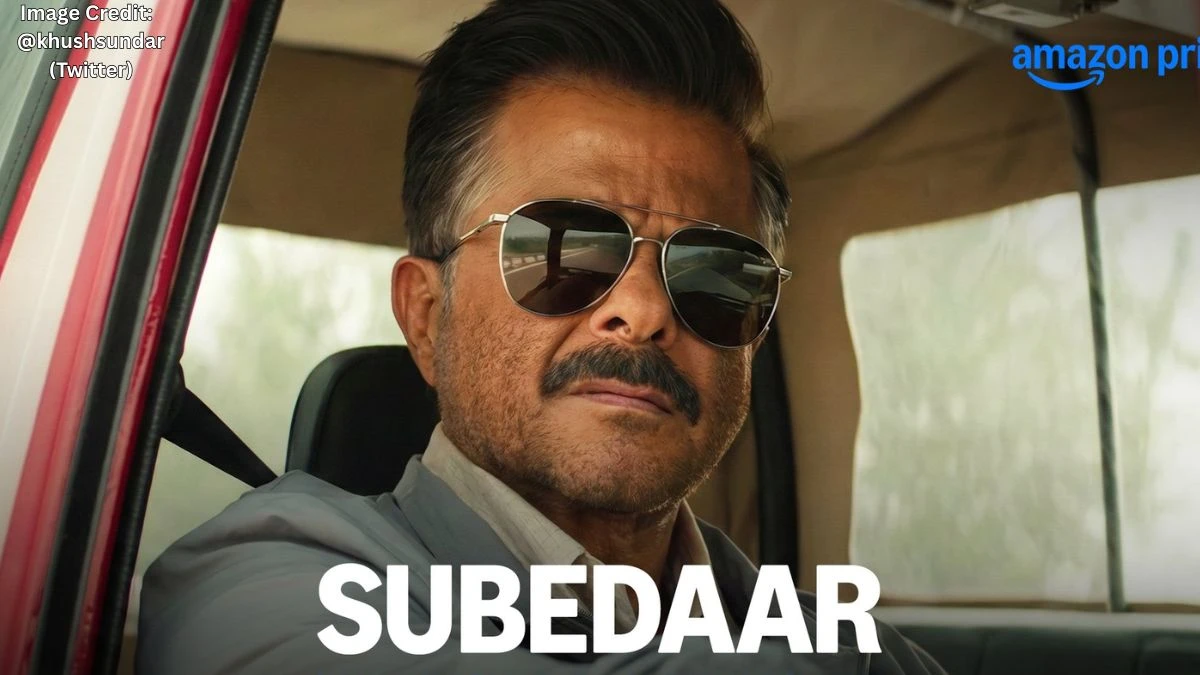Gemini Ai Turn You Prompts Into 8-second High Quality Videos With Sound Effects and Dialogue
Gemini AI converts your text prompts into crisp 8-second video clips by using cutting-edge generative technology: enter a description or upload an image, then hit Generate to instantly get a mini-clip with automatic sound effects and dialogue. No heavy video editing required, the interface creates animated clips, with all audio included, for paid Gemini Advanced users as of November 2025.
This feature lets Gemini AI produce short video content up to 8 seconds and typically outputs in high-resolution formats (most early demos showcase 720p or higher, with MP4 files). “High quality” here means AI-generated animation stitched with crisp audio, but not professional film-grade assets. As of November 2025, each video includes background music and dialogue automatically; you don’t need to specify audio unless you want a specific effect or extra dialogue.
Join This Channel for Trending AI Image Prompts - CLICK HERE
-
Duration: fixed at 8 seconds max.
-
File type: MP4 (standard for social sharing).
-
Resolution: generally 720p, sometimes slightly higher, always web-ready.
-
Restrictions: No explicit, unsafe, or commercial/trademarked content per Google’s guidelines.
-
Use cases: Ideal for invitations, quick social clips, and mockups for presentations.
According to the official announcement from Made by Google X dated November 8, 2025, this release gives everyday users easy access to turn their prompts and images into short, animated videos. AI-generated sound and dialogue are seamlessly added without extra steps.
How to Create a Video with Sound from an Image Using a Simple Prompt in Gemini App?
You can craft an audio-rich video clip from any description or uploaded image in Gemini using these steps:
Access Gemini App:
-
Visit the Gemini AI web app or open the Gemini mobile application (Android/iOS). Paid users should sign in with a Google personal account.
Input Text Prompt and/or Image:
-
Type your scene description (example: "Show two houseplants inviting us to a party with music and their voices") or upload an image (JPEG, PNG, under 10MB).
Use Example Prompt Structure:
For best results, try:
-
"Create a video of two animated houseplants inviting us to a housewarming party at Emily’s on Sunday at noon."
Process Time:
-
Gemini generates your video in ~30–60 seconds, depending on content complexity.
Download or Share:
-
After previewing, click “Download” or "Share" to save your clip locally.
Try Now- Gemini AI Snow Trend Photo Editing Prompts
Who All Can Create Videos in Gemini?
-
Free Gemini users: Not currently eligible; video generation feature is gated to paid plans.
-
Gemini Advanced/AI Pro/Ultra subscribers: Yes—full access. No daily limits as of November 2025.
-
Geographic restrictions: Announced for India, US, EU, Canada, Australia, select LATAM/Asia regions. Some promoted free access, but no ongoing free tier.
-
Account requirements: Must use a personal Google Account; Workspace/Enterprise not supported for this feature yet.
-
Age requirements: Must be 18+ to subscribe to Gemini Advanced/Pro.
As of November 2025, Gemini AI’s video tool is only available to Google AI Pro or Ultra members in selected countries. No waitlist currently. Feature is in English/localized languages only, expanding soon.
Try Now- 6 Gemini AI Christmas Photo Editing Prompts to Create Realistic Christmas Portraits
How to Get a Google AI Pro Subscription for Free?
Users in select regions (like India) can get a complimentary Google AI Pro subscription for 18 months but only via telecom or promotional bundles, not by default.
Current free access methods (Nov 2025):
Reliance Jio Offer:
-
Sign up for a Jio Unlimited 5G plan priced at ₹349 or higher (prepaid/postpaid).
-
Receive 18 months of Google AI Pro access bundled, must maintain the eligible plan for the entire duration.
Free trial:
-
Occasionally, Google offers a 2-month trial (check gemini.google.com/advanced).
-
After trial: auto-charges unless cancelled.
-
No valid educational or YouTube Premium bundles are active at this time.
-
(If this changes, Google announcements will confirm.)
Try Now- You will be renamed a genius if you can spot hidden number 55 among 56 within 6 seconds!