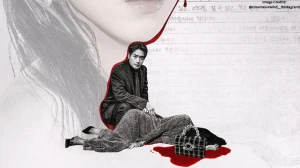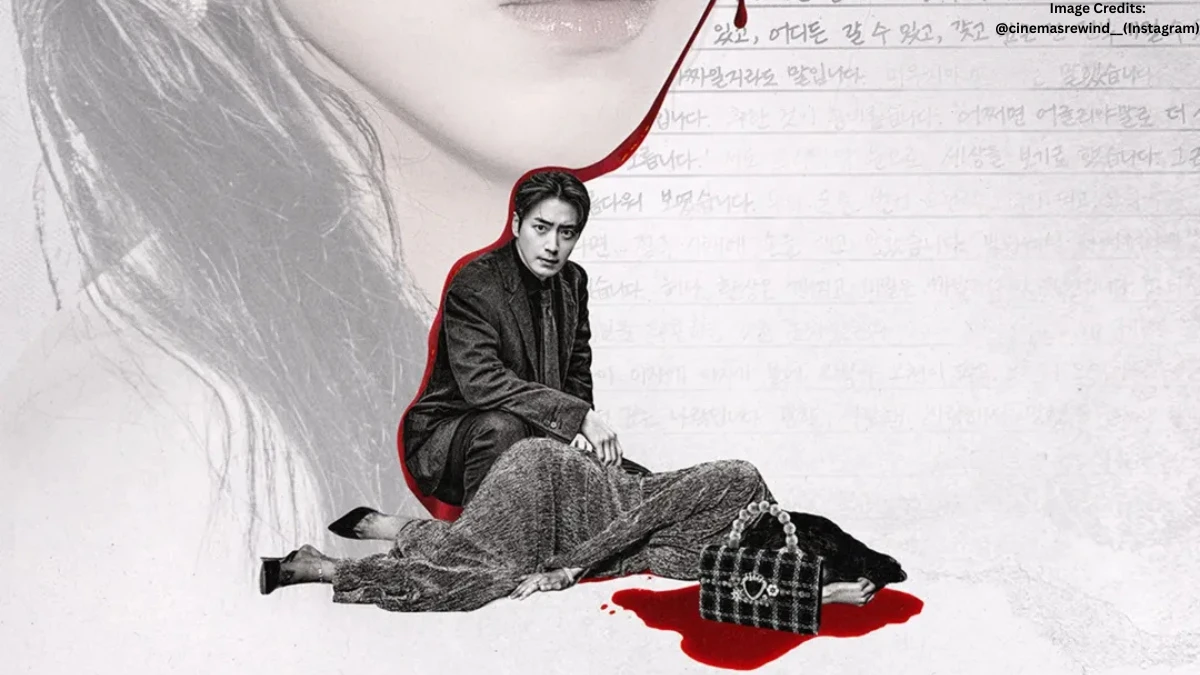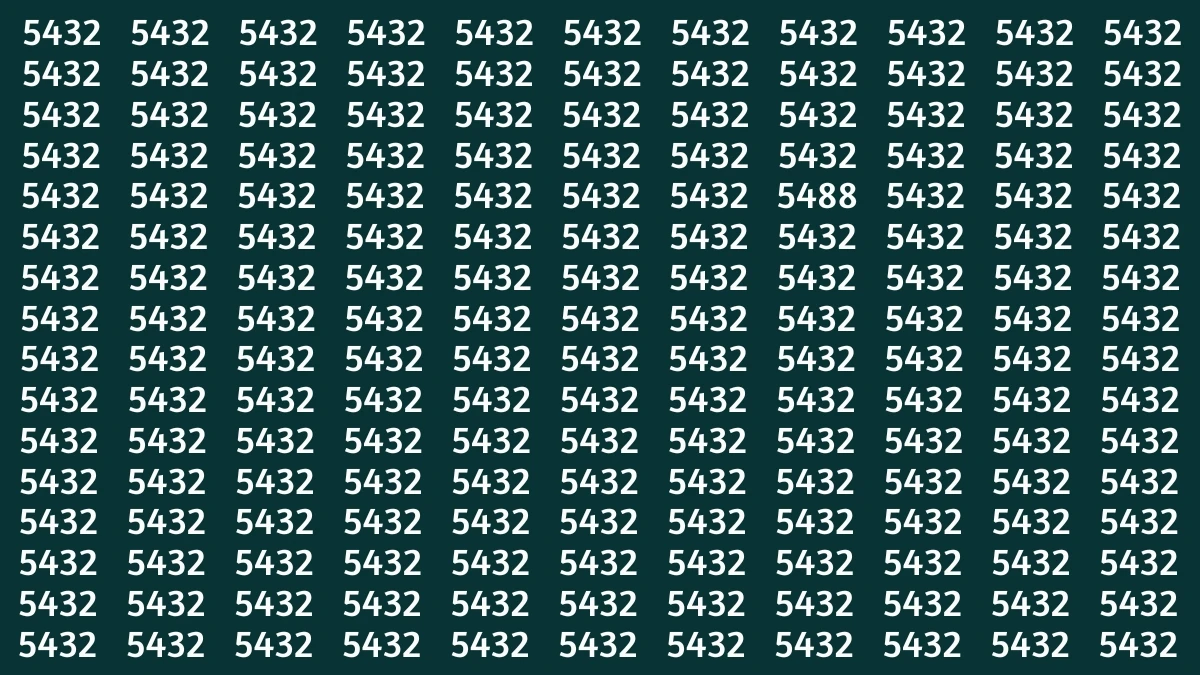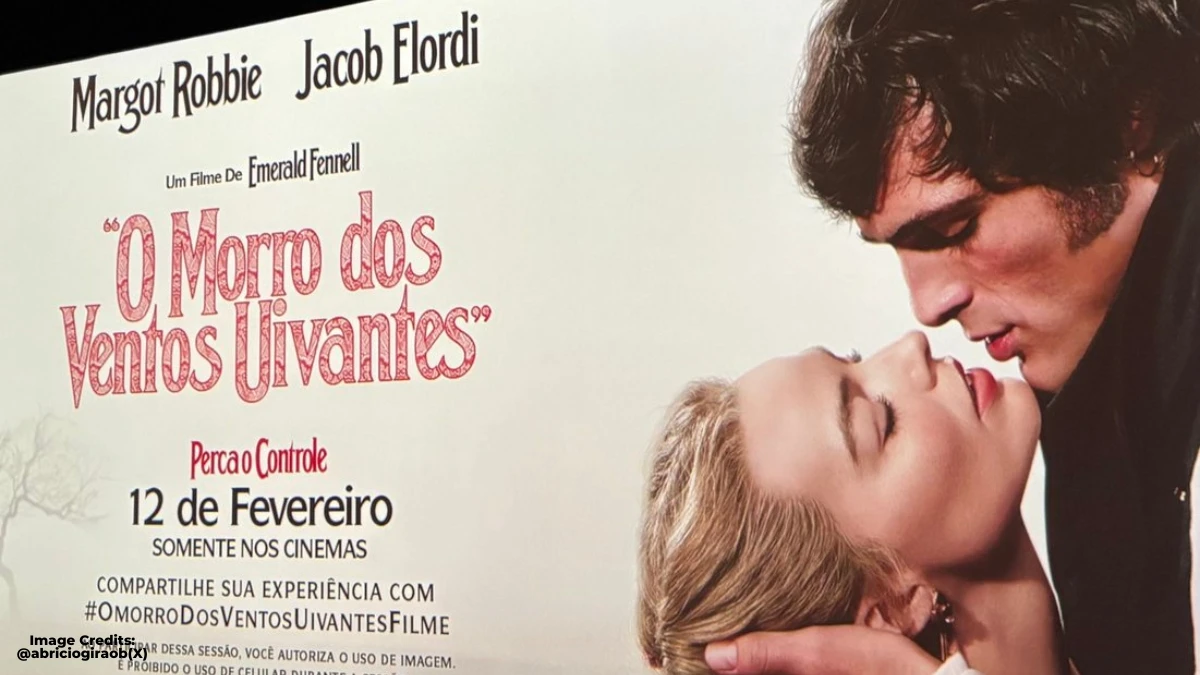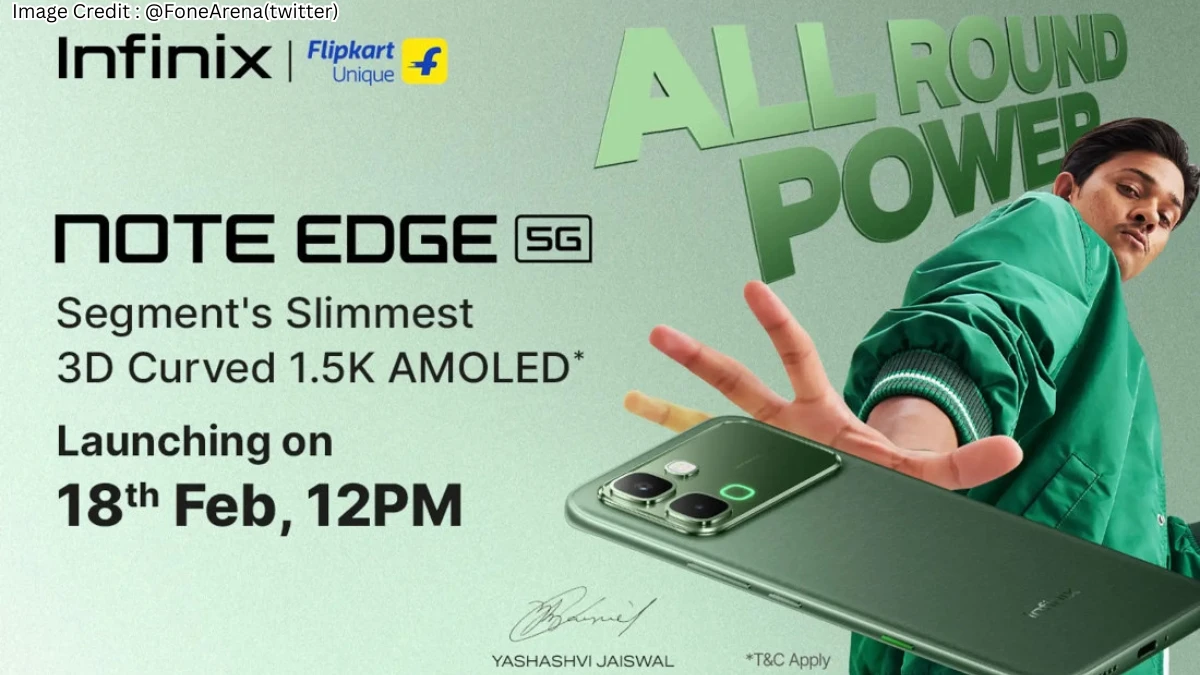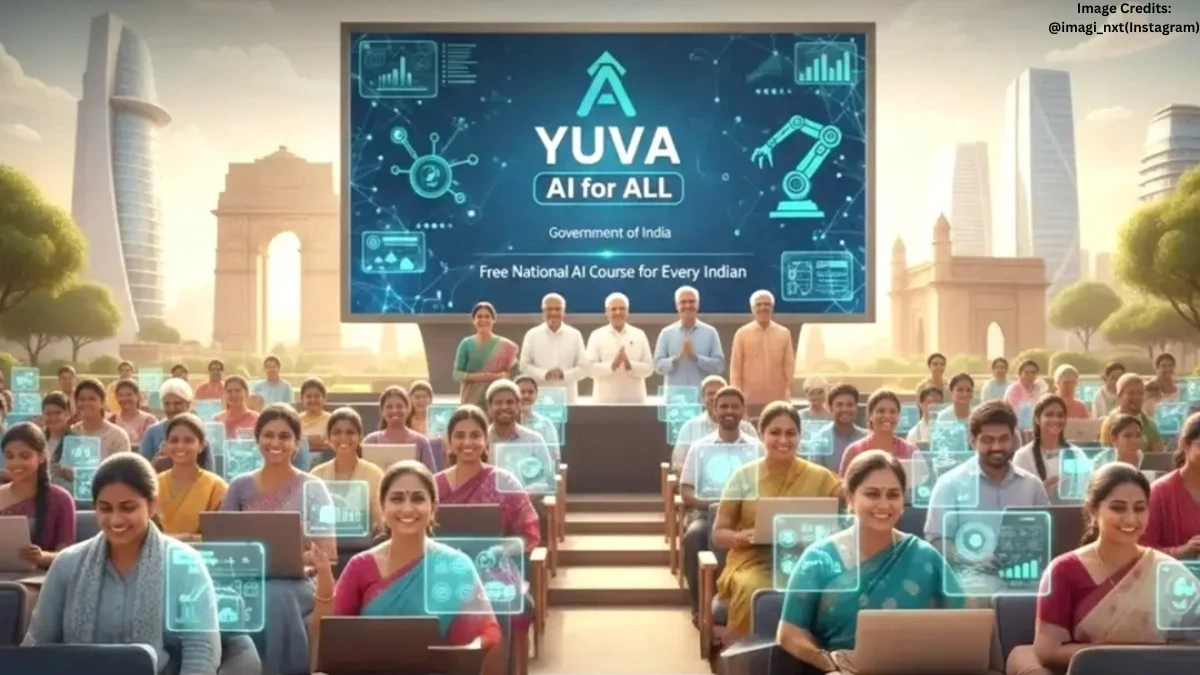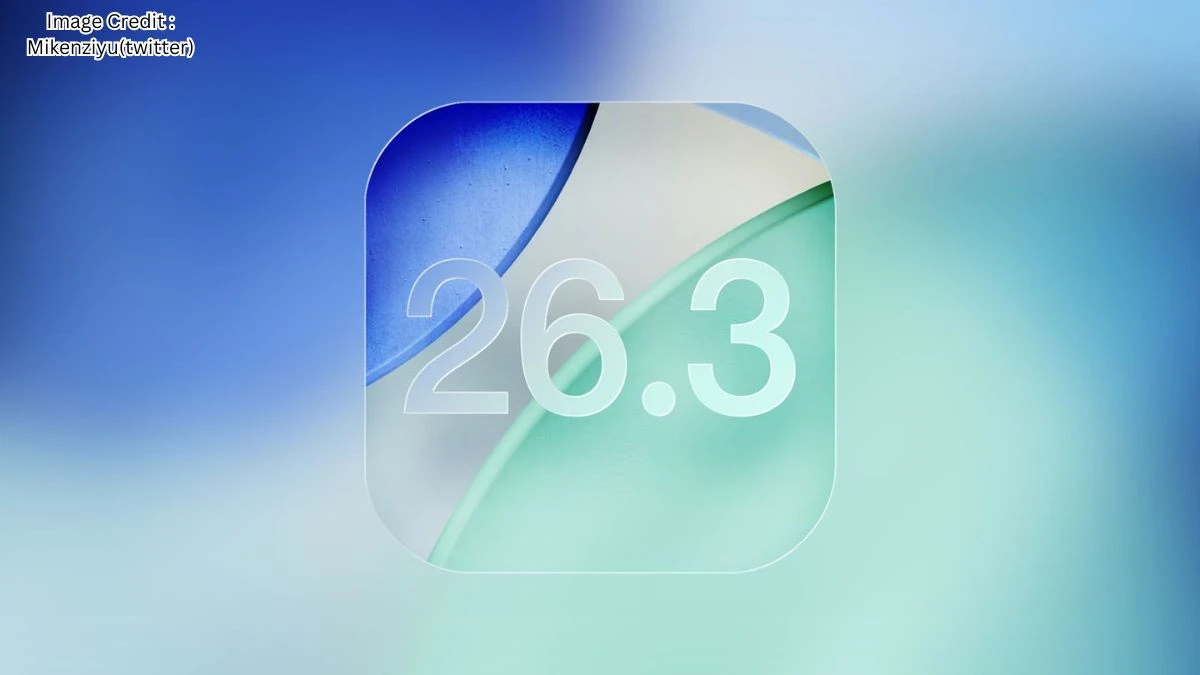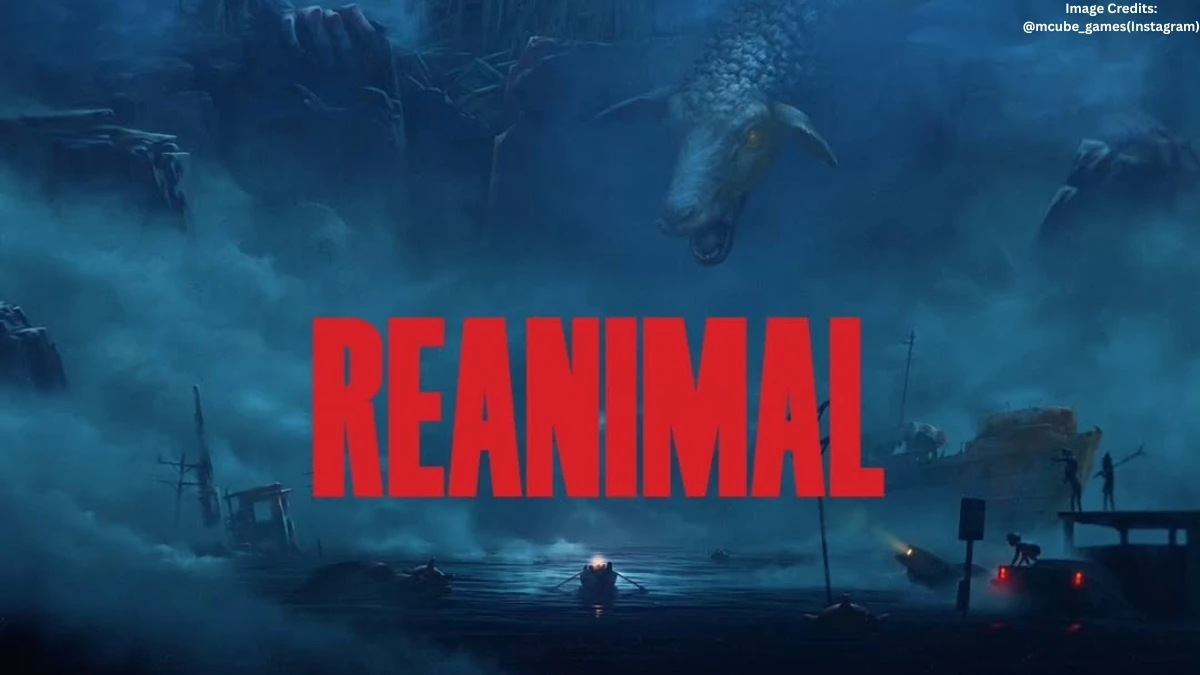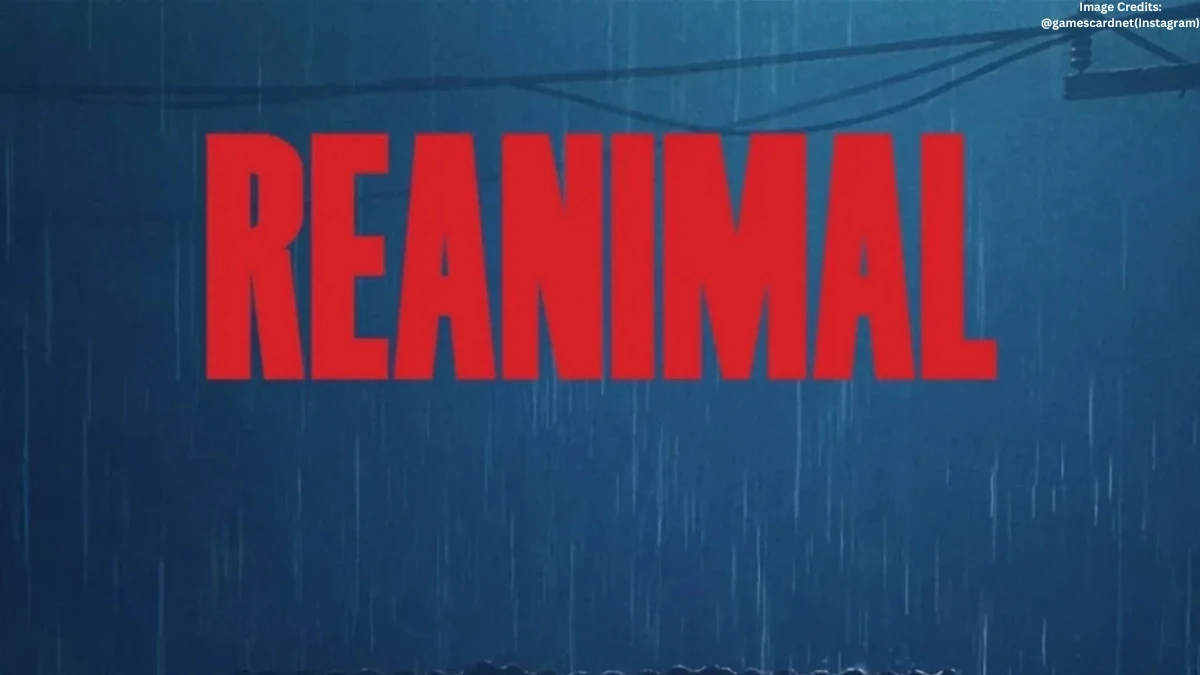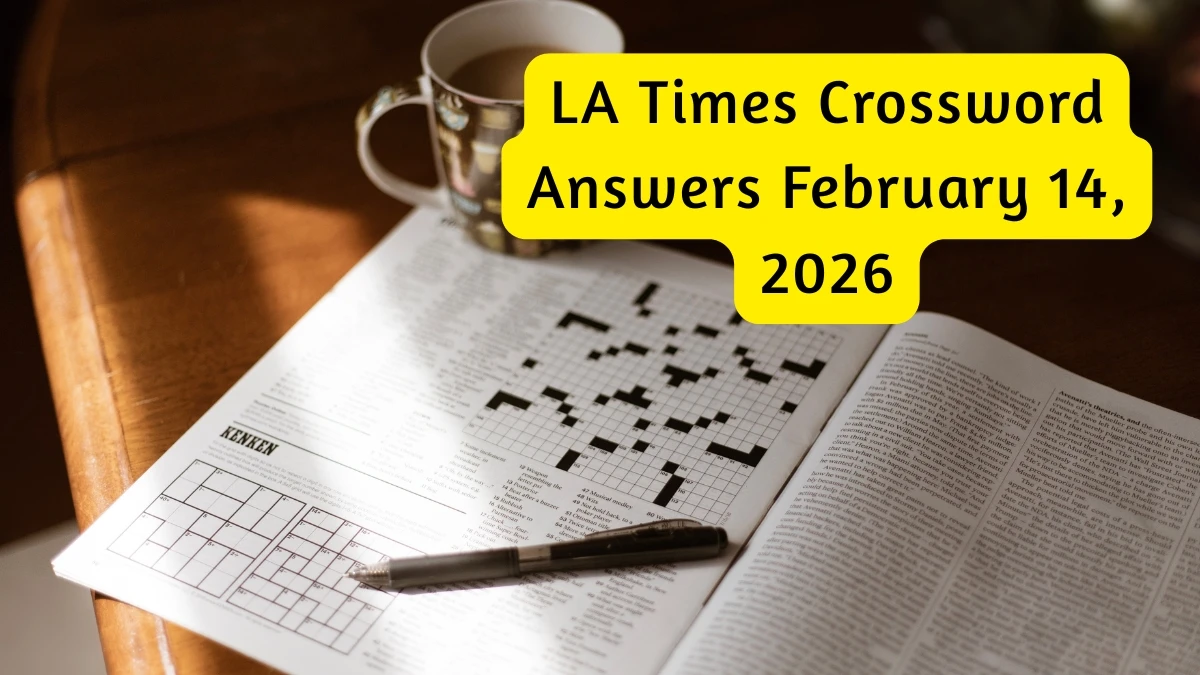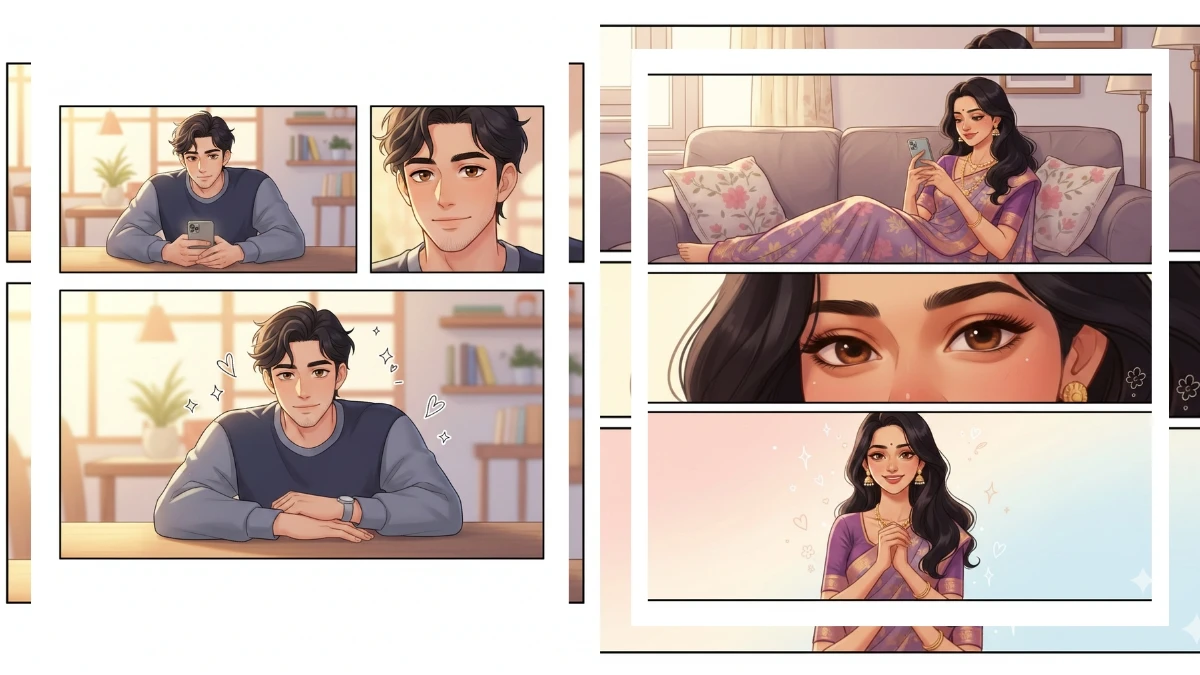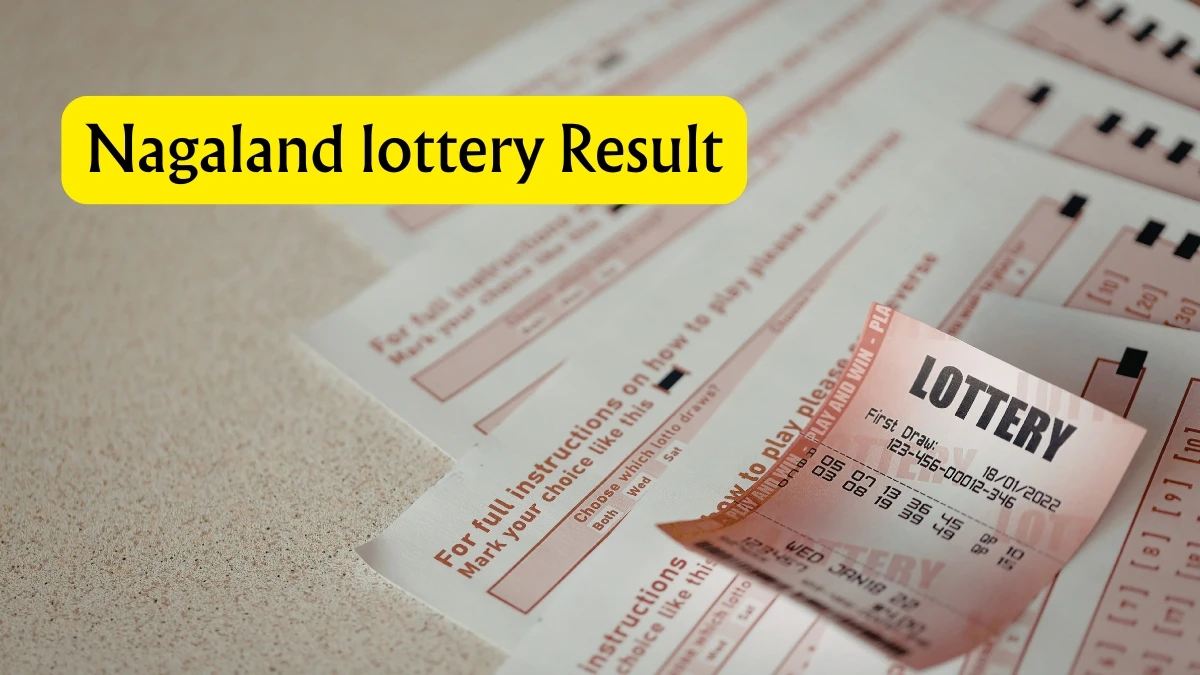Gemini AI Reimagines Fashion: 10 Gucci-Style Prompts Deliver Ultra-Realistic 8K T-Shirt Portraits
Gemini AI enables users to create striking portraits that channel the energy of a luxury fashion photoshoot, complete with real Gucci designs, magazine-level compositions, and ultra-clear 8K resolution.
These prompts guide Gemini to perfect every element: from accurately rendering luxury T-shirts and designer logos to replicating studio lighting, flawless poses, and editorial backdrops.
The result is a viral-ready, fashion-forward image indistinguishable from professional campaign material. Such images are favored by influencers, fashion brand promoters, and creators seeking standout content for social media portfolios or e-commerce profiles.
How to Create Gucci-Style 8K Portraits in Gemini AI
- Go to Gemini AI or its compatible editors and upload a clear, well-lit selfie or model photo, ensuring the subject wears a basic T-shirt (or leave it to AI to generate the outfit).
- In the prompt box, write detailed fashion descriptors:
- Example: "Fashion magazine cover portrait; elegant Gucci T-shirt, intricate logo detail, flawless skin, high-gloss studio lighting, sharp focus, soft shadows, minimalist pastel background, 8K ultra-realistic style."
- For authenticity, add instructions for pose, expression, and optional props ("confident pose, relaxed jawline, subtle luxury accessories").
- Specify resolution and aspect ratio (8K, 16:9 for horizontal, 4:5 for vertical).
- Optionally, request brand-style edits: “make the Gucci logo clear and subtle”, “keep the model’s face unchanged”, “accentuate the luxury vibe”.
- Click "Generate." Review, iterate, or add refinements (like "increase gloss," "add depth to fabric texture," "adjust logo size").
- Download your finished image, ready for posting, profile, or campaign use.
Tips & Tricks for Magazine-Quality Results
- Use luxury fashion vocabulary: "editorial lighting," "designer T-shirt," "glossy texture," and "Gucci campaign pose" to guide AI styling.
- Be specific about branding: “subtle ‘Gucci’ logo,” “high-end fabric texture,” and stylized stitching details keep outputs true to real products.
- Favor minimalist backgrounds (white, pastel, blurred studio) for professional emphasis on subject and attire.
- Craft positive and negative prompt elements: Include “no extra graphics,” “no cartoon”, “no watermark”, “realistic shadows” for clean, stylish results.
- Consider side lighting or rim lights to shape facial structure and highlight fabric textures.
- Save multiple edits, influencers often generate several versions to select the strongest magazine-ready shot for public sharing.
- Review AI output: Refine facial features, logo position, and background color until perfectly “Gucci editorial”.
Join This Channel for Trending AI Image Prompts - CLICK HERE
Gucci-Style Google Gemini AI Photo Editing Prompts for 8K T-Shirt Portraits Straight Out of a Fashion Magazine
Prompt 1:

Use This:
"A young woman with dark hair, wearing a black bucket hat which she is holding, a green, yellow, and brown ombre t-shirt, and light-colored shorts with some script on her thighs. She is seated on a rock in a desert-like setting with other rock formations in the background, under a gradient sky from blue to orange. The image has a retro aesthetic. Don't change the face, make sure the face is the same."
Prompt 2:
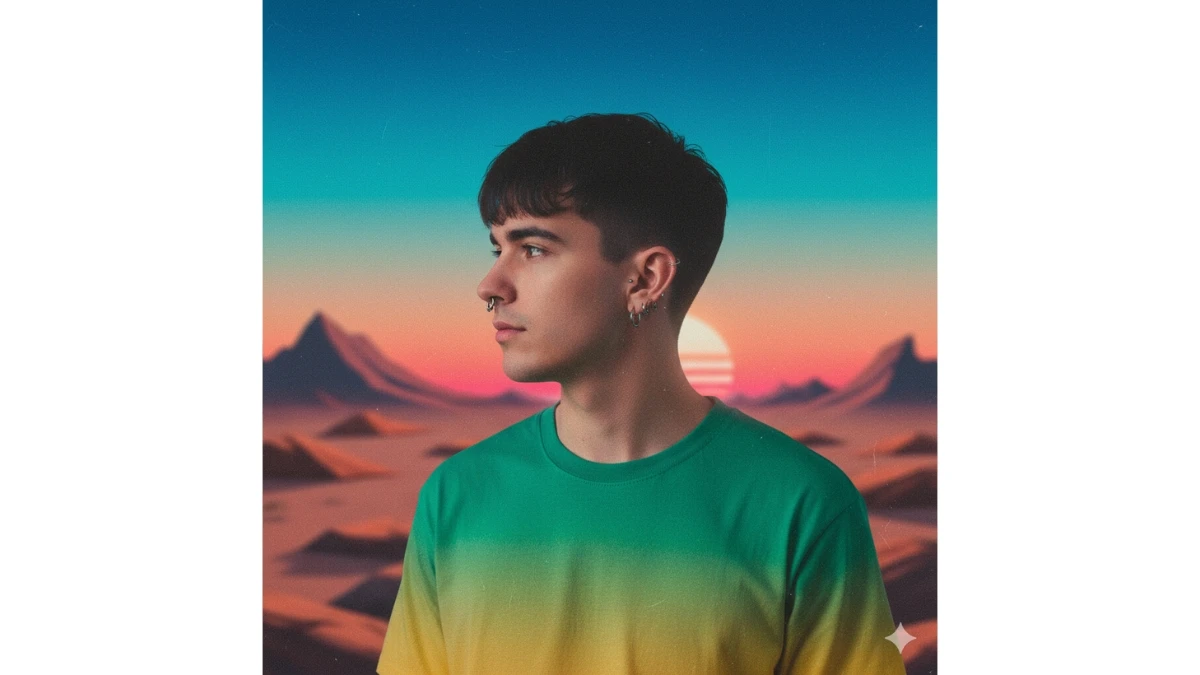
Use This:
"A young man with short dark hair, featuring multiple piercings on his left ear, wearing a green and yellow ombre t-shirt. He is looking to his left in profile. The background is a blurred desert landscape with rocks, under a gradient sky transitioning from blue to orange, characteristic of a retro aesthetic. Don't change the face, make sure the face is the same."
15 Trending Gemini AI Prompts for Retro-Style Cinematic Portraits - Try Now!
Prompt 3:
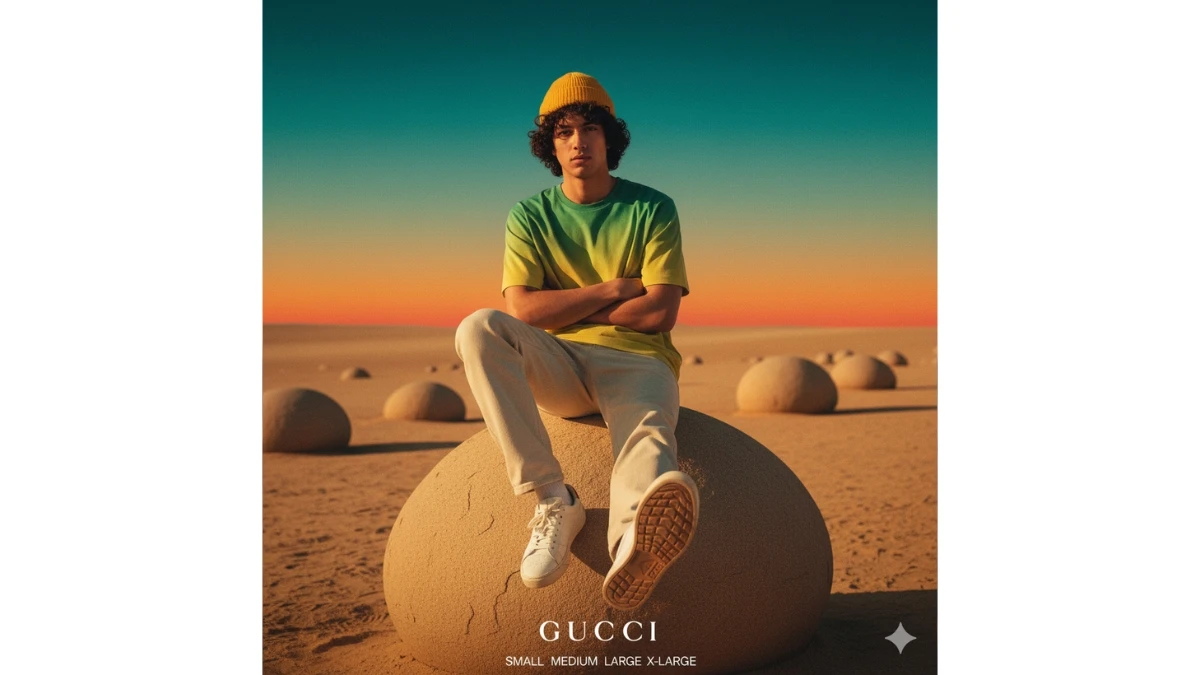
Use This:
"A young man with curly hair, wearing a yellow beanie, a green and yellow ombre t-shirt, light-colored pants, and sneakers. He is seated on a rock in a desert-like environment, with his arms crossed and one foot extended towards the viewer, prominently displaying the sole of his shoe. The background features more rocks and a gradient sky transitioning from blue to orange, with a retro aesthetic. Don't change the face, make sure the face is the same."
Prompt 4:

Use This:
"A stylish woman with dark, wavy hair, wearing small black cat-eye sunglasses and a green and yellow ombre t-shirt. She is posing with one hand on her hip, looking up and to the left. The background is a blurred desert landscape with rocks, under a gradient sky transitioning from blue to orange. Don't change the face, make sure the face is the same."
MUST TRY - 7-Second Optical Illusion: Can You Spot 794?
Prompt 5:

Use This:
"A man with short hair, wearing white sunglasses, a green and yellow ombre t-shirt, light-colored shorts, and white sneakers. He is standing with his hands behind his back, looking directly at the camera. The background is a blurred desert landscape with scattered rocks under a gradient sky transitioning from blue to orange. Don't change the face, make sure the face is the same."
Prompt 6:

Use This:
"Two individuals are in a desert-like setting with a gradient sky from blue to orange. The person on the left is a man with curly hair and sunglasses, wearing a green, yellow, and brown ombre t-shirt, and light-colored pants, standing with one leg bent. The person on the right is a woman with long, curly hair and sunglasses, wearing a similar ombre t-shirt and light-colored pants, crouching on a rock. Both are looking directly at the camera. Don't change the face, make sure the face is the same."
20 Google Gemini AI Prompts for Professional-Level Selfies - Try Now!
Prompt 7:
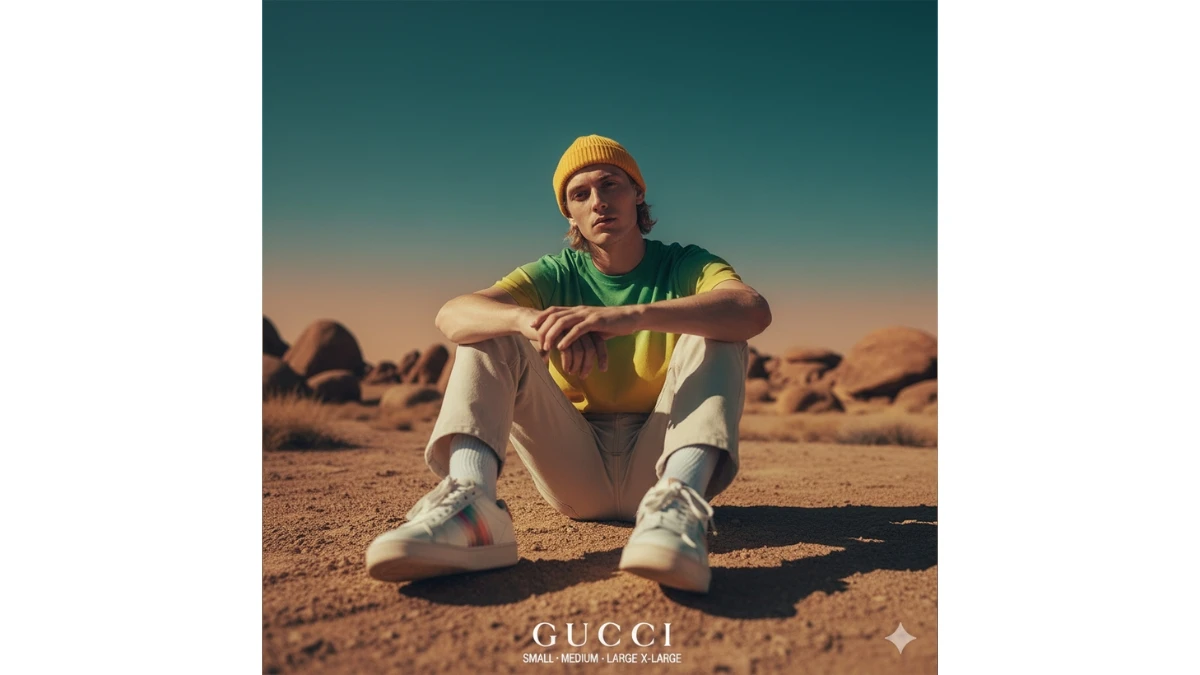
Use This:
"A young man with light-colored hair, wearing a yellow beanie, a green and yellow ombre t-shirt, light-colored pants, and sneakers with rainbow-colored accents. He is seated on the ground in a desert-like setting with rocks, looking directly at the camera. The background is a gradient sky transitioning from blue to orange. Don't change the face, make sure the face is the same."
Prompt 8:

Use This:
"A young woman with dark hair and white cat-eye sunglasses, wearing a green, yellow, and brown ombre t-shirt and headphones around her neck. She is extending her right hand towards the viewer, with a blurred desert background of rocks and a gradient sky transitioning from blue to orange. Don't change the face, make sure the face is the same."
MUST TRY - Optical Illusion IQ Test: Spot the Inverted 60
Prompt 9:
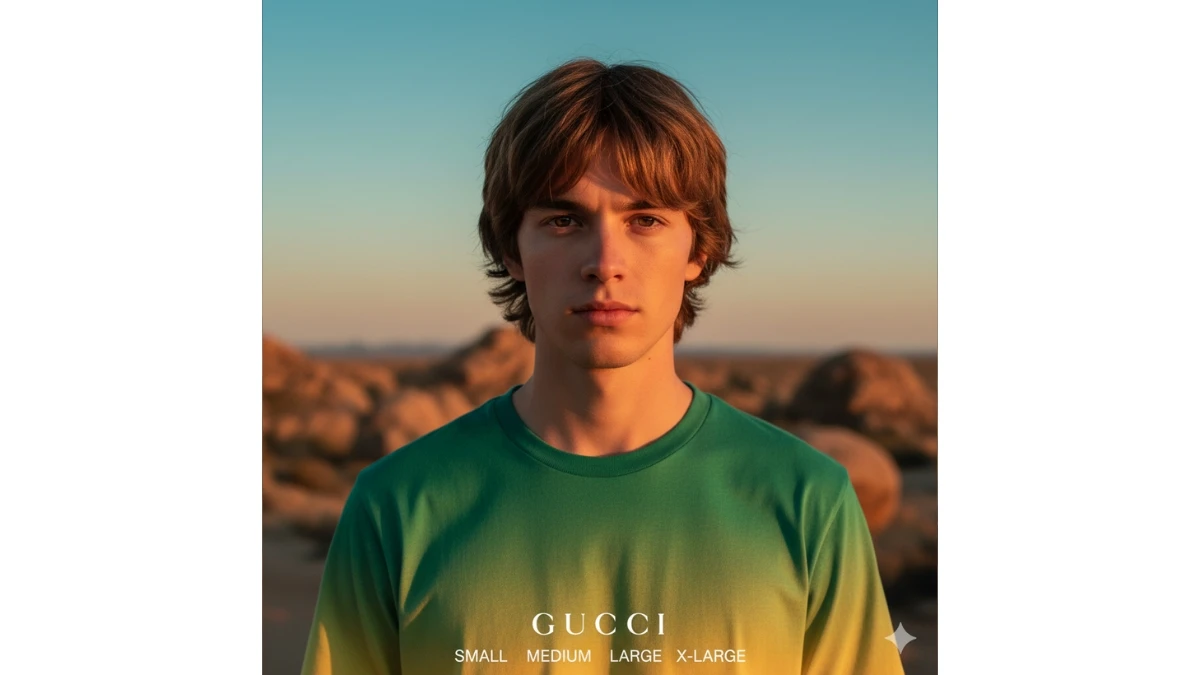
Use This:
"A young man with light brown, shaggy hair, wearing a green and yellow ombre t-shirt, looking directly at the camera with a neutral expression. The background is a blurred desert landscape with rocks, under a gradient sky transitioning from blue to orange. Don't change the face, make sure the face is the same."
Prompt 10:

Use This:
"A woman with dark hair tied back, wearing white cat-eye sunglasses, a green and yellow ombre t-shirt, and white wide-leg pants with white sneakers. She is crouching down with her hands adjusting her pants, looking to the side. The background is a blurred desert landscape with rocks, under a gradient sky transitioning from blue to orange. Don't change the face, make sure the face is the same."
10 AI Photo Editing Prompts for Cinematic Motion Blur - Try Now!
Image Credits: Google Gemini AI