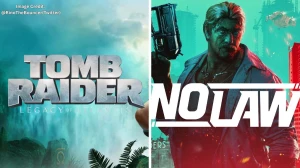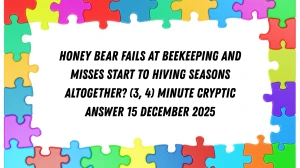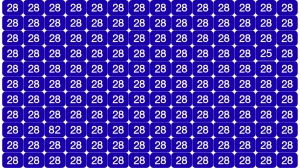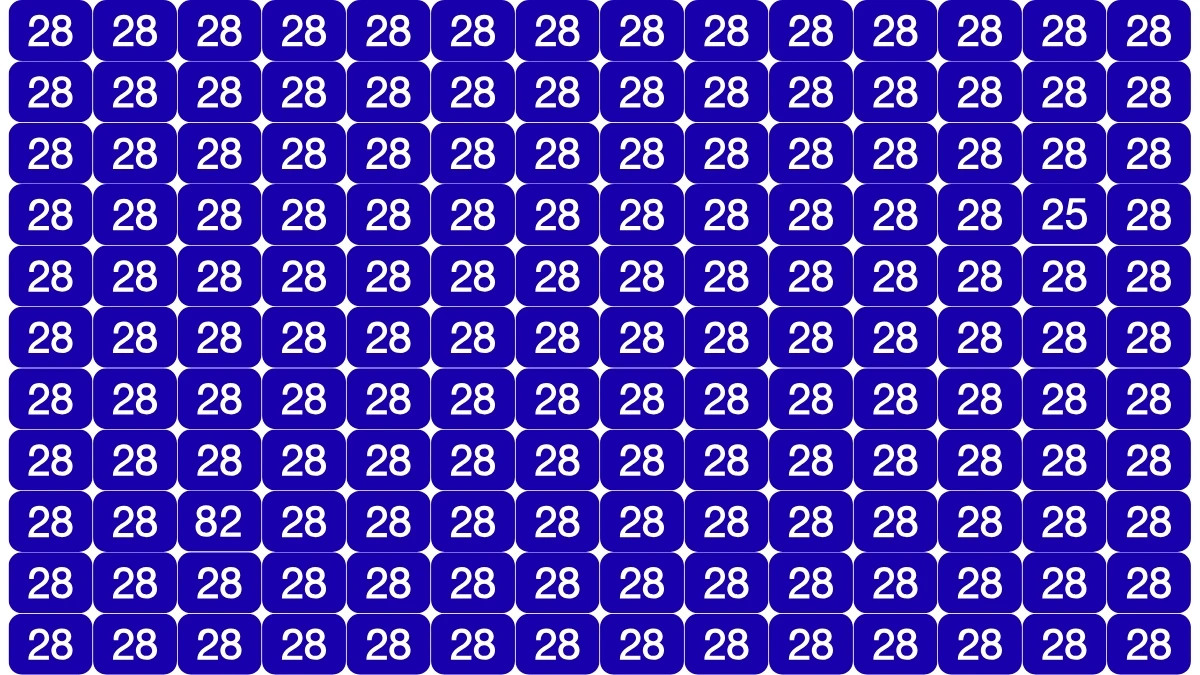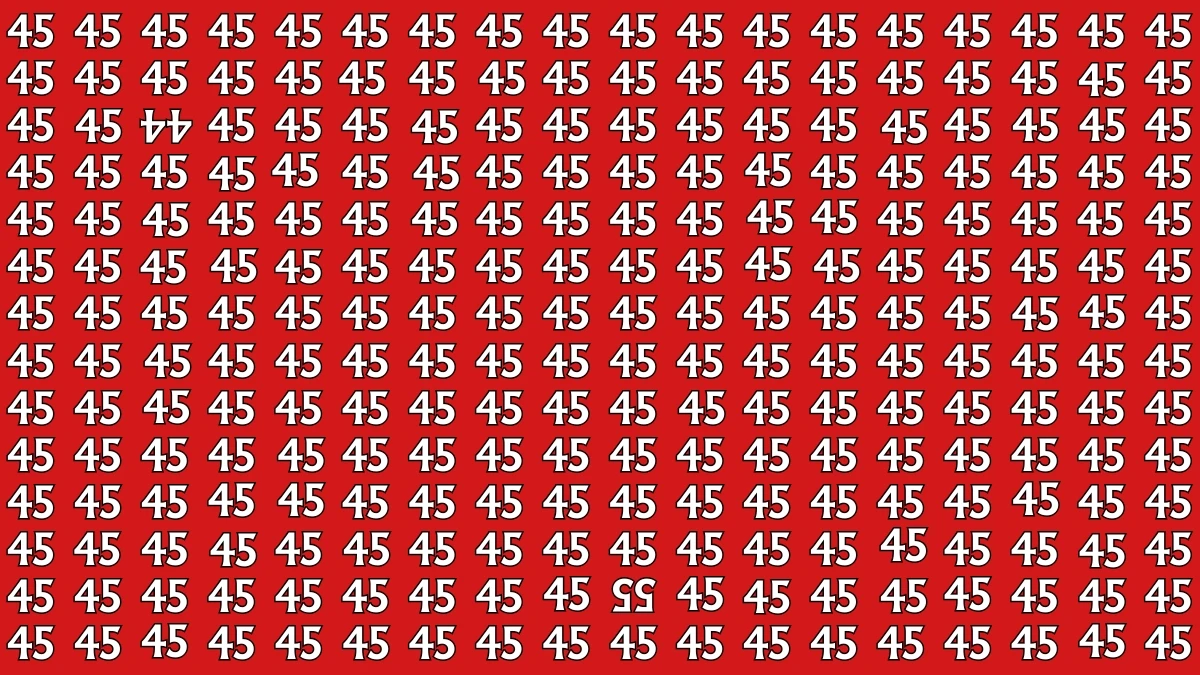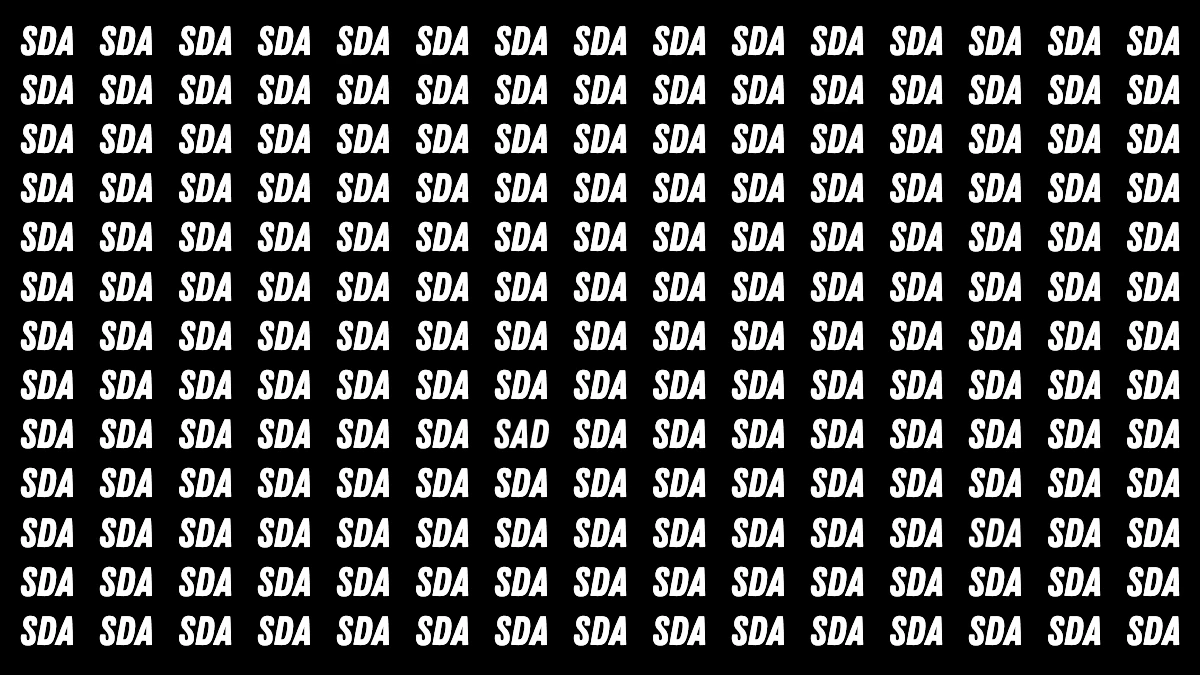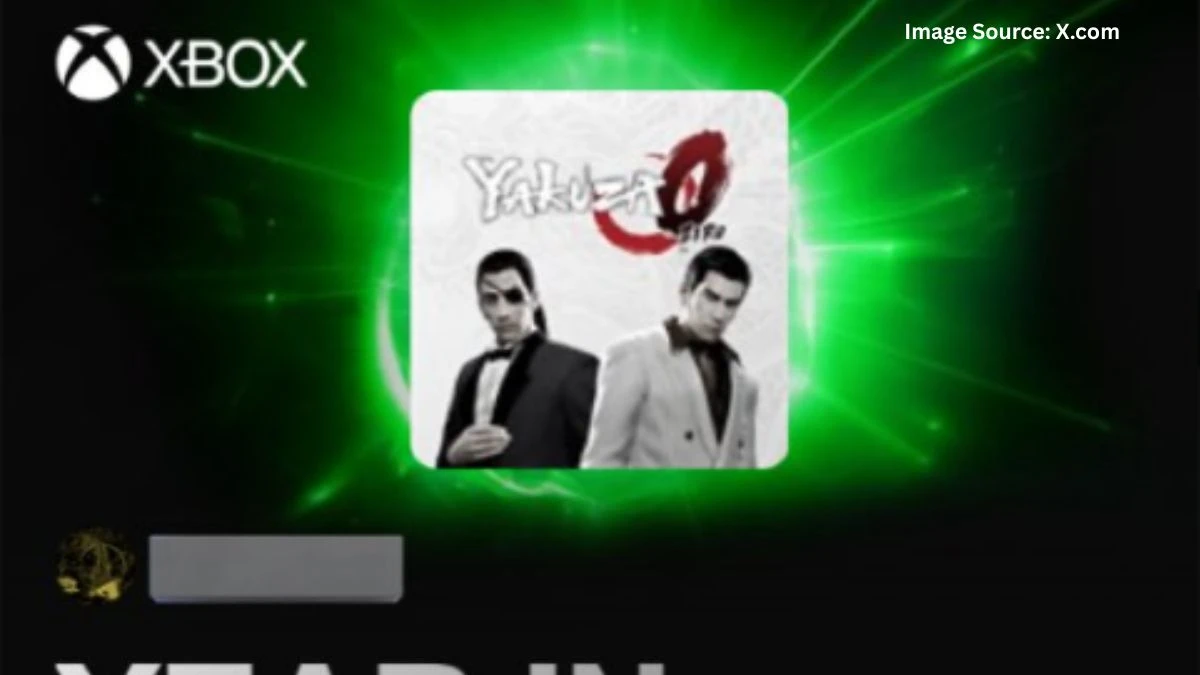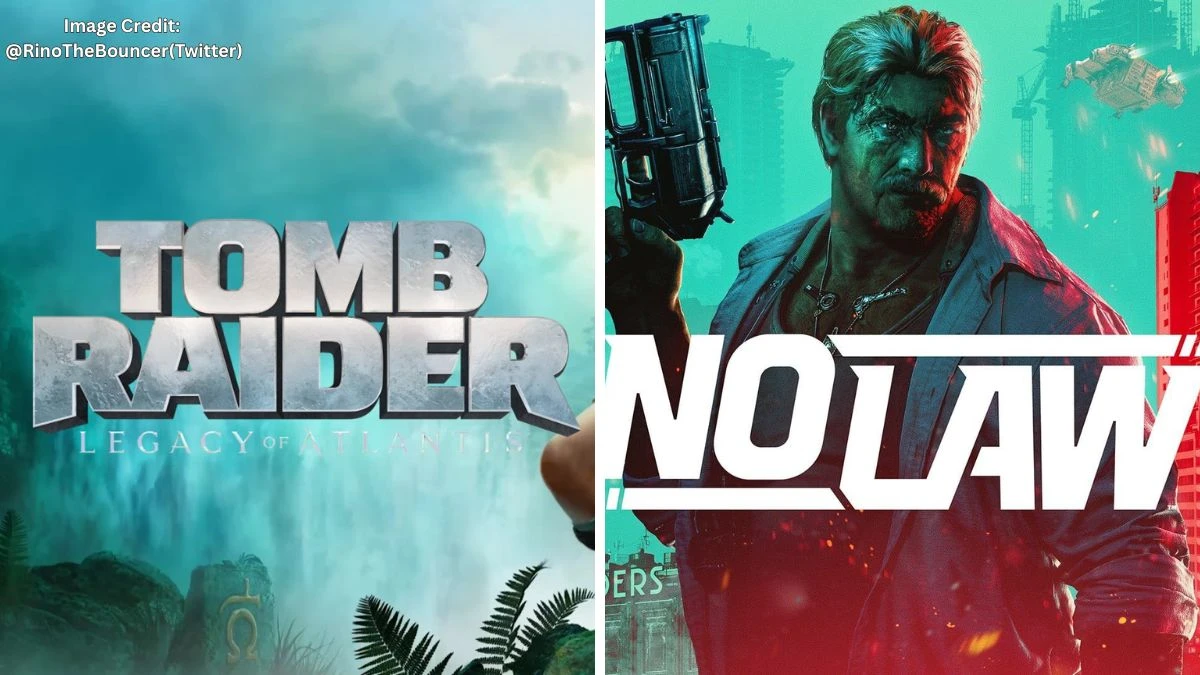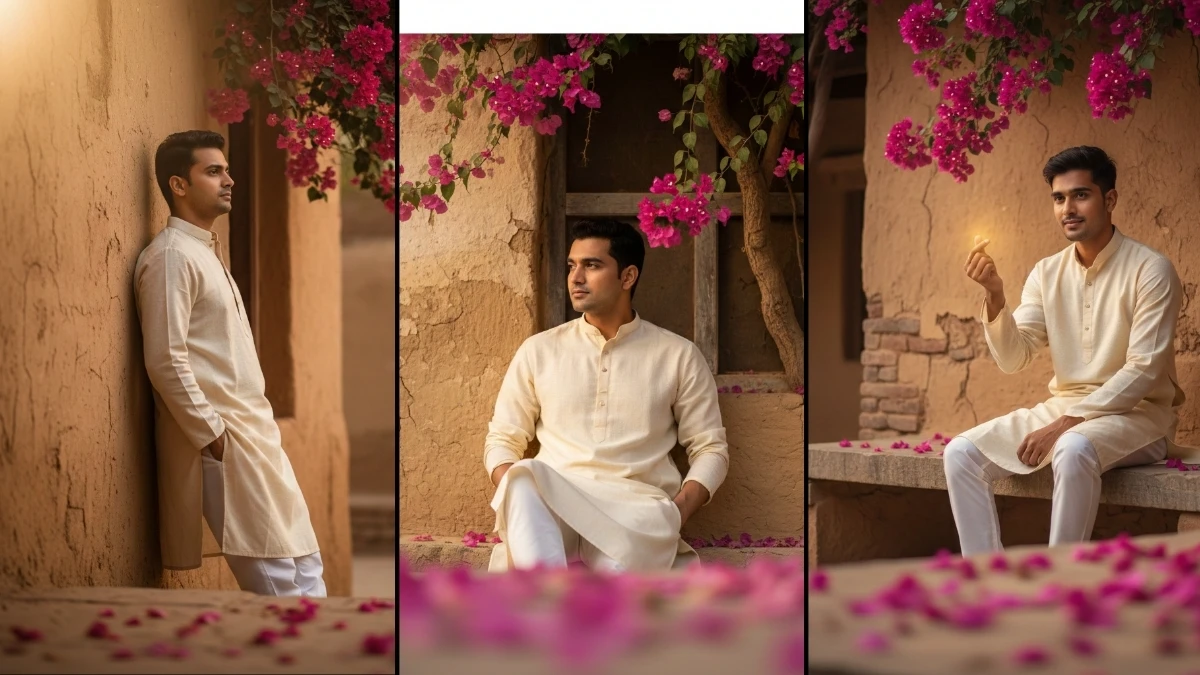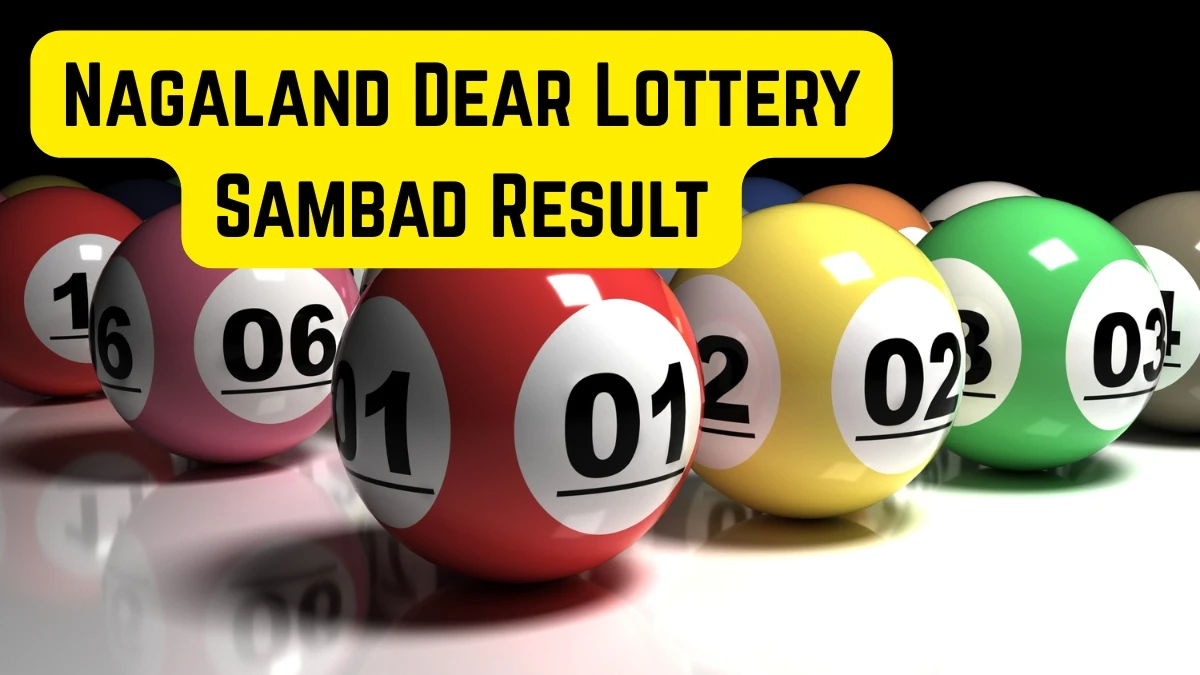College Football 26 has taken the gaming world by storm since its early access launch on July 7, 2025, but one question has left players scratching their heads: How do you connect Spotify to College Football 26? Despite widespread reports of a Spotify icon appearing in the game, the gaming community is discovering that the integration isn't as straightforward as it seems.
This comprehensive guide reveals the current truth about Spotify integration in CFB 26, explores working alternatives, and provides everything you need to know about streaming your favorite music while dominating the gridiron.
How To Connect Spotify To CFB 26?
The Mystery of CFB 26's Spotify Integration
What Players Are Reporting
Multiple players have noticed "a Spotify icon in the lower left part of the screen when playing College Football 26," leading many to believe they can "play their own playlists and music from Spotify while gaming." However, the reality is more complicated than these initial observations suggest.
View Reddit Post
Community Confusion on EA Forums
The EA Sports College Football 26 forums are buzzing with confusion. Players are actively asking "how the Spotify integration is supposed to work in CFB 26" and whether "you have to have a premium account," with some reporting they've "been playing the game since noon and still haven't figured out how to integrate Spotify."
Is Spotify Integration Available in CFB 26?
As of now, Spotify integration in College Football 26 has been a topic of mixed reports within the gaming community. Here’s what we know:
-
Spotify Logo Visible in-game: Many users have reported seeing the Spotify logo in the bottom corner of the CFB 26 interface. This suggests that built-in support for Spotify playback might be coming soon, or that it’s being tested in certain versions of the game.
-
Mixed Reports: While some players claim that Spotify integration is functioning as expected, others have encountered issues, such as the feature not being fully enabled or only available in the complete version of the game. It seems that the integration is still in progress or limited in its current functionality.
At this point, it appears that the Spotify feature is not fully active across all versions of CFB 26, but with continued updates and patches from EA Sports, there’s hope that the integration will become fully functional soon. Keep an eye on our site for further details.
Why CFB 26's Spotify Integration is not Working?
Possible Explanations
1. Feature in Development: The Spotify icon may indicate planned functionality that hasn't been activated yet. EA Sports often includes UI elements for features that roll out post-launch.
2. Geographic Limitations: EA Sports FC 25's Spotify integration is only available in select countries, suggesting CFB 26 might follow similar restrictions.
3. Technical Issues: Launch day bugs or server-side configurations might be preventing the feature from working properly.
4. Platform-Specific Problems: The integration might work on some platforms but not others, similar to how FC 25's implementation varies by region.
EA Sports' Spotify Integration: What Actually Works
EA Sports FC 25: The Gold Standard
To understand what's missing from CFB 26, let's examine EA Sports FC 25, which does feature functional Spotify integration:
Geographic Availability:
- Available in Canada, Mexico, Portugal, Australia, and Saudi Arabia
- Supports PlayStation 5, Xbox Series X|S, and PC (Windows 10+)
How It Works in FC 25:
- Players press LT or L1 on the controller or P on the keyboard to launch the Spotify widget
- Follow the on-screen instructions to link a Spotify Premium account
- Access Home, Library, and Soundtrack tabs within the game
- Replace in-game commentary with music while keeping other game audio
Requirements for EA Sports Integration
- Spotify Premium account required (free, child, or teen accounts don't work)
- Spotify app installed on the same platform you're gaming on
- Geographic restrictions apply
FAQ
Question 1: How do I connect Spotify to College Football 26?
Answer: Currently, Spotify integration is not fully functional in CFB 26, but players have reported seeing a Spotify icon in the game, indicating potential future integration.
Question 2: Why isn't Spotify working in College Football 26?
Answer: Possible reasons include the feature being in development, geographic limitations, technical issues, or platform-specific problems.
Question 3: Is a Spotify Premium account required for integration in CFB 26?
Answer: It’s unclear at the moment, but previous EA games with Spotify integration required a Spotify Premium account for full functionality.
Question 4: Can I still play Spotify while gaming in CFB 26?
Answer: Yes, you can manually play Spotify on a separate device or app while playing CFB 26, though it lacks direct integration.
Question 5: When will Spotify integration be fully available in CFB 26?
Answer: It is uncertain, but EA Sports is expected to roll out the feature in future updates, based on current testing and reports.