Top 3 Best Camera Apps For Android To Take High Quality Pictures in 2025
As smartphone cameras continue to improve with each passing year, many Android users are seeking more advanced camera apps that can enhance their photography experience. While the default camera apps offer basic functionality, third-party apps bring more control, features, and customization, making it easier to capture stunning, high-quality images.
Whether you're a beginner or a pro, these top-rated camera apps in 2025 can take your photography to the next level.
Here are the Top 3 Best Camera Apps for Android that offer unique features and robust controls for capturing breathtaking photos:
|
Rank |
Camera App |
|---|---|
|
3 |
Google Camera (GCam Ports) |
|
2 |
Adobe Lightroom Camera |
|
1 |
Camera FV-5 Pro |
3. Google Camera (GCam Ports) – Best for Night and Low-Light Photography

Google Camera, or GCam Ports, has revolutionized mobile photography with its advanced computational photography algorithms, especially for low-light and night photography. The app brings Google’s AI-enhanced photography features like Night Sight, Astrophotography, and HDR+ to your Android device.
Even if your phone doesn’t have the latest hardware, GCam can dramatically improve your camera performance, especially in challenging lighting conditions.
Key Features:
-
Night Sight Mode: Capture bright, detailed images in low-light environments without using a flash.
-
Astrophotography Mode: Take stunning photos of the night sky and stars with ease.
-
HDR+: Enhance images with better color accuracy and dynamic range, especially in high-contrast scenes.
-
Portrait Mode & Lens Blur: Achieve professional-level portrait shots with smooth background blur.
Why It’s the Best:
- GCam is widely recognized as one of the best apps for low-light and night photography. Its AI-powered features allow you to capture stunning photos in conditions where other camera apps struggle. For Android users looking to improve their photography in dim environments or wanting to capture the night sky in all its glory, GCam is a top choice.
Price: Free (Custom versions available for various Android devices)
2. Adobe Lightroom Camera – Best for Editing & Advanced Exposure Controls
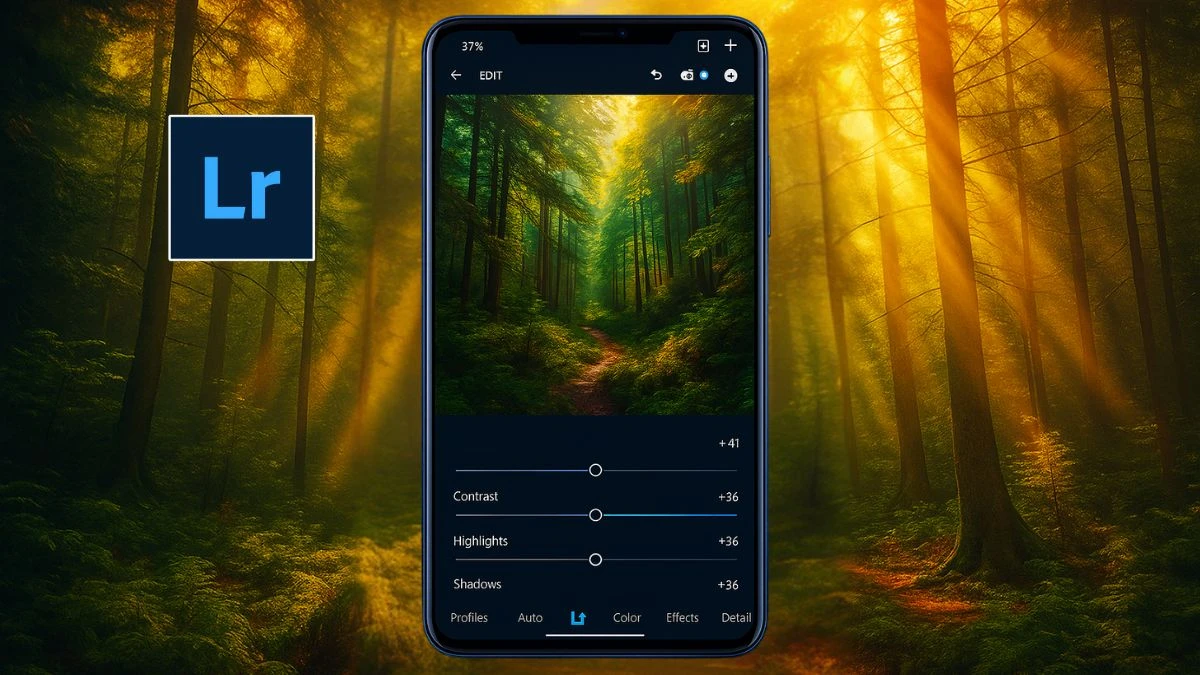
For users who prioritize editing as much as capturing, Adobe Lightroom Camera combines the best of both worlds. This app is great for those who want complete control over their images from capture to post-processing. Adobe Lightroom Camera provides powerful manual controls such as exposure, focus, ISO, and white balance, while also integrating seamlessly with Lightroom’s robust photo editing suite.
If you want to capture high-quality images and instantly fine-tune them for professional results, this app is a must.
Key Features:
-
RAW Capture: Take photos in RAW format for maximum editing flexibility.
-
Manual Exposure & Focus: Control exposure, ISO, and focus with the precision needed for perfect shots.
-
Integrated Editing: Edit photos in real-time using the extensive editing tools available within Adobe Lightroom.
-
AI-enhanced Editing: Automatically enhance photos using Adobe’s AI tools, making post-processing easier than ever.
Why It’s the Best:
- Adobe Lightroom Camera is a powerful choice for photographers who want more than just manual controls; its seamless integration with Lightroom means you can quickly turn high-quality photos into masterpieces. If editing and fine-tuning your shots are essential, this app stands out in 2025.
Price: Free (with premium features available)
1. Camera FV-5 Pro – Best for Manual Controls and DSLR-like Precision

Camera FV-5 Pro is widely regarded as one of the best camera apps for Android, especially for users who want DSLR-like control over their photos. This app offers advanced features such as manual focus, ISO control, exposure settings, and shutter speed, making it ideal for those who want full creative control.
Whether you’re shooting portraits or landscapes, Camera FV-5 gives you the ability to tweak every detail to achieve the perfect shot.
Key Features:
-
Full Manual Controls: Adjust ISO, shutter speed, white balance, and focus with ease.
-
RAW Format Support: Capture photos in RAW format for higher image quality and editing flexibility.
-
Long Exposure Mode: Take breathtaking long exposure shots, perfect for low-light or night photography.
-
Intervalometer: Set up time-lapse photography with custom intervals.
Why It’s the Best:
- Camera FV-5 Pro is perfect for serious photographers or anyone looking to take their smartphone photography to the next level. With full manual control and professional-grade settings, it replicates the functions of a DSLR camera, making it one of the most powerful options available for Android users in 2025.
Price: $4.99 (One-time purchase)
What Makes a Camera App Great for High-Quality Photos?
The quality of a camera app is determined by several factors, including manual controls, RAW image support, exposure control, and post-processing capabilities. A great camera app allows users to adjust settings like ISO, shutter speed, white balance, and focus, providing the freedom to capture the perfect shot.
Additionally, the app should offer high-quality image processing algorithms, especially for low-light photography, and provide editing tools to enhance the image after it’s taken.
Which Camera App is Best for Beginners?
For beginners, Camera MX is an excellent choice. It offers a simple, easy-to-use interface with a variety of filters, effects, and basic editing tools. Camera MX allows users to take high-quality photos without the complexity of manual settings. Its real-time effects and simple touch controls make it ideal for those just getting started in mobile photography.
Can Camera Apps Really Improve My Smartphone’s Camera Quality?
Yes, third-party camera apps can significantly improve the quality of photos taken on a smartphone. These apps unlock advanced features that may not be available on the stock camera app, such as manual controls, better low-light performance, RAW image capture, and enhanced AI-powered post-processing.
By using apps like Adobe Lightroom Camera, Camera FV-5 Pro, or GCam, users can achieve higher-quality results than with the default camera app alone.
Frequently Asked Questions- FAQs
What is the best camera app for beginners on Android?
For beginners, Camera MX or Open Camera are excellent choices as they are easy to use and offer great features without overwhelming the user.
Can these apps improve the quality of my photos?
Yes, these apps can significantly enhance your photo quality by offering manual control, advanced editing features, and AI-powered enhancements, especially in low-light environments.
Which camera app is best for manual control?
Camera FV-5 Pro and Adobe Lightroom Camera are ideal for users who want full manual control over their photography settings.
Disclaimer
The apps mentioned above may require different Android OS versions or hardware compatibility. Prices, availability, and features may change with new updates. Always check your device specifications before downloading.






