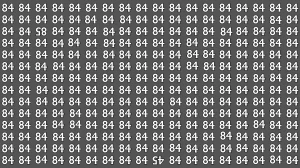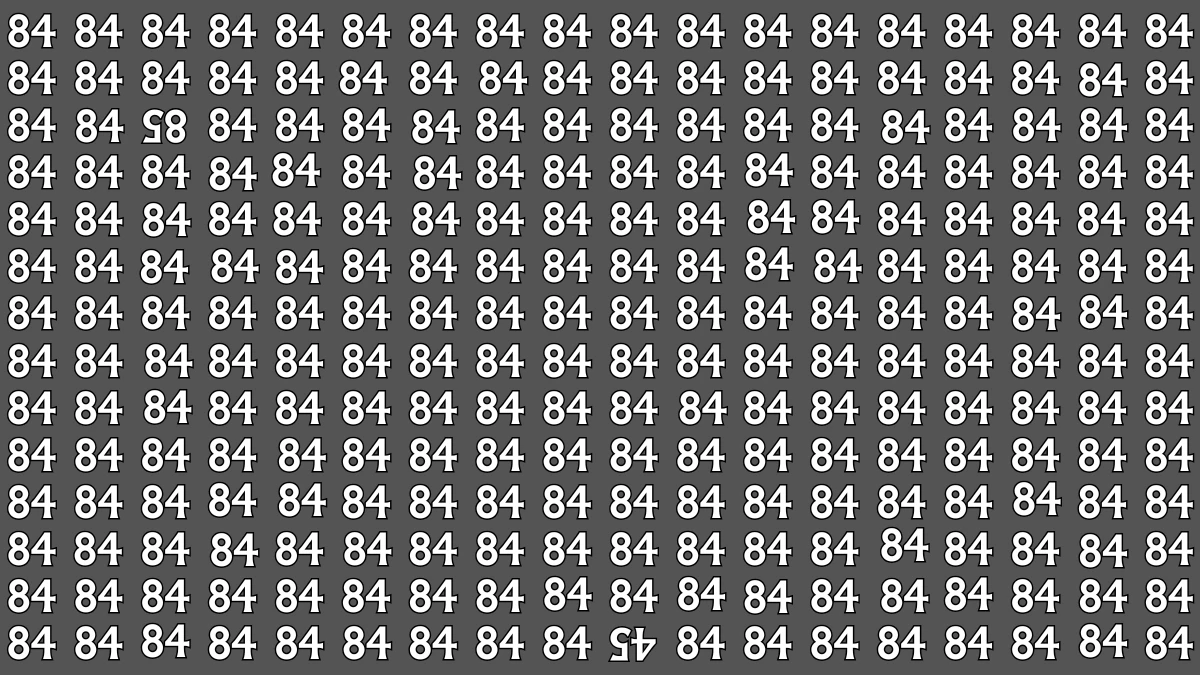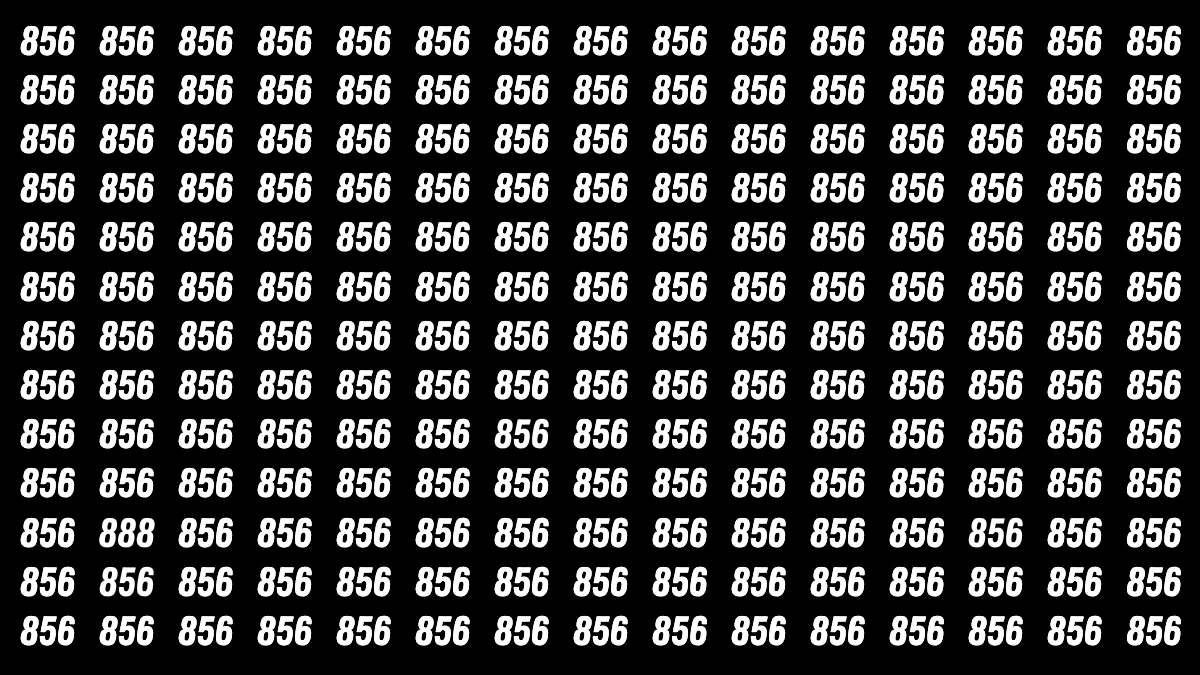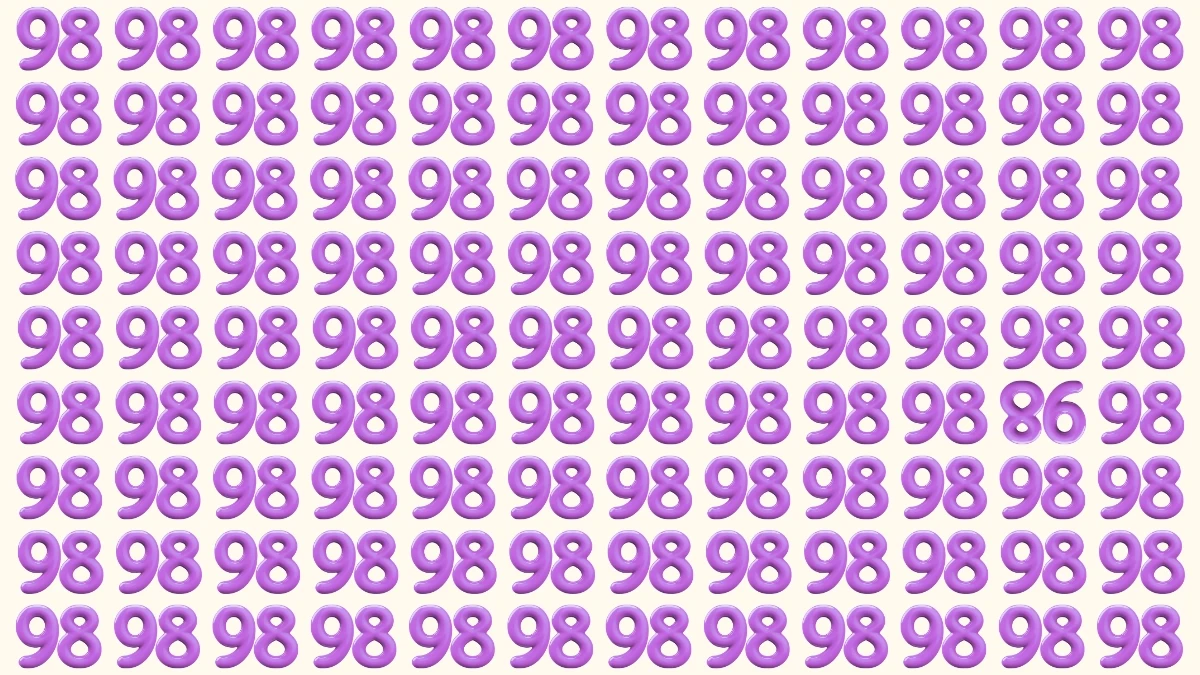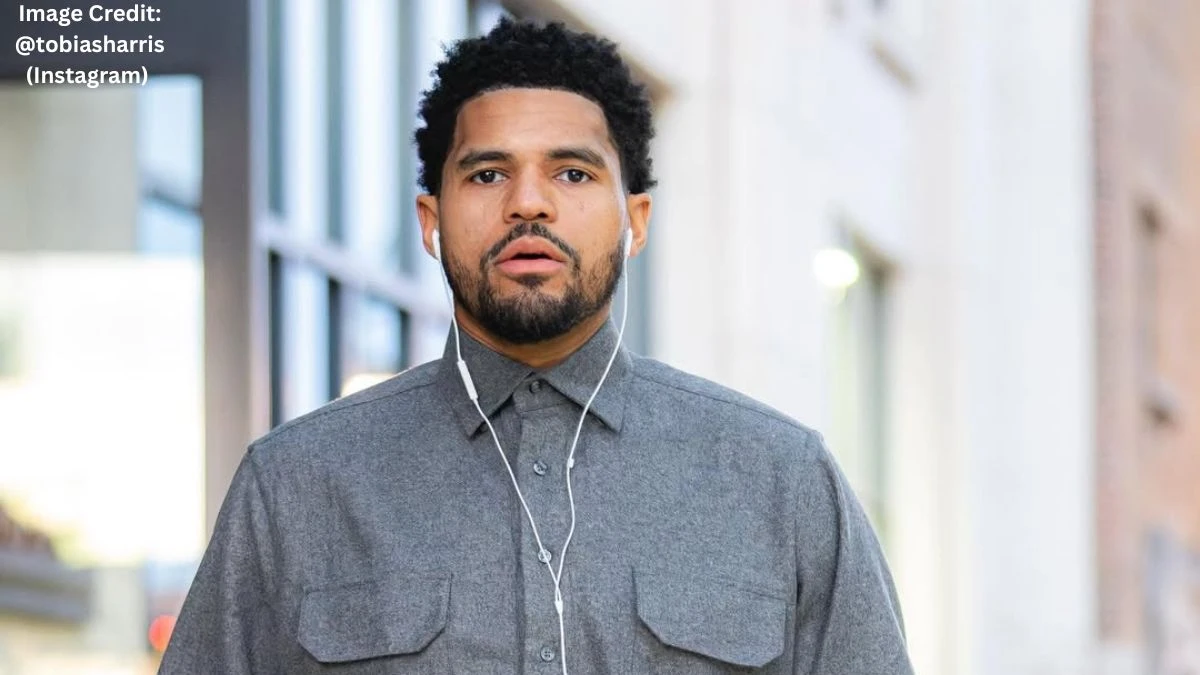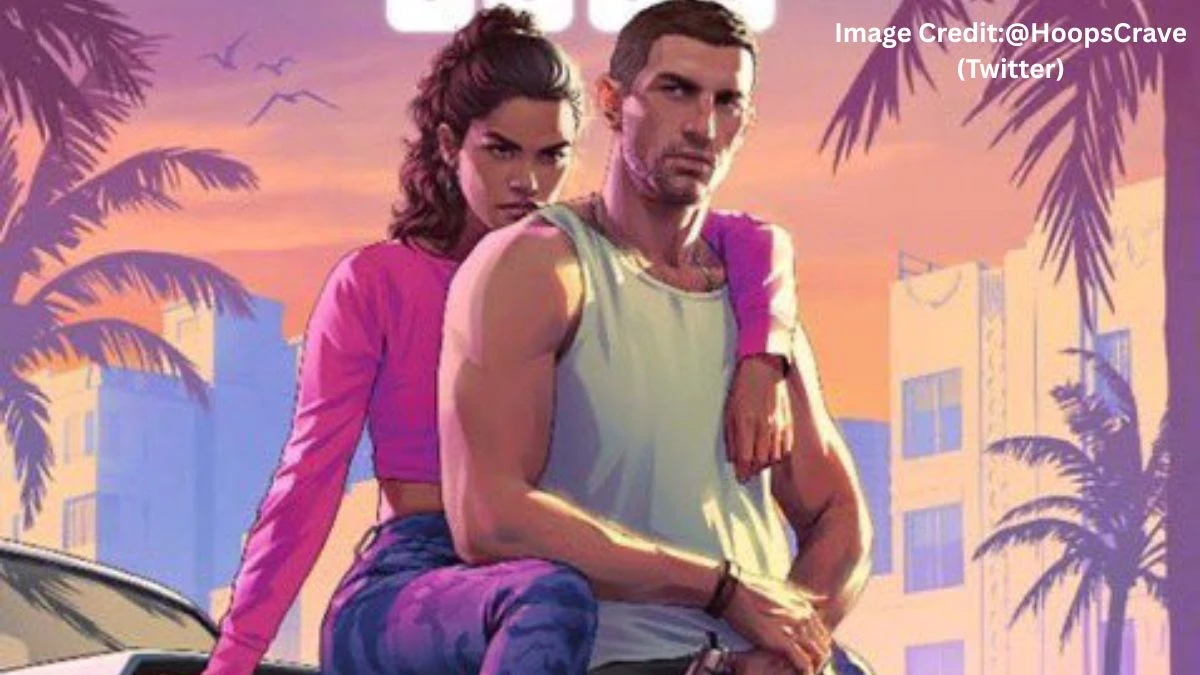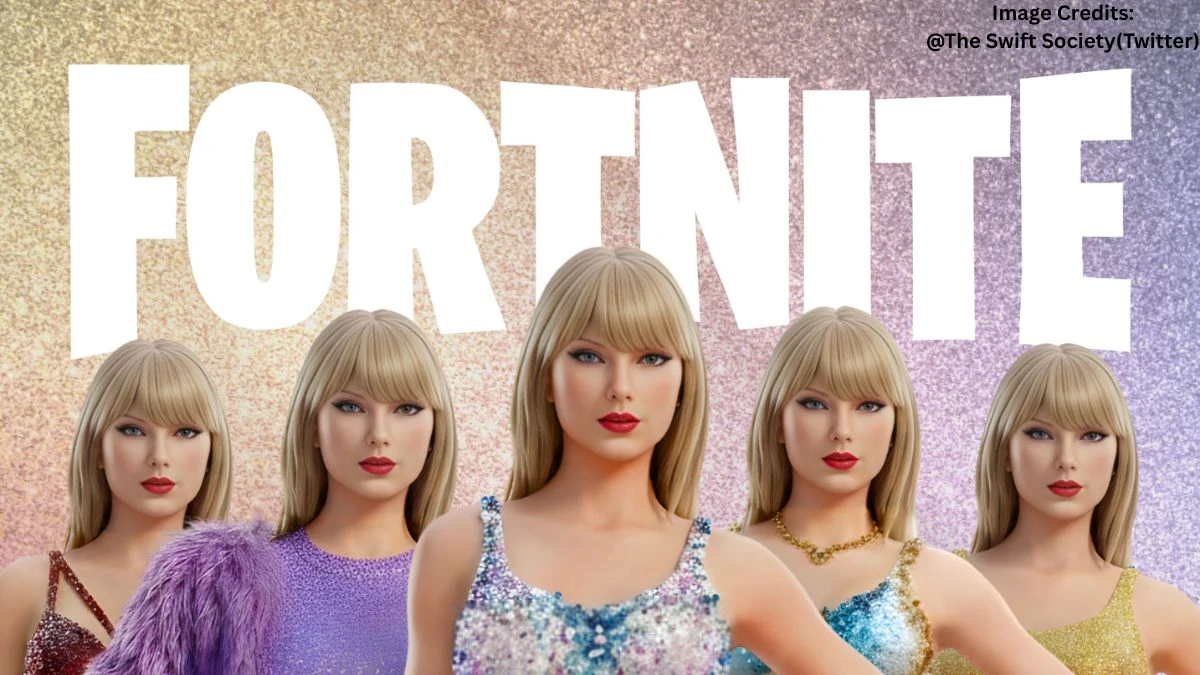Top 5 Best CCTV Camera for Home with Mobile Connectivity
Home security has evolved dramatically in recent years, with mobile connectivity becoming the cornerstone of modern surveillance systems. According to recent industry data, over 85% of homeowners now prioritize smartphone integration when choosing security cameras, and for good reason.
The ability to monitor your property from anywhere in the world, receive instant alerts, and communicate with visitors through your mobile device has transformed how we approach home security.
Gone are the days of being tethered to a central monitoring station or computer. Today's best CCTV cameras seamlessly integrate with your smartphone, offering crystal-clear live streaming, intelligent motion detection, and two-way communication—all accessible from the palm of your hand.
Whether you're at work, traveling, or simply in another room, mobile-connected security cameras provide peace of mind and complete control over your home's safety.
In this comprehensive guide, we'll explore the top 5 CCTV cameras that excel in mobile connectivity, examining their features, performance, and value proposition.
| Rank | Camera |
| 5 | SimpliSafe Wireless Indoor |
| 4 | Wyze Cam v3 |
| 3 | Arlo Pro 5S |
| 2 | Ring Stick Up Cam Battery |
| 1 | Google Nest Cam (Battery) |
#5. SimpliSafe Wireless Indoor Camera

The SimpliSafe Wireless Indoor Camera excels as part of a comprehensive home security ecosystem, offering professional monitoring integration and advanced AI features through a streamlined mobile experience.
This camera represents the bridge between DIY security and professional monitoring services.
Key Mobile Features
The SimpliSafe mobile app integrates camera monitoring with complete home security system management, providing a unified interface for all security devices.
The 1080p HD streaming includes AI-powered human detection that distinguishes between people and other motion sources, reducing false notifications significantly.
The unique Intruder Intervention feature allows SimpliSafe's monitoring center to observe camera footage during alarm events and communicate directly with intruders through the camera's speaker system.
This professional monitoring integration, accessible through the mobile app, provides an additional layer of security beyond traditional self-monitoring.
Pros
Integration with SimpliSafe's professional monitoring services offers 24/7 security oversight that goes beyond typical DIY systems.
AI-powered human detection reduces false alarms while ensuring legitimate security threats receive immediate attention. The privacy shutter provides physical protection when privacy is desired.
Build quality reflects professional-grade standards, and the mobile app provides reliable access to both live streaming and recorded footage.
The system approach means adding additional sensors, cameras, and security devices creates a comprehensive mobile-managed security solution.
Cons
The mobile app offers fewer smart home integrations compared to competitors, limiting automation possibilities. Advanced features require SimpliSafe's professional monitoring subscription, which increases ongoing costs. The camera focuses primarily on indoor use, requiring separate outdoor camera purchases for complete property coverage.
Best For:
Homeowners wanting professional monitoring services, users prioritizing human verification over AI-only detection, families needing comprehensive security systems beyond just cameras, and anyone appreciating the peace of mind that comes with professional security oversight.
#4. Wyze Cam v3

The Wyze Cam v3 proves that effective mobile security monitoring doesn't require premium pricing. This remarkably affordable camera delivers essential features through a capable mobile app, making it an excellent choice for budget-conscious homeowners or anyone wanting to try security cameras without significant investment.
Key Mobile Features
The Wyze mobile app provides straightforward access to live streaming, recorded footage, and camera settings. While not as polished as premium competitors, the app delivers reliable functionality for essential security monitoring. The camera records in 1080p Full HD, providing clear footage for most security applications.
Motion and sound detection triggers smartphone notifications, and the 14-day free cloud storage eliminates subscription requirements for basic functionality.
The mobile app supports multiple camera management, making it easy to monitor several locations from a single interface. Smart home integration includes Alexa and Google Assistant compatibility.
Pros
The exceptional value proposition makes this camera accessible to virtually any budget. Color night vision, typically found only on premium models, provides superior low-light performance compared to traditional infrared systems.
Setup takes minutes through the mobile app, and the compact design fits discreetly in most locations.
No required subscriptions mean ongoing costs remain minimal, while optional Wyze Cam Plus subscriptions add advanced features for just $1.99 per month per camera.
The community-driven development approach means regular feature updates and improvements based on user feedback.
Cons
The mobile app lacks the polish and advanced features found in premium competitors. Customer support is limited compared to established security companies, and build quality, while adequate, doesn't match more expensive alternatives.
The camera is primarily designed for indoor use, though it can handle protected outdoor installations.
Best For:
First-time security camera users, students or renters with limited budgets, anyone wanting to test security cameras before investing in premium systems, and users needing basic mobile monitoring without ongoing subscription costs.
#3. Arlo Pro 5S

The Arlo Pro 5S represents the premium tier of mobile-connected security cameras, offering advanced features and exceptional performance for users who demand the best.
This camera pushes the boundaries of what's possible in wireless security monitoring, delivering professional-grade capabilities through an sophisticated mobile experience.
Key Mobile Features
The Arlo Secure mobile app showcases advanced functionality that leverages the camera's 2K video resolution and sophisticated AI capabilities.
Live streaming delivers exceptional detail, while the color night vision provides clear footage even in complete darkness. The built-in spotlight and siren can be activated remotely through the mobile app, offering active deterrent capabilities.
Advanced motion detection uses AI to distinguish between people, vehicles, animals, and packages, sending targeted notifications that help you respond appropriately to different situations.
The mobile app allows precise control over motion sensitivity and detection zones, minimizing false alerts while ensuring important events trigger immediate notifications.
Pros
Video quality surpasses most competitors, with 2K resolution providing exceptional detail for identifying faces and license plates.
The weather-resistant design handles extreme conditions, while the wire-free installation offers maximum flexibility in camera placement. Advanced AI features reduce false notifications while improving security effectiveness.
The mobile app includes professional-grade features like manual video recording, spotlight control, and siren activation. Smart home integration works with major platforms, and the long wireless range maintains reliable connectivity even at extended distances from your router.
Cons
The premium pricing reflects the advanced feature set, making this a significant investment compared to basic alternatives.
Subscription costs are higher than competitors, with the Arlo Secure plan required for optimal functionality starting at $12.99 per month for unlimited cameras.
Live stream loading can be slower than some competitors, particularly on cellular connections.
Best For:
Security-conscious homeowners wanting premium features, users with large properties requiring extended wireless range, tech enthusiasts appreciating advanced AI capabilities, and anyone prioritizing exceptional video quality.
#2. Ring Stick Up Cam Battery

The Ring Stick Up Cam Battery delivers impressive mobile connectivity features at a price point that makes professional-grade home security accessible to most homeowners.
Ring's ecosystem approach means this camera integrates seamlessly with other Ring devices, creating a comprehensive mobile-managed security system.
Key Mobile Features
The Ring mobile app has earned its reputation through years of refinement, offering one of the most user-friendly experiences in home security. Live streaming launches quickly, and the interface makes accessing recorded footage, adjusting settings, and managing multiple cameras straightforward.
The 1080p HD video includes HDR technology that improves image quality in challenging lighting conditions.
Motion-activated notifications arrive promptly on your smartphone, with customizable motion zones that let you focus on important areas while ignoring irrelevant activity.
The two-way talk feature includes noise cancellation technology, making conversations clear and natural. With a Ring Protect subscription, you get access to 180 days of cloud storage—significantly longer than most competitors.
Pros
The affordable pricing makes this an excellent entry point into professional mobile security monitoring. Installation requires no wiring or professional help—simply mount the camera and connect it through the mobile app.
The Ring ecosystem allows easy expansion with doorbells, floodlight cameras, and alarm systems, all managed through the same mobile interface.
Battery life performs well in real-world conditions, typically lasting 6-12 months depending on activity levels.
Night vision provides clear black-and-white footage, while the weather-resistant design handles outdoor installation reliably. The mobile app consistently ranks among the highest-rated security apps.
Cons
Most advanced features require a Ring Protect subscription starting at $4.99 per month. Without a subscription, you lose cloud storage entirely, limiting the camera to live viewing only.
The basic model lacks some premium features like color night vision or advanced AI detection found in higher-priced alternatives.
Best For:
First-time security camera buyers, budget-conscious homeowners, users planning to build a comprehensive Ring security ecosystem, and anyone wanting reliable mobile monitoring without premium pricing.
#1. Google Nest Cam (Battery)

The Google Nest Cam (Battery) stands out as our top choice for mobile-connected home security, delivering an exceptional balance of features, performance, and user experience.
This versatile camera excels both indoors and outdoors, offering the flexibility that modern homeowners demand.
Key Mobile Features
The Nest mobile app provides one of the most intuitive interfaces in the security camera market, making live streaming and camera management effortless.
The camera delivers crisp 1080p HD video with HDR support, ensuring clear footage regardless of lighting conditions.
What sets the Nest Cam apart is its intelligent event detection, providing three hours of free event history with detailed snapshots that help you quickly identify important activities.
The Familiar Face Alerts feature, available with a Nest Aware subscription, represents cutting-edge AI technology that learns to recognize family members, friends, and frequent visitors.
This reduces unnecessary notifications while ensuring you're alerted to unfamiliar faces on your property. The mobile app seamlessly integrates with Google Assistant, allowing voice control and smart home automation.
Pros
Video quality consistently impresses users, with excellent performance in both daylight and low-light conditions. The magnetic mounting system makes installation and repositioning incredibly simple—just stick it where you need it.
The mobile app receives regular updates and maintains high user satisfaction ratings across both iOS and Android platforms.
Battery life extends up to seven months under typical usage, meaning less frequent charging and more reliable mobile monitoring.
The weather-resistant design handles outdoor installation without compromise, while the indoor/outdoor versatility means you can move the camera as your security needs change.
Cons
The most advanced features, including facial recognition and extended video history, require a Nest Aware subscription starting at $6 per month.
Free cloud storage is limited to three hours of event history, which may not be sufficient for users wanting longer recording periods. The premium pricing puts it above budget-conscious buyers' range.
Best For:
Users already invested in the Google ecosystem, tech-savvy homeowners wanting reliable AI features, and anyone prioritizing ease of use with professional-grade performance.
What to Look for in Mobile-Connected Security Cameras?
Essential Mobile Features
When selecting a security camera for mobile connectivity, video quality should be your first consideration. Look for cameras offering at least 1080p Full HD resolution, though 2K and 4K options provide superior detail for identifying faces and license plates.
The mobile streaming experience depends heavily on your camera's ability to deliver smooth, clear footage to your smartphone without lag or buffering.
Real-time push notifications form the backbone of effective mobile security monitoring. The best cameras offer customizable alert settings, allowing you to fine-tune notifications for specific types of motion, sound levels, or even particular areas within the camera's field of view.
Advanced models can distinguish between people, pets, vehicles, and packages, reducing false alarms while ensuring you're notified of genuine security concerns.
Two-way audio communication has become a standard feature, enabling you to speak with delivery drivers, deter intruders, or check on family members remotely. Look for cameras with noise cancellation technology and clear speaker quality that makes conversations natural and effective.
The mobile app should make accessing this feature intuitive, with minimal delay between your voice and the camera's response.
Cloud storage integration directly impacts your mobile experience, determining how easily you can access recorded footage from your smartphone.
Some manufacturers offer free storage periods, while others require monthly subscriptions. Consider both the storage duration and the ease of downloading or sharing clips through the mobile app.
Technical Considerations
Wi-Fi connectivity requirements vary significantly between camera models. Most modern cameras support both 2.4GHz and 5GHz networks, with dual-band connectivity offering better performance and reliability.
Ensure your chosen camera is compatible with your home network setup and can maintain stable connections at your intended installation location.
For wireless cameras, battery life directly affects the mobile monitoring experience. Models with extended battery life reduce maintenance while ensuring consistent connectivity.
Some cameras offer solar panel accessories or rechargeable battery packs that minimize downtime and keep your mobile monitoring uninterrupted.
Night vision capabilities are crucial for 24/7 mobile monitoring. Modern cameras use infrared technology or integrated spotlights to provide clear footage in complete darkness.
Color night vision, available on premium models, offers superior detail and can help identify intruders more effectively than traditional black-and-white infrared footage.
Motion detection sensitivity and artificial intelligence features significantly impact mobile notifications. Advanced cameras can learn typical household patterns, reducing false alerts from pets or moving shadows while ensuring genuine security threats trigger immediate mobile notifications.
Subscription Requirements
Understanding subscription costs is essential for long-term ownership satisfaction. While basic mobile connectivity might be free, advanced features like extended cloud storage, AI-powered detection, and professional monitoring typically require monthly fees.
Compare subscription tiers carefully, considering which features are essential for your security needs versus nice-to-have extras.
The value proposition varies significantly between manufacturers. Some offer extensive free features with optional paid upgrades, while others require subscriptions for basic functionality like cloud storage.
Factor these ongoing costs into your initial purchase decision to avoid unexpected expenses.
Installation and Setup Guide
General Setup Process
Setting up your mobile-connected security camera begins with downloading the manufacturer's mobile app from your device's app store. Create an account using a strong, unique password, and enable two-factor authentication if available for enhanced security.
Connect your camera to your home Wi-Fi network through the mobile app's setup wizard. Most cameras support both 2.4GHz and 5GHz networks, though some may work better on one frequency than the other. Ensure your
Wi-Fi signal is strong at the intended installation location—weak signals cause connectivity issues and poor video quality.
Position your camera strategically, considering both security coverage and Wi-Fi signal strength. Indoor cameras should cover entry points and common areas, while outdoor cameras should monitor driveways, walkways, and potential hiding spots. Use the mobile app's live view feature to verify coverage areas and adjust positioning as needed.
Configure mobile notifications carefully to balance security awareness with notification fatigue. Start with default settings and adjust sensitivity based on your specific environment.
Create motion detection zones to focus on important areas while ignoring irrelevant activity like street traffic or swaying trees.
Test all features thoroughly, including live streaming, two-way audio, night vision, and notification delivery. Verify that you can access the camera remotely by connecting to a different network or using cellular data. This testing ensures reliable performance when you need the system most.
Mobile App Optimization Tips
Optimize your smartphone's settings for reliable security camera access. Allow the security camera app to send notifications and run in the background, ensuring you receive alerts promptly.
Consider adjusting your phone's battery optimization settings to prevent the app from being suspended during extended periods of inactivity.
Monitor your data usage, especially if you frequently access live streams over cellular connections. High-definition video streaming can consume significant data, potentially affecting your monthly data allowance.
Many apps offer quality settings that balance image clarity with data usage.
Maintain strong Wi-Fi passwords and regularly update your camera's firmware through the mobile app. Enable automatic updates when available, ensuring your camera receives security patches and feature improvements without manual intervention.
Use Case Recommendations
First-time users should consider Ring or Wyze cameras for their user-friendly mobile apps and extensive online support communities. These options provide excellent learning experiences without overwhelming complexity or excessive costs.
Tech enthusiasts will appreciate Google Nest or Arlo cameras for their advanced AI capabilities, extensive smart home integration, and sophisticated mobile app features. These systems offer the latest technology and regular feature updates.
Complete security systems benefit most from SimpliSafe's integrated approach, combining camera monitoring with professional oversight and comprehensive security management through a unified mobile interface.
Rental properties should prioritize battery-powered options like the Nest Cam (Battery) or Ring Stick Up Cam Battery, which install without wiring modifications and can be easily relocated when moving.
Disclaimer:
The information provided in this article is for general informational purposes only. While we strive to keep the content accurate and up-to-date, the effectiveness of the listed CCTV cameras may vary depending on individual needs and preferences. We do not endorse any particular product and recommend conducting your own research or consulting with a professional before making any purchase decisions. Prices, features, and availability are subject to change.