Umamusume Error 102 How to Fix Error Code 102 in Uma Musume Pretty Derby
If you’re a fan of Uma Musume Pretty Derby, encountering the dreaded Error Code 102 can be incredibly frustrating. This comprehensive guide will break down what Error 102 means, why it happens, and—most importantly—how you can fix it quickly. We’ll also highlight trending community discussions, embed top social posts, and answer your most common questions to ensure you’re back on the racetrack as soon as possible.
What is Error Code 102 in Uma Musume Pretty Derby?
Error Code 102 is a communication error that typically occurs before login and prevents players from accessing Uma Musume Pretty Derby. This error is most often linked to server-side issues, particularly data center outages or maintenance by Cygames, the game’s developer. When this error appears, players are usually unable to play until the underlying server problem is resolved.
Many players have shared their experiences with Error Code 102 across various social platforms, providing valuable insights into the potential causes of the issue. Below are some notable comments and discussions from users who have encountered this error.
Steam Community Discussion:
One user, ohm, shared on the Steam Community thread that they also encountered Error Code 102. In their post, they mentioned:
How to fix this i can play in morning but afternoon, cannot play anymore and appears error code 102 on login screen.
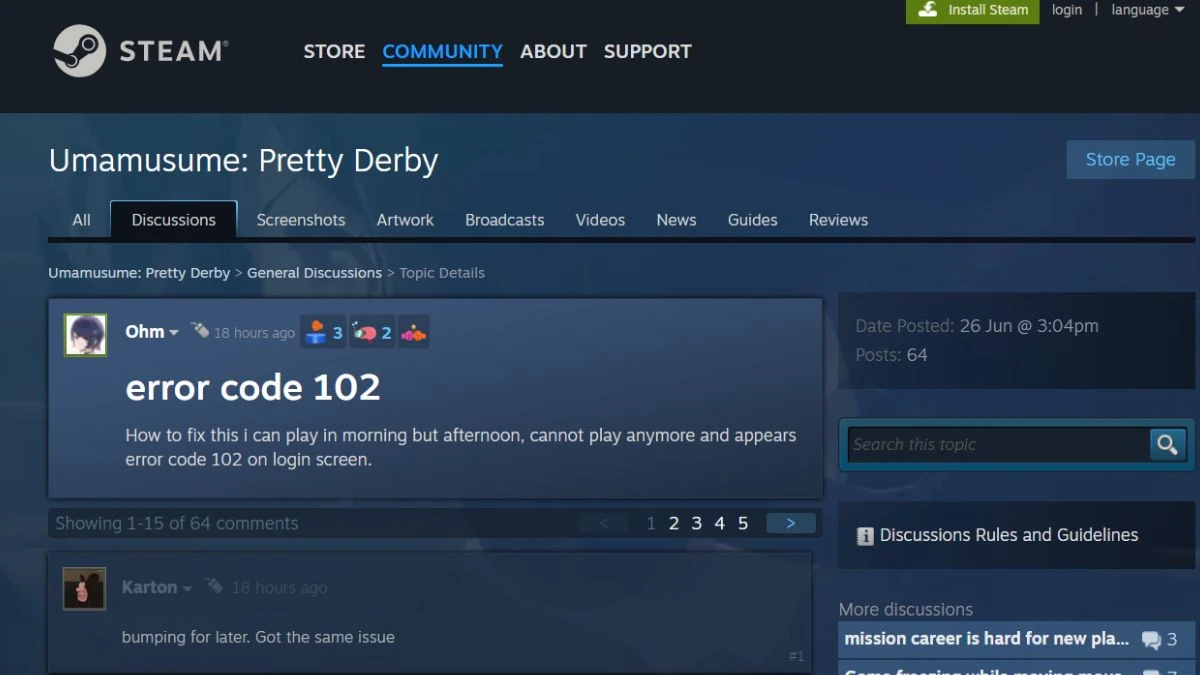
Common Causes of Error 102
-
Data center equipment failures at Cygames
-
Scheduled or unscheduled server maintenance
-
Internet connection issues on the user’s end
-
Incorrect device settings (timezone, permissions)
-
VPN or regional access problems
How to Fix Error Code 102: Step-by-Step Solutions
While Error 102 is often out of your hands due to server-side problems, there are several steps you can try to resolve the issue or confirm if it’s a broader outage.
-
Check Official Channels
-
Visit Uma Musume’s official Twitter and website for real-time updates on server status.
-
-
Restart and Reconnect
-
Close the app completely, restart your device, and try launching the game again.
-
-
Network Switch
-
If on Wi-Fi, switch to mobile data, or vice versa. Sometimes, changing networks can bypass local connection issues 4
-
-
Clear Cache and Permissions
-
On Android: Go to Settings > Apps > Uma Musume > Storage > Clear Cache. Also, ensure all permissions are enabled.
-
-
Set Timezone to JST
-
Go to your device’s Date & Time settings, and set the timezone to Japan Standard Time (+0900).
-
-
Try a VPN
-
If you’re playing outside Japan, use a reputable VPN and connect to a Japanese server.
-
-
Contact Support
-
If the issue persists after server recovery, use the in-game support or the official contact page with your Trainer ID.
-
Frequently Asked Questions (FAQ)
Is Error 102 a ban or account suspension?
No, Error 102 is a network or server-related error, not a ban or suspension.
Will I lose my progress if I clear app data?
Only if your account is not linked. Always link your account before clearing data.
Does using a VPN violate the game's Terms of Service?
Using a VPN to access the game from unsupported regions may violate terms. Proceed at your own risk.





















































