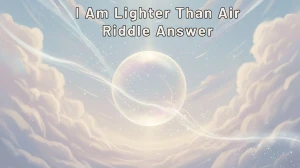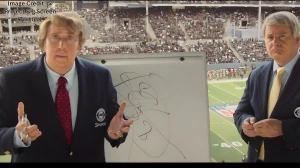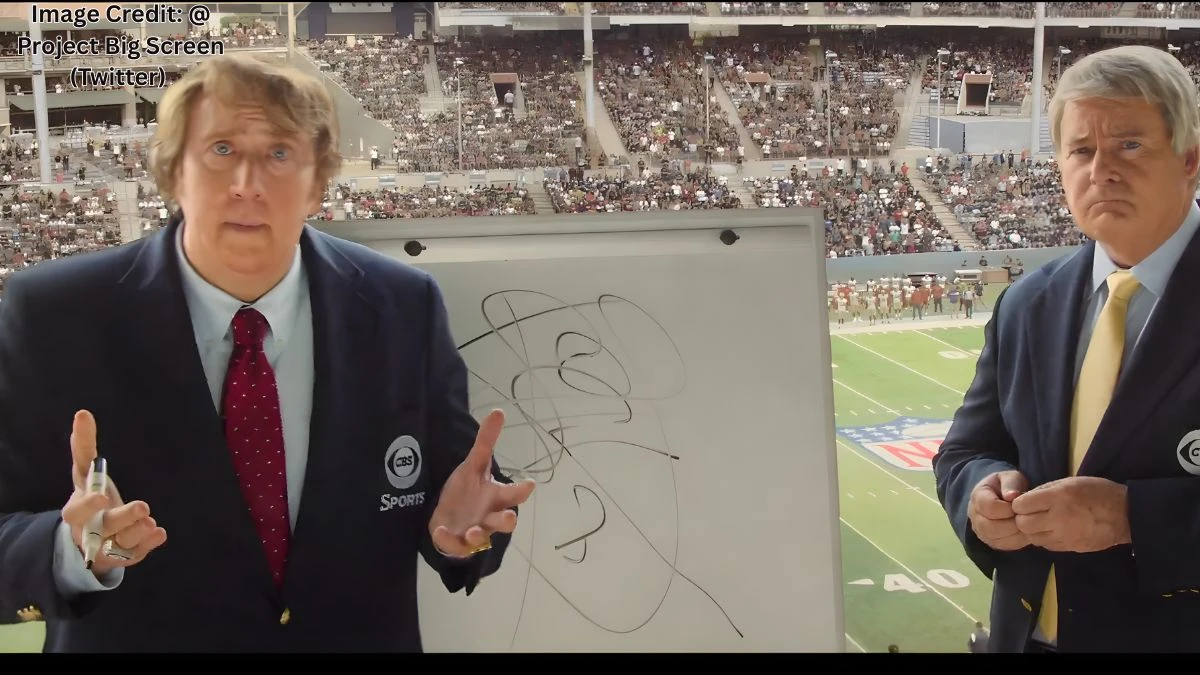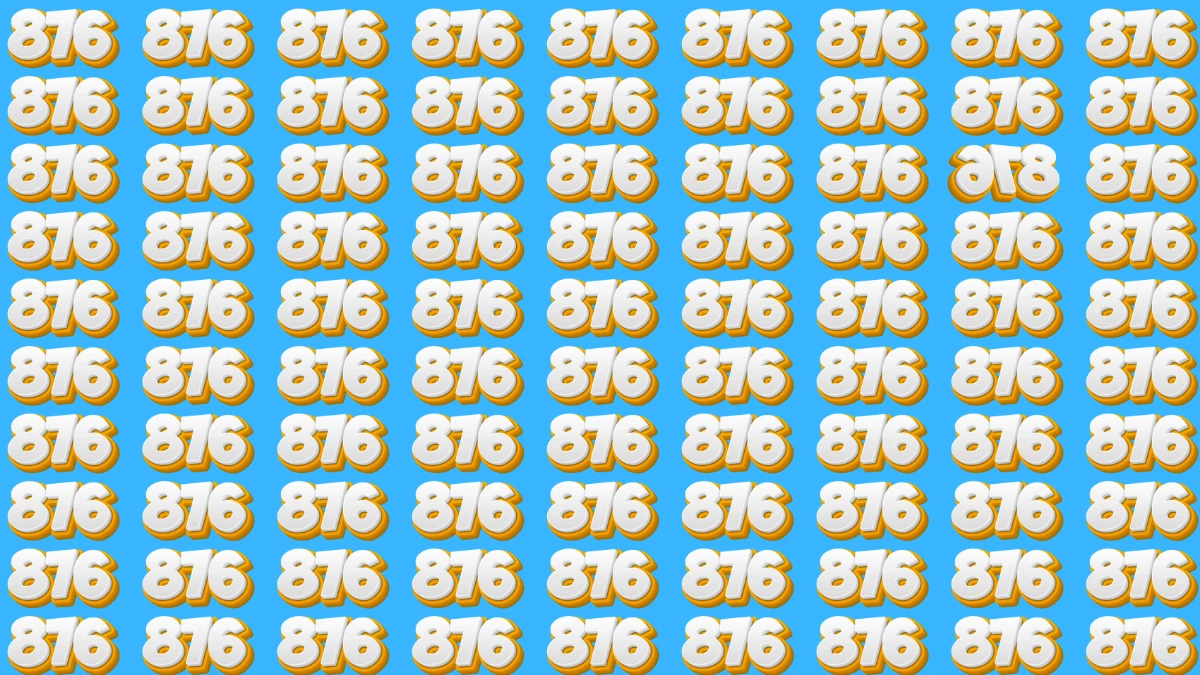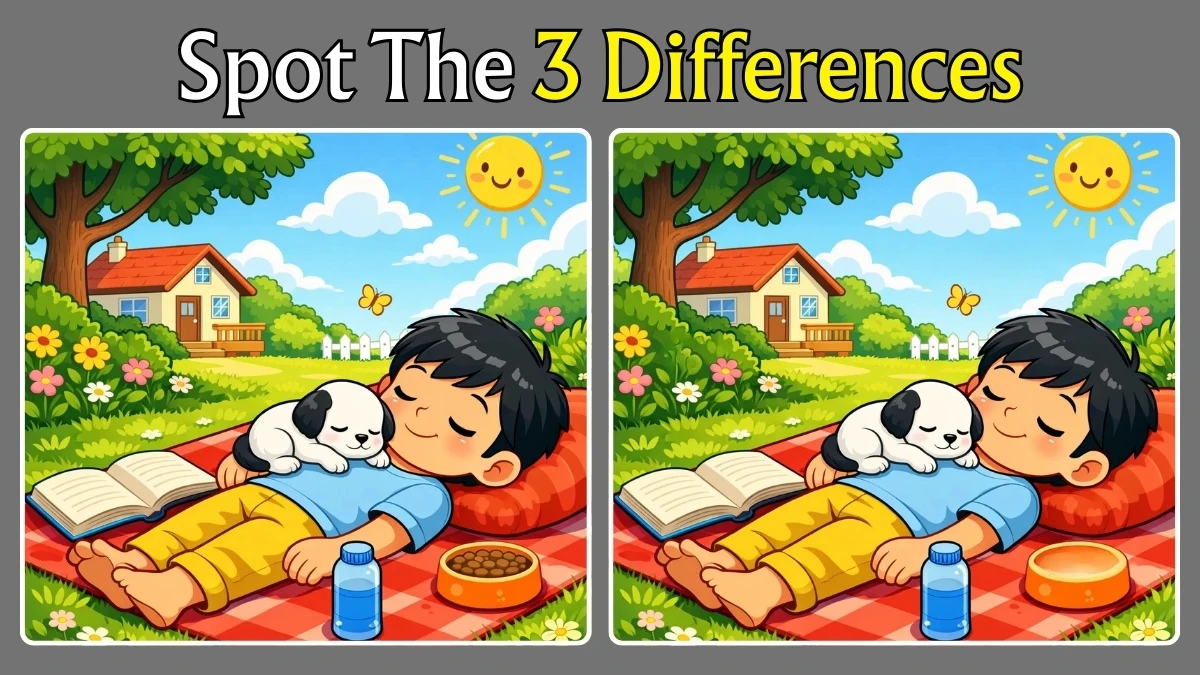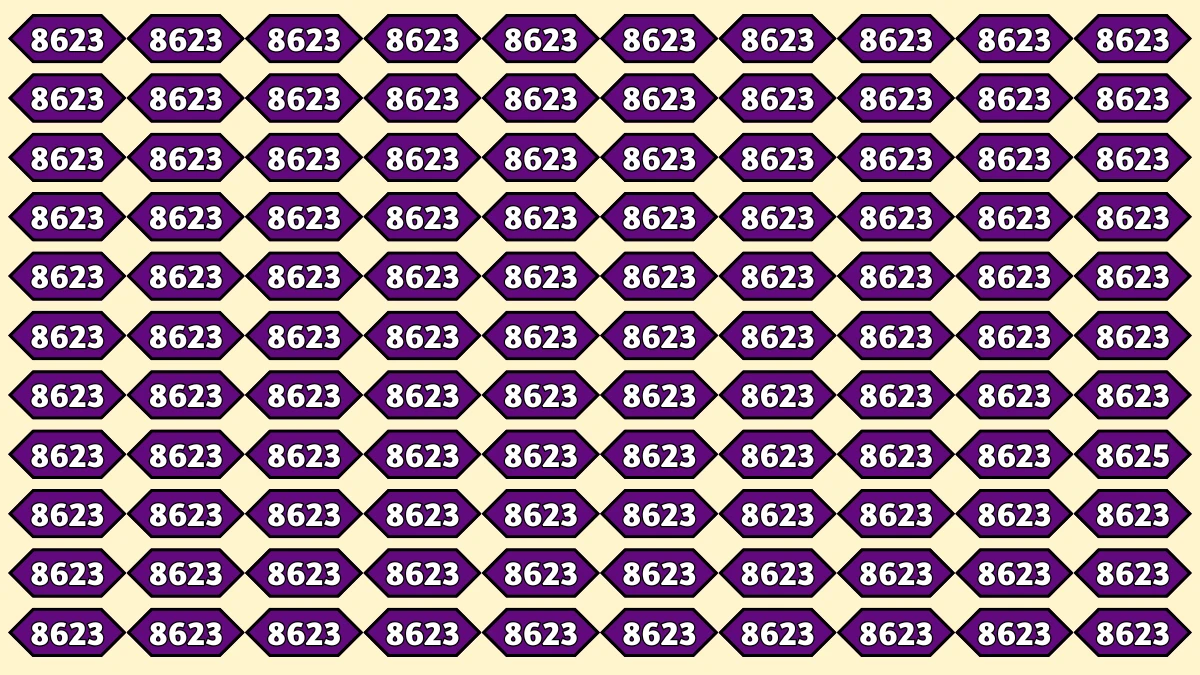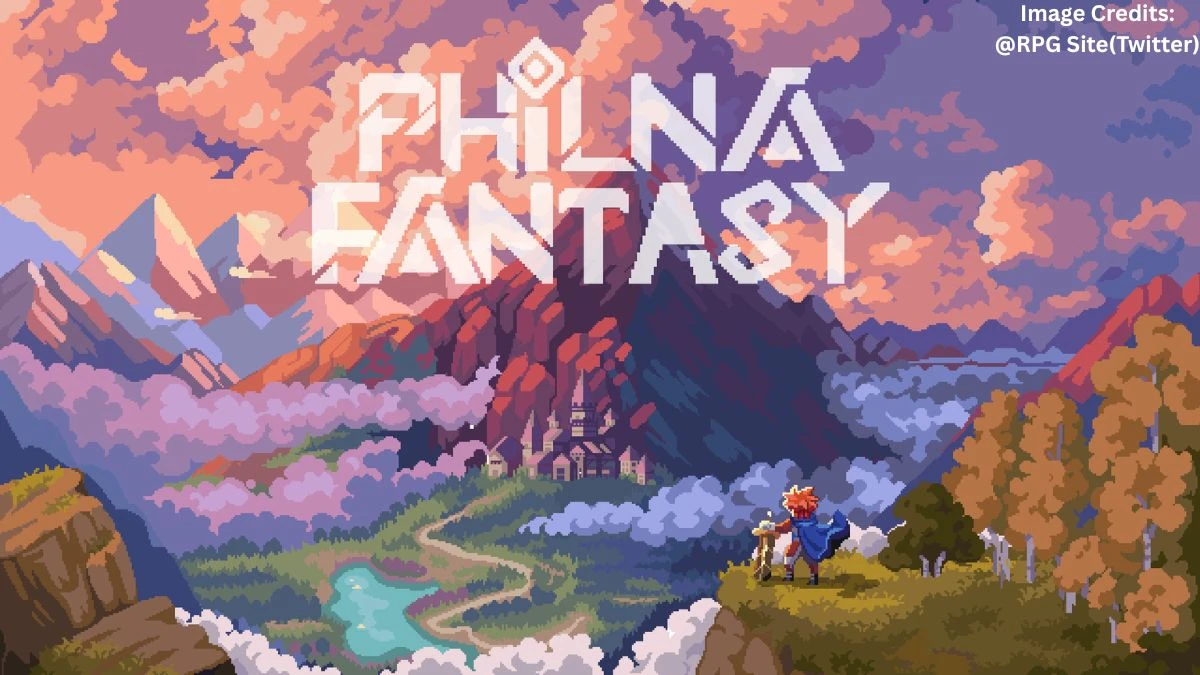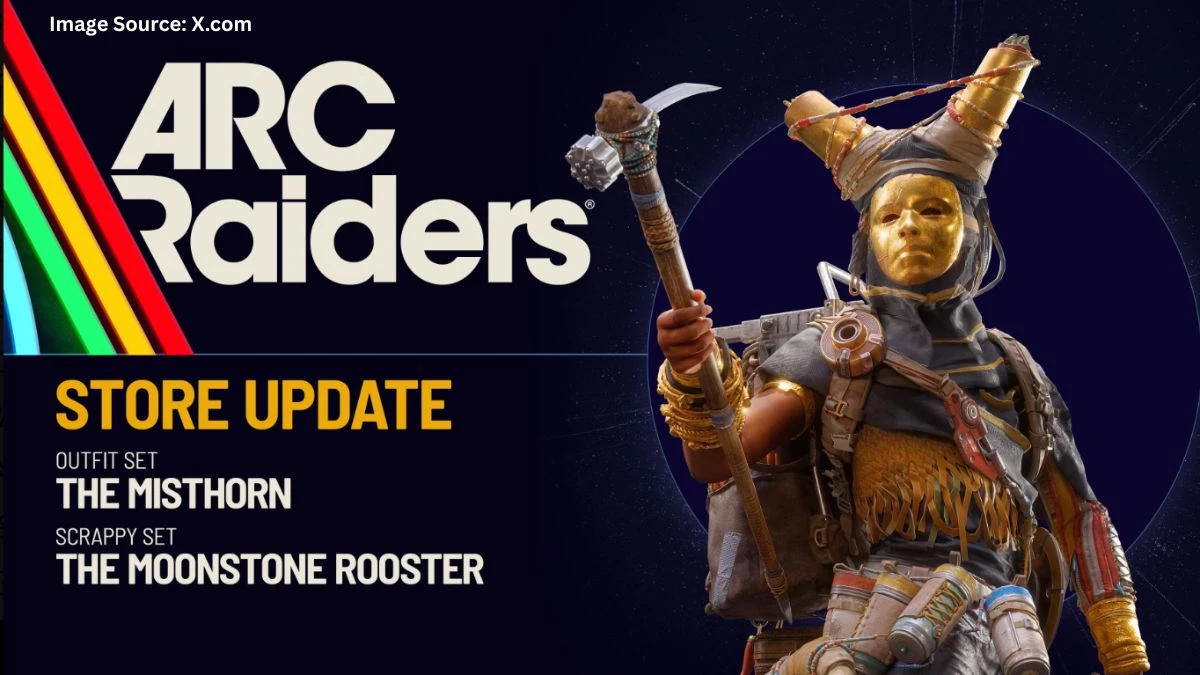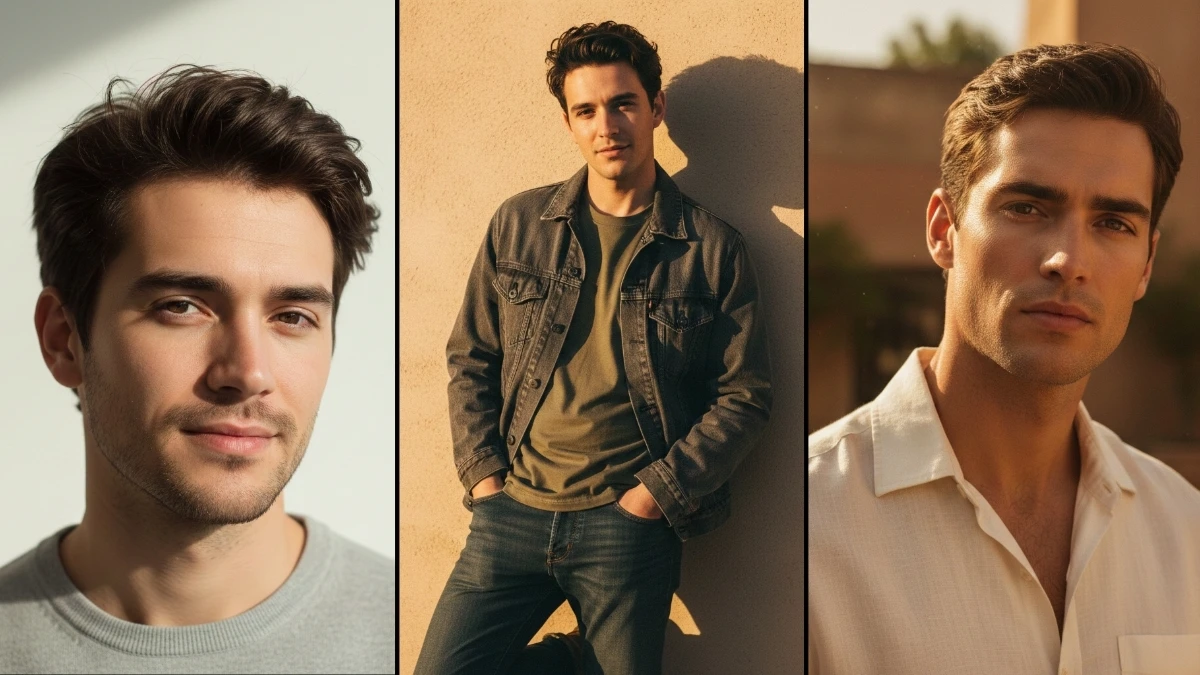Why are my Facebook memories not showing up?
Sometimes your Facebook memories just won’t appear. Most times, it’s not a big technical glitch. Often, you haven’t posted enough stuff on that same date in past years. If you posted nothing on today’s date years ago, there won’t be any memories to show up.
Privacy settings matter too. Old posts set to “Only Me” or deleted content won’t show as memories. Hidden posts or blocked dates won’t show up either.
Facebook sometimes doesn’t push memories in your news feed. You may need to visit the Memories section yourself to find them.
If your app is old or has some corrupted files, the memories section can act up. Account glitches or bugs from a Facebook update can shake things up too.
Facebook sometimes runs into issues or does quiet server updates. When this happens, many people miss seeing memories for a while.
What happened to Facebook memories?
The Memories section itself is still there for most users. But, since late 2025, lots of people report missing posts and pictures when checking memories.
This is sometimes tied to app updates or server changes. Facebook recently uses more AI to organize what it shows in memories. Some users say this has made more posts disappear or get hidden.
Facebook is also tweaking its notifications. It does not always send daily reminders about memories. If you have notifications set to “Highlights” or “None,” you won’t get all memory alerts.
Facebook sometimes hides memories with faces, dates, or keywords people block. People also report that finding memories now takes more steps compared to before.
So it’s not really gone — you just have to check the right spots and make sure your settings are open.
Fix or check steps if Facebook memories are not showing up.
Here’s what you can do in plain steps.
Try these one by one — no need to go all in at once.
- Go to the Memories section directly.
- Don’t wait for a news feed pop-up.
- On mobile or desktop, search for “Memories” in the menu.
- Check your notification settings for memories.
- Go to: Menu → Memories → Settings → Notifications
- Set it to “All Memories” for more daily alerts.
- Check if you’ve hidden people, dates, or posts.
- Unhide what you want to see again.
- Make sure your Facebook app is updated.
- Outdated apps glitch more.
- Clear your app cache.
- On Android, go to Settings → Apps → Facebook → Storage → Clear Cache.
- On iPhone, uninstall and reinstall the app.
Sometimes deleting and reinstalling Facebook fixes the stuck Memories feature.
Try using Facebook Lite as a workaround if the main app is buggy.
Check your privacy settings on old posts. Posts set for “Only Me” might be hidden from Memories.
Try on another device or desktop browser. Memory hiccups can be device-specific.
If nothing works, log out and log back in. Some glitches need a reset.
If lots of users are reporting the same, sometimes it’s just a Facebook bug. Wait a few days and try again — the feature usually returns.
That covers why Facebook memories don’t show up, what has changed, and quick steps to check.
Disclaimer:
The information provided here is based on common issues users may face with Facebook memories. Some factors like app updates, privacy settings, or server changes may impact memory visibility. For more accurate or specific troubleshooting, refer to Facebook's help center or contact support.