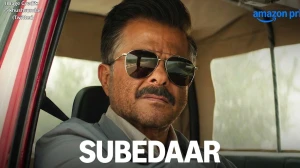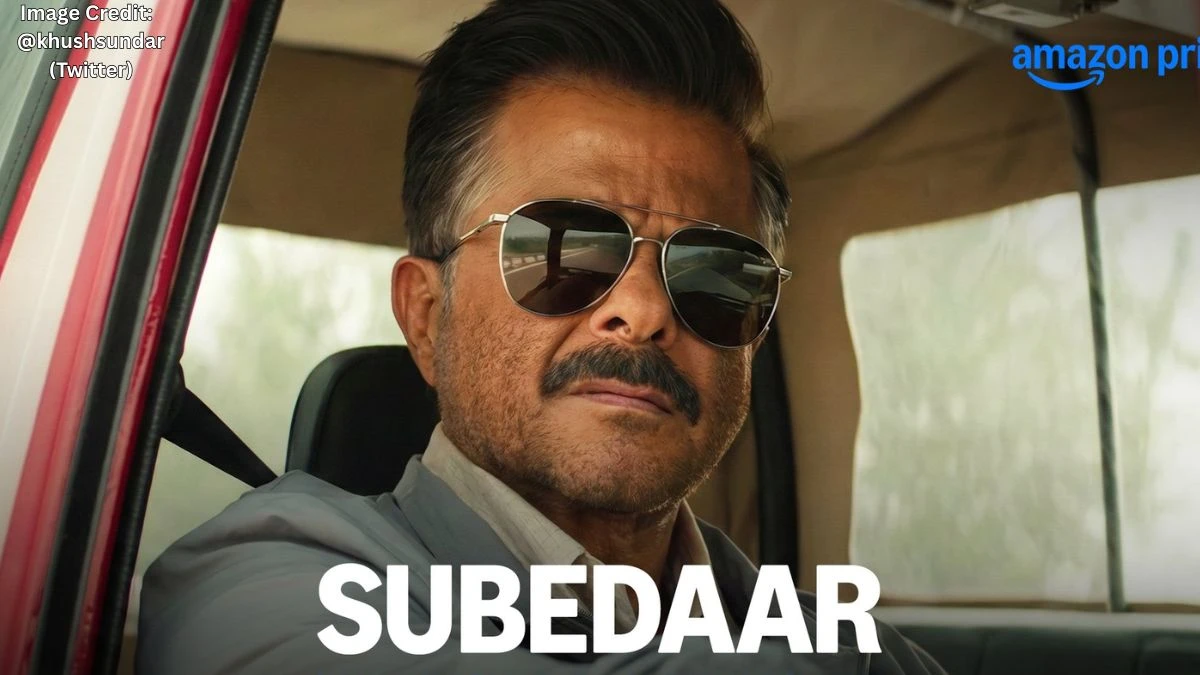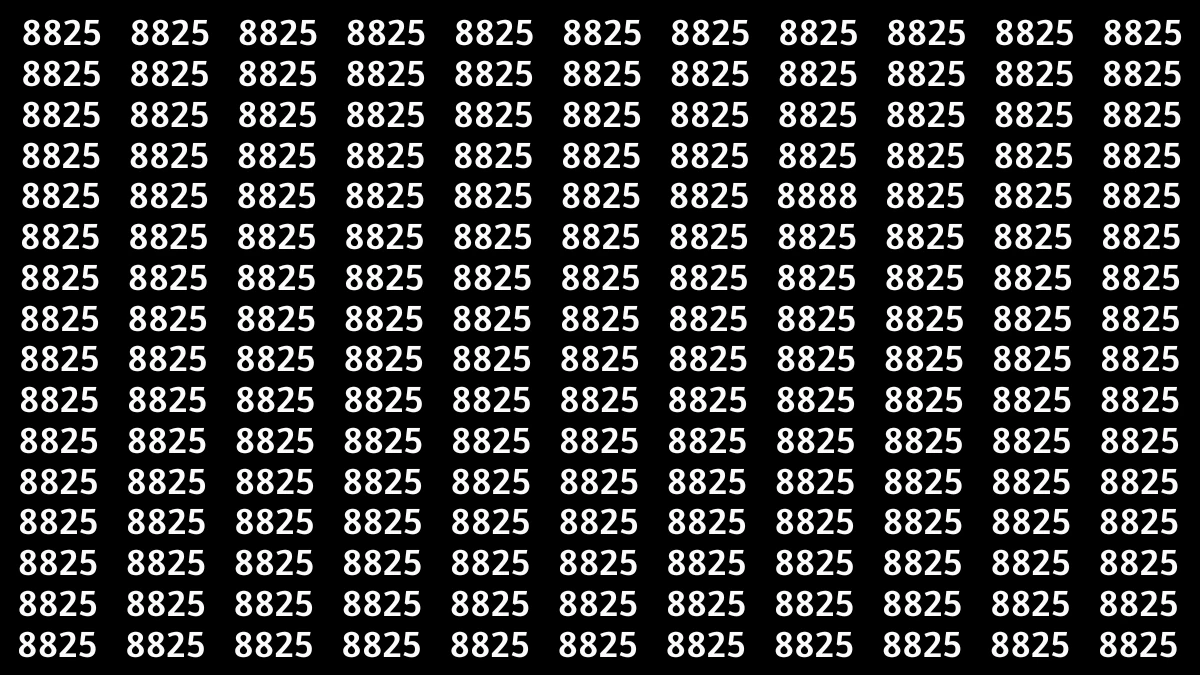Gemini AI’s Winter Prompts Spark DSLR-Quality Portrait Trend for 2025
Gemini AI unlocks a new era of photo editing by letting you transform regular portraits into striking, DSLR-level winter masterpieces, with just a prompt and a few clicks.
Channel the charm of snowy streets, golden winter sunlight, and cinematic bokeh, all powered by advanced AI models that render vivid seasonal textures and lifelike glow.
Whether you’re building viral social content, enhancing your portfolio, or just capturing festive magic, these 10 curated prompts are designed to help you effortlessly create images that look professionally shot with a high-end camera.
How to Create Winter Portraits in Gemini AI
- Access Gemini AI: Open the Gemini app or log in via browser using your Google account.
- Upload Your Photo: Use a bright, expressive portrait, solo, couple, or group shots work best.
- Paste a Winter Prompt: Copy and paste a detailed prompt (like “8K cinematic winter portrait, soft snowfall, warm light, DSLR-grade background blur, cozy scarf, gentle snowflakes on hair and skin”).
- Adjust Settings: Select 4K or 8K resolution, choose portrait mode, and fine-tune color grading (cinematic or pastel winter) for maximum sharpness.
- Generate and Refine: Click “Generate.” Preview the image. If needed, tweak lighting, props, or background details, regenerate until satisfied.
- Download: Save your finished winter portrait in HD or ultra-high-res PNG format, watermark-free.
Essential Tips for DSLR‑Quality Results
- Start with Clarity: Upload images with strong detail and clear facial features for the most realistic AI outcome, and avoid blurry or dark photos.
- Prompt Specifics Matter: Always mention props (scarves, mugs, fairy lights), mood (snug, festive, golden hour), and style (HDR film look, soft matte glow) in your command for richer output.
- Identity and Texture: Use phrases like “keep face identical to reference photo” and specify “ultra-realistic skin texture, bokeh background” to retain lifelike details.
- Light and Color: Experiment with warm sunlight, city night glows, or frosty blue tints, adjust AI sliders for extra contrast and depth.
- Layer Accessories: Cozy up your portraits by listing items like wool coats, knitted hats, and snow-dusted trees for instant visual storytelling.
- Review and Edit: Iterate your results using Gemini’s built-in editing tools to enhance glow, contrast, and warmth until it matches your vision.
Join This Channel for Trending AI Image Prompts - CLICK HERE
Winter Gemini AI Photo Editing Prompts to Create DSLR‑Quality Winter Portraits
Prompt 1:

Use This:
"Young, stylish man with a modern hairstyle, is captured mid-step, walking confidently through a dreamy path with both hands in his pockets. He is wearing a White shirt with a winter black shawl draped over his shoulders. The surroundings are filled with vibrant pink bougainvillea flowers and soft green foliage. The background has a soft, magical fog creating a Green atmosphere. The style is elegant, calm, and romantic. His look is natural and confident. *Face must be kept 100% unchanged from the uploaded image."
Prompt 2:
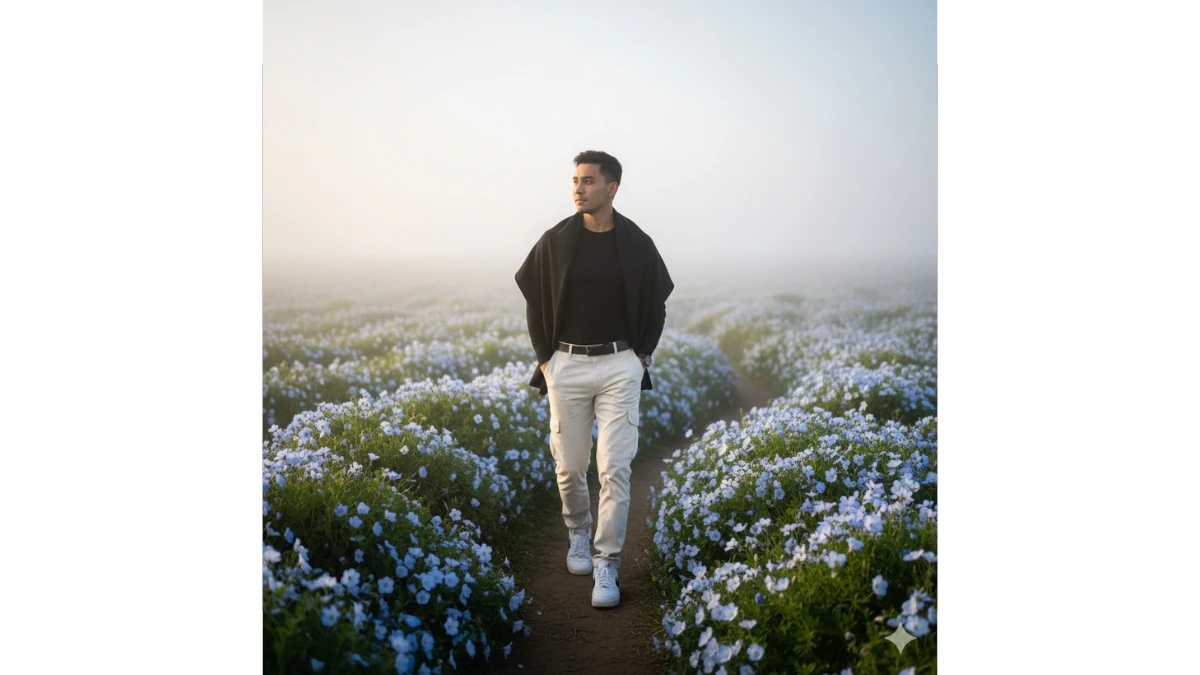
Use This:
"Young stylish man with a modern hairstyle is captured mid-step, walking through a path, both hands in pockets — very stylish walk with lush green foliage and abundant sky-blue flowers along the sides. He is wearing a fitted black shirt (not oversized) and a black winter shawl draped over his shoulders. He also wears off-white cargo pants and white Nike Air Jordan sneakers. His look is romantic and confident, captured in a natural, spontaneous moment. The background is filled with even more blooming flowers, and there is a thick layer of fog behind him, adding a dreamy atmosphere. The background has a soft bokeh effect of flowers. Face from the uploaded image must remain unchanged."
10 AI Prompts for Ultra-Realistic Rooftop Fashion Portraits - Try Now!
Prompt 3:

Use This:
"Transform my photo into an 8k ultra-realistic, cinematic portrait of a young woman walking in autumn park, falling leaves around, stylish, casual look. Full winter vibe and fog. Keep the face the same as the reference image."
Prompt 4:

Use This:
"A foggy, grassy field on a moody winter morning. A young man stands confidently, draped in a red patterned shawl over a light grey sweater and black fitted trousers. One hand is casually in his pocket, while the other hand gently holds the edge of the shawl. His expression is calm, confident, and composed. The background is softly blurred with a beautiful bokeh effect, filled with mist and a cool blue-green tint from the environment. captured with a low-angle DSLR shot. showcasing a shallow depth of field, cinematic tone, and professional color grading for a dramatic, editorial look. Keep the face the same as the reference image."
MUST TRY - Spot 08 & 66 Hidden in 88 – Optical Illusion Challenge
Prompt 5:

Use This:
"A young woman with long dark hair, wearing a warm brown winter coat, a matching brown beanie, and a brown scarf, sitting elegantly on a snow-covered wooden park bench. She is also wearing a long white dress and white high-heeled boots. It is a snowy winter day, with gentle snowfall. In the background, there are trees covered in snow and some with delicate pink cherry blossoms. The lighting is soft and golden, suggesting either sunrise or sunset, creating a serene and picturesque atmosphere. Maintain the same face and facial features as the provided reference images."
Prompt 6:

Use This:
"A full-body shot of a beautiful East Asian woman in her early 20s standing in a snowy landscape at night. She has long, wavy brown hair and is wearing a long, light pink wool coat, a white knitted mini-dress, a white knitted scarf, and white boots. Her hands are in her coat pockets. A fluffy white cat is sitting near her feet. The background shows snow-covered trees and a soft glow of lights, with snow falling gently. Maintain the same face and facial features as the provided reference images."
Gemini AI Prompts for Funny Comic-Style Portraits - Try Now!
Prompt 7:

Use This:
"Hyper-realistic 8k cinematic lifestyle portrait of a cozy winter scene of a couple sitting on a couch in a wooden cabin. The woman in a red sweater and black pants, and the man in a beige cable-knit sweater and dark pants. Thekes hold steaming mugs, gazing into each other’s eyes with warm smiles, wrapped in a gray blanket. A roaring fireplace with logs casts a soft glow, while a window shows falling snow outside. The mantel is decorated with a wreath, red candles, pinecones, and fairy lights. Keep the same face as given reference pic."
Prompt 8:

Use This:
"Realistic photo of a man riding a white horse in snowy mountains, both man and horse wearing winter gear, man in white winter jacket and pants, snowy background with dramatic mountain peaks, cold winter atmosphere, high detail, cinematic lighting. Keep the face the same as the reference image."
MUST TRY - Spot the Difference Challenge: Find 3 in 15 Seconds
Prompt 9:

Use This:
"Young man in his early 20s standing confidently beside a black Mahindra Thar on a winter morning road. Light fog all around, cold, misty atmosphere, soft sunlight through trees. Wearing a camouflage shirt, black jeans, white sneakers, sunglasses, and a white smartwatch. One hand in pocket, the other on the chest, subtle smile. Breath vapor visible, slightly frosty surroundings, cinematic winter vibe, realistic, shallow depth of field."
Prompt 10:
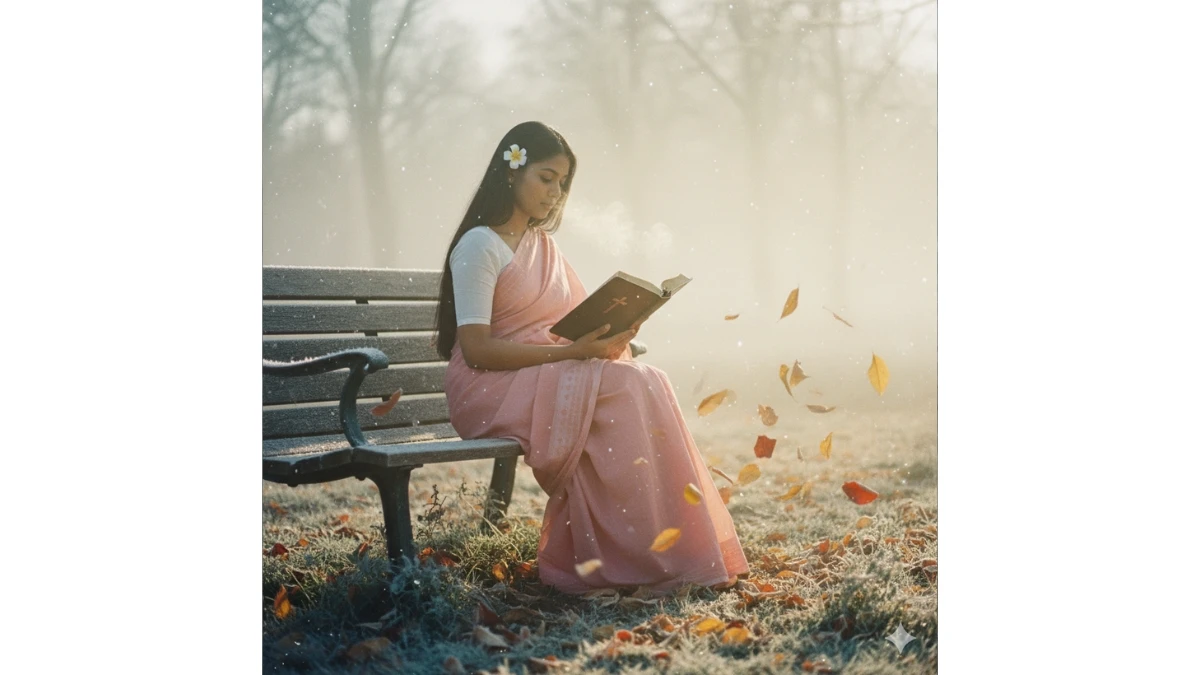
Use This:
"Create a retro, vintage-inspired image — grainy yet bright. The girl is wearing a perfect pink cotton saree with a white blouse (sleeves above the elbow) in a Pinterest-inspired 90s aesthetic. She has silky hair with a small flower tucked visibly into her hair. She is sitting on a wooden bench, reading the Holy Bible. Winter atmosphere: soft morning fog, visible cold breath, gentle snow-like mist in the air, fallen dry leaves and winter leaves blowing slightly, cozy diffused light, subtle frost, warm natural tones with crisp cold ambience. Soft sun glow through fog, cinematic winter mood, dreamy & nostalgic."
Gemini AI Prompts for Surreal Cinematic Portraits - Try Now!
Image Credits: Google Gemini AI