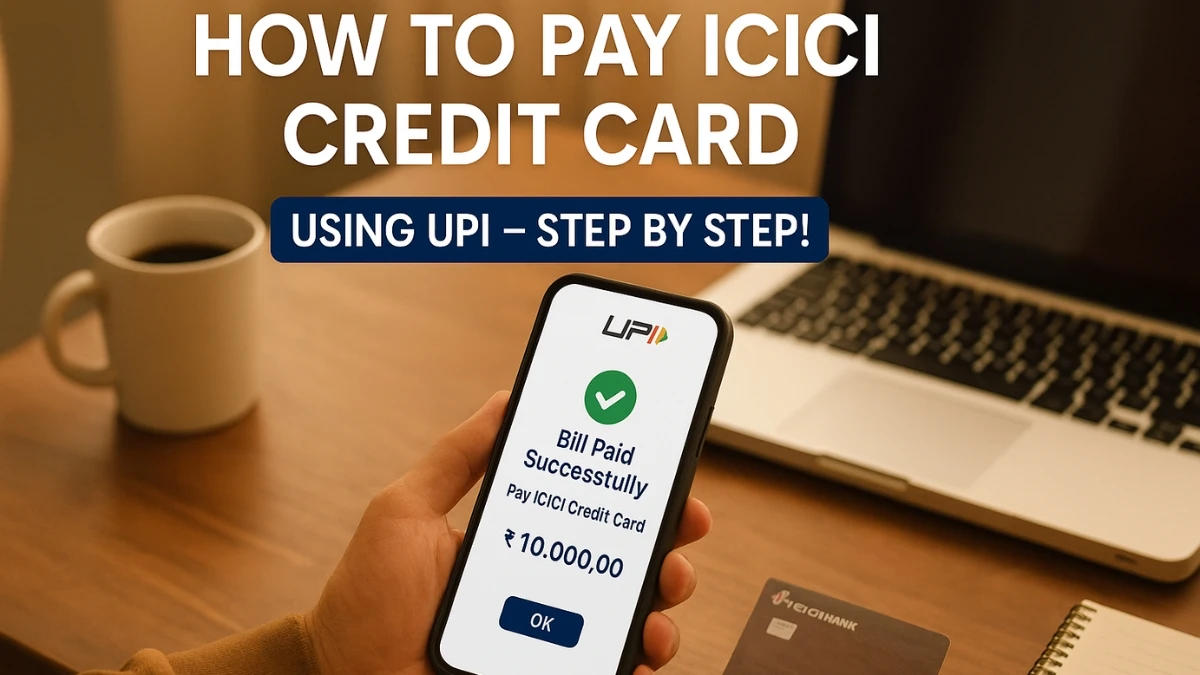How to Pay ICICI Credit Card Bill Through UPI? A Complete Guide
Paying your ICICI credit card bill has never been easier with the advent of UPI (Unified Payments Interface). This digital payment method offers convenience, security, and instant processing, making it a preferred choice for millions of users. Whether you're an ICICI Bank customer or not, this comprehensive guide will walk you through various methods to pay your ICICI credit card bill using UPI.
What is UPI and Why Use It for Credit Card Payments?
UPI is a revolutionary payment system developed by the National Payments Corporation of India (NPCI) that allows instant money transfers between bank accounts using just a mobile number or Virtual Payment Address (VPA). For ICICI credit card bill payments, UPI offers several advantages:
-
Instant Processing: Payments are processed immediately, ensuring your bill is paid on time
-
24/7 Availability: Make payments anytime, including bank holidays
-
No Additional Fees: UPI payments for credit card bills are typically free
-
Enhanced Security: Two-factor authentication with UPI PIN ensures secure transactions
-
Multiple App Support: Use any UPI-enabled app like Google Pay, PhonePe, Paytm, or ICICI's iMobile Pay
Prerequisites for Paying ICICI Credit Card Bill via UPI
Before you can start making UPI payments for your ICICI credit card, ensure you have:
-
Active UPI ID: Create a UPI ID using popular apps like Google Pay, PhonePe, Paytm, or ICICI's iMobile Pay
-
Registered Mobile Number: The mobile number linked to your UPI app should match the one registered with your ICICI credit card
-
Sufficient Balance: Ensure your UPI-linked bank account has adequate funds
-
Transaction Limits: Check your daily UPI transaction limits as most platforms have daily caps
-
Credit Card Details: Keep your 16-digit ICICI credit card number handy
Method 1: Using ICICI Bank's Official VPA
ICICI Bank provides a specific Virtual Payment Address (VPA) format for credit card bill payments. This is the most direct method for paying your bill.
VPA Format:
ccpay.[10-digit registered mobile number][last 4 digits of credit card]@icici
Steps to Pay Using VPA:
-
Open Your UPI App: Launch any UPI-enabled app (Google Pay, PhonePe, Paytm, etc.)
-
Select 'Pay' or 'Send Money': Look for the payment option in your app
-
Enter the VPA: Input the ICICI credit card VPA in the format mentioned above
-
Enter Amount: Type the exact amount you want to pay toward your credit card bill
-
Verify Details: Double-check the recipient details and amount
-
Authorize Payment: Enter your UPI PIN to complete the transaction
-
Save Confirmation: Keep the transaction ID for future reference
Example:
If your registered mobile number is 9876543210 and the last 4 digits of your credit card are 1234, your VPA would be: ccpay.98765432101234@icici
Method 2: Using ICICI Bank's Scan & Pay Feature
ICICI Bank offers a convenient QR code-based payment system specifically for credit card bill payments.
Steps for Scan & Pay:
-
Visit ICICI Website: Go to the official ICICI Bank scan-to-pay portal
-
Enter Credit Card Details: Click 'Proceed' and input your 16-digit credit card number
-
Verify Information: Check and confirm the displayed credit card details
-
Enter Payment Amount: Input the amount you wish to pay (preferably the full outstanding amount)
-
Generate QR Code: Click on 'Generate QR Code'
-
Scan with UPI App: Open any UPI-enabled app and scan the generated QR code
-
Complete Payment: Follow the prompts in your UPI app to authorize the payment
Method 3: Using ICICI iMobile Pay App
ICICI Bank's own mobile banking app, iMobile Pay, offers seamless credit card bill payment options.
Steps for iMobile Pay:
-
Download and Login: Install iMobile Pay and log in with your credentials
-
Navigate to Bill Payments: Select the 'Bill Payments' section
-
Choose Credit Card: Select the credit card payment option
-
Enter Payment Details: Provide your credit card number and payment amount
-
Select UPI Payment: Choose UPI as your payment method
-
Authorize Transaction: Enter your UPI PIN to complete the payment
Method 4: Using Third-Party UPI Apps
Popular UPI apps like Google Pay, PhonePe, and Paytm support ICICI credit card bill payments.
General Steps for Third-Party Apps:
-
Open UPI App: Launch your preferred UPI application
-
Find Bill Payment Option: Look for 'Bill Payment' or 'Credit Card' section
-
Select ICICI Bank: Choose ICICI Bank from the list of credit card providers
-
Enter Card Details: Input your 16-digit credit card number
-
Enter Amount: Specify the payment amount
-
Choose Payment Source: Select your bank account for the payment
-
Complete Transaction: Authorize with your UPI PIN
Method 5: Using RuPay Credit Cards on UPI
If you have an ICICI RuPay credit card, you can link it directly to UPI apps for various transactions, including bill payments.
Steps to Link RuPay Credit Card:
-
Open UPI App: Use supported apps like Google Pay, PhonePe, Paytm, or iMobile Pay
-
Add Payment Method: Look for options to add a new payment method
-
Select Credit Card: Choose the option to add a credit card
-
Enter Card Details: Provide your RuPay credit card information
-
Verify and Link: Follow the verification process to link your card
-
Set UPI PIN: Create a UPI PIN for your credit card transactions
Payment Processing Times and Limits
Processing Times:
-
UPI Payments: Instant processing (within seconds)
-
Reflection in Credit Card Account: Usually immediate, but can take up to 24 hours in rare cases
-
Confirmation: Immediate confirmation via SMS and app notification
Transaction Limits:
-
Daily UPI Limit: Varies by bank and app (typically ₹1,00,000 per day)
-
Credit Card Limit: Cannot exceed your available credit limit
-
App-Specific Limits: Each UPI app may have different transaction limits
Frequently Asked Questions(FAQs)
Can I pay my ICICI credit card bill using any UPI app?
Yes, you can use any UPI-enabled app to pay your ICICI credit card bill using the specific VPA format or through the bill payment feature.
Are there any charges for paying credit card bills via UPI?
No, UPI payments for ICICI credit card bills are typically free of charge.
How long does it take for the payment to reflect in my credit card account?
UPI payments are processed instantly, and the amount usually reflects in your credit card account immediately, though it may take up to 24 hours in rare cases.
Disclaimer:
Payment processes and features may vary based on app versions and bank policies. Always refer to the latest information from ICICI Bank and your UPI app provider for the most current procedures and guidelines.