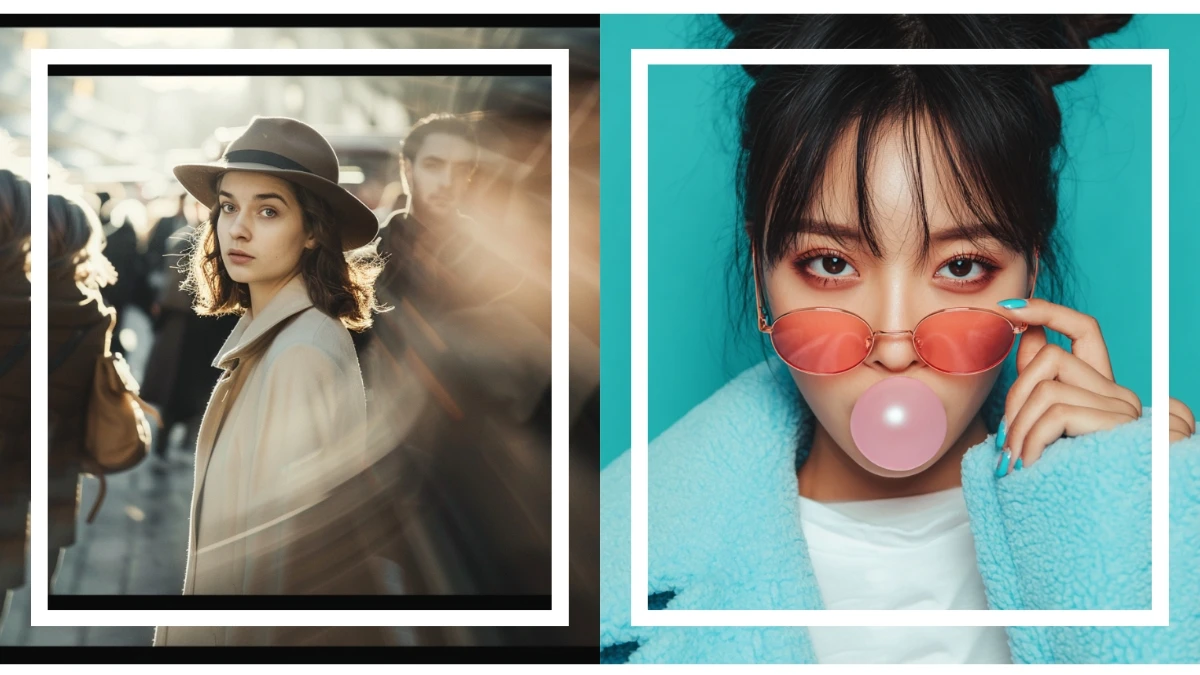MidJourney Sets New Standard: 10 AI Prompts for 8K Hyperrealistic Fashion Portraits
The demand for hyperrealistic portrait photography has never been higher, and now, MidJourney lets anyone achieve magazine-quality results without even touching a studio light.
In this article, we’ll unveil the 10 best MidJourney photo editing prompts to help you craft 8K, studio-grade portraits that look straight out of a high-end fashion editorial.
From finding the perfect lighting tone to infusing elegance and cinematic depth, these prompts will make your AI-generated portraits stand out with precision, realism, and artistry.
What separates MidJourney from other tools is its ability to mimic studio lighting, fabric texture, camera depth, and model expression.
By carefully wording your prompts using photographer-style direction and editorial cues, you can produce portraits that look professionally shot on a DSLR in a luxury studio, complete with soft shadows, buttery highlights, and rich tonality.
Whether you’re an influencer, creative designer, or digital artist, mastering these prompts will instantly elevate the quality of your visual storytelling.
How to Create Studio Portraits in MidJourney
Follow these steps to generate stunning fashion editorial portraits with depth and realism:
Open MidJourney via Discord or Web App
- Sign in at midjourney.com and choose a workspace, either your personal server or the /imagine command in the web interface.
Start with the /imagine Command
- In your chat input, type /imagine followed by your carefully written prompt. Example:
- “8K ultra-realistic studio portrait of a model, softbox lighting, glossy skin texture, fashion editorial style, neutral background, shot on Canon R5, f/1.8, studio lighting setup --ar 4:5 --q 2 --v 6”
Use Proper Aspect Ratios
- For portraits, --ar 4:5 or --ar 3:4 provides classic vertical framing suited for magazine layouts.
Increase Image Quality
- Add --q 2 or higher for more detailed rendering. Use --style raw for more natural lighting and reduced stylization.
Refine and Upscale
- Once MidJourney generates your image, select Upscale to enhance clarity or Variations to explore slight differences in pose, lighting, and composition.
Download Your Final Image
- Save the full-resolution render to your device and, if needed, fine-tune it using Lightroom, Photoshop, or an AI enhancer for added sharpness or color balance.
Gemini AI Nano Banana Prompts Are Wiping Out All Photographers - Try Now
Pro Tips for Hyperrealistic Results
- Use Photographer Names or Styles – Add references like “in the style of Annie Leibovitz” or “fashion editorial lighting by Richard Avedon” for directional tone.
- Define Lighting Clearly – Specify soft studio lighting, beauty dish, or cinematic glow to control shadow contrast.
- Include Camera Specs – Use realistic cues such as DSLR, 50mm lens, f/1.4 aperture for better depth of field.
- Focus on Fabrics & Details – Words like luxury fabric, silk texture, glossy hair detail enhance textural richness.
- Keep Faces Natural – If you want subtler realism, include minimal retouching, natural skin texture, and no over-smoothness.
- Avoid Overcrowded Prompts – Focus on the visual priorities: subject + lighting + style + tone. Over-describing can confuse the AI’s rendering.
MidJourney’s Latest Trend: Hyperrealistic 8K Studio Portraits with These Powerful Prompts
Prompt 1:

Use This:
"A beautiful mid 20s women's photo in green field --ar 16:9 --v 7.0 --stylize 1000"
Romantic Couple Photo Editing with Google Gemini - Try Now
Prompt 2:

Use This:
"A cinematic lighting, bright colours, strong contrast, orange and blue, young woman with long blonde hair, walking in the woods, photography, dark and light, intense, stranger things --ar 16:9 --v 7.0 --stylize 250"
Turn Your Photo into a Magical 4K Low-Light Cinematic Portraits - Try Now
Prompt 3:

Use This:
"A late 20s beautiful woman with a traveller appearance stands motionless and looks at the camera, around her crowd of people who are in a hurry --ar 16:9 --v 6.0"
Couples to Make Stunning 4K Golden Hour Cinematic Portraits Go Viral - Try Now
Prompt 4:

Use This:
"Ultra realistic cinematic portrait poster of a young woman illuminated by subtle neon blue and pink rim light, sharp skin details, glossy magazine cover aesthetic, minimal typography at top, soft shadows in background, editorial layout, fine cinematic grain --ar 16:9 --v 6.0"
5 Viral Google Gemini AI Photo Editing Prompts for Boys - Try Now
Prompt 5:

Use This:
"Hyper realistic cinematic poster of a young woman styled in vintage fashion, dramatic side lighting, soft shadows, hyper-detailed facial features, subtle retro film grain, editorial typography at the bottom, minimal clean magazine cover aesthetic, realistic cinematic photography look --ar 16:9 --v 7.0"
Create Stunning Diwali 4K Portraits with Festive Lights & Vibrant Colors - Try Now
Prompt 6:

Use This:
"A young woman sits at a wooden kitchen table, morning sunlight cutting through blinds, orange warmth across her face, blue refrigerator glow behind, visible fine skin hair, skin oils catching light, hyper-real cinematic photography, shallow DOr, Arri Alexa LF look, soft haze --chaos 4 --ar 16:9 --v 7.0 --quality 2 --stylize 1000 --weird 8"
7 Trendy Gemini AI Photo Editing Prompts for Boys - Try Now
Prompt 7:

Use This:
"Studio low-key portrait, deep navy velvet backdrop, model in sequined blazer, visible skin pores on collarbone and cheek, subtle glitter reflection, 100mm f/2.8 macro portrait, ISO 200 --chaos 4 --ar 16:9 --v 7.0 --quality 2 --stylize 950 --weird 15"
Prompt 8:

Use This:
"Cinematic Street Photography, Stylish Young Woman in Motion, Urban Environment, Motion Blur Effect. Blurred Pedestrians Passing By, Shallow Depth Of Field, Natural Overcast Lighting, Soft Pastel Tones, Editorial Fashion Photography, Candid Moment, Dynamic Movement, Film Aesthetic, Muted Colors --ar 16:9 --s 250 --raw --v 6.0"
Create Viral Aesthetic Ultra-Realistic Profile Photos - Try Now
Prompt 9:

Use This:
"Tired, beautiful, teenage Woman standing in urban crowd, motion blur, gray tones, feeling lost-- ar 16:9 --v 6.0"
Prompt 10:

Use This:
"Young Korean woman in her early twenties in a close-up at eye level, centered subject against a bold turquoise solid background under bright even light, taken by a mirrorless digital camera with an 85mm lens, with clean focus on the eyes. Her dark hair is tied back with soft bangs over the forehead, her right eye is softly winking, while the other looks directly at the camera, bubblegum bubble in front of her mouth, wearing rose-tinted sunglasses partially lowered with her left hand holding the frame, nails painted vibrant blue, white shirt, and a light blue fuzzy jacket draped over both shoulders, saturated color scheme dominated by turquoise, pink, and white, expressive pop-art style, 4K quality. --ar 16:9 --raw --v 7.0""