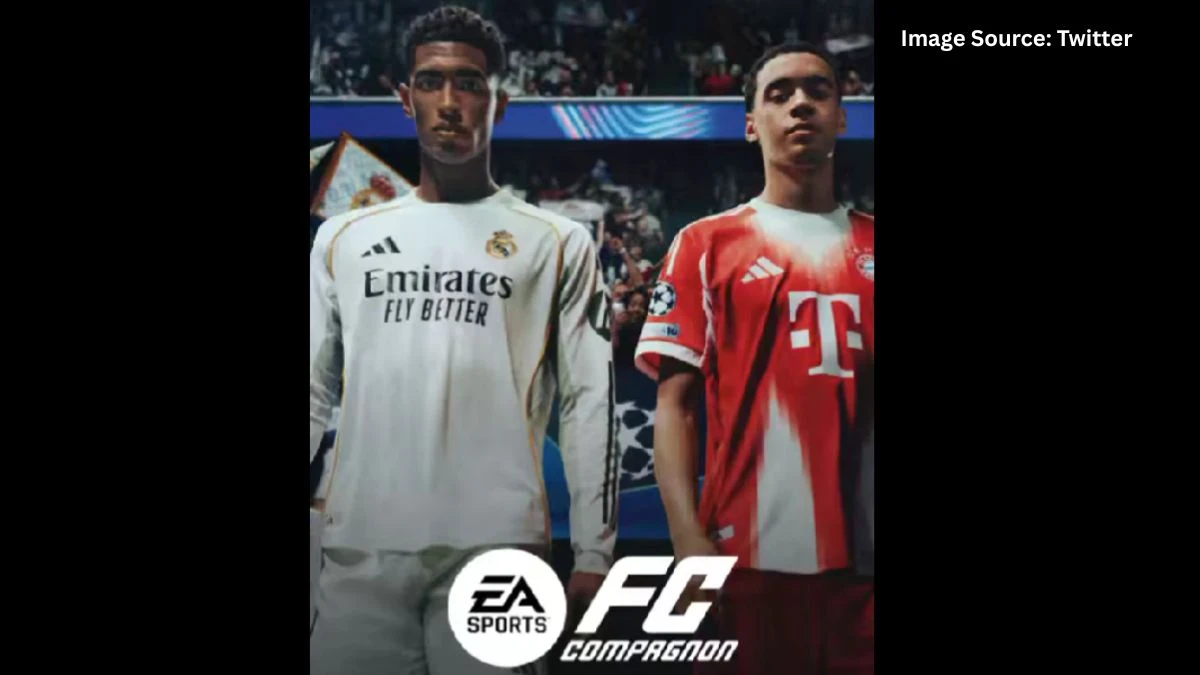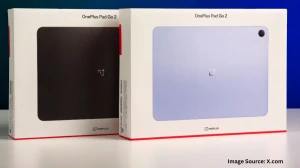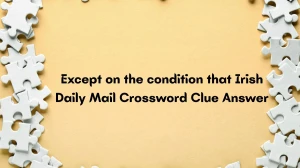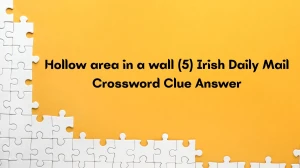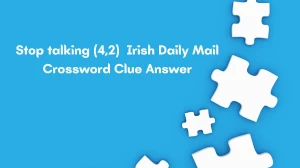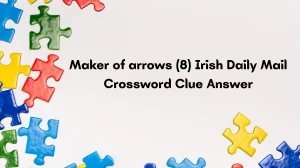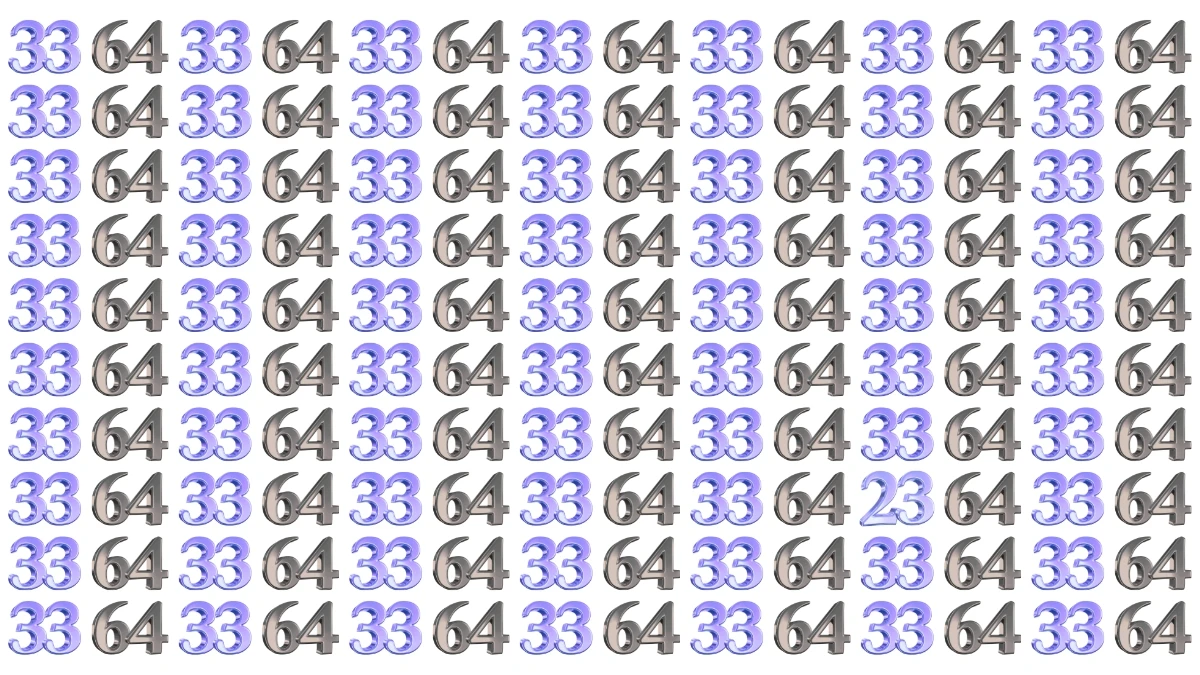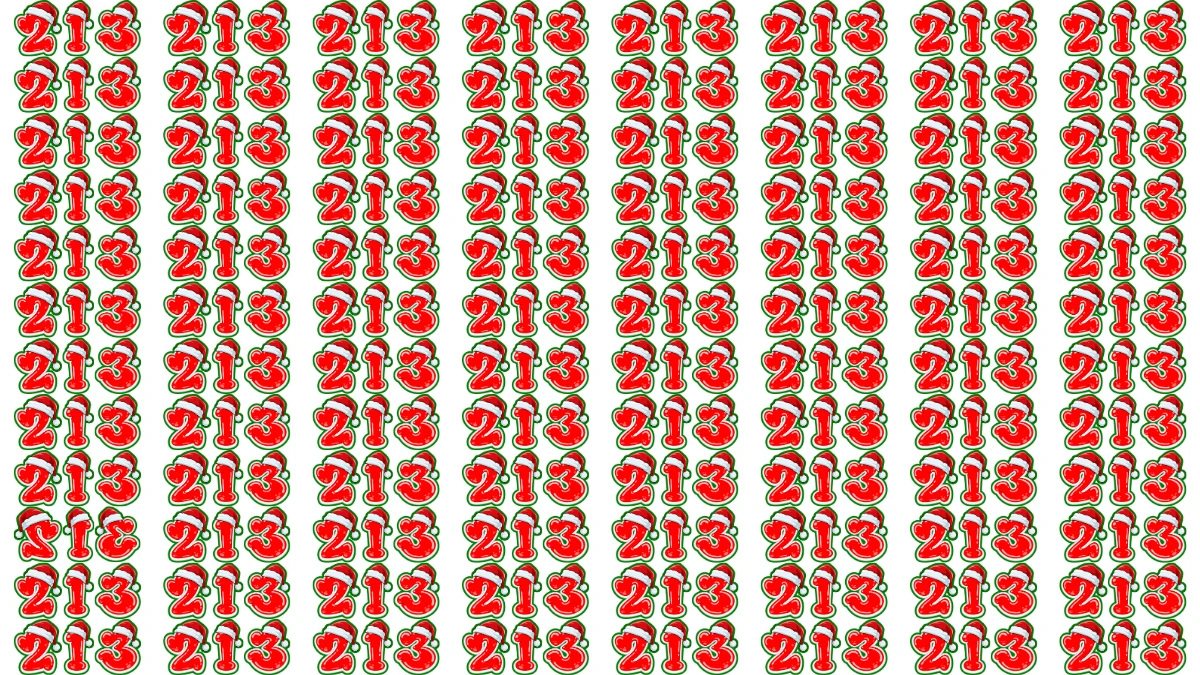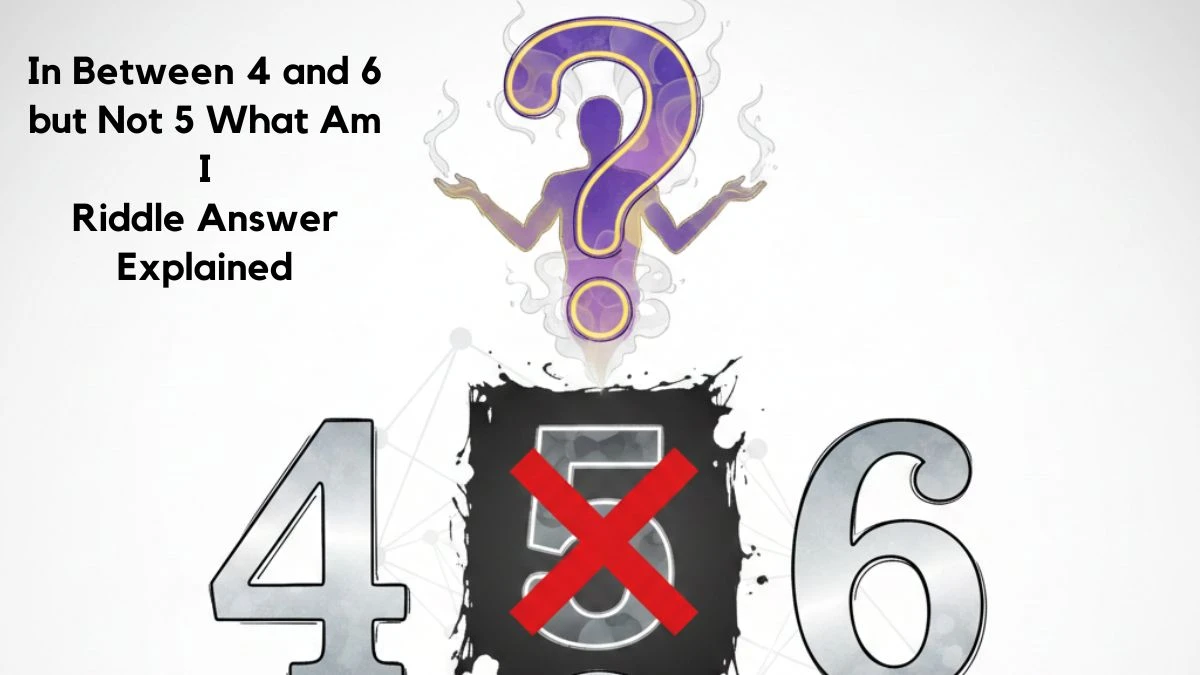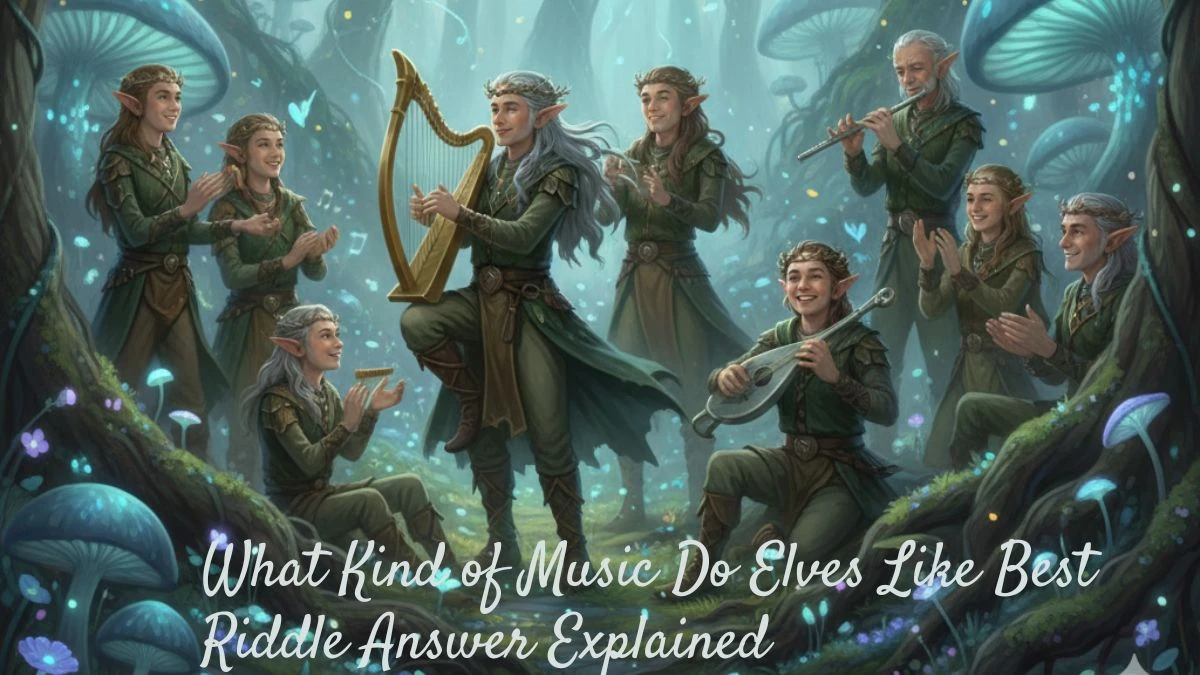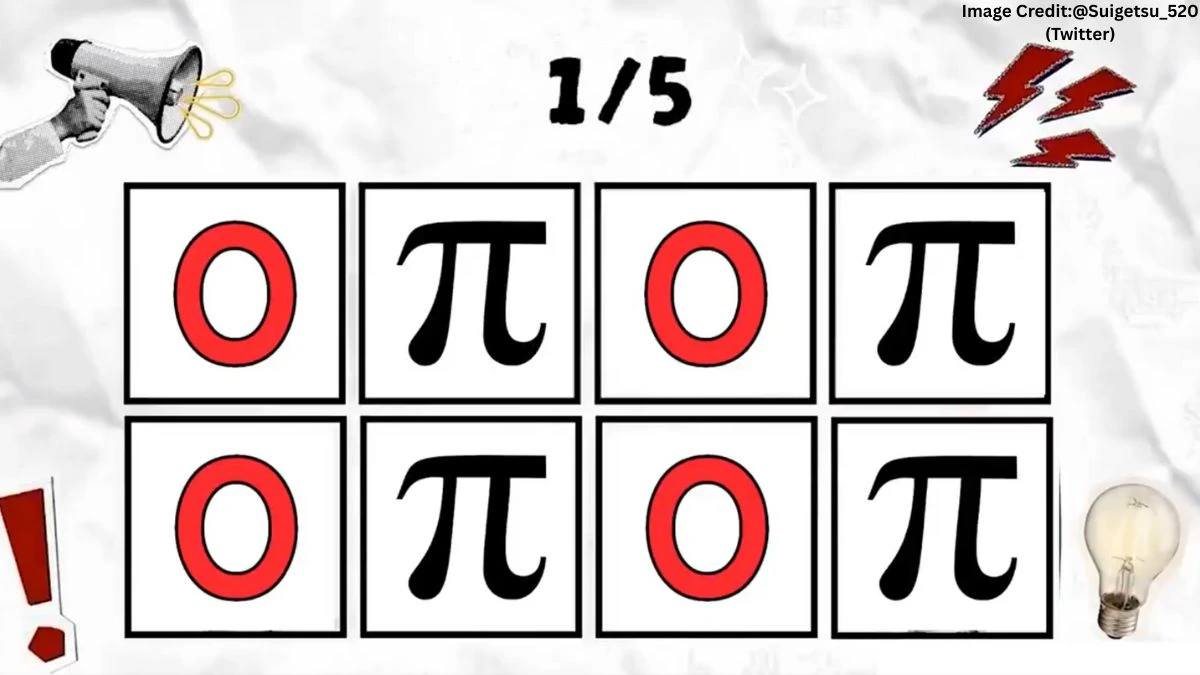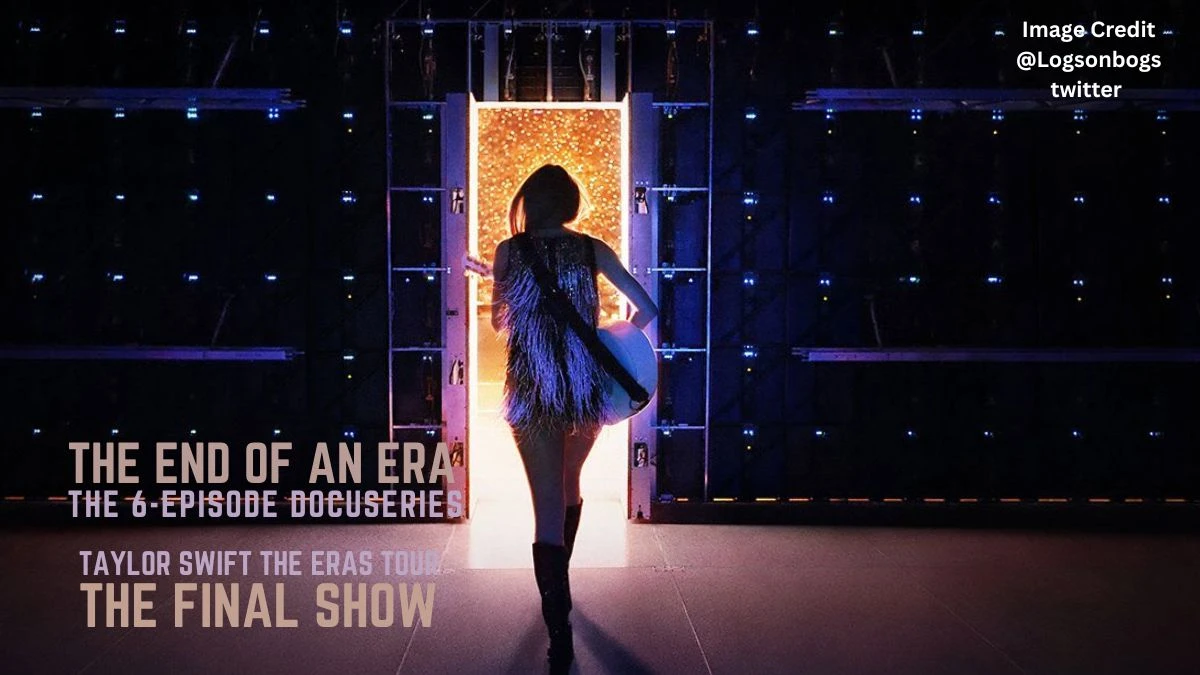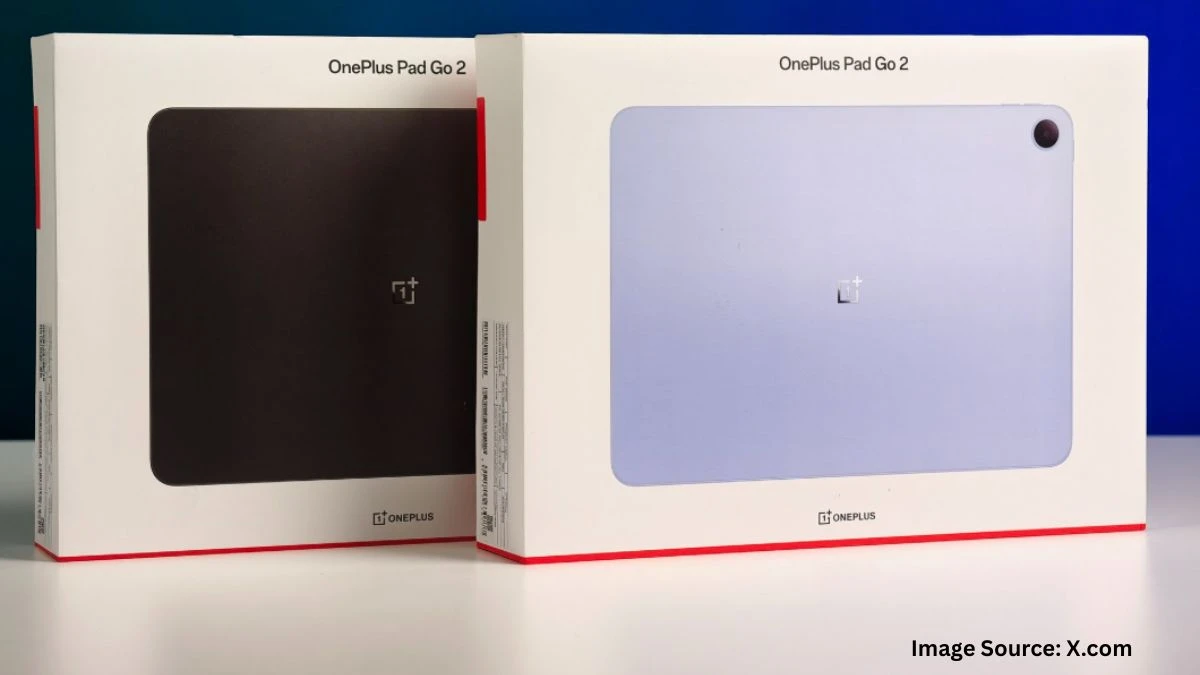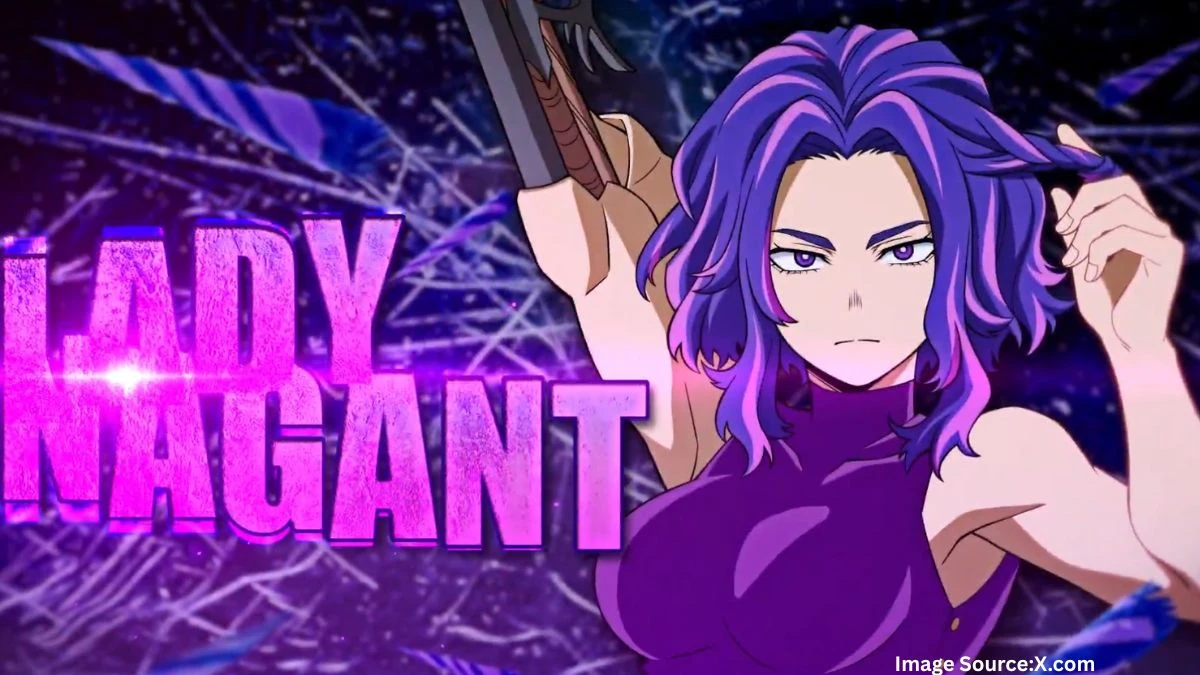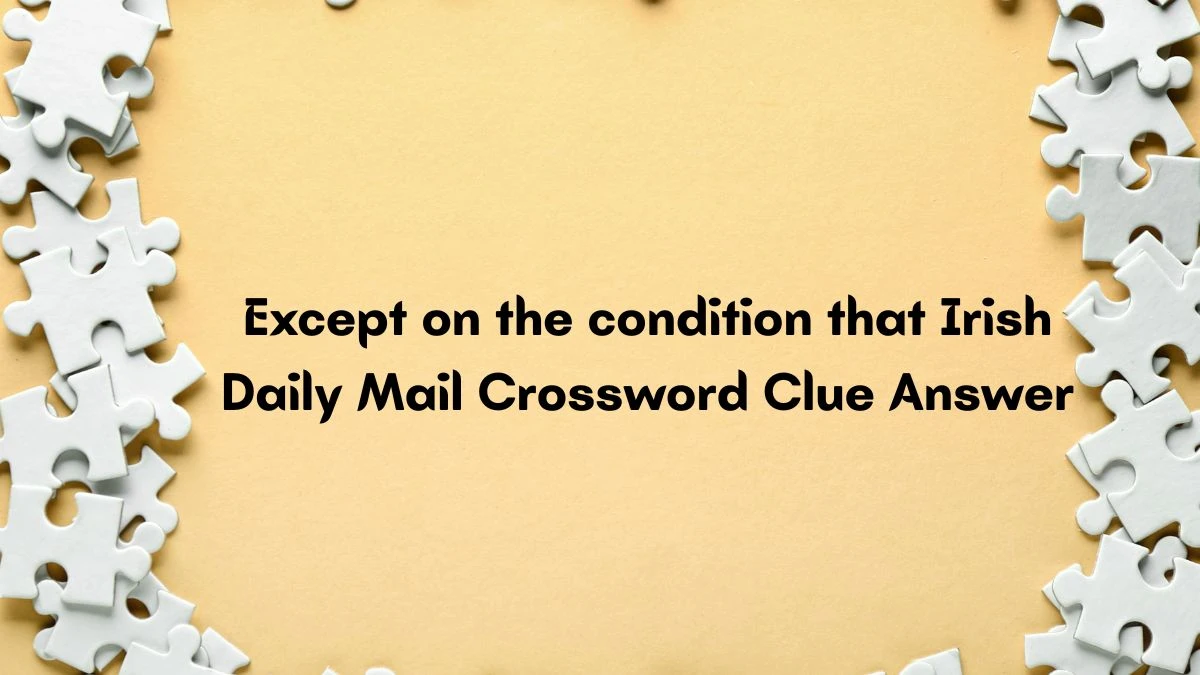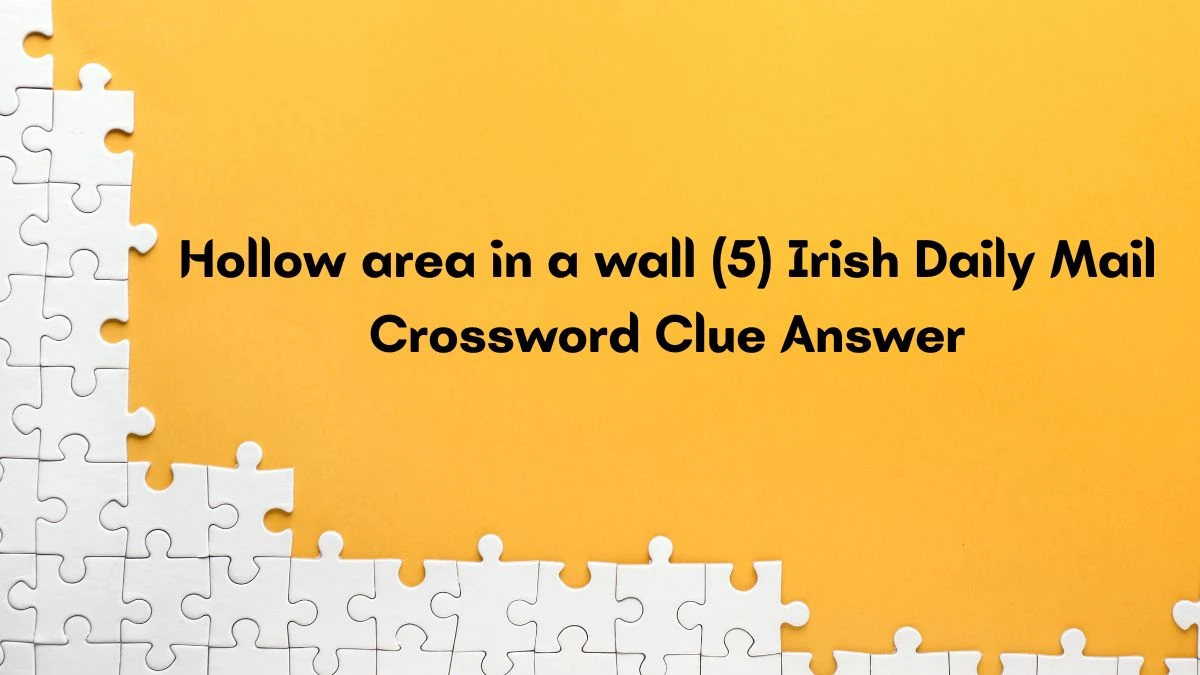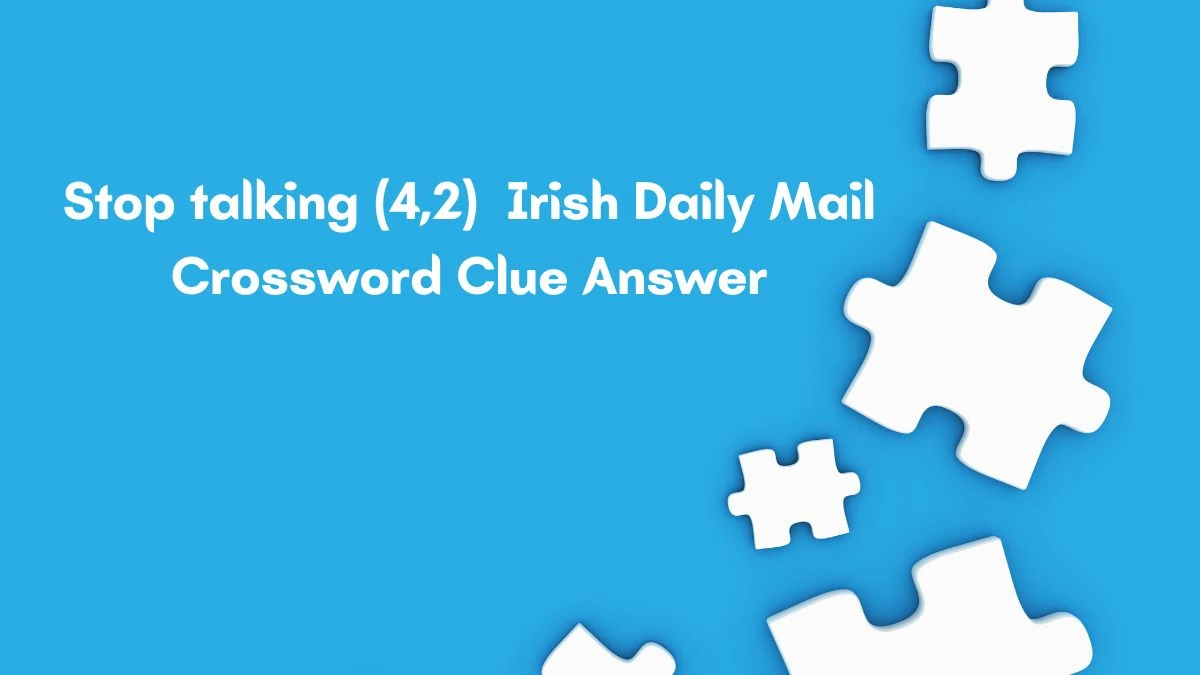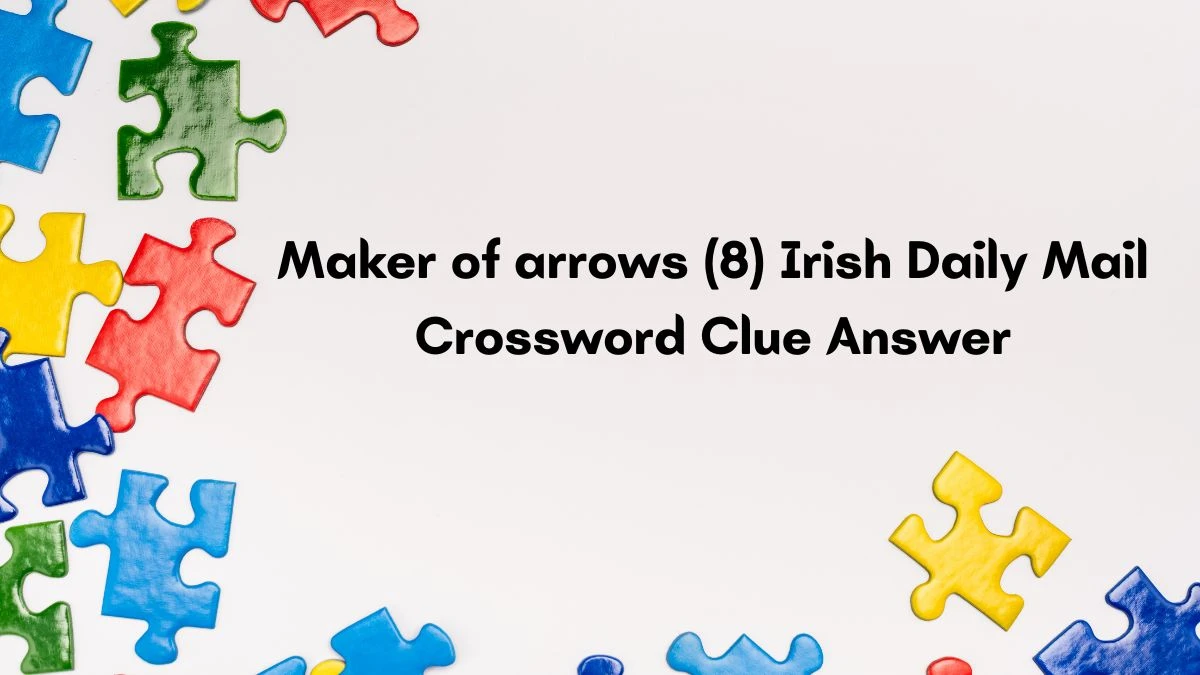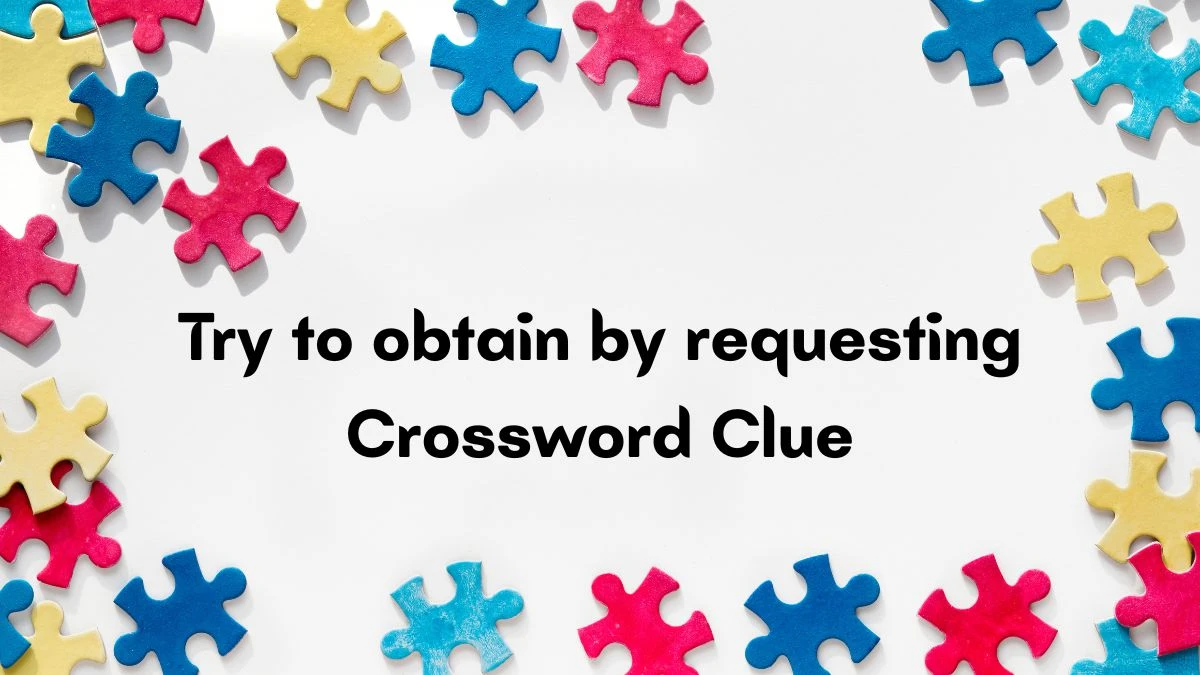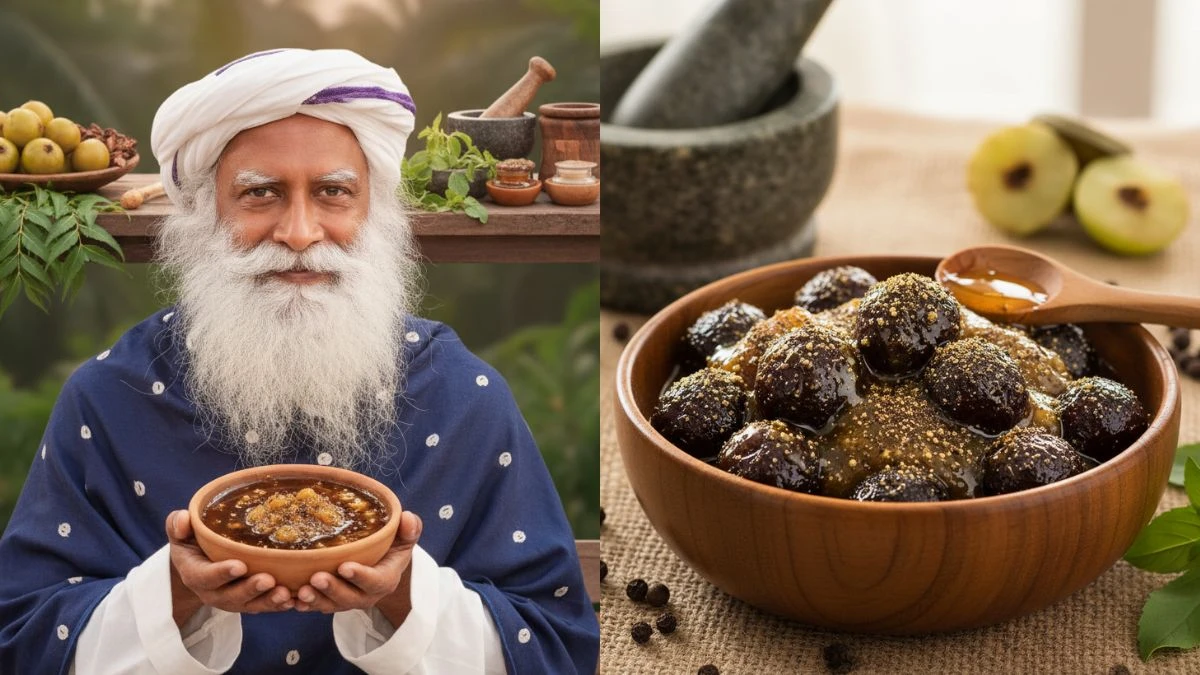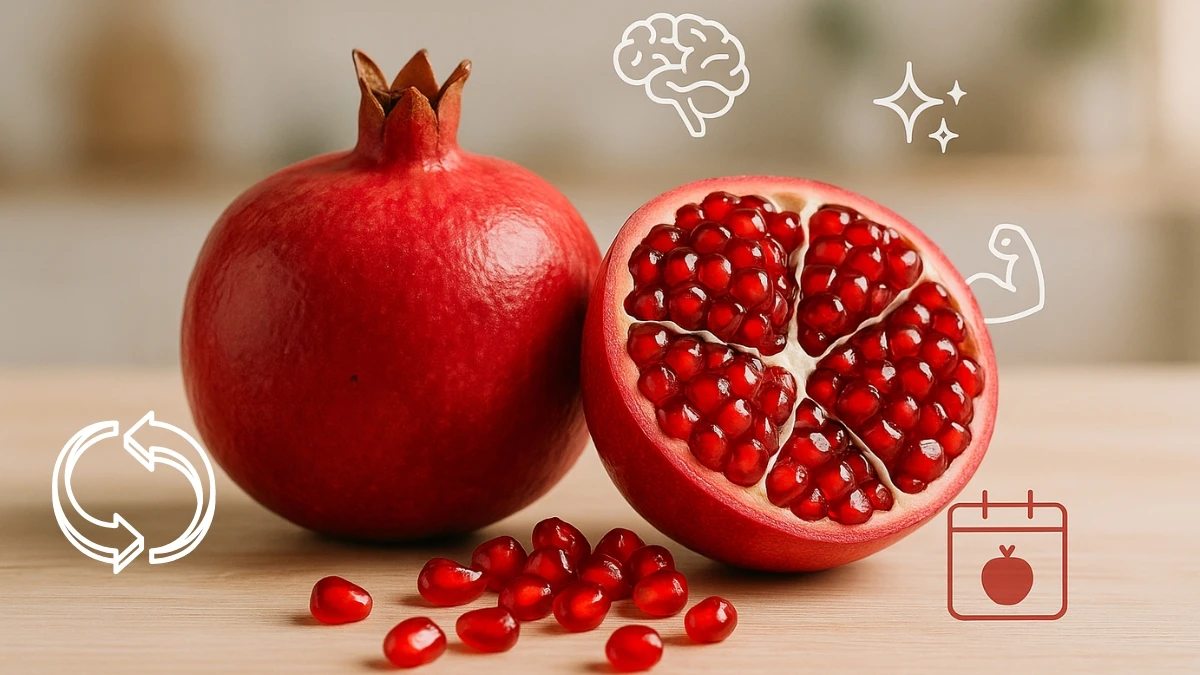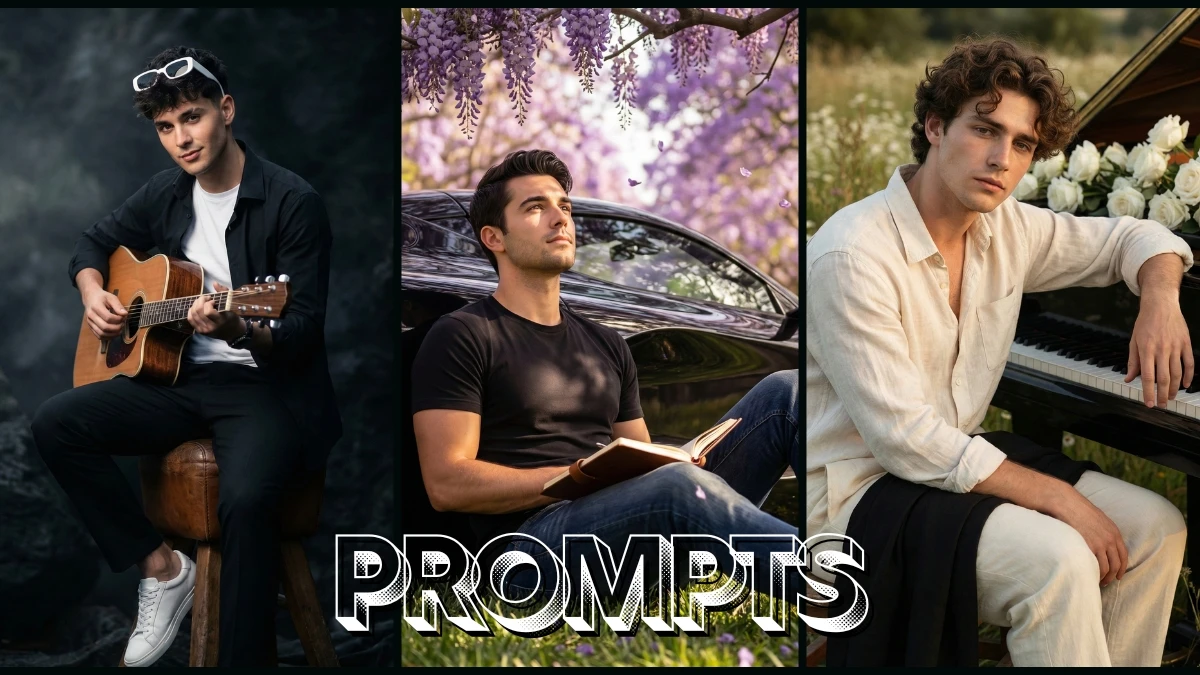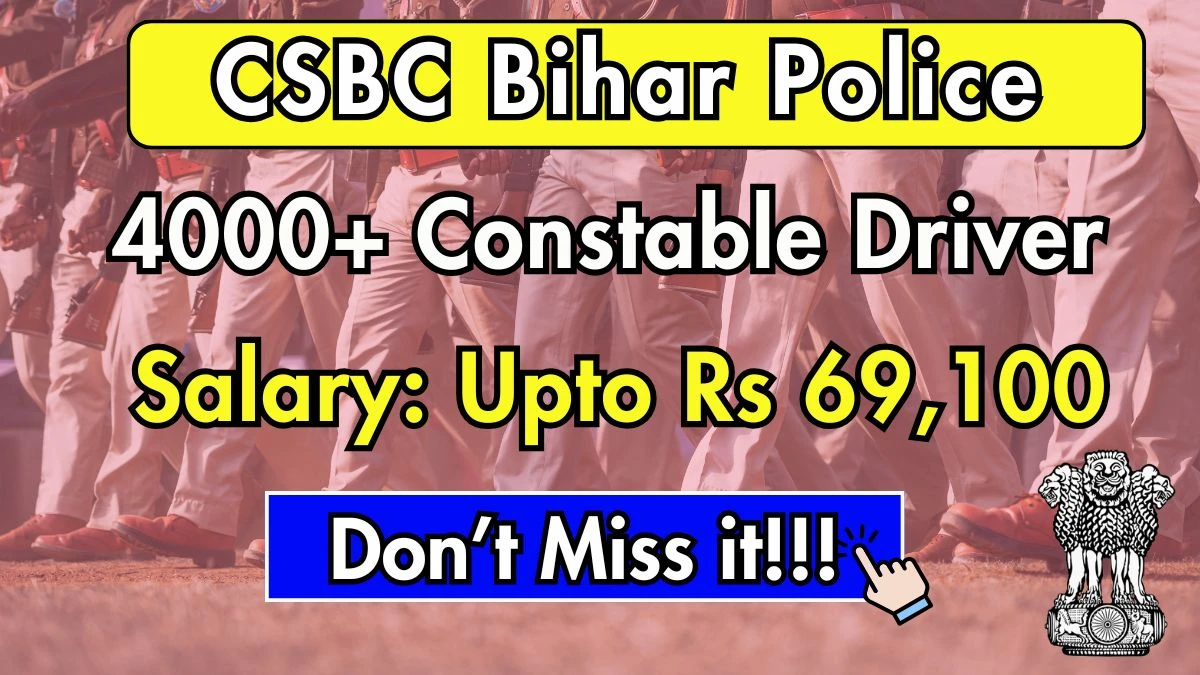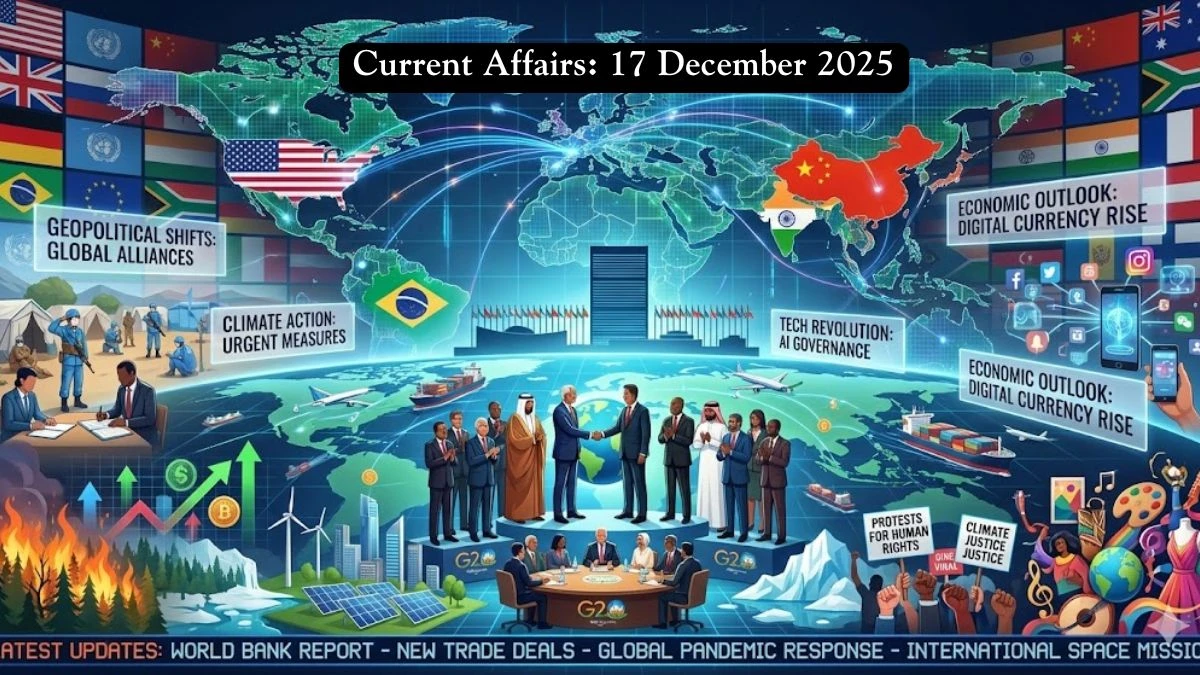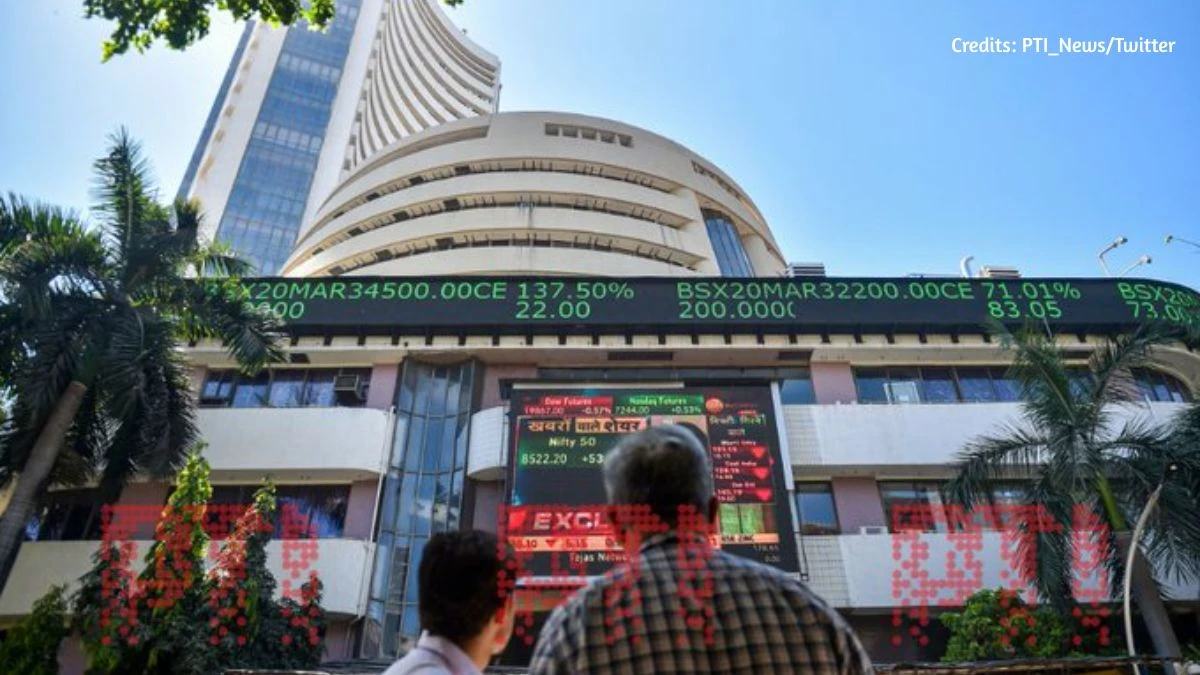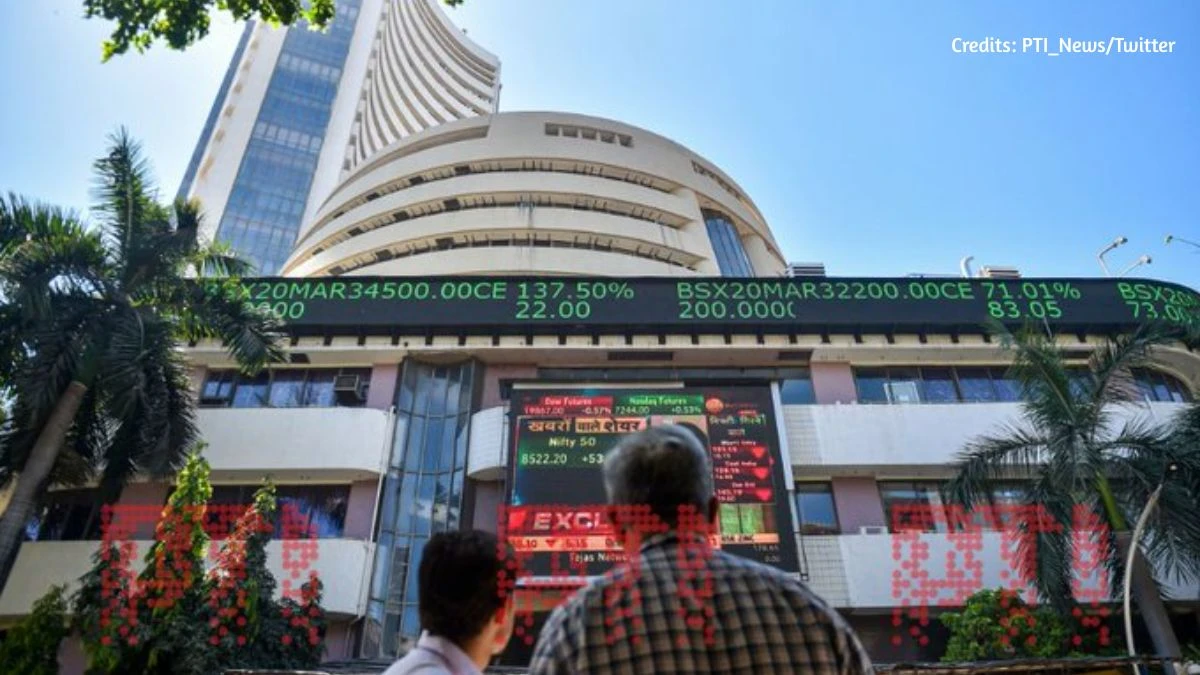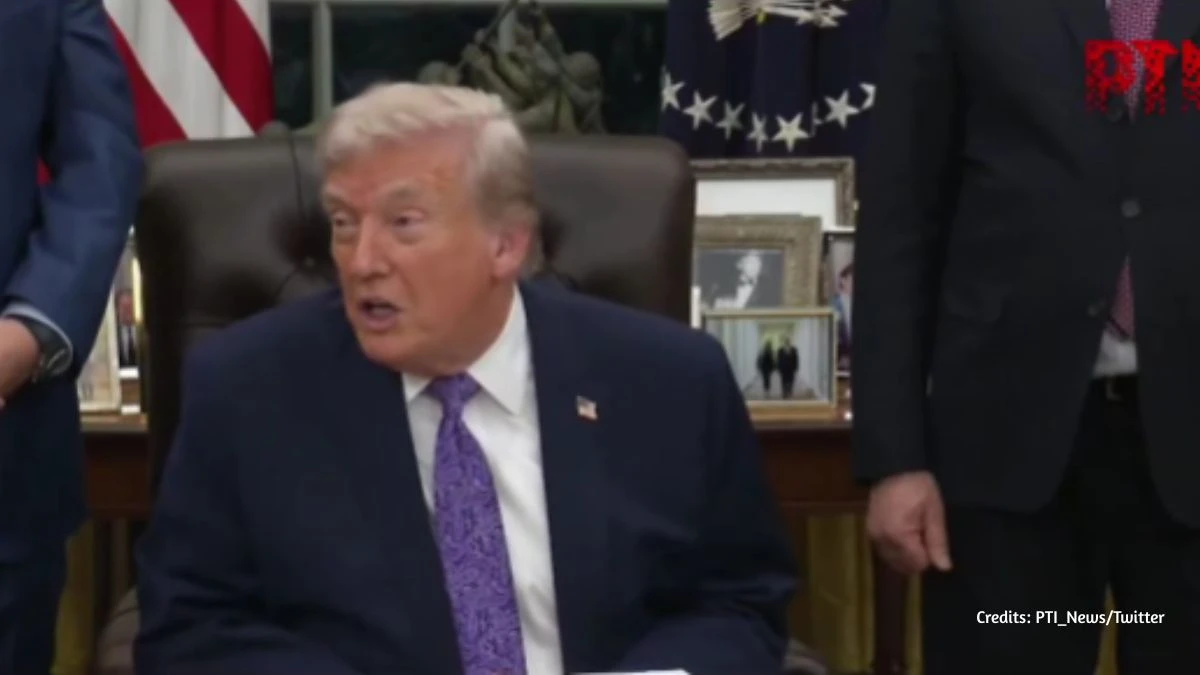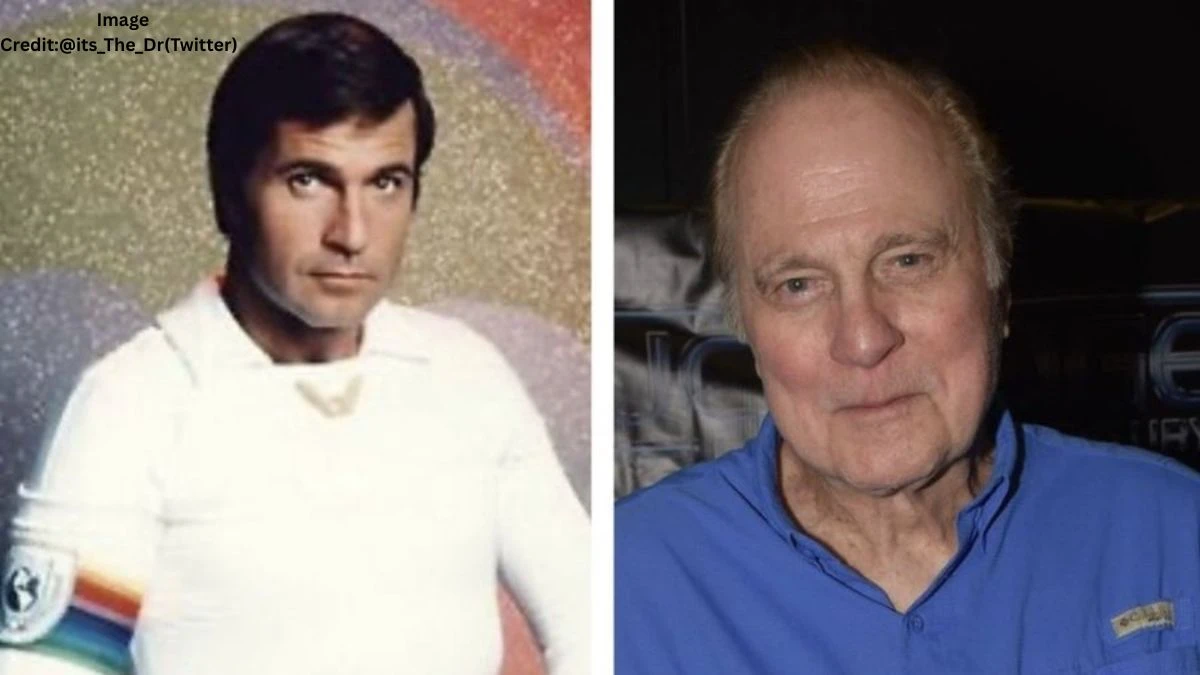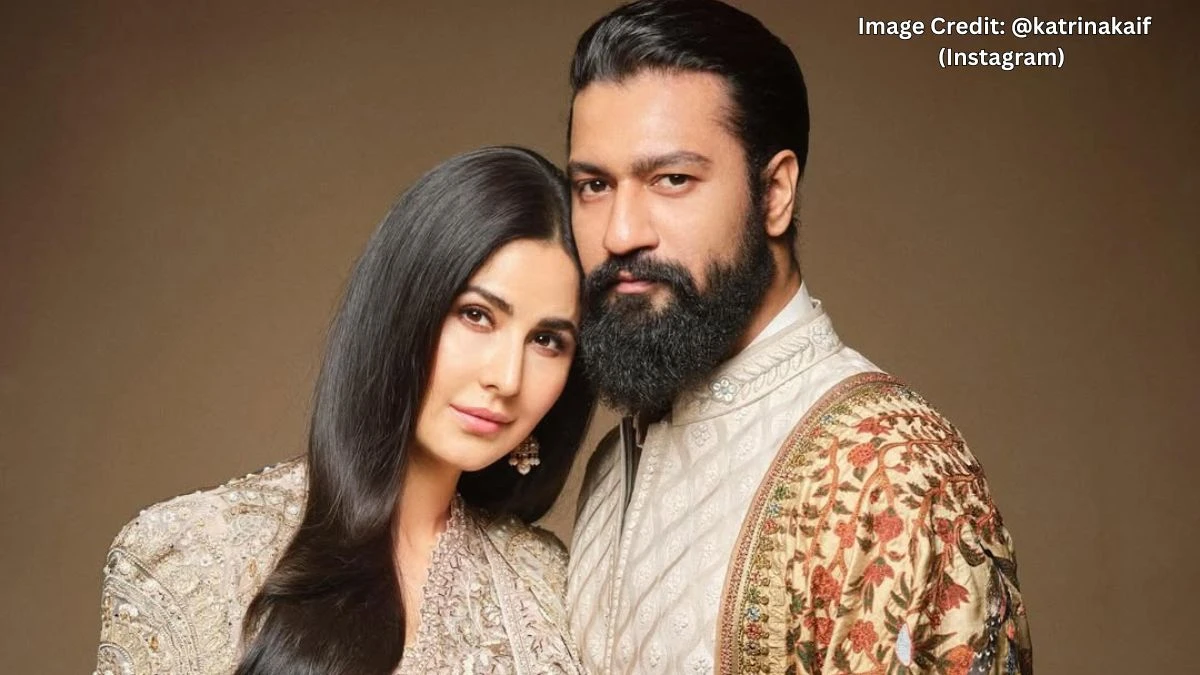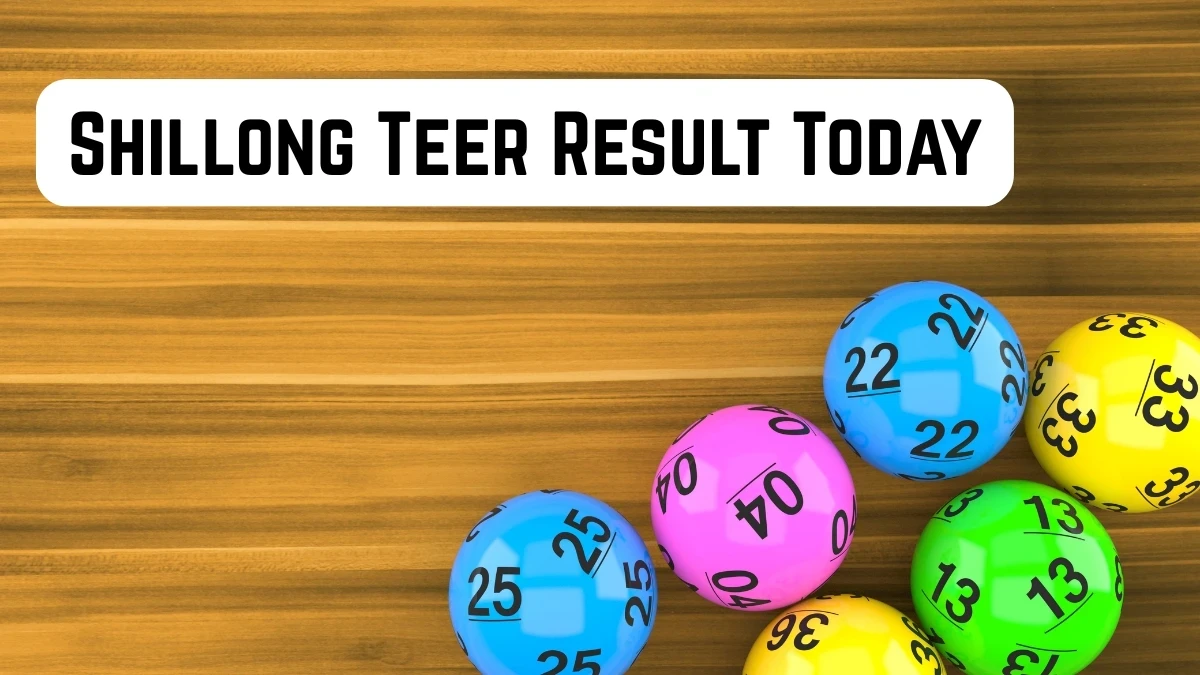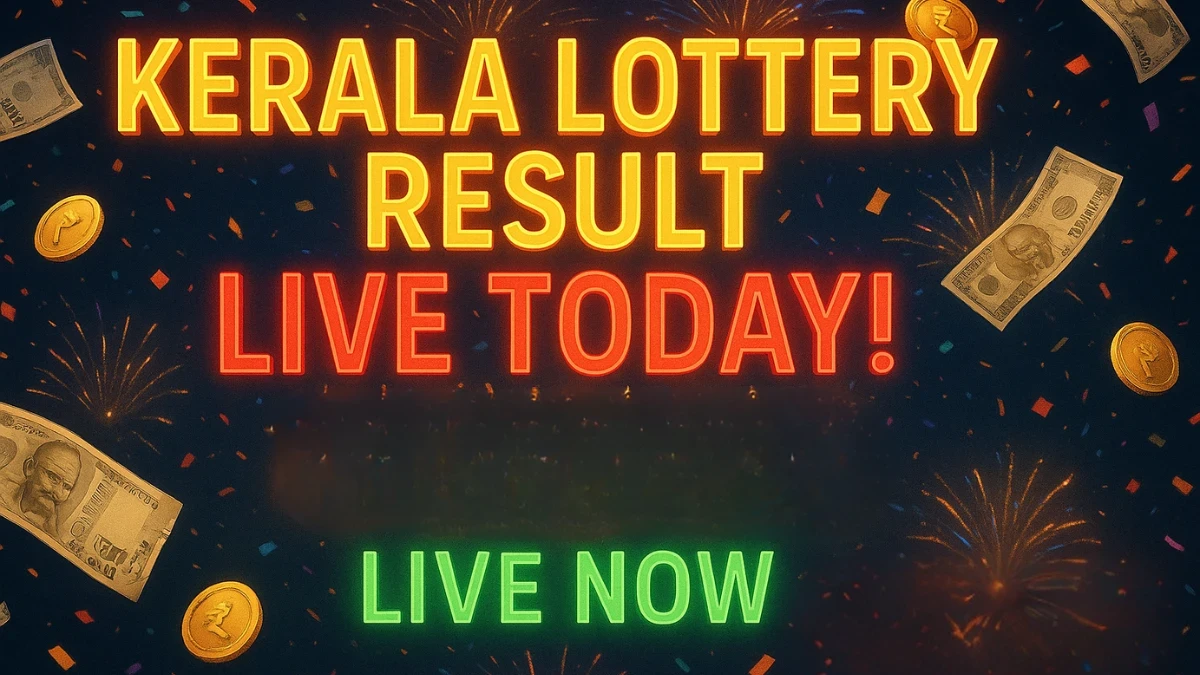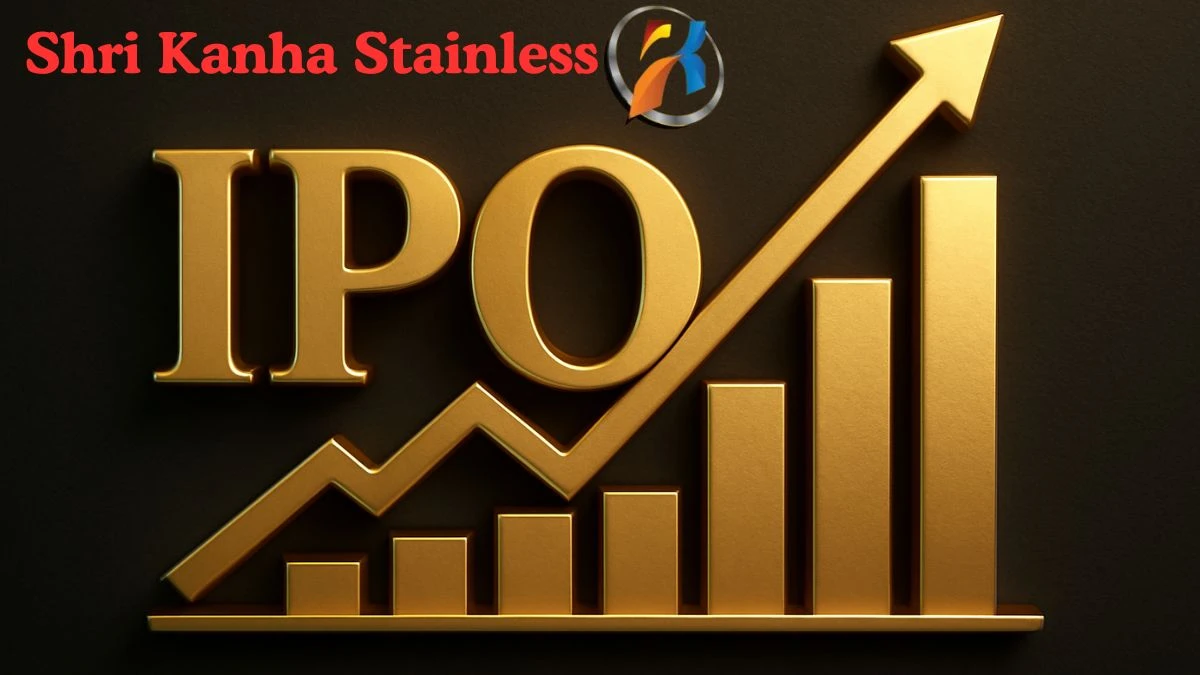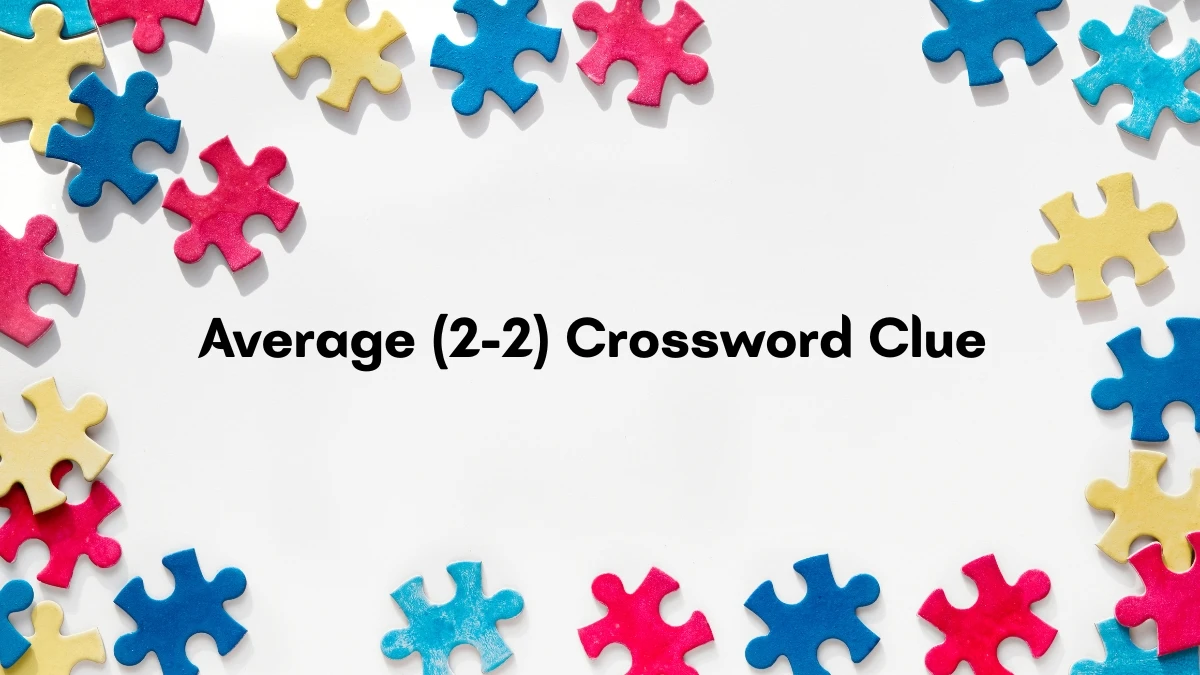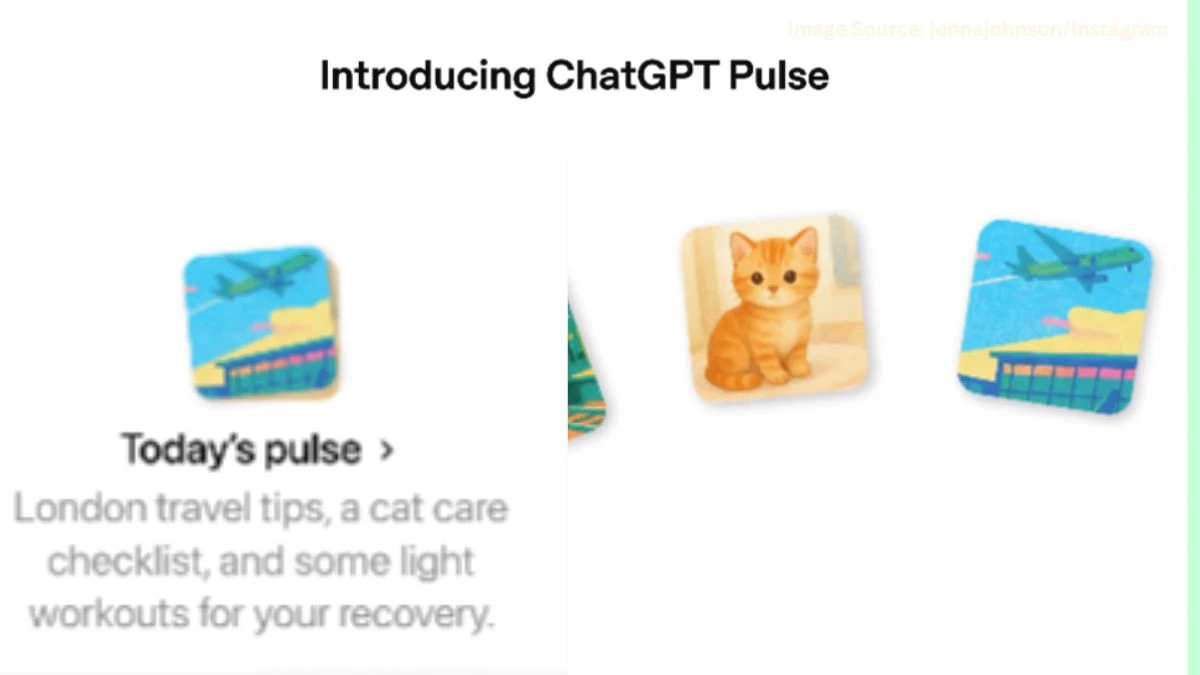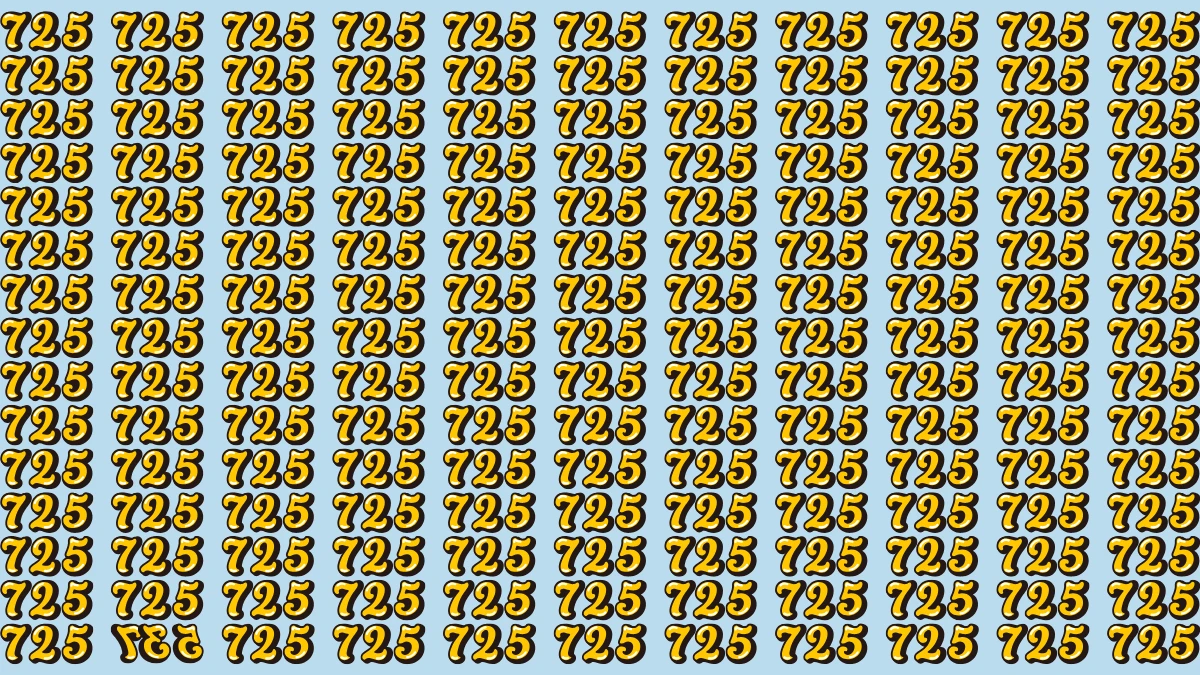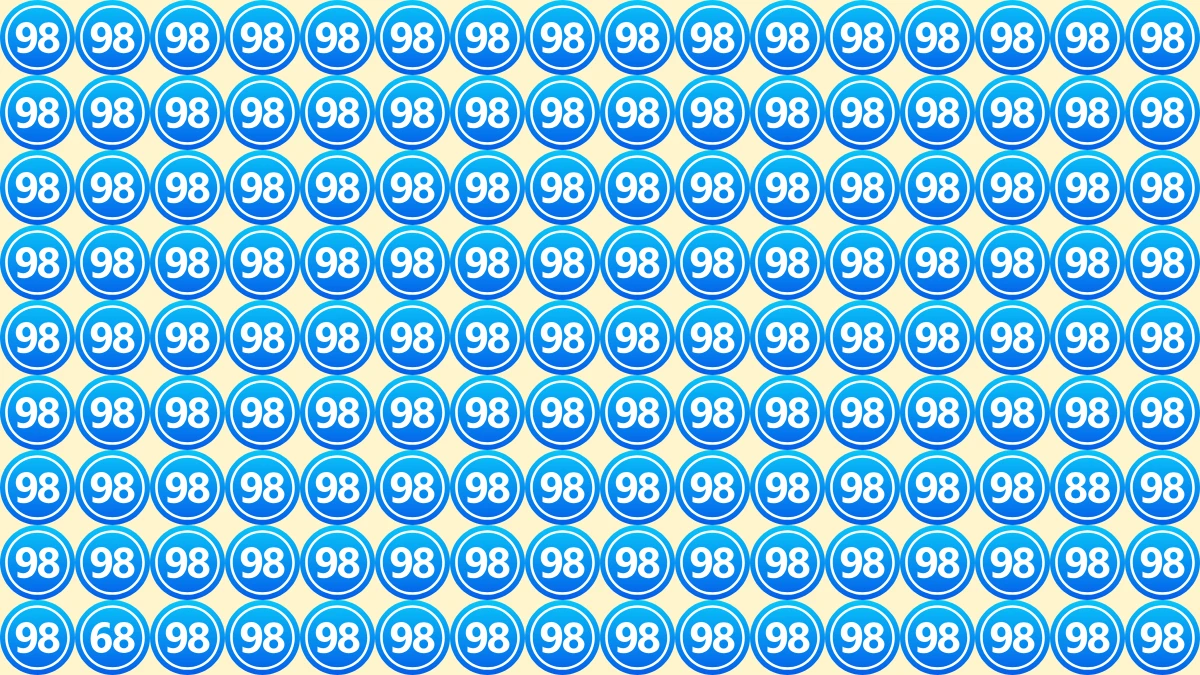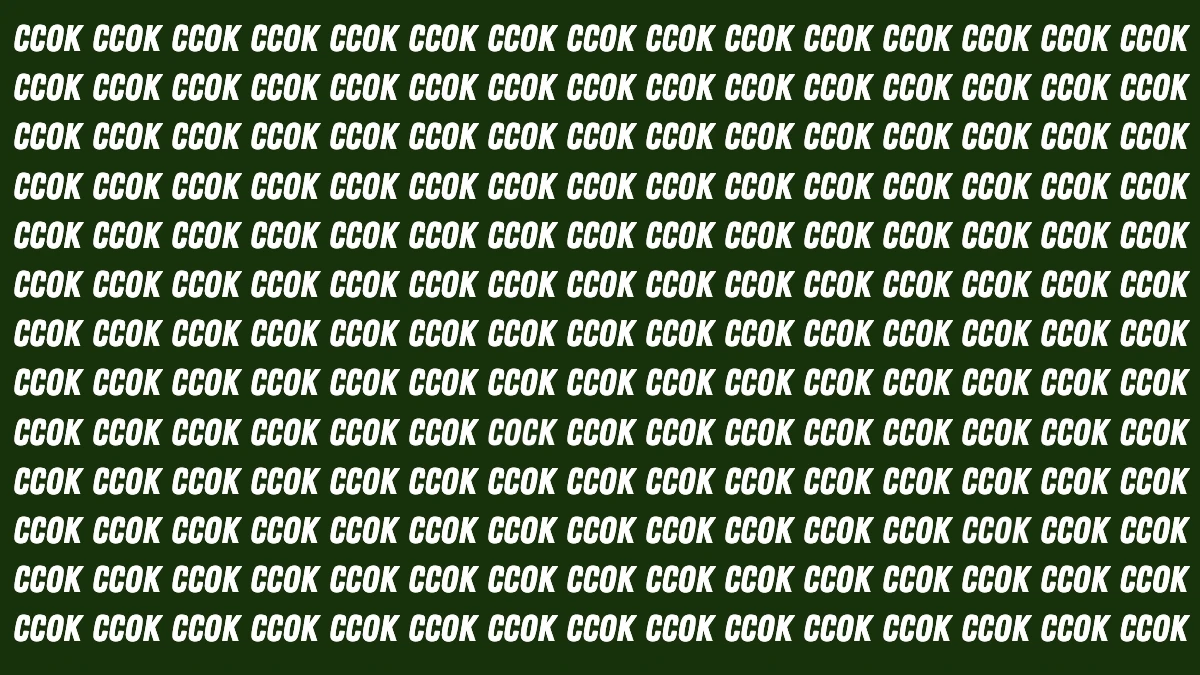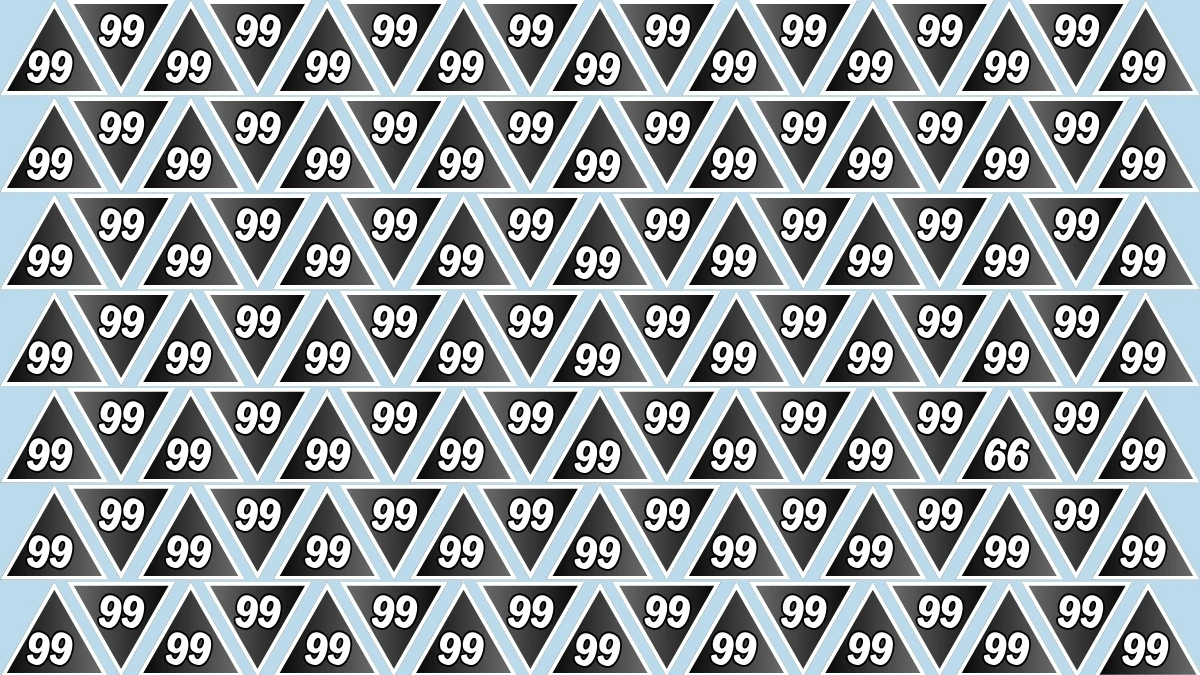FC 26 Companion App Not Working
Many players can’t use the FC 26 Companion App right now. The most common error is “We’re currently having trouble with login services” or “servers are down”.
You tap the login button. Nothing happens. Sometimes the app asks you to log in on your console. Other times it tells you there’s no internet connection, even though your WiFi is fine.
This problem comes up a lot after updates or new releases. It hits iPhone, Android, and the web version too. You can play FC 26 on console, but the app just won’t open or log in.
Players report this problem across Reddit and EA forums. Some get errors every day since launch. Others say it showed up after they updated to the FC 26 version. For a bunch, none of the usual fixes work.
It’s not always your fault. Sometimes EA’s servers go down for maintenance or from too much traffic. When that happens, everyone waits. No fix on your side helps.
If servers aren’t down, it might be a random glitch. Some players fix it by logging out of Ultimate Team on their console or PC, then closing the game completely. After waiting a bit, they try the app again.
Clearing the app’s cache or reinstalling helps for some people. Others are stuck, no matter what they do. On the technical side, clearing browser cache for the web version is a possible fix.
Checking EA’s server status is your best move. EA sometimes posts updates on their EA Sports FC Direct Twitter. But often, there’s no quick answer. Users just have to wait for EA to sort it out.
EA’s help site tells people to see if there’s an outage or try standard fixes. But when there’s a big issue, you usually just have to let EA fix their end.
In short, if the FC 26 Companion App isn’t working for you, you are not alone. It’s a known issue that keeps popping up.
Check server status. Try some of the basic fixes, but sometimes nothing works till EA pushes a fix.
Disclaimer
This article provides troubleshooting steps for common issues with the FC 26 Companion App based on user reports and EA's official advice. If the app isn’t working, it could be due to server outages or a random glitch. For real-time updates, check EA’s server status and official social media channels.