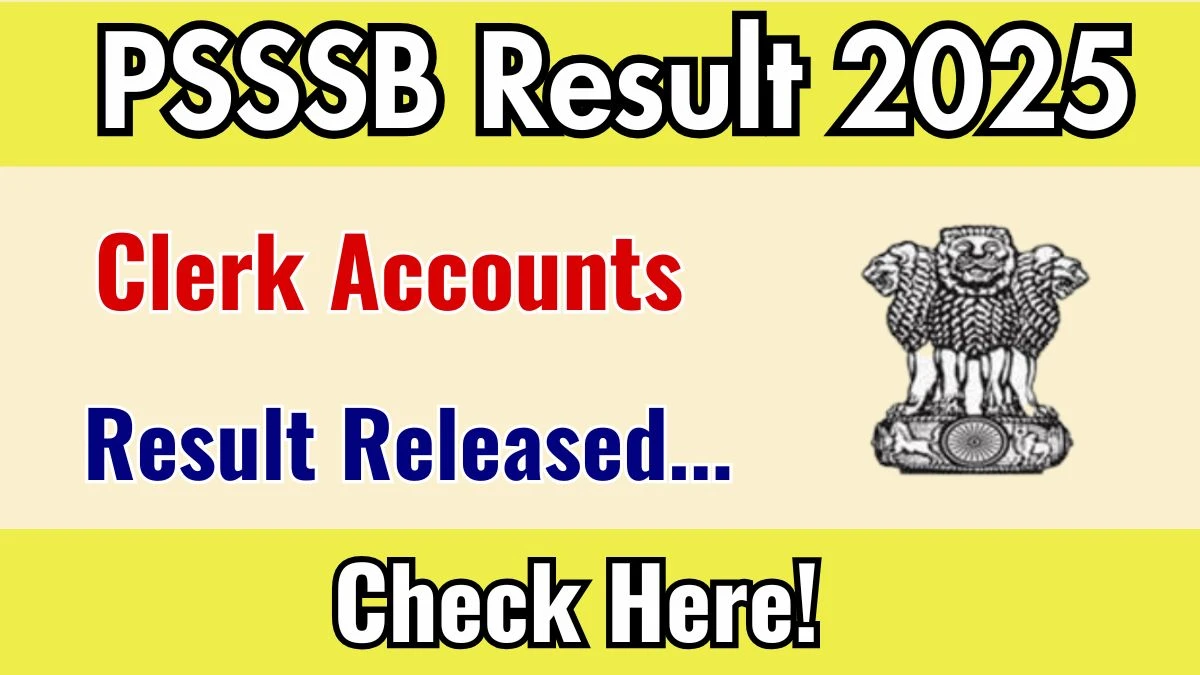PSSSB Clerk Accounts Result 2025 Released: The Punjab Subordinate Service Selection Board (PSSSB) has officially declared the PSSSB Result 2025 for the Clerk Accounts, 25-06-2025. Candidates can now check their results online. To view their qualifying status, candidates must enter their roll number and date of birth on the official website sssb.punjab.gov.in.
PSSSB Clerk Accounts Result 2025 OUT
On 25-06-2025, PSSSB Clerk Accounts Result 2025 is out! PSSSB Clerk Accounts Result 2025 released on sssb.punjab.gov.in. PSSSB has conducted the exam for Clerk Accounts in various centers across the country/state. Candidates can check and download their results by visiting the sssb.punjab.gov.in.
|
Punjab Subordinate Service Selection Board (PSSSB) Clerk Vacancy 2021 Advt No: 17, 18 & 19/2021 |
|
|
Application Fee
|
|
|
Important Dates
|
|
|
Age Limit (as on 01-01-2021)
|
|
|
Qualification
|
|
| Vacancy Details | |
| Post Name | Total |
| Clerk | 2374 |
| Clerk IT | 212 |
| Clerk Accounts | 203 |
| Interested Candidates Can Read the Full Notification Before Apply Online | |
| Important Links | |
| Result (25-06-2025) | Click Here |
| Qualified Candidates List (04-12-2024) | Click Here |
| Preference Notice (27-11-2024) | Click Here |
| Counselling to absent candidates (10-09-2024) | Click Here |
| Counseling Schedule (29-08-2024) | Click Here |
| Typing Test Result (21-08-2024) | Advt No. 17/2021 | 18/2021 | 19/2021 |
| Typing Test Date (14-08-2024) | Advt No: 17/2021 | 18 & 19/2021 |
| Fifth provisional list regarding non-joiners for 17/2021 (22-07-2024) | Click Here |
| Revised on joining list for 17/2021 (20-07-2024) | Click Here |
| Fourth Final List for 17/2021 (19-02-2024) | Click Here |
| Third Provisional List against Non Joiners Seats (24-01-2024) | Click Here |
| Waiting List for Clerk (17/2021) (11-01-2024) | Click Here |
| Non Joining List for 19/2021 (26-09-2023) | Click Here |
| Non Joining List for 17/2021 (02-09-2023) | Click Here |
| Provisional List for 19/2021 (21-03-2023) | Click Here |
| Final Result (11-11-2022) | Link – I | II |
| 2nd Typing Test Admit Card (05-11-2022) | Click Here |
| Typing Test Date (29-10-2022) | Click Here |
| Provisional Common Merit List (19-10-2022) | Advt No – 19/2021 |
| Revised Result (18/2021) (13-10-2022) | Click Here |
| Result Released (11-10-2022) | Click Here |
| Preference Online Dates Extended (19-09-2022) | Click Here |
| Preference Notice (12-09-2022) | Click Here |
| Counseling Dates (02-08-2022) | Click Here |
| Typing Test Result (29-07-2022) | List - I | II | III |
| Typing Test Admit Card (21-07-2022) | Click Here |
| Typing Test Date | Advt No – 17 | 18 | 19 |
| Written Exam Result | Advt No - 17 | 18 | 19 |
| Final Answer Key | Click Here |
| Answer Key Objections Date Extended | Click Here |
| Answer Key | Click Here |
| Exam Center Notice | Link 1 | Link 2 |
| Written Exam Admit Card | Click Here |
| Vacancy Changed Notice | Click here |
| Detailed Exam Date | Click Here |
| Last Date Extended Notice | Click Here |
| Syllabus | Click Here |
| Fee Date Extension Notice | Click Here |
| Exam Date | Click Here |
| Apply Online | Clerk | Clerk IT | Clerk Accounts | Login | All |
| Notification | Clerk | Clerk IT | Clerk Accounts |
| Official Website | Click Here |
| Download Mobile App | Click Here |
| Join Telegram Channel | Click Here |
| Join Whatsapp Channel | Click Here |
PSSSB Clerk Accounts Result 2025 Download PDF Link
Candidates can check the PSSSB Result 2025 for the Clerk Accounts post which is officially released by the Punjab Subordinate Service Selection Board. Candidates who are eagerly waiting to download the PSSSB Clerk Accounts Result 2025 can view the Result from the official link which is provided below.
Check and Download - PSSSB Clerk Accounts Result 2025
How to Check PSSSB Clerk Accounts Result 2025?
Candidates can follow these easy steps to check and download their results:
Step 1: Log on to the official website sssb.punjab.gov.in.
Step 2: Find the “PSSSB Clerk Accounts Result 2025” link displayed on the homepage.
Step 3: Enter login details.
Step 4: Once the login details have been verified Your PSSSB Clerk Accounts Result will appear on the screen after submitting.
Step 5: Download the PSSSB Clerk Accounts Result and save it for future use