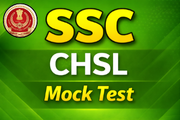MPESB Group 4 Result 2025 Released: The Madhya Pradesh Employees Selection Board (MPESB) has officially declared the MPESB Result 2025 for the Assistant Grade III, Stenographer, Steno Typist and other posts, 25-11-2025. can now check their results online. To view their qualifying status, candidates must enter their roll number and date of birth on the official website esb.mp.gov.in.
MPESB Group 4 Result 2025 OUT
On 25-11-2025, MPESB Assistant Grade III, Stenographer, Steno Typist and other posts Result 2025 is out! MPESB Group 4 Result 2025 released on esb.mp.gov.in. MPESB has conducted the exam for Group 4 in various centers across the country/state. Candidates can check and download their results by visiting the esb.mp.gov.in.
|
Madhya Pradesh Employee Selection Board (MPESB) Group 4 Vacancy 2025 |
||
|
Application Fee
|
||
|
Important Dates
|
||
|
Age Limit
|
||
| Vacancy Details | ||
| Post Name | Total | Qualification |
| Group 4 | 861 | 12TH |
| Interested Candidates Can Read the Full Notification Before Apply Online | ||
| Important Links | ||
| Result (25-11-2025) | Click Here | |
| Apply Online | Click Here | |
| Notification | Click Here | |
| Official Website | Click Here | |
| Join Telegram Channel | Click Here | |
| Download Mobile App | Click Here | |
| Join WhatsApp Channel | Click Here | |
MPESB Group 4 Result 2025 Download PDF Link
Candidates can check the MPESB Result 2025 for the Group 4 post which is officially released by the Madhya Pradesh Employees Selection Board. Candidates who are eagerly waiting to download the MPESB Group 4 Result 2025 can view the Result from the official link which is provided below.
Check and Download - MPESB Group 4 Result 2025
How to Check MPESB Group 4 Result 2025?
Candidates can follow these easy steps to check and download their results:
Step 1: Log on to the official website esb.mp.gov.in.
Step 2: Find the “MPESB Group 4 Result 2025” link displayed on the homepage.
Step 3: Enter login details.
Step 4: Once the login details have been verified Your MPESB Group 4 Result will appear on the screen after submitting.
Step 5: Download the MPESB Group 4 Result and save it for future use